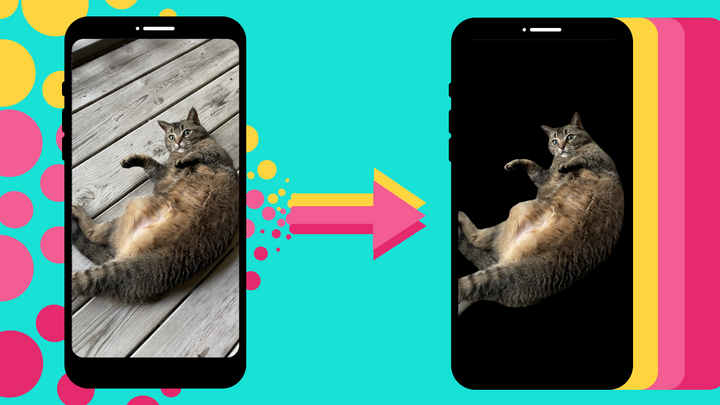About Google’s AI Image Generator: How to Use Google’s Newest Text to Image Tools
Imagen3, Google's newest AI Image Generator, just launched. Here's how you get access and use it for free.
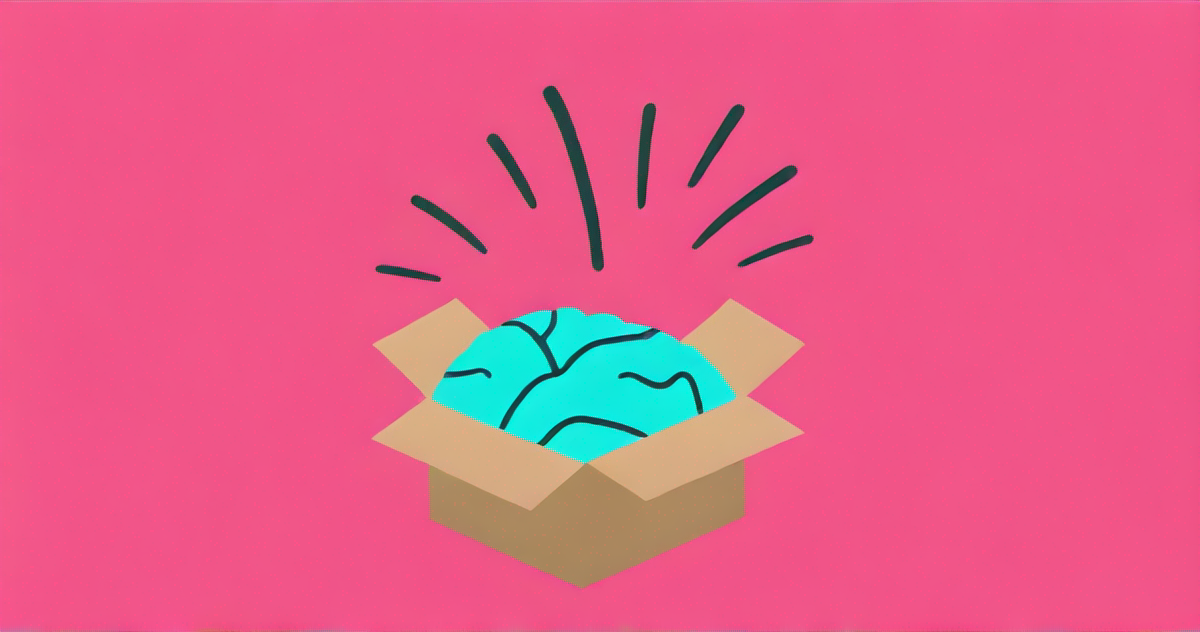
At Google’s annual developer conference two weeks ago, Google I/O, the company announced that its AI image generating software is getting an upgrade. Imagen 3 will have more powerful text to image generating capabilities, will be more creative and detailed in its image outputs, and make fewer mistakes. The upgraded generator will also use SynthID, a technology created by Google’s DeepMind AI lab, to apply invisible watermarks to the images it produces, aimed at protecting copyrighted images and original works of art.
Google's AI Image Generators
If it seems like Google has a lot of AI image generators available, you’re not wrong. Below is a list of the AI Image Generators that Google offers:
Imagen2
Google’s consumer AI image model that generates images based on text prompts or reference images. Last updated February, 2024.
- Best for: Creating realistic scenes and complex imagery.
- Available on: Gemini, Search Generative Experience and ImageFX, Google’s prompt-based UI for creating and editing images. To use Imagen 2 on Vertex AI, Google’s AI development platform for building and using generative AI, fill out this access request form.
Imagen3
The latest version of Google’s text-to-image AI model. Last updated May, 2024.
- Best for: Creating realistic imagery in professional photography, media, and design.
- Available on: Only available as part of the Trusted Tester program waitlist.
Parti
A text-to-image API for Google Cloud developers.
- Best for: Creating realistic 3D scenes and photorealistic images. Parti is useful for interactive and iterative design processes where multiple types of inputs guide the image generation.
- Available on: Vertex AI on Google Cloud or through a third party API provider.
Muse
A text-to-image generator that uses data from Large Language Models to create high-resolution images.
- Best for: Art creation, digital illustration, and when creative and unique visuals are needed.
- Available on: Vertex AI on Google Cloud or through a third party API provider.
Google Ads Image Generator
Creates new image assets for Google Ads based on specific brand guidelines.
- Best for: Marketers looking to quickly generate images for high-performing ads.
- Available on: Your Google Ads account.
How to Use Google AI Image Generator
To get access to Google's latest AI Generator, navigate to ImageFX, the free website where you can try out Imagen2, Google's AI Image Generation model.
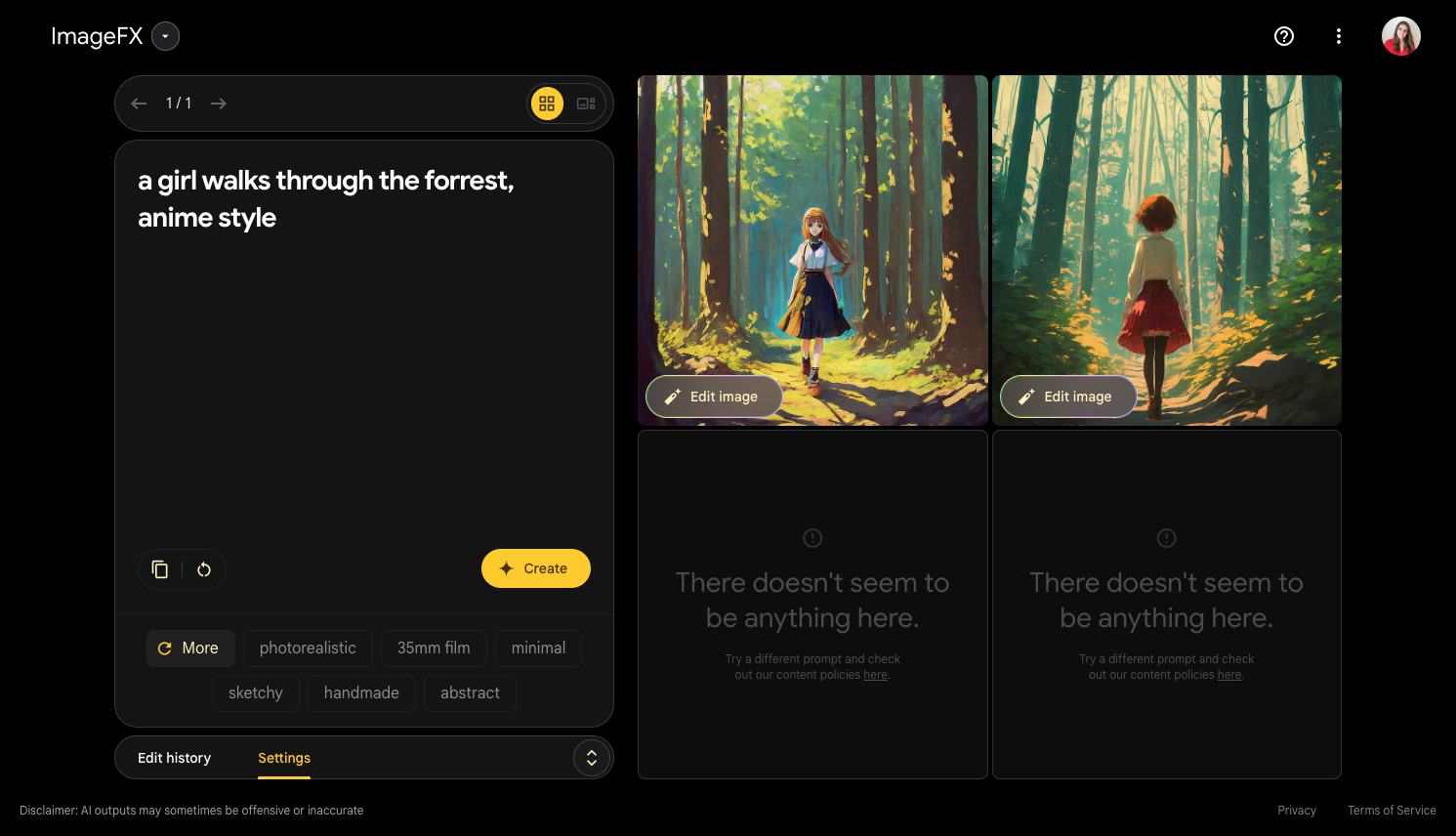
There are a few other ways to try out Imagen, Google's AI Image Generation model. You can ask Google's AI Chatbot, called Gemini, to create images for you by typing a prompt like "generate an image of a redwood forest." Google's AI Image generator will currently not generate images of people, but it will suggest alternative prompts you can try instead.
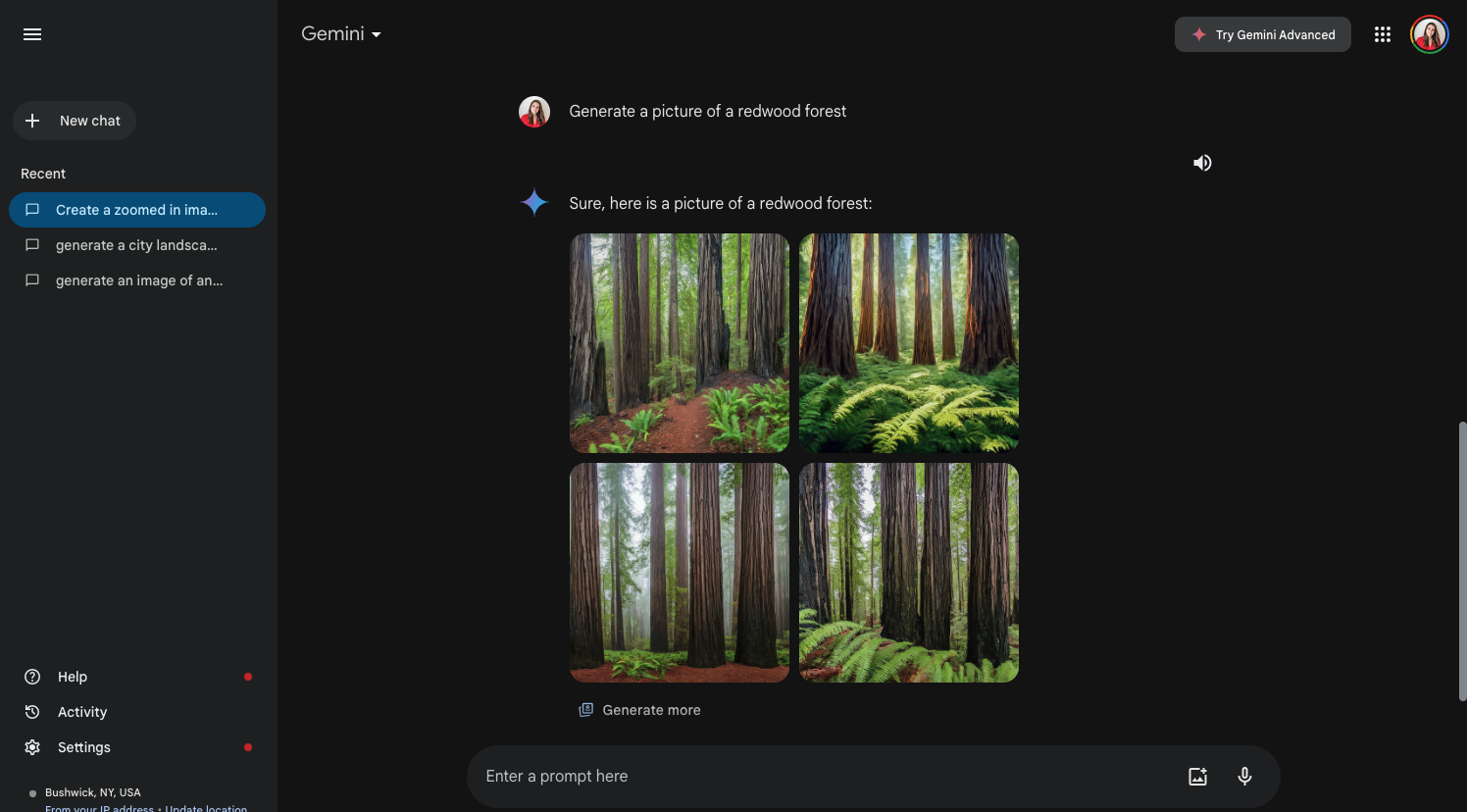
Finally, you can also try Imagen from the embedded version of Gemini within Google Slides and other Google products. Click the sparkle icon next to your Google Account profile picture to open the Gemini sidebar.
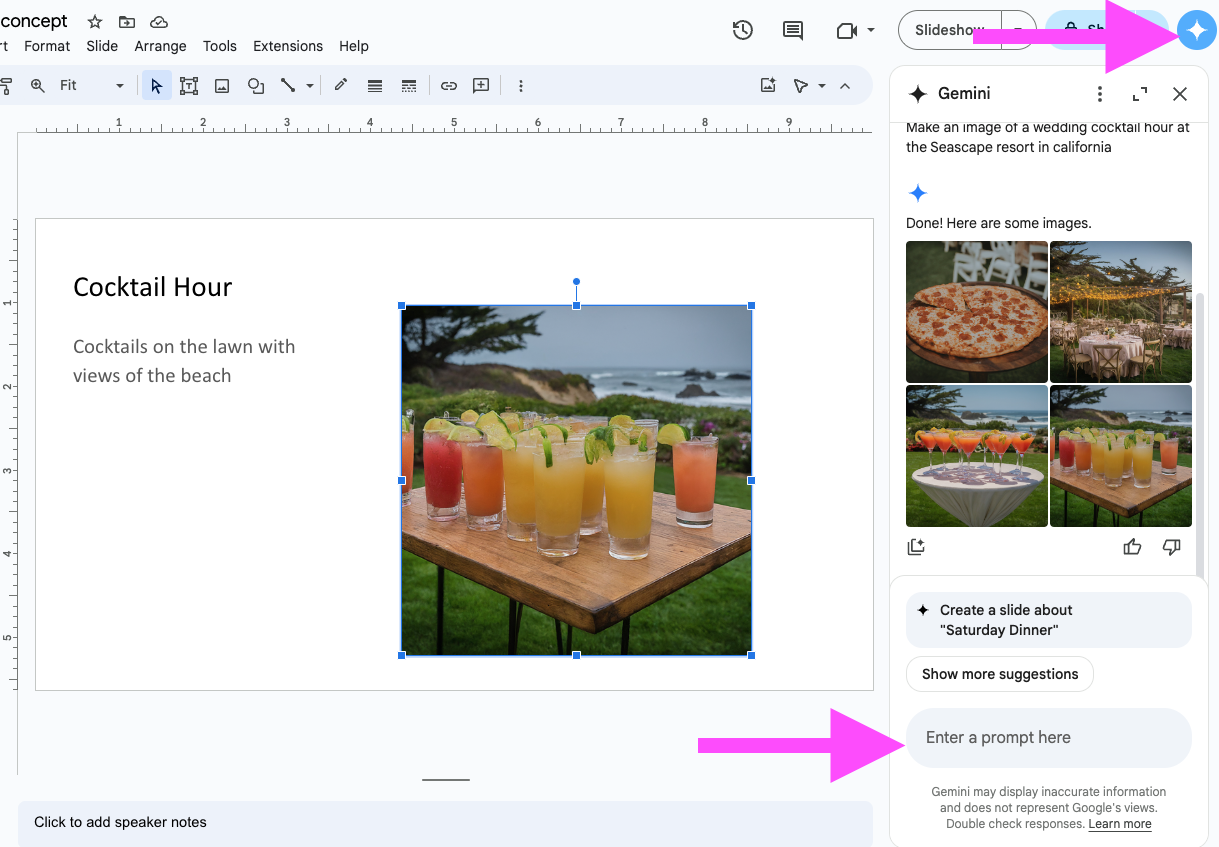
To get access to the newest model, Imagen3, you may need to opt in to Google's AI Test Kitchen. To get access to Imagen3 and Veo, you will need to be added to Google's Trusted Testers program. I filled out a Google Form to get added to the waitlist weeks ago but still do not have access.
Google’s Image Generator Controversy
While Google’s AI image generators are a dramatic leap forward for online creators and artists, they have also sparked some controversy. In February, Google came under fire after Gemini began generating images of specific white historical figures, like the U.S. Founding Fathers, or groups like Nazi-era German soldiers as people of color. This was likely an attempt to over-correct the long standing issue of racial bias in many AI models.
Google is also currently being sued in California federal court by a group of artists who claim that Alphabet (Google’s parent company) used their work without permission to train its Imagen models. Most AI models are trained on data from public sites, repositories and datasets around the web, some of which include copyrighted material. Whether or not AI models can continue to be trained legally on copyrighted material is unlikely to be resolved any time soon.
Beyond Google: Options for AI Image Generators
Beyond Google, there are many other AI image generators available. While Google's image generators are great at creating high-fidelity and photorealistic images, DALL-E from OpenAI has more versatility, making it ideal for a wide range of creative prompts. And Midjourney produces high-quality, artistically styled images, which makes it good for prompts requiring specific artistic influences.
At Kapwing, we’ve experimented with a suite of different AI image generators and we built one ourselves. Our AI image generator, powered by OpenAI's DALL-E3, allows creators to describe the image they want by typing in a prompt window. The generator then creates multiple different versions of the image within seconds. In general, DALL-E tends to capture a concept more symbolically, whereas Google’s Imagen 2 generates more photo-realistic images. The best AI image generator for the job will depend on what you want to achieve visually.
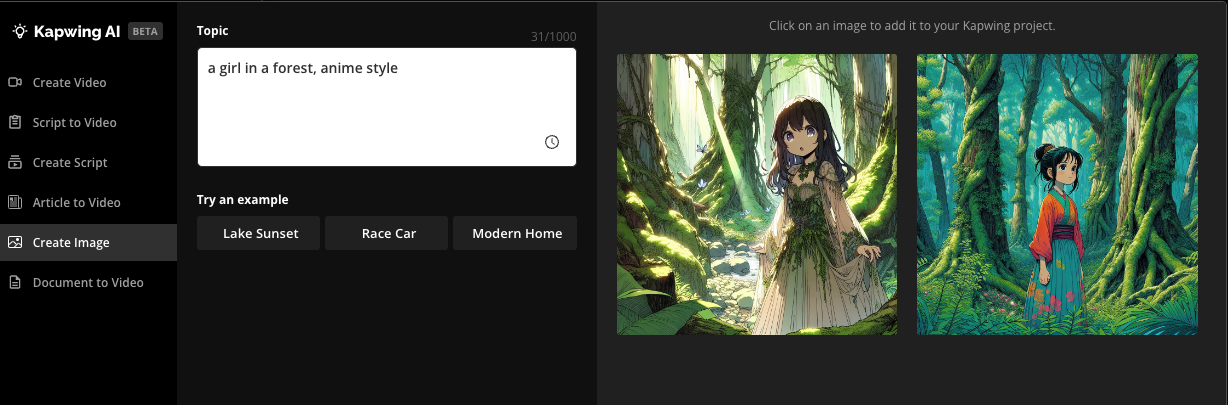
Unlike other image generators, Kapwing's image editor helps you use AI to edit an image, like removing backgrounds, erasing elements, and more. You can magically enhance the image or Kapwing also offers Magic Fill, an image resizing tool, so you can fit your entire photo on any platform. Upload a photo to Kapwing, click on ‘Magic Fill’ on the right side, choose your new size, type what you’d like to fill the background with, and click ‘generate.’ Voila! An image that fits anywhere perfectly.
Create content faster with Kapwing's online video editor →