How to Send Pictures on Tinder
There are important reasons that Tinder doesn't let you send photos directly, but it's easy to send links that your match can choose to open. Here's how.
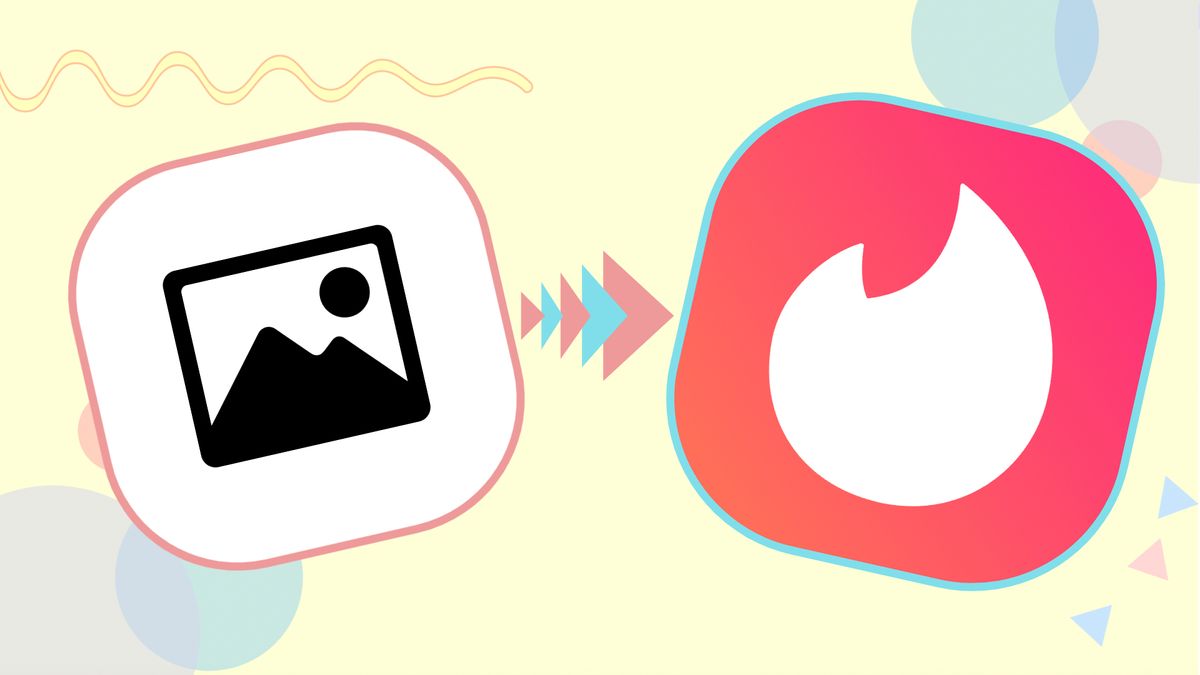
While the field of dating apps has expanded and more and more companies have become popular, Tinder still leads the competition by a wide margin. That being said, there are plenty of imperfections in Tinder’s chat platform that can hold your conversations back.
One such difficulty in Tinder chats is the inability to send photos. There are clear safety and anti-harassment reasons behind this, but it’s easy to safely send people secure links to photos in Tinder chat, so they can choose whether to open your photos themselves. And if you use Kapwing to send your images, you can keep your content safe and secure online, without logging in or connecting your photos to any of your accounts or personal information.
Here’s how you can quickly send images in Tinder via links:
- Ask your match if you can send a photo and tell them what it is
- Upload and export your photo in Kapwing
- Send the link in Tinder
Step 1: Ask your match if you can send a photo and tell them what it is

This is a simple step, but it’s important! For everyone to have a safe & comfortable experience on Tinder, you should never send unsolicited or unexpected photo content. Always ask your match if they’re comfortable viewing the photo you want to send, and be completely clear with its contents before sending it.
Step 2: Upload and export your photo in Kapwing
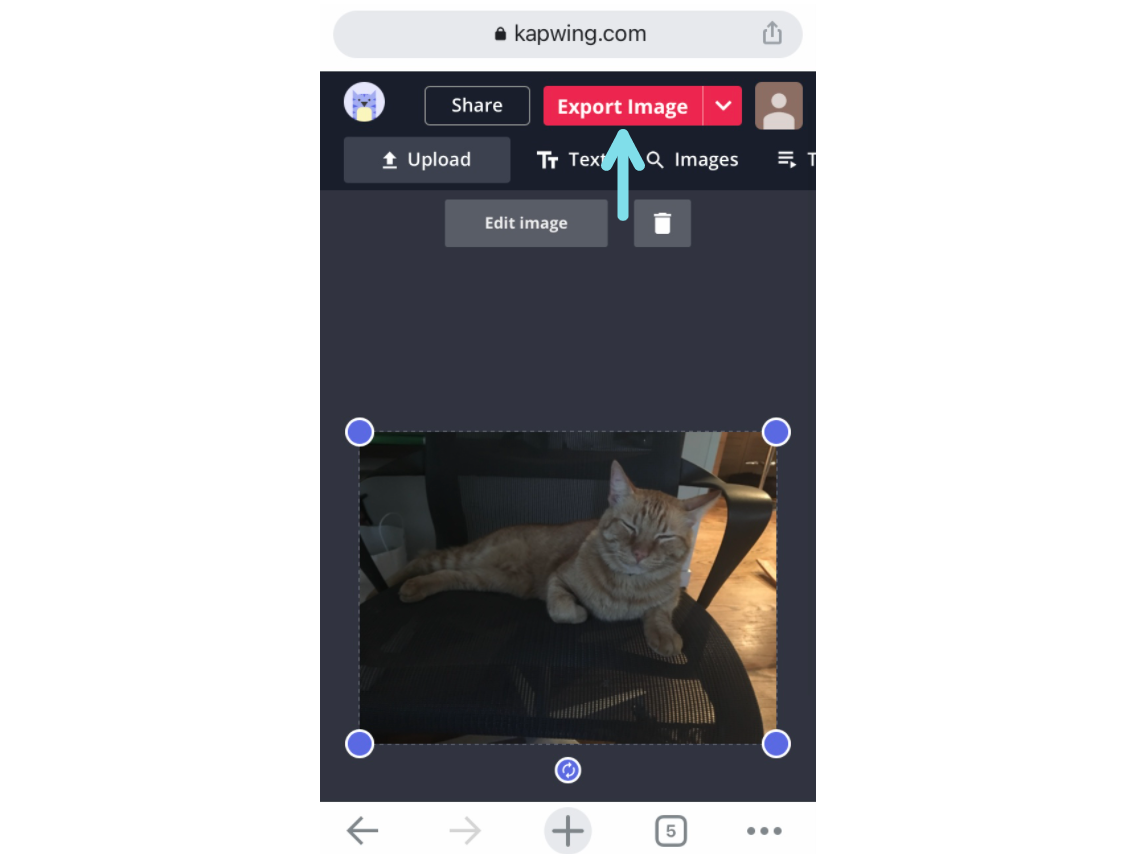
Start by going to Kapwing.com on your phone or computer browser and click Start Editing. Here, upload the picture you want to send or take a new one with your phone camera, if you’re using a mobile device. In the Studio, you can reposition, crop, filter, resize, and edit your photo before clicking Export Image to process it.
Step 3: Send the link in Tinder
Your picture will be processed in just a second or two – when it’s ready, copy the URL at the top of the page or scroll down and select the Copy Link button. Now, the shareable link is ready for you to paste in the Tinder chat and share it with your match.
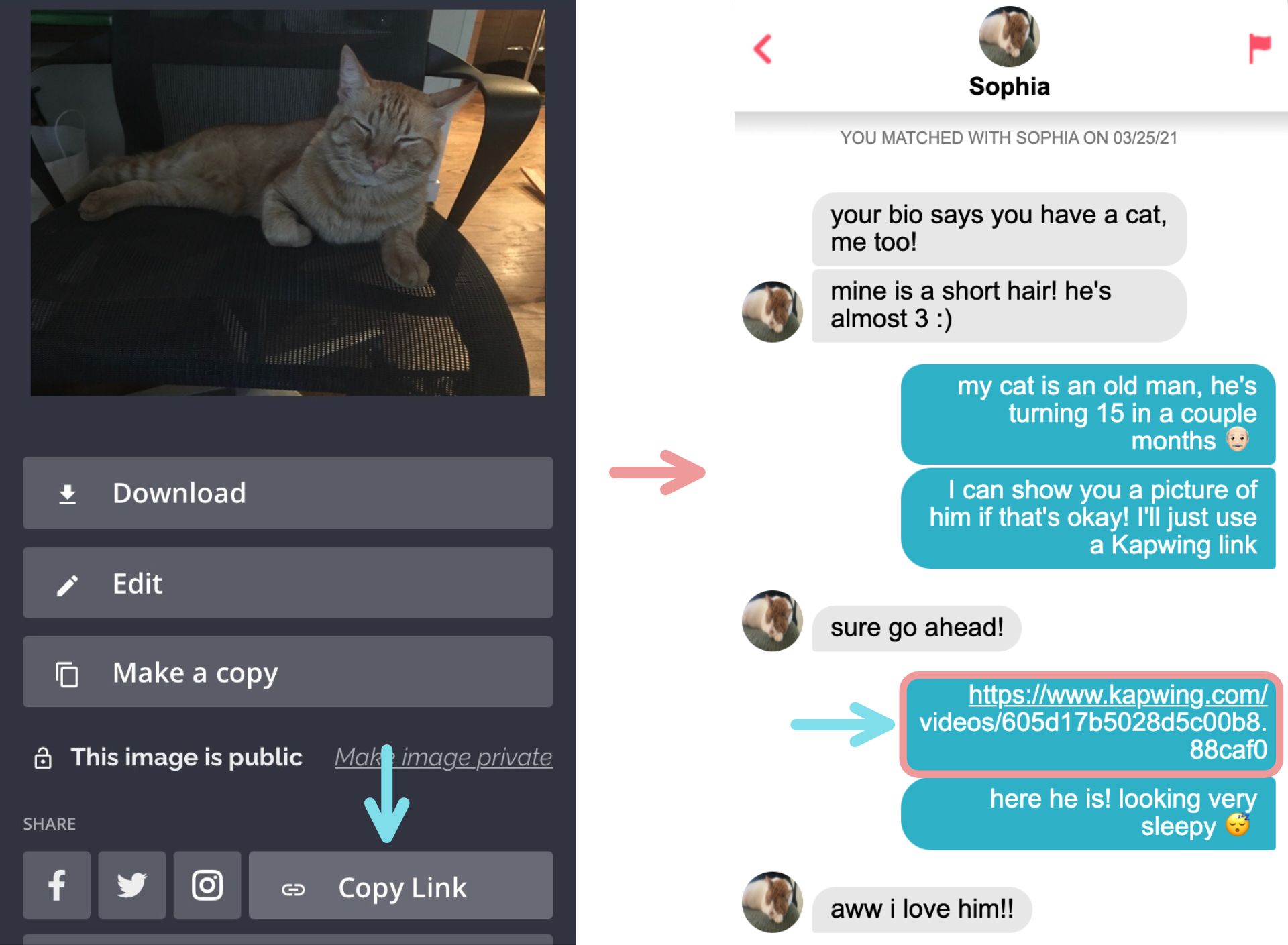
Don’t worry about the security and privacy of your published content – your photo is only accessible to people with its unique 24-character URL, so no one will be able to access your picture without having received the link from you.
I hope this article helps you make the most of your conversations in Tinder! For more tips and tutorials on using digital content for social media in 2021, check out the Kapwing YouTube channel, where we create multiple new videos every single week. In the meantime, take a look at some related articles on sharing images online:
• How to Create a URL Link for a Video
• How to Set Up a Facebook Dating Profile
• How to Create a QR Code and Add It to Photos









