How to Make an Elf on the Shelf Letter (Free Template)
Elf on the Shelf is a tradition spreading holiday cheer to families. Introduce your elf with a letter that shares its name, rules, and what to anticipate in the coming days. In this article, I'm showing you how to create an Elf on the Shelf letter to spread the Christmas spirit.
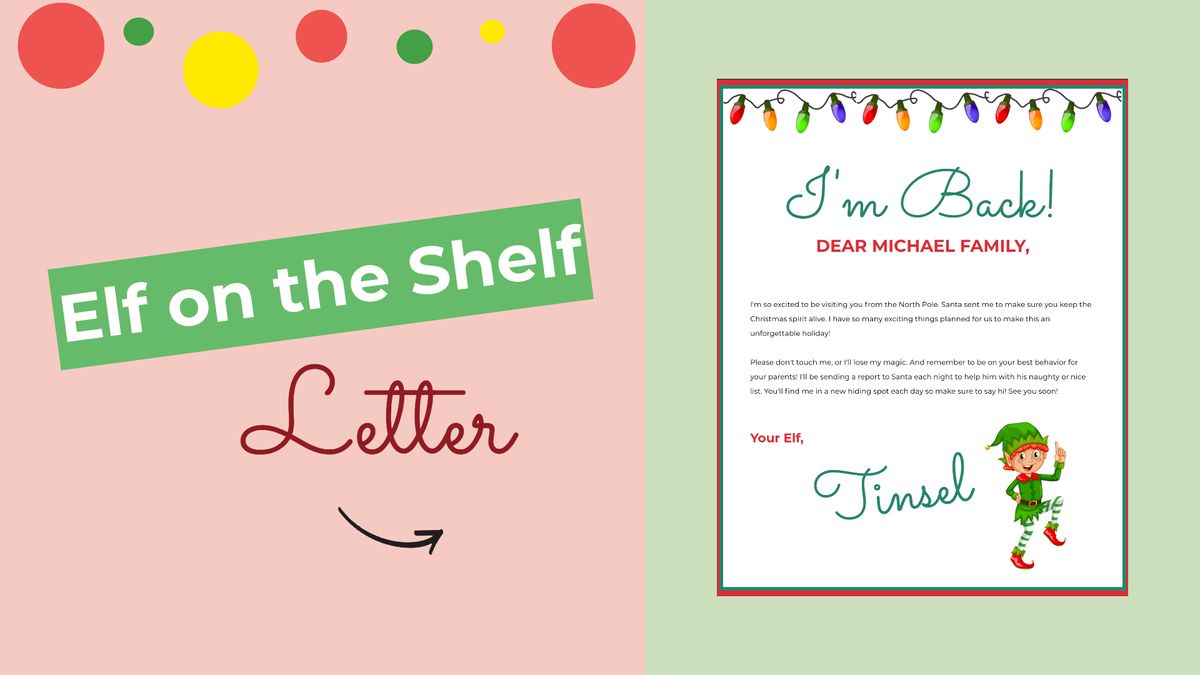
The countdown to Christmas is a time to have fun and spread holiday cheer with traditions. Two popular traditions practiced amongst families are decorating the Christmas tree with sparkly ornaments and driving around neighborhoods to spot the best lights. A newer tradition making its way into homes is Elf on the Shelf.
Elf on the Shelf was created by Carol Aebersold and her daughters, Chandra Bell and Christa Pitts. In 2005, they decided to share their family tradition with a book titled, The Elf on the Shelf: A Christmas Tradition. Since officially launching, more than 11 million elves have been "adopted."
This story is about an elf that visits its adopted home during the day, then reports who's good or bad to Santa at night. Before everyone is awake, the elf returns from the North Pole and is in a new hiding place. Be careful not to touch the elf, or it will lose its power to fly! Below are a few examples of creative Elf on the Shelf hiding places.
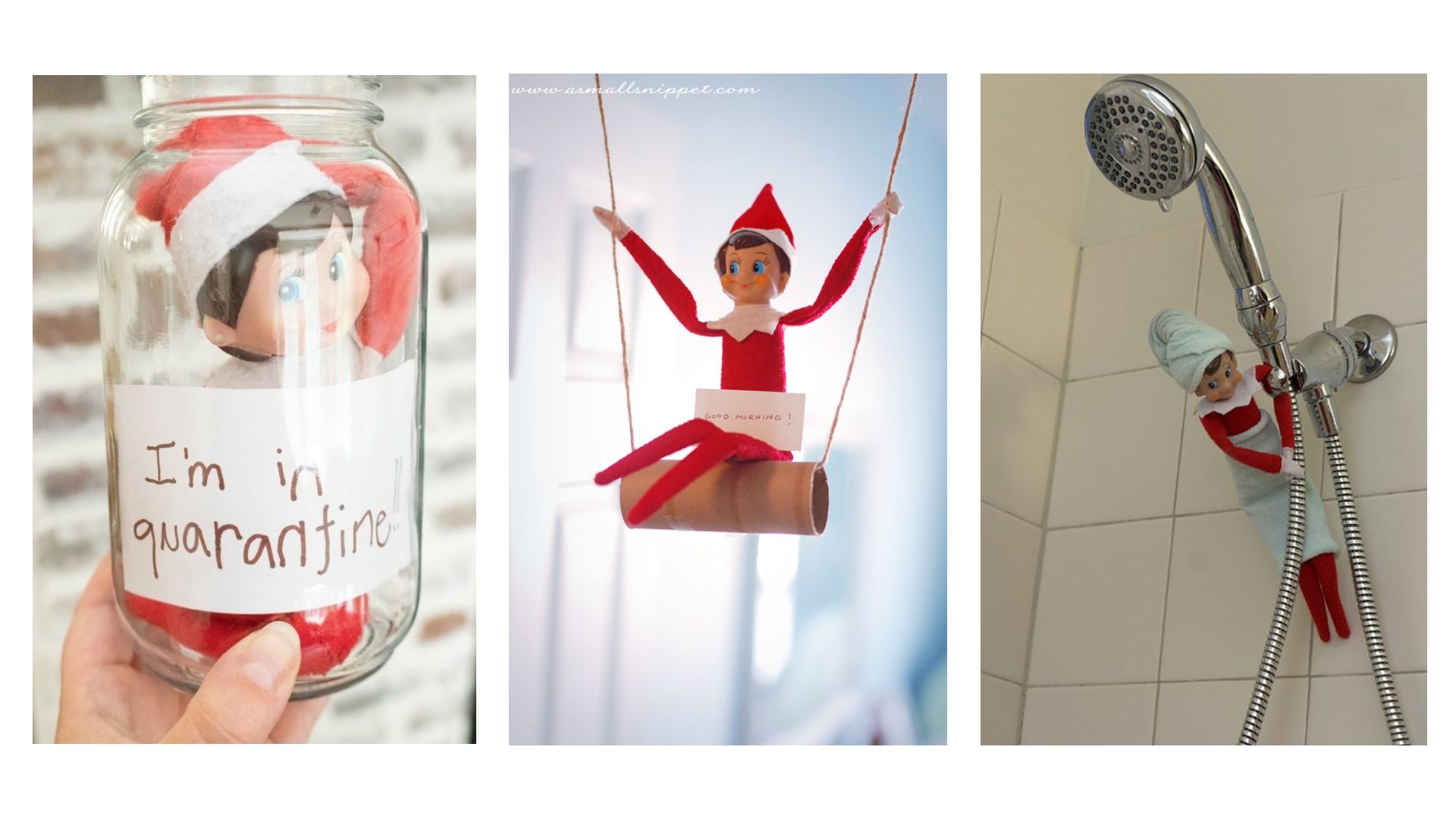
This tradition is a fun hide-and-seek activity the entire family can enjoy. To kick off this tradition, introduce the elf with an arrival letter. This letter shares its adopted name, why the elf is visiting, and the rules. In this article, I'll show you how to write a letter about your elf using a free template.
- Open the Elf on the Shelf letter template
- Add a greeting
- Type a letter and add a signature
- Add images
- Export and download
Step 1: Open the Elf on the Shelf Letter Template
I'll be using Kapwing to create my welcome letter. Kapwing is a free online photo and video editor where you can make promo videos, social media graphics, and more! Click the blue Make It button to open the Elf on the Shelf Letter template. The size is set to 2400x3000 for 8x10 paper, but you can change the dimensions by clicking one of the Output Sizes or by clicking Custom.


Step 2: Add a Greeting
Begin by adding a custom greeting to announce the elf's arrival! Click Hello to change the greeting and the text below to add names. You can customize the font style, color, and size by clicking options on the right side of the studio. Some greeting ideas are, "I'm back" and "Hello from your elf."
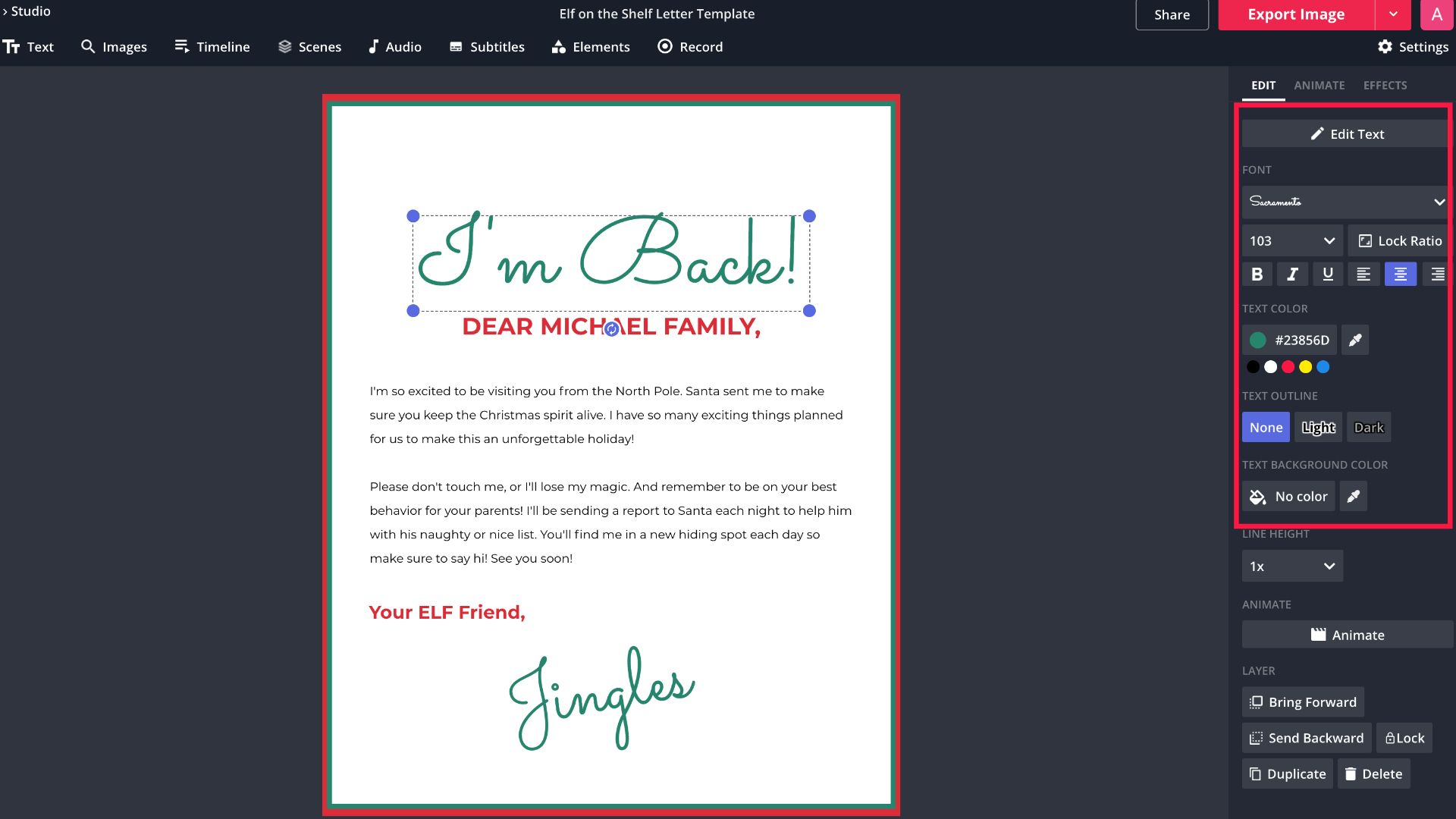
Step 3: Type a Letter and Add a Signature
Now it's time to add the letter. Type a message by clicking Text that gets the family excited for the elf's arrival. Briefly explain the tradition if this is your first year with Elf on the Shelf. You can also hint at activities to stir excitement. Type a signature with the elf's name when you're finished.
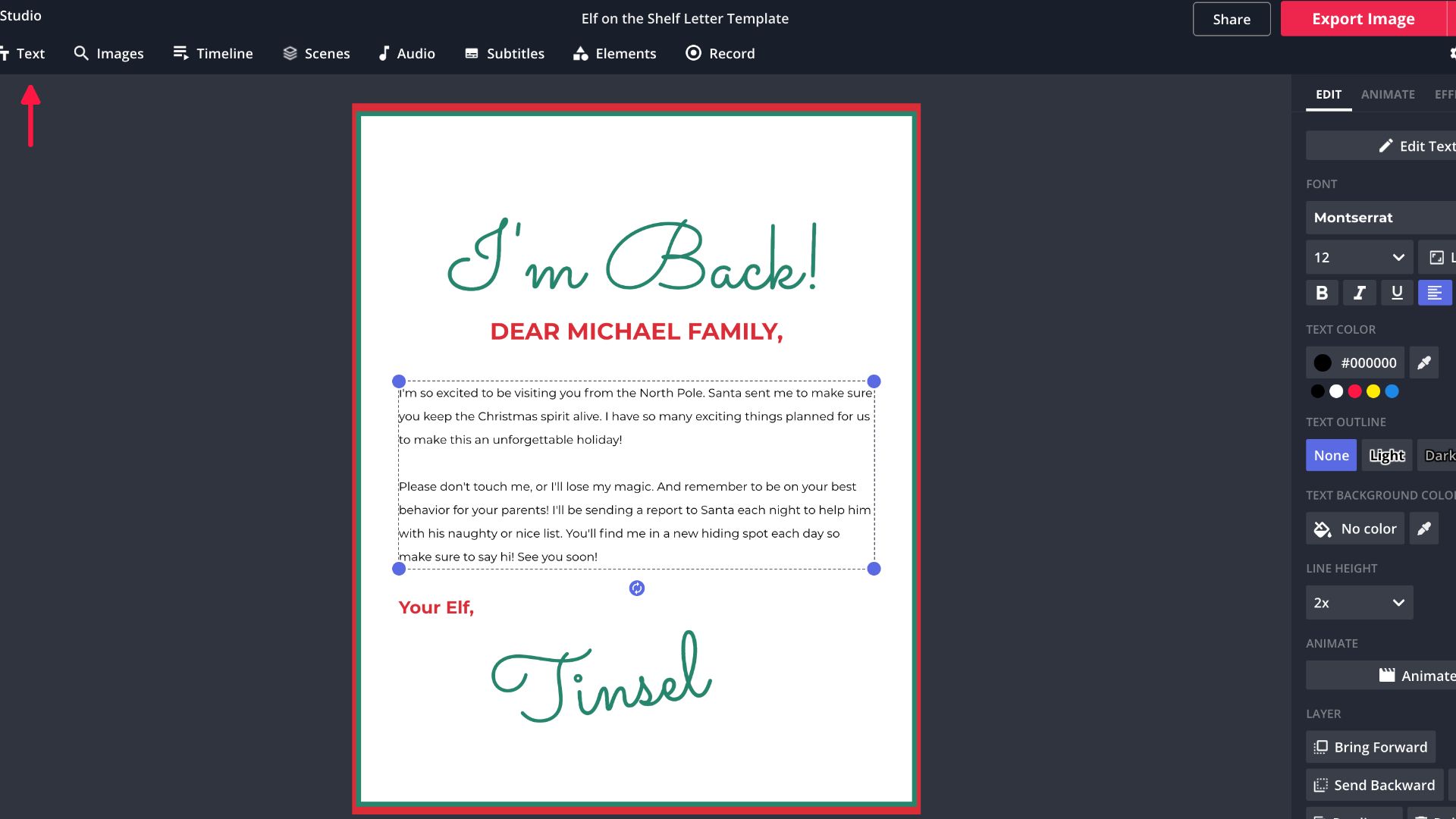
Step 4: Add Images
Let's customize our letter by adding images. Click Images in the top left corner to upload a photo of your elf or search for an illustration.
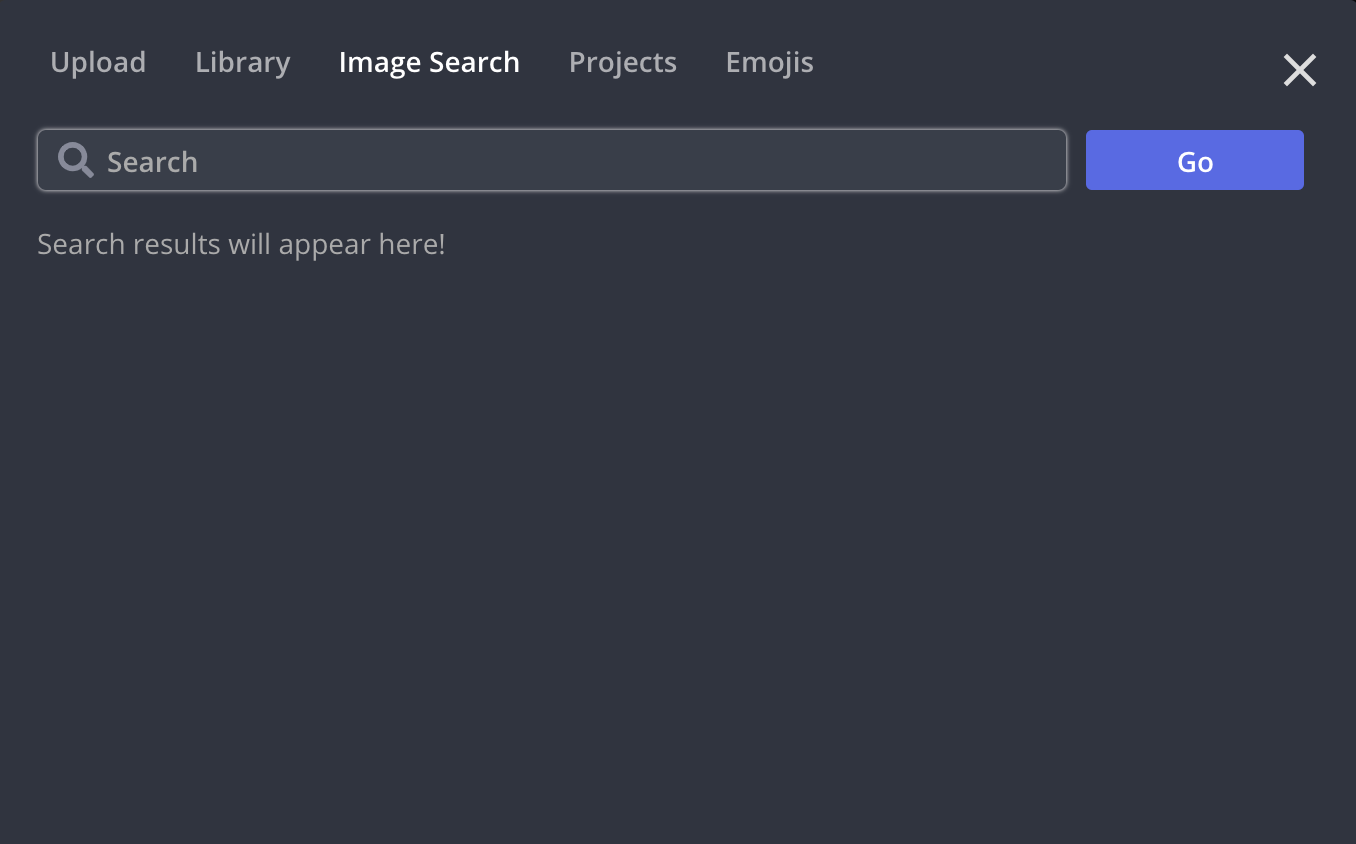
I added Christmas lights and an elf to my letter to make it festive. You can also add a Christmas tree, presents, and snowflakes to get into the holiday spirit.
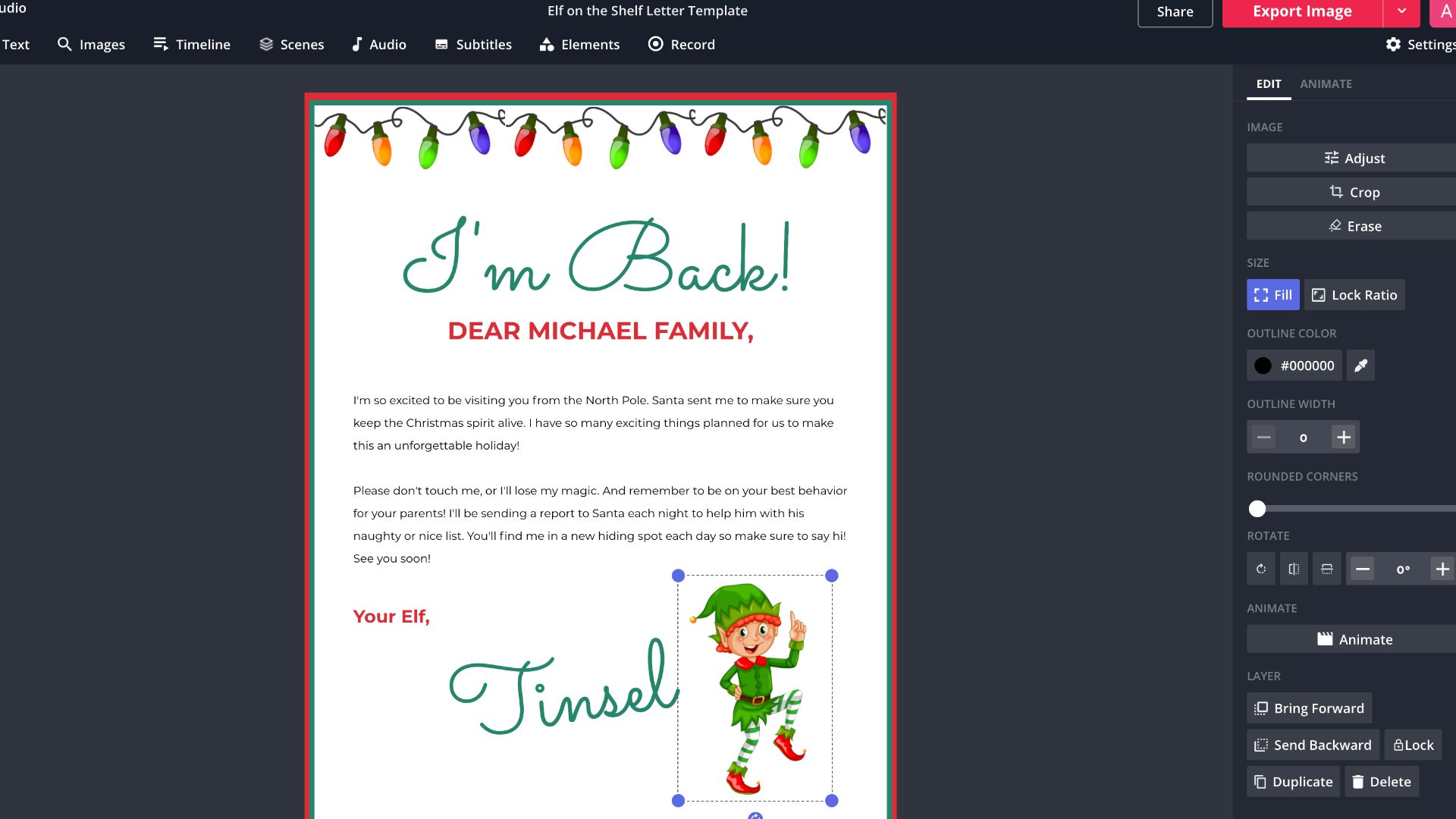
Step 5: Export and Download
When your letter is complete, click Export and Download.

I hope this article helps you create fond memories with Elf on the Shelf this holiday season! For more content, make sure to subscribe to Kapwing App on YouTube and follow us on Twitter at @KapwingApp. Be sure to tag us so we can see what you create!
Related Articles
- How to Make Custom Ecards Online
- Make Your Own Digital Christmas Advent Card
- How to Make a Personalized Happy Birthday Video Online (with templates)









