How to Delete a BeReal Photo or Memory
BeReal is all about being in the moment, but you might still want to delete an in-the-moment photo. In this article, we show you two ways to delete a BeReal post.

BeReal is all about sharing your most authentic, in-the-moment self with your real life friends and family. Sometimes, though, your most authentic self isn’t your best self. If you’ve ever taken a BeReal and then wished you could take it back, good news – you can.
The app doesn't show an option to delete your post immediately on the feed. If you tap on your most recent post, you will see options to share your BeReal, but no options to delete it.

However, there is a delete option hidden in the app. In this article, we’ll share how you can delete a BeReal post in the iOS app and remove a BeReal picture from your profile.
How to Delete a BeReal Post
To delete your most recent BeReal post, click the "..." button by "Add a Caption" in the main feed. If you've already added a caption, this "..." menu may appear below next to the post timestamp.
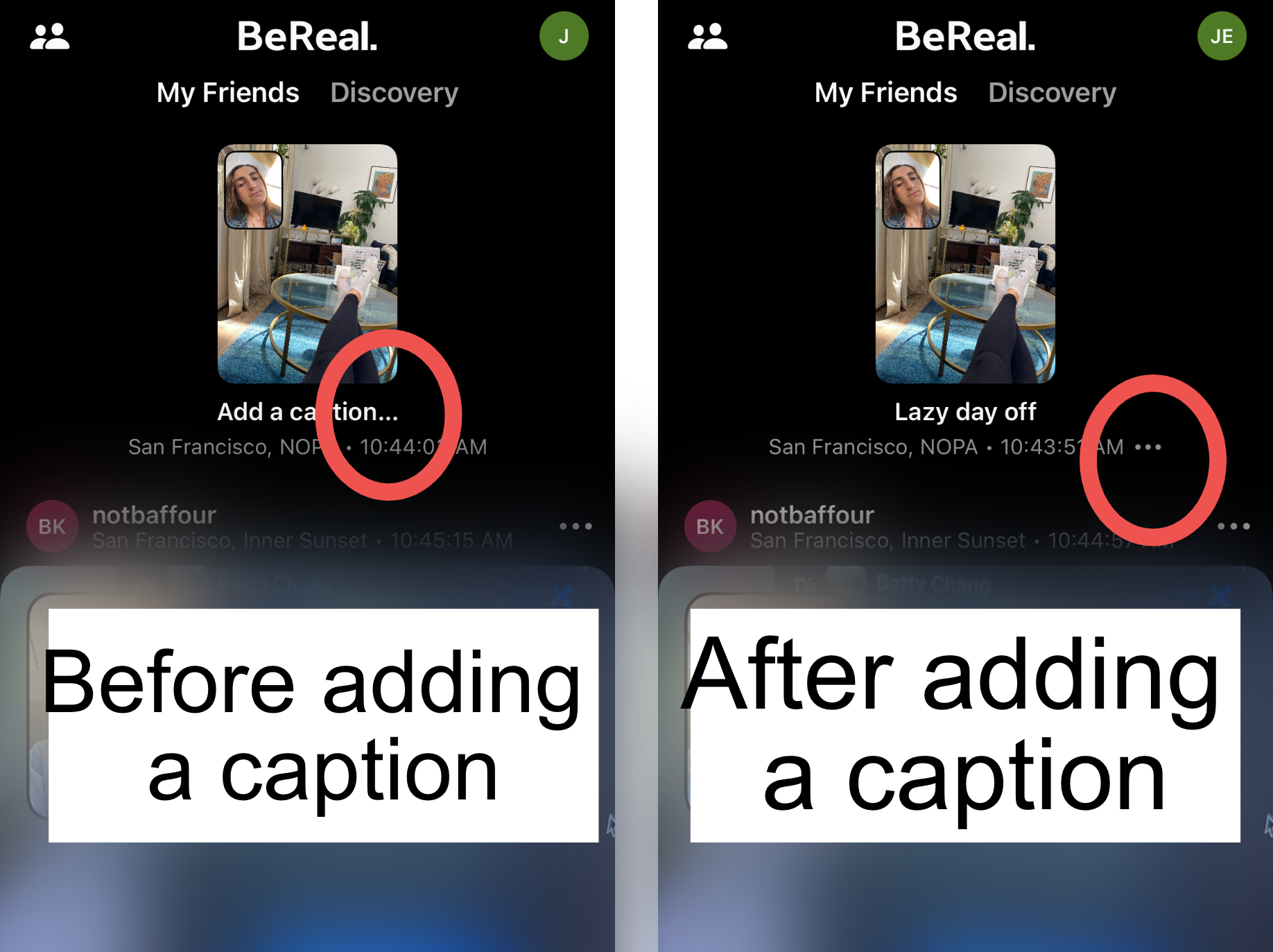
Now, you've opened the information panel where you can see the number of comments, realmojis, and retakes, plus the location of where you shot the photo. To delete your post, use the "Options" button in the bottom right corner. Click "Delete my BeReal."
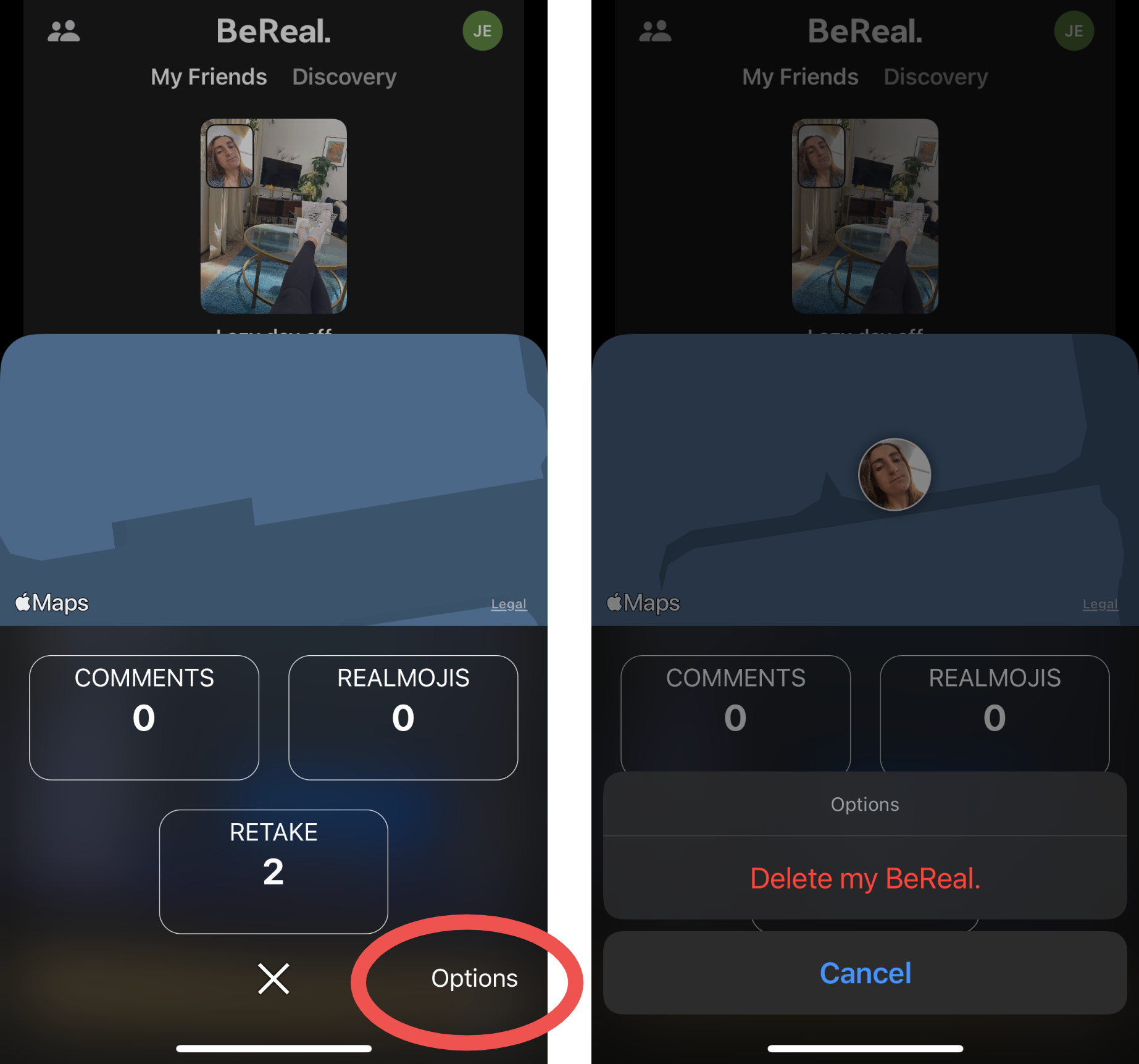
If you click "Delete my BeReal," you'll be taken to a survey to ask you why you're deleting your photo. Choose the reason that best fits, then click the "Yes, I'm sure" button at the bottom of the screen to confirm.
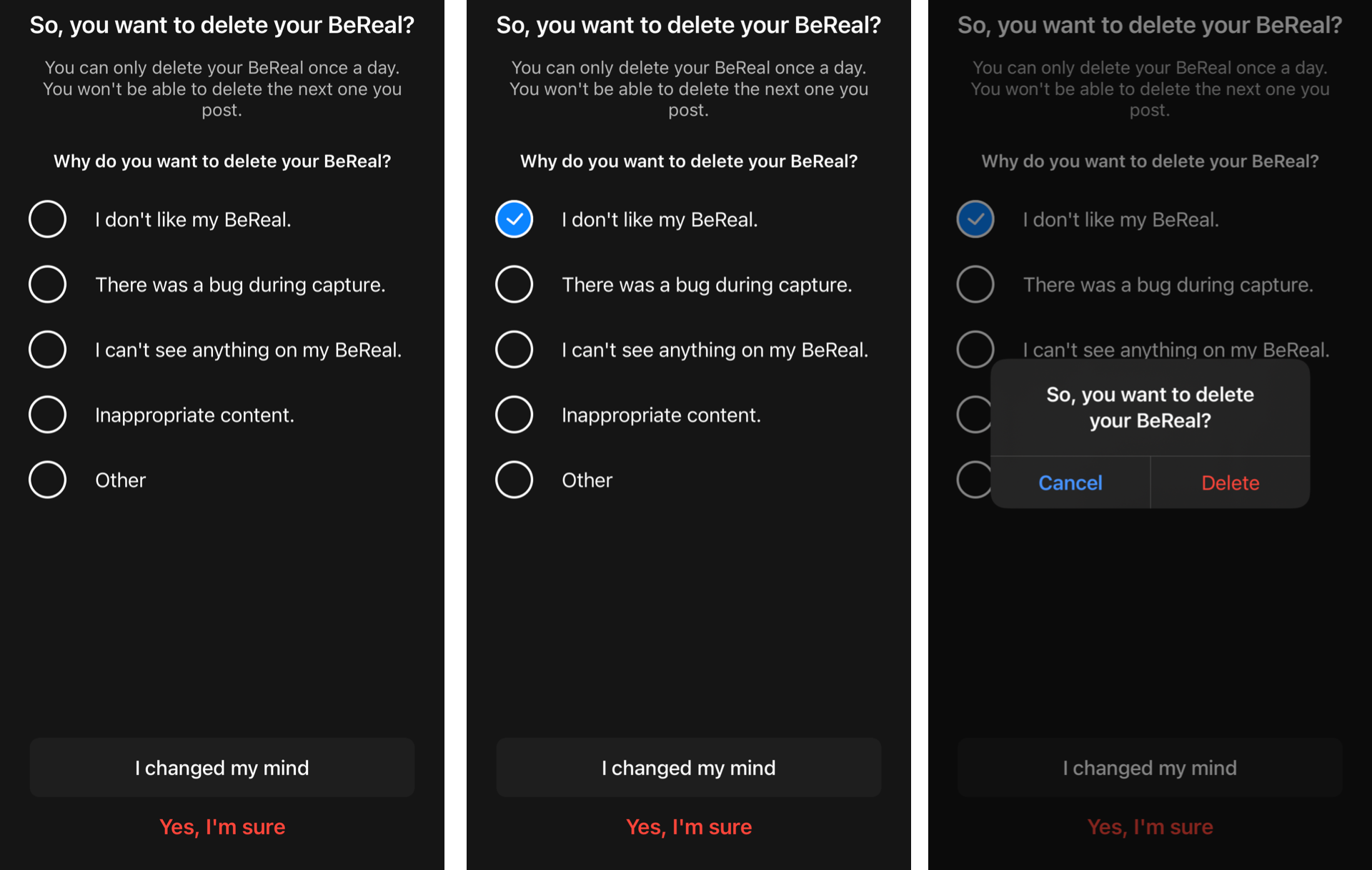
Tap "Delete" one last time on the final confirm modal, and your most recent post will be deleted.
Back in the BeReal feed, your deleted photo is no longer visible to you or your friends. You'll be prompted to post a late BeReal, as if you hadn't taken one yet today.
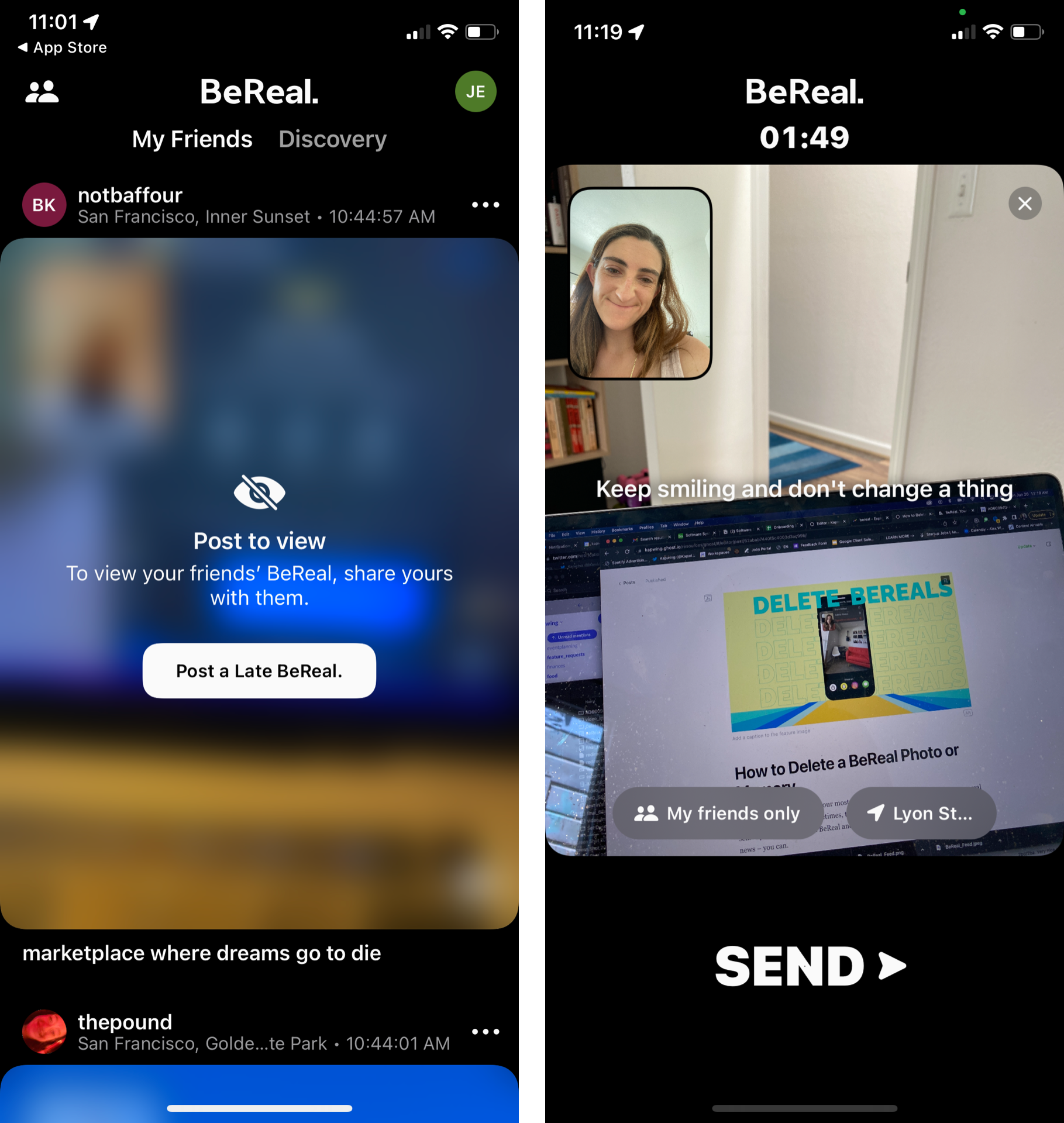
Note that you can only delete a BeReal photo once per day. If you delete a photo and take another picture for your daily BeReal, the delete option will be disabled. So make sure to get it right the second time!
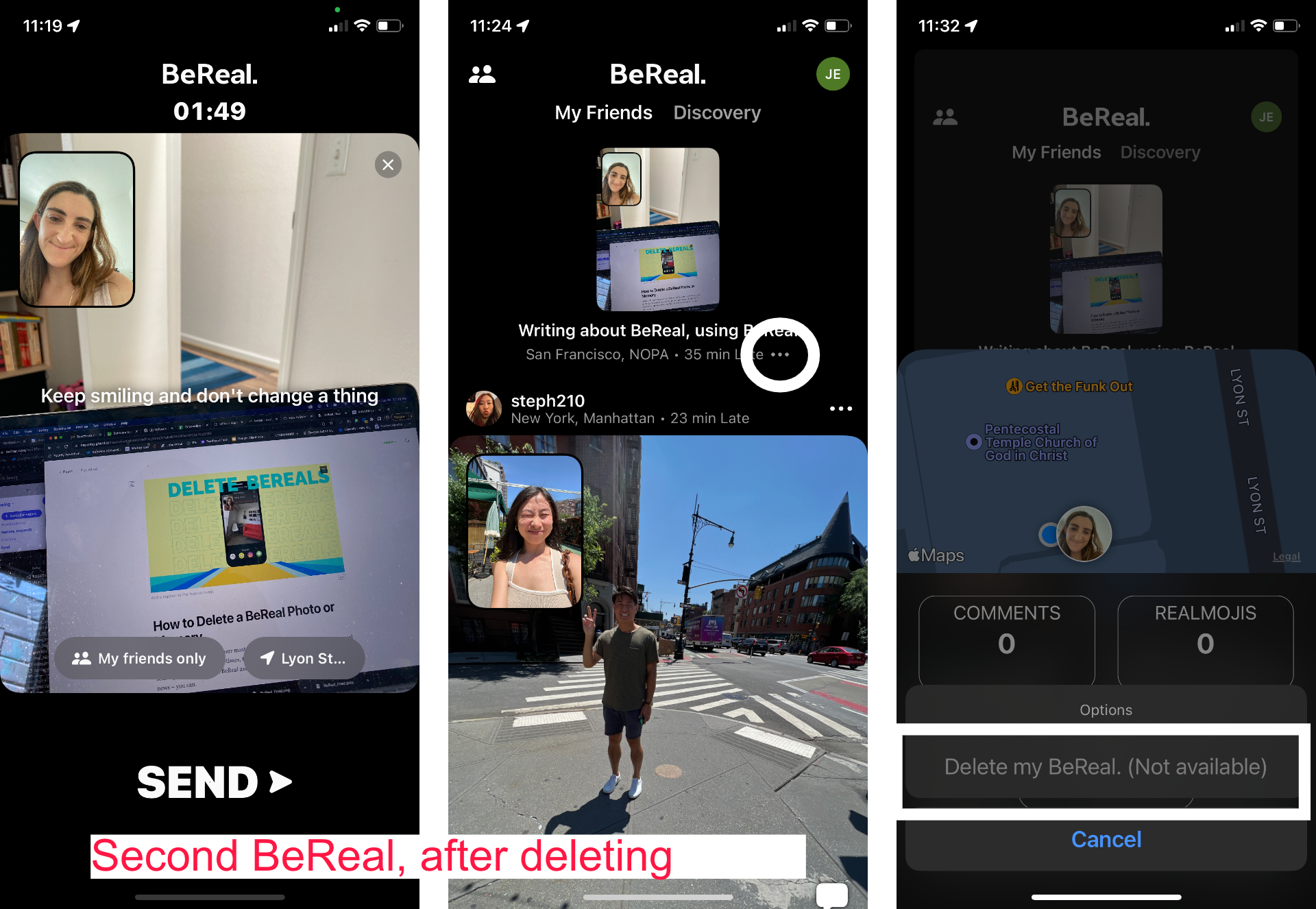
How to Delete a BeReal Memory
All of your BeReal posts from the past are saved in your Memories. This is a private gallery; no once can see past photos except for you. Your friends will only be able to see your BeReal picture for 24 hours.
To access your memories, click your profile icon in the upper right corner from the main feed. In the calendar view, you can view the BeReal pictures you've taken in the past.

In Memories, you’ll be able to select an individual Memory and open the three dot menu in the upper right hand corner. Then, you see an option to “Delete from Memories.”
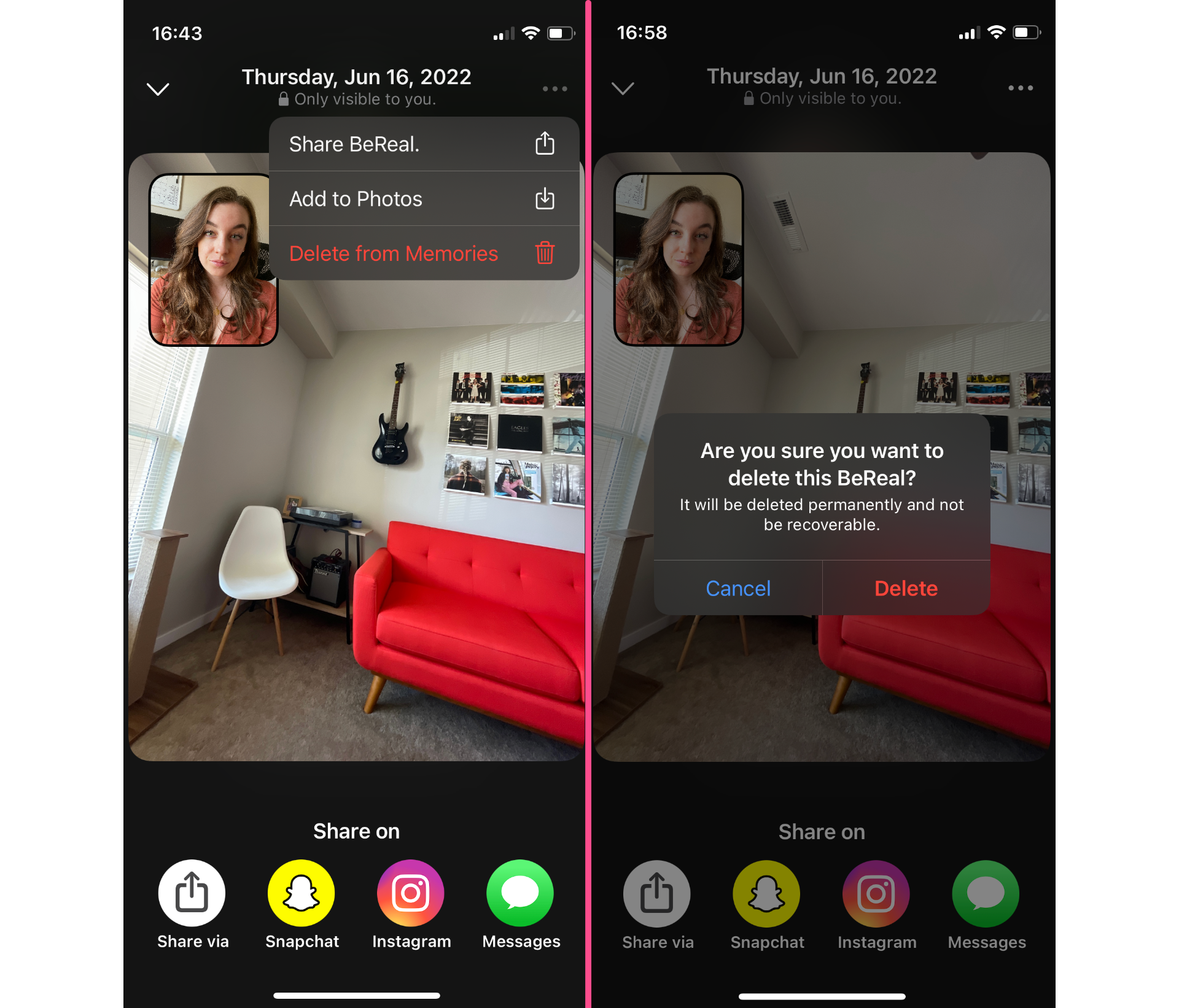
If you delete the most recent memory, it will not appear in the calendar view anymore. However, deleting your BeReal photo from your memories does not delete the post from your feed for 24 hours. Your BeReal friends will still be able to see the picture from the main feed, and you won't be able to retake your photo for the day.
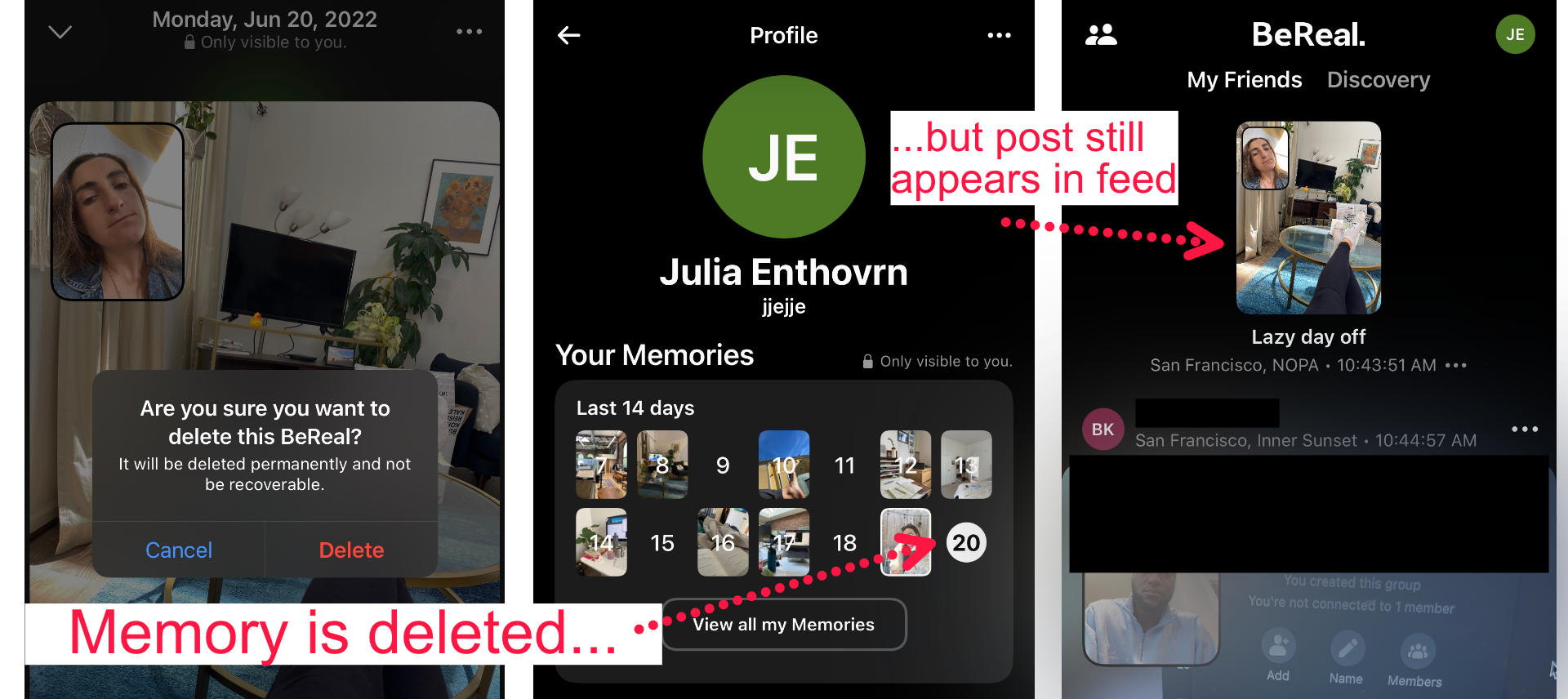
If you didn't' complete "So, you want to delete your BeReal?" survey, you haven't successfully deleted the post yet.
Why is it So Hard to Delete a BeReal?
BeReal is a photo sharing app that markets itself as “Not another social network.” Instead of a curated feed of highlights, BeReal encourages users to capture a snapshot of their actual life, in the moment. The whole point of the BeReal app is to be as authentic as possible, so they make it difficult to curate and retake photos. Show off your most authentic self and share the ugly, silly, and boring side that is a normal part of human life.
How BeReal works: Every user gets a daily notification letting them know it’s time to “Be Real.” After opening the app, you have two minutes to snap your pic of what you’re up to. BeReal accesses your front and back cameras, for a two-way view of your life. It doesn't show a preview of what the front camera will look like, meaning you sometimes end up with funny, silly, and ugly face shots. Then, you click "Send" to share the posts with your friends.

Your collage-style pic will be shared to your friends' feeds for the next 24 hours. From your feed, you’ll see your friends’ BeReals from the day and be able to comment on and react to them. BeReal wants to encourage this spontaneous sharing and a community that embraces regular, unstaged moments, so it hides the option to delete deep in the app.
How to Delete All BeReal Memories
If you want to wipe your BeReal slate clean completely, navigate to your profile then open the three dot menu. From here, select Memories under the Features menu. Click "Deactivate Memories."
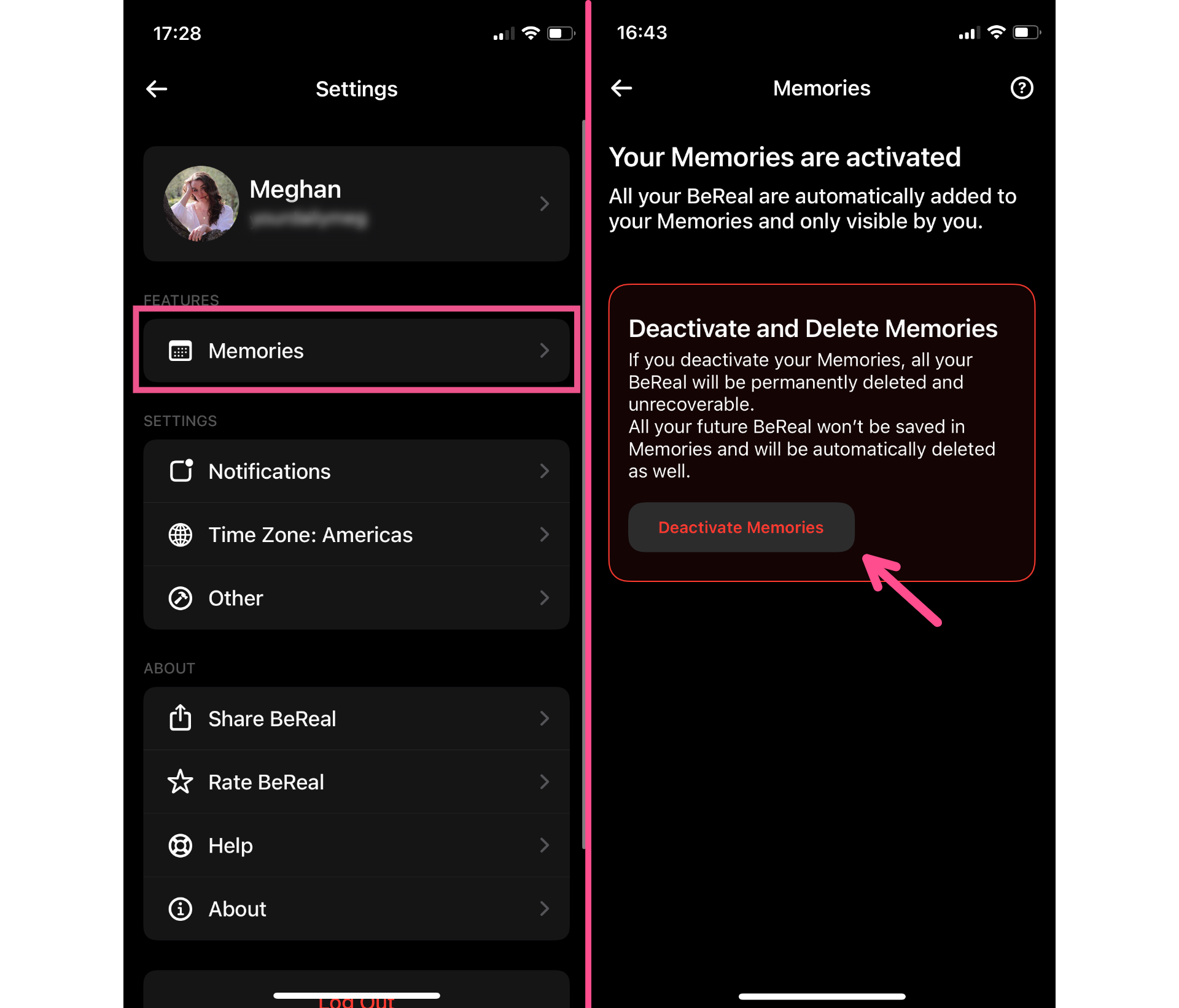
This will delete all current BeReal photos as well as stop BeReal from saving future photos to your Memories. Instead, BeReal will automatically delete photos after 24 hours, just like Snapchat.
How to Save a BeReal Post
Keep in mind, both of the above options are permanent and you won’t be able to access your deleted BeReal posts afterward. Fortunately, you can save a BeReal photo to your device before deleting it from the app.
Select the BeReal post you want to save from your Memories. Open the three dot menu and choose “Add to Photos.” You can also select “Share via" from the bottom of the screen to save to a different location or share to a different app or device.
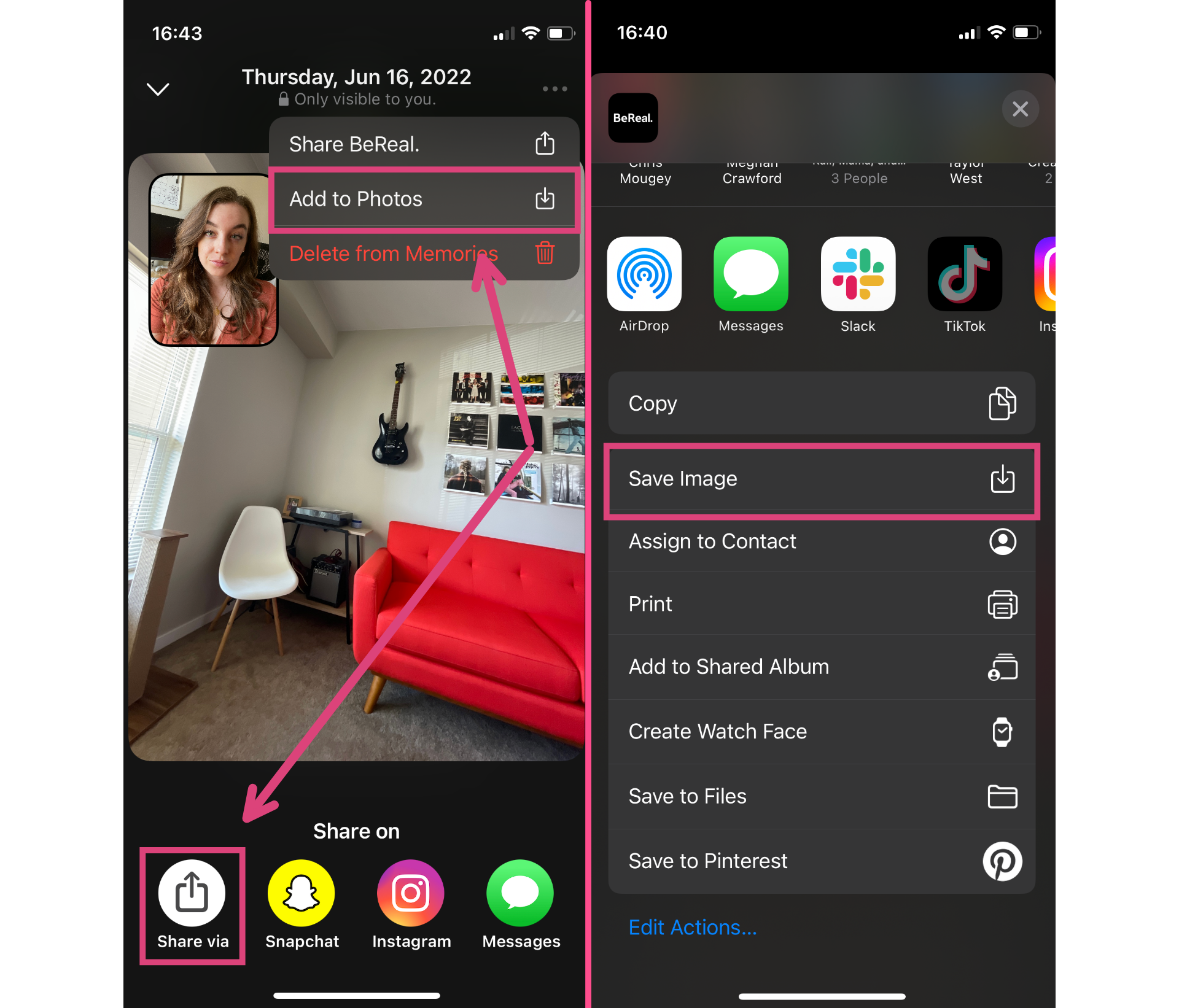
So, if you’re a recovering Instagram user and can’t quite let go of the need to slightly curate your feed on BeReal, now you know how to delete any BeReals you don’t love.
For more creator news, tips, and resources, visit our Resource Library or check out our YouTube channel.
Create content faster with Kapwing's online video editor →








