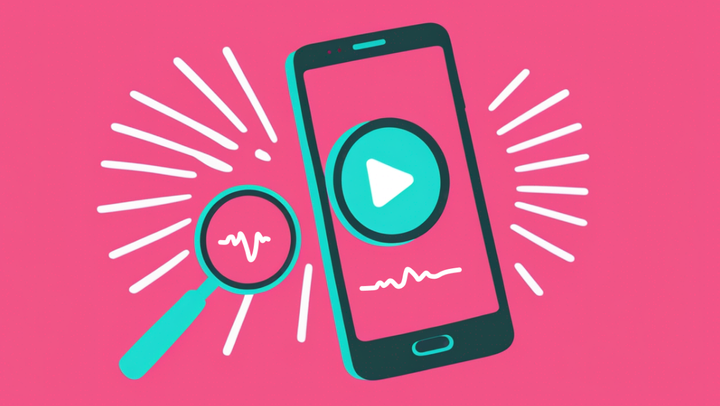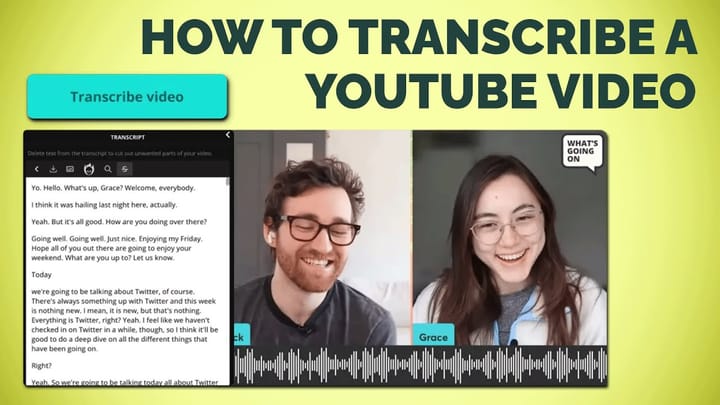Short YouTube Videos vs YouTube Shorts
In this article, I’ll go over some of the differences between short YouTube videos and YouTube Shorts, and how Shorts may help you grow.

For years, YouTube’s “short-form” video format simply consisted of uploading a shorter video or clip to your channel the same way you would upload a longer video, regardless of the video’s size, length, etc.
Thanks to YouTube Shorts, YouTube’s short-form answer to TikTok, creators now have a completely new way of uploading shorter videos via YouTube.
In this article, I’ll go over some of the major differences between short YouTube videos and YouTube Shorts, and discuss why content creators might want to start using YouTube Shorts to grow.
Short YouTube Videos
First, let's start by describing how short YouTube videos were posted prior to YouTube shorts.
As stated before, YouTube’s “short-form” video format used to simply mean uploading a shorter video or clip to your channel (without having to worry about its size, orientation, length, etc.). Because there wasn’t a separate, in-app studio (like the one YouTube has recently implemented for Shorts in their mobile app), uploading a shorter video was no different than uploading a longer video, eliminating any learning curve.
Even now, nothing specifically marks shorter videos (not posted via Shorts) as different from any of your other videos other than its length.
A lot of streamers who run YouTube accounts, like Ludwig, often have a clips channel where they solely post shorter videos separate from their main YouTube channel. This is often made very easy as exporting clips from Twitch directly into YouTube is quite simple, requiring no need for any resizing, formatting, etc. Having a channel dedicated to clips can also work as a means of bringing a wider audience to your main channel.
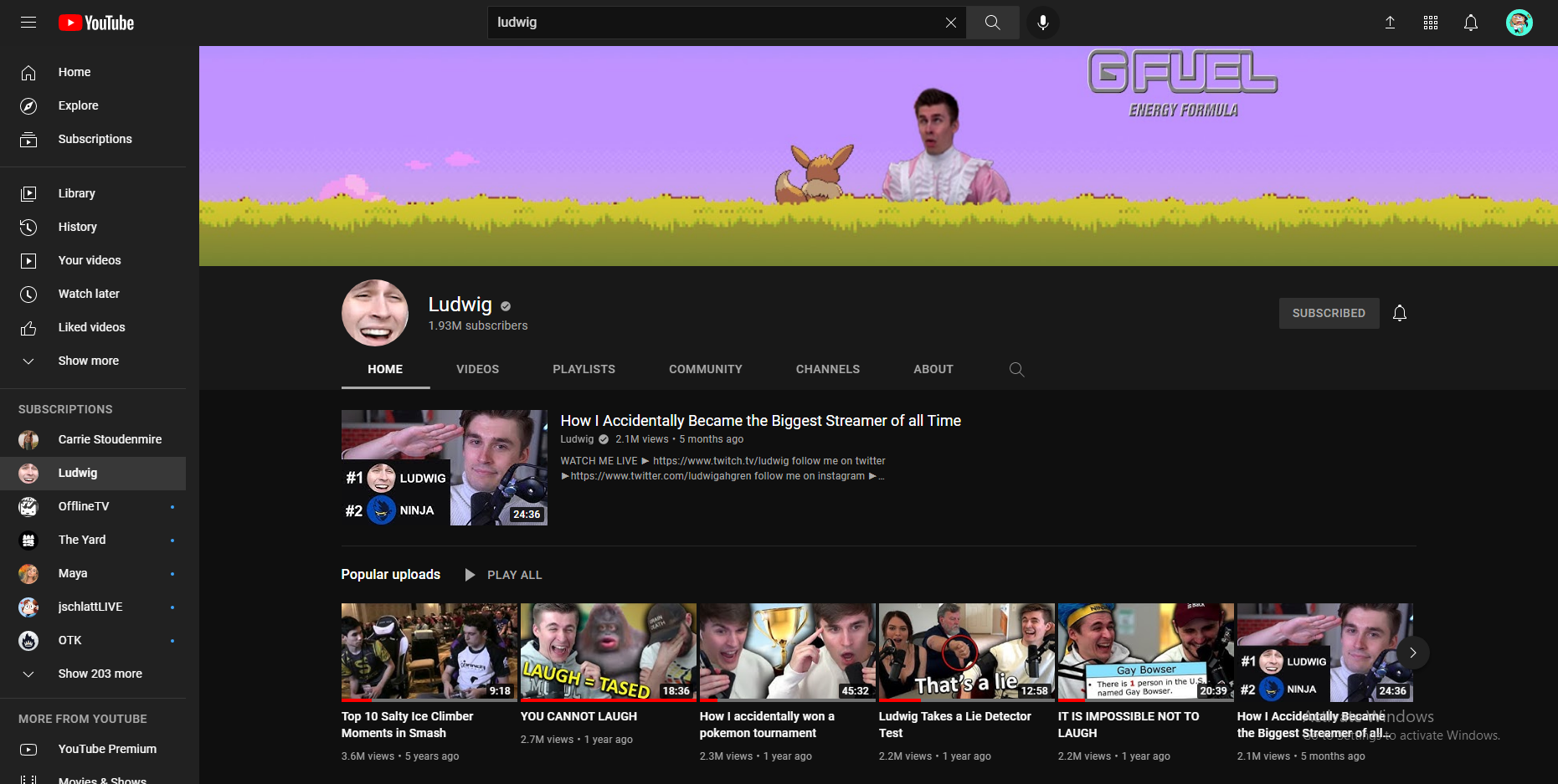
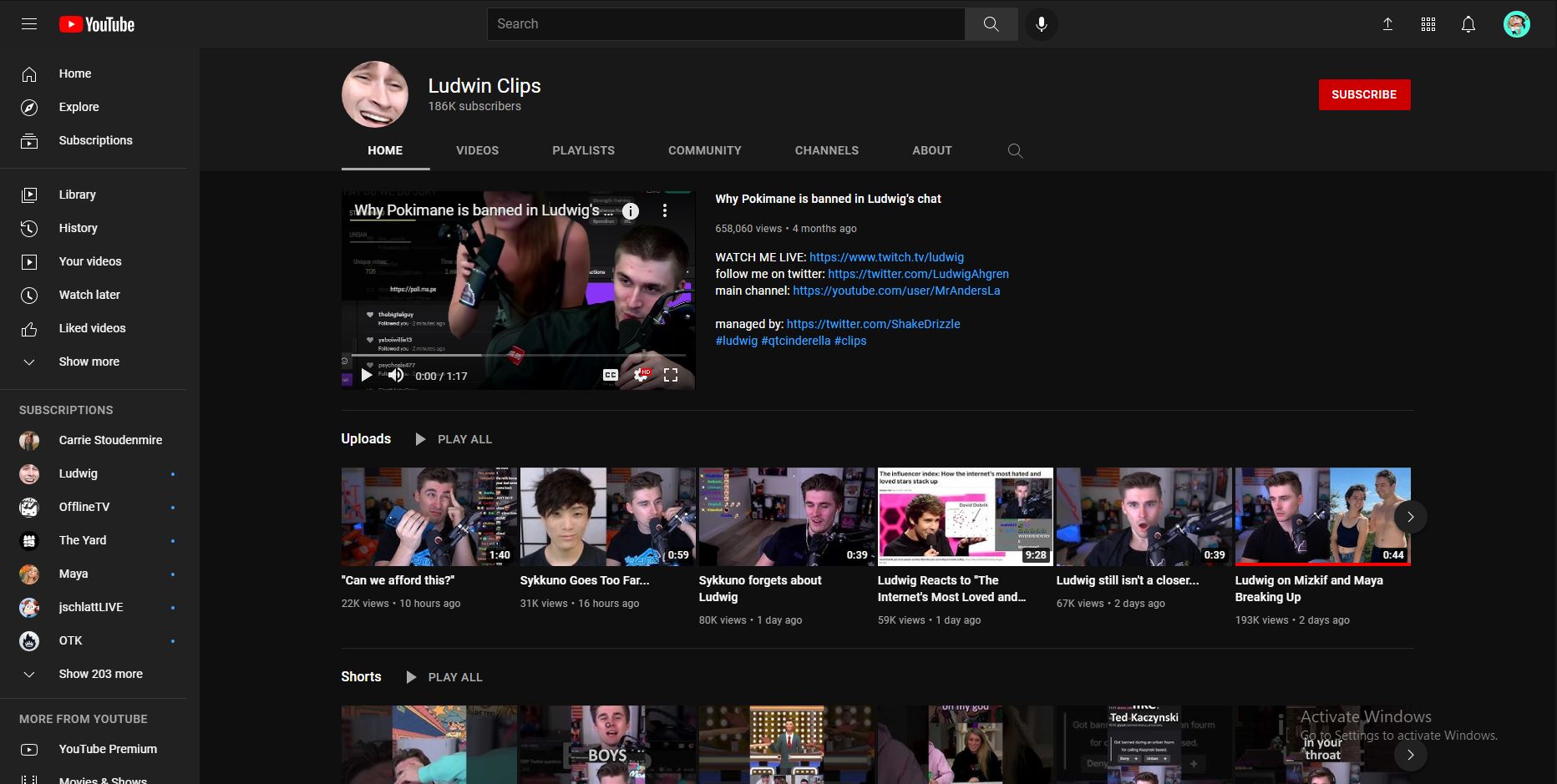
YouTube Shorts
Now let's dive into what makes YouTube Shorts different from traditional, shorter videos on YouTube.

A YouTube Short must be less than 60 seconds in length, in vertical orientation, uploaded through the Shorts feature in the YouTube mobile app or include #Shorts in its title or description if uploaded the traditional way and follow YouTube’s Community Guidelines.
Unlike with traditional YouTube videos, creators are now able to edit their videos in YouTube’s mobile app and add popular songs to their videos (instead of having to search for royalty free music) without any worry of copyright strikes when uploading a YouTube Short. Together, these features make Shorts highly accessible for both creators and consumers, allowing content to be created and viewed through mobile devices more easily.
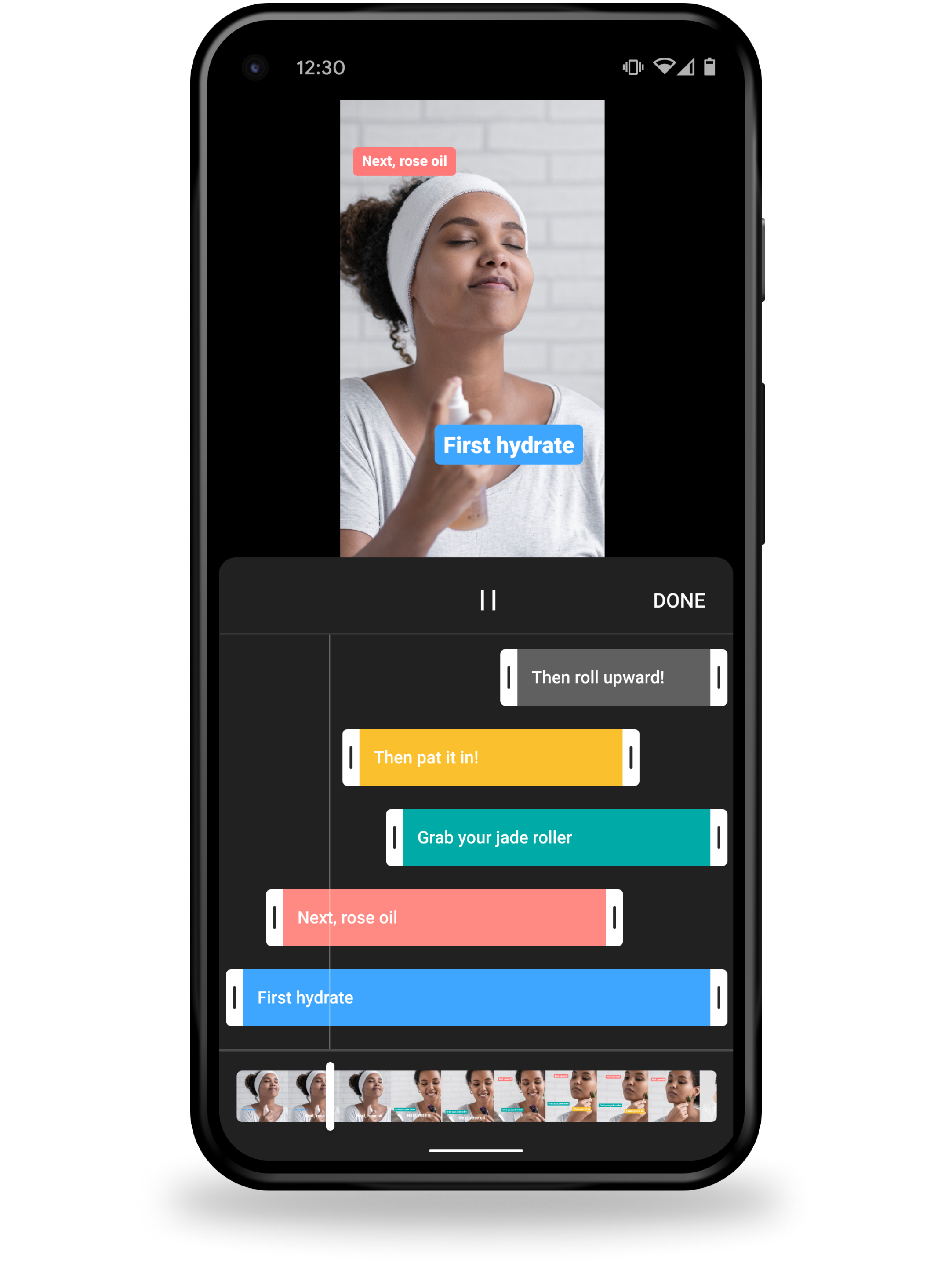
Shorts also serve as a new avenue of providing more content for dedicated YouTube subscribers instead of trying to bring them over to different platforms like Instagram, TikTok, or Twitch.
Despite these beneficial features, YouTube Shorts is not devoid of negatives entirely. As stated before, Shorts videos are restricted in length (requiring that your video be less than 60 seconds), and, like many other short-form video platforms, are restricted to vertical formatting.
In addition, while YouTube acknowledges the benefits of monetization to creators and say that there is potential for it in the future, YouTube Shorts currently can not be monetized.
Why Should I Upload YouTube Shorts?

At first glance, YouTube Shorts and traditional shorter videos seem to only differ in regards to length, formatting, and name alone.
While there only seem to be minor differences between these methods of uploading, utilizing the YouTube Shorts feature can actually be highly beneficial to your content’s reach.
Because YouTube Shorts is very new, there’s not a lot of competition between videos uploaded through Shorts as a whole. Compared to regular/traditional YouTube videos, Shorts aren’t very saturated so adopting them early can make your content extremely visible.
This is because YouTube typically does two things when a new feature like Shorts comes out:
- Put a lot of money behind it by investing in both R&D (research and development) and paying creators to make content
- Focus on getting the distribution of the new feature out.
It’s also argued that YouTube Shorts could be less vulnerable than other viral platforms. This Summer and through the Fall of 2020, TikTok was threatened with bans and censorship regulations. On the other hand, because YouTube is one of the oldest and most successful online platforms, and is owned by Alphabet (Google’s, publicly-traded, parent company), it could be seen as more trustworthy to governments around that world, in comparison to viral apps that provide less public data security information.
I hope this article helped you better understand the differences between short YouTube clips and YouTube’s new YouTube Shorts. If you have any feedback about Kapwing or the Kapwing Studio please feel free to let us know! For more tips and tutorials on creating great digital content in 2021, check back in at the Kapwing Resources page, subscribe to our YouTube channel, or read through more articles about YouTube Shorts:
- How to Use YouTube Shorts: Everything Creators Need to Know
- How to Turn Twitch Clips Into YouTube Shorts
- How to Use the YouTube Shorts Editor
- Feature Spotlight: AI YouTube Shorts Generator