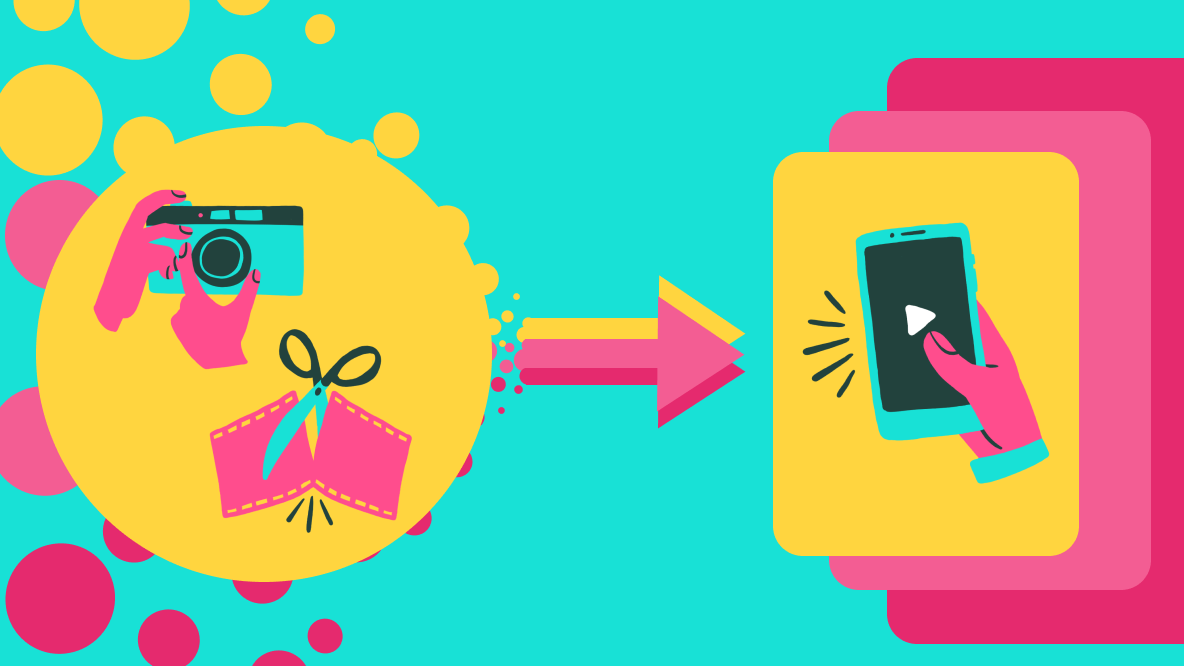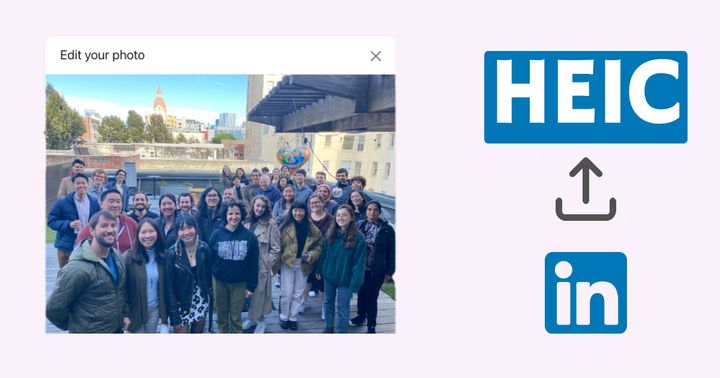How to Display Your NFT Collection
NFTs and crypto art are more popular than ever and in this article we'll show you some of the most common ways you can display digital art both in physical and digital spaces.

Non-Fungible Tokens or NFTs have shifted the conversation around art this year as collectors flock to to find the next Mona Lisa on the blockchain.
With millions of dollars exchanged for digital art each week - I can't help but wonder why there are so few options for actually displaying NFTs in both physical and digital spaces. It feels like an egg no one in the crypto art space has truly cracked yet.
In this article - we'll explore several of the existing options for displaying your NFTs like traditional art.
Displaying NFTs in Real Life

Putting NFTs on display around your home or in a gallery requires more effort than hanging a physical work, but the results are often dazzling. NFT pioneers around the world have developed some pretty unique ways of sharing their collections using both analog and digital tools. Let's explore how they're doing it.
Digital Frames
Digital photo and video frames have come a long way in the past decade and many crypto art collectors have looked to these devices as a way of bringing NFTs to life on their walls. These frames come in all shapes and sizes and prices are all over the board.
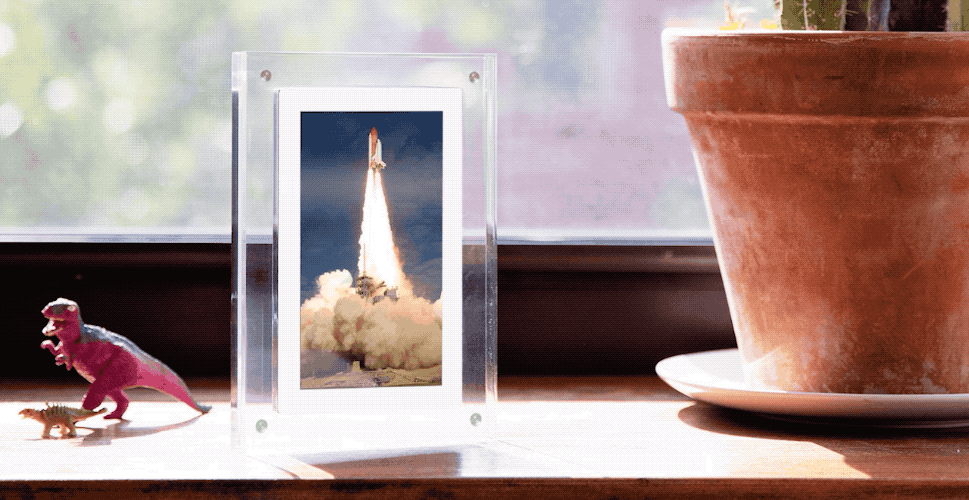
The Infinite Objects "Video Print" is a digital frame unlike any on this list. The company's 5" and 7” displays feature one video that loops on repeat forever. There are no apps or additional software involved. When purchasing the frame, Infinite Objects gives buyers the option to upload their own video that is then inserted into a frame before shipping.
This makes it easy to add any NFT from your collection (or somebody else's for that matter) to an Infinite Objects frame as long as you have the video file saved to your device. Prices start at $79 for a custom frame with a 854x480 display.

Netgear, a company better known for their contributions to home WiFi than high art is behind the high-end Meural Canvas frame. These versatile digital frames are available in a range of sizes from the desktop friendly 13.5” x 7.5” to a gallery sized 19” x 29” canvas. Owners can use Netlink's proprietary Meural app for iOS and Android to add NFT images and videos to the frame.
got a Meural to display my hashmask and I love it
— Jasonh.eth (@JasonHitchcock) February 18, 2021
This frame is gonna be a gate way drug to nft art ¯\_(ツ)_/¯ pic.twitter.com/dtq7IaM5Qb
One of the best features of the Meural app is the playlist feature that cycles through your digital art however you choose. I also really like the Meural's fullscreen and letterbox display modes that give you more choice over how your art appears on the wall. The frame is on the expensive side with prices starting at $249 for a 1920 x 1080p display.
Dragon Touch Digital Picture Frame

The Dragon Touch Digital Picture Frame is the cheapest and most accessible digital frame for displaying NFTs on this list. That's because the Dragon Touch is designed as a standard household digital picture frame meant for cycling through photos of family and friends.
That doesn't mean it can't handle your crypto art collection though. Unlike many cheaper digital frames, the Dragon Touch supports both images and videos up to 30 seconds in length that you add through a third party app. With 16GB of onboard storage and a 1280x800 resolution, the Dragon Touch is a great package for $125

The Looking Glass Portrait is a bleeding-edge piece of hardware that acts as a display for holograms. The device makes it simple to turn any piece of 3D content into a functioning hologram. This previously hasn't been possible without the use of VR headsets or expensive production-level equipment like they used for the Tupac hologram at Coachella.
While the Looking Glass certainly won't support every NFT, I can see more 3D pieces coming in the future that could take advantage of this tech. One example is this NFT minted by artist Reggie Watts that came with the device included. The Looking Glass is currently available for pre-order with a discounted price of $250.

The MonoX7 is a digital frame that feels designed with the digital art renaissance in mind. The internet-connected device features an ultra-thin 17.3-inch display and includes a dedicated processor making it a powerful force on your wall. The display handles any image or video that can play in a web browser making it perfect for all types of NFTs and formats.
Despite the hefty price point of the MonoX7, I could see it quickly becoming a new standard for NFT collectors looking for an elegant solution to display all of their digital art in a physical space. The base model with a 1080 x 1920 display starts at $599.
Physical Prints with QR Codes
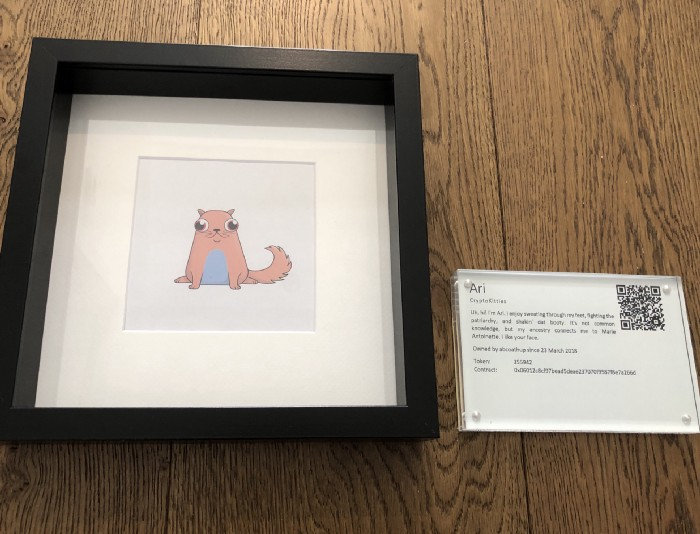
NFTs and Crypto Art on display in physical spaces shouldn't be reduced to only living on screens. That's why I love this physical print concept for NFTs first shared by collector Andrew Coathup.
The DIY approach involves printing still images of your NFTs (so this won't work for looping videos or other formats) and creating a custom art label similar to the ones featured next to prominent works in museums. Andrew's label features information like the title of the piece, the artist, when he purchased it, and a handy QR Code that links to an informational page about the NFT on the OpenSea marketplace.
It's a cheap and elegant solution (Andrew made his for less than $20) for collectors who don't want more screen time in their day to day lives. I can definitely see more galleries adopting this format for NFT events in real life too.
Displaying NFTs Online
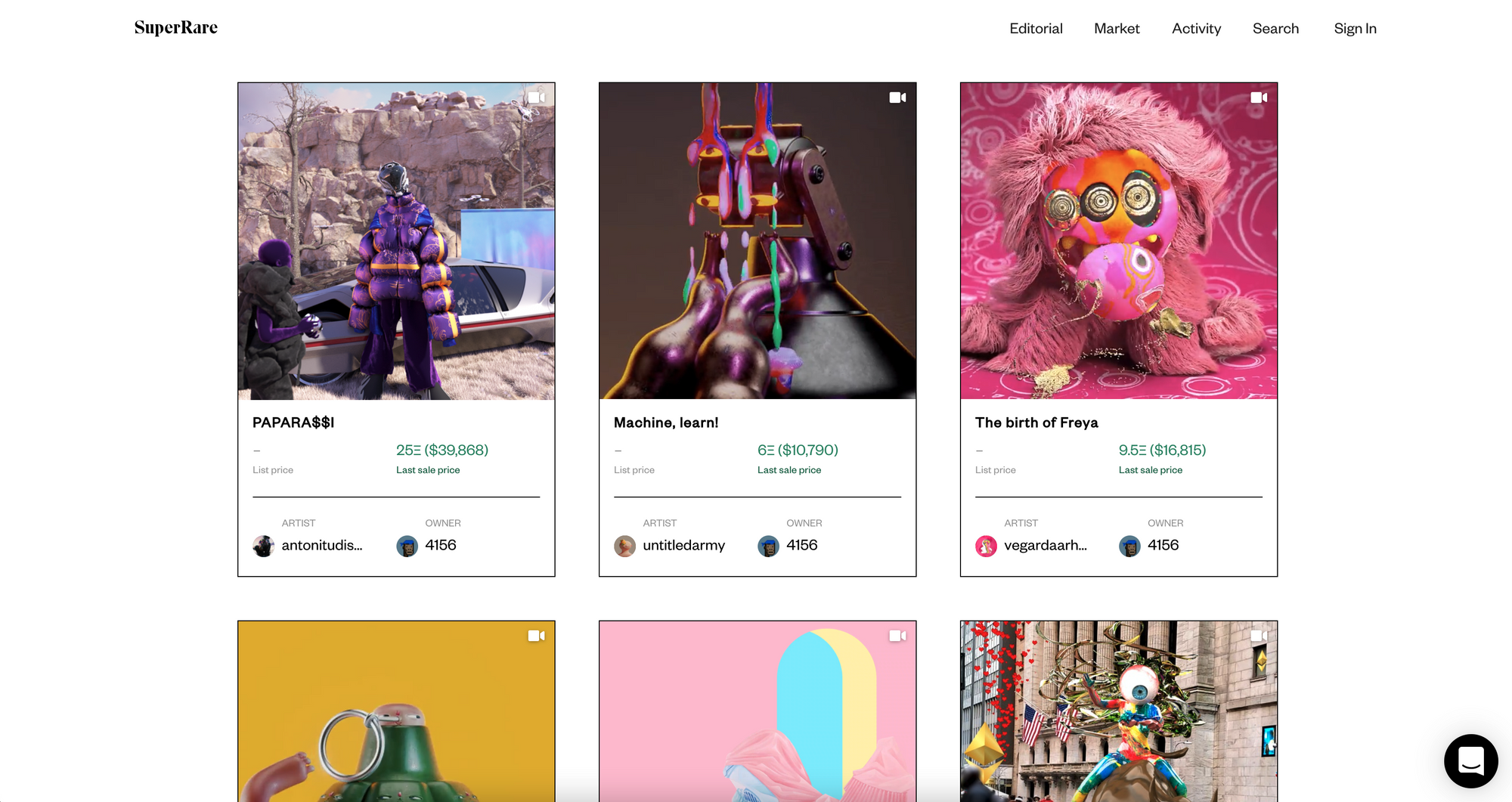
Crypto Art is a format born of the internet so it makes perfect sense that you'll currently find far more options for displaying your NFTs online than IRL at this point.
Keeping an online collection of your digital art is in most cases significantly cheaper than displaying it in your home and more people around the world are likely to see it here too. Let's take a look at a few of the existing options.
NFT Galleries
With the rise in popularity of NFTs, more websites have cropped up offering an easy solutions to putting your work on display in a simple profile resembling an Instagram page. These online galleries also often include social features so that others can like, comment on, or share your collection with a wider audience.
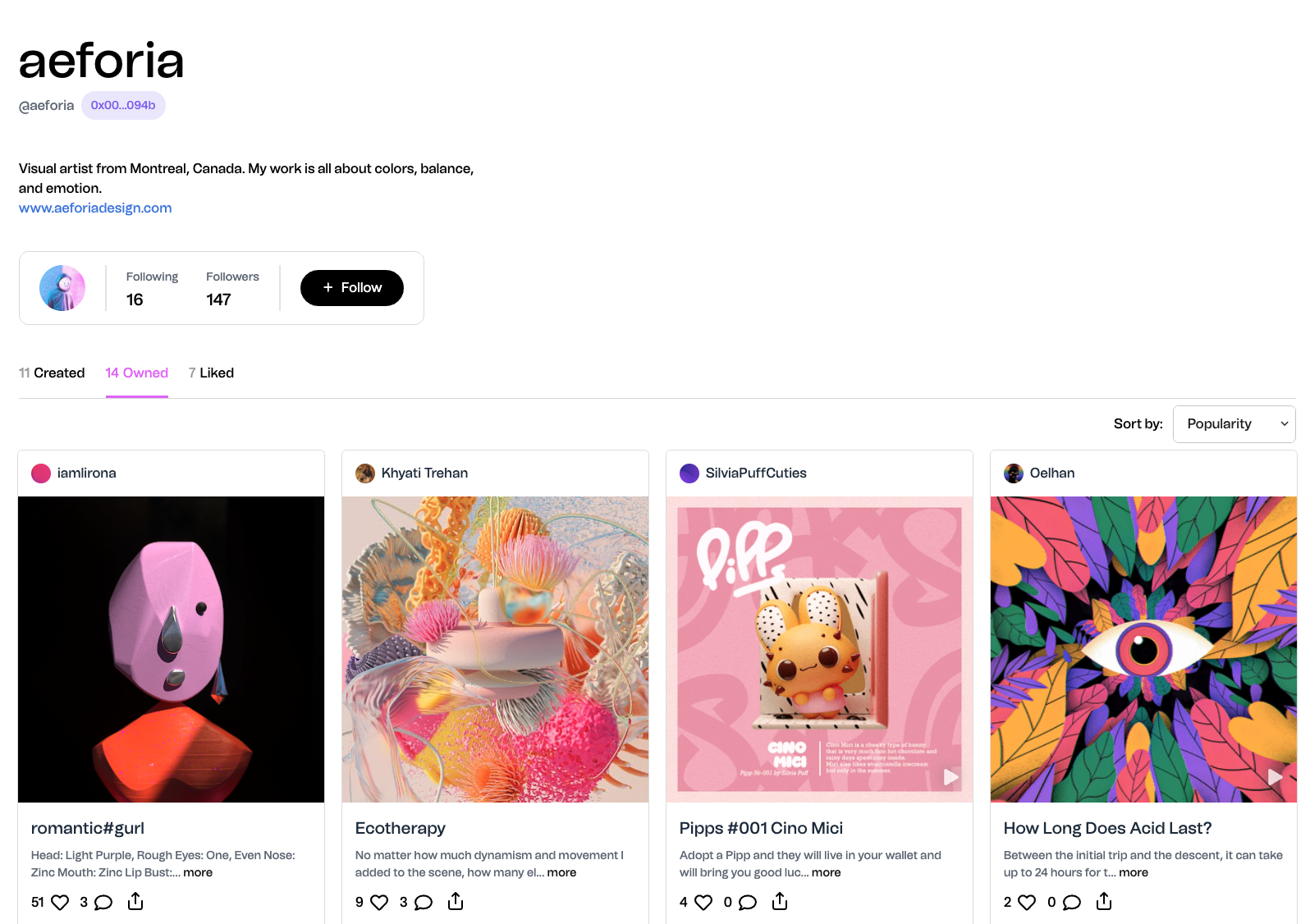
Showtime wants to position itself as the first NFT social network and is doing a pretty great job so far. After connecting your crypto wallet to the site, Showtime instantly generates an aesthetic profile that prominently features all of the NFTs in your collection.
The experience feels (and even looks) a lot like Instagram right now. You can follow other users, comment on and like any of their NFTs, and even make offers to buy work from others' collections. Websites that simplify and familiarize the experience of interacting with the blockchain often provide the best onramp for people new to the space. Showtime nails that familiar feeling while simultaneously making your NFTs look good.
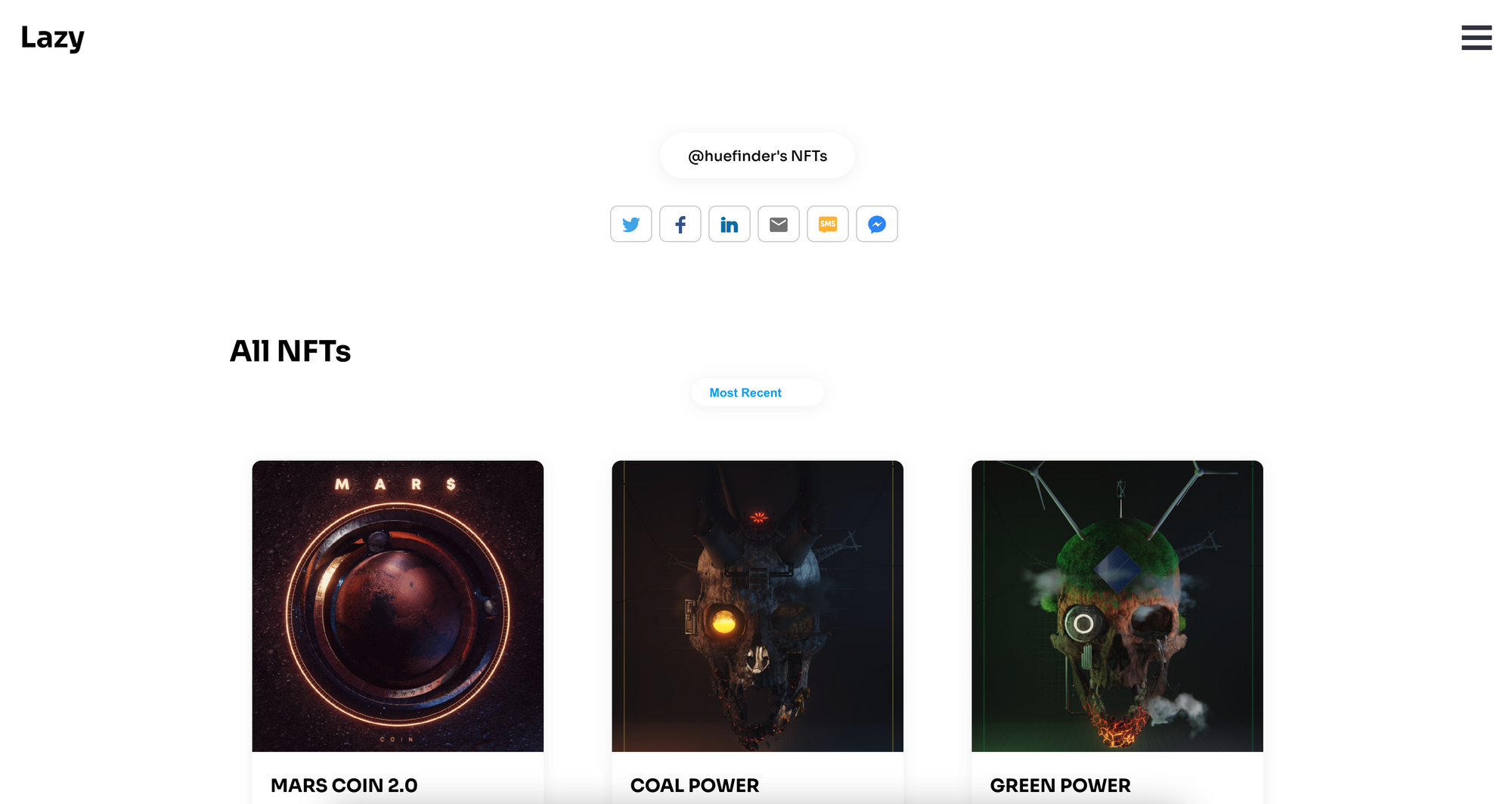
A new entry in the crypto art space, Lazy is an online NFT art gallery launched by Shark Tank investor Mark Cuban. The site, which is currently in beta, lives up to its name by providing a simple and uninspired way for collectors to display their NFTs online.
At the moment, Lazy very much feels like a work in progress. The site lacks all of the key social features found in Showtime and only offers collectors a simple page to display their NFTs. That makes it hard to recommend Lazy right now, but I'm hopeful the site can stop living up to its name and add more interesting ways to interact with NFTs in the near future.
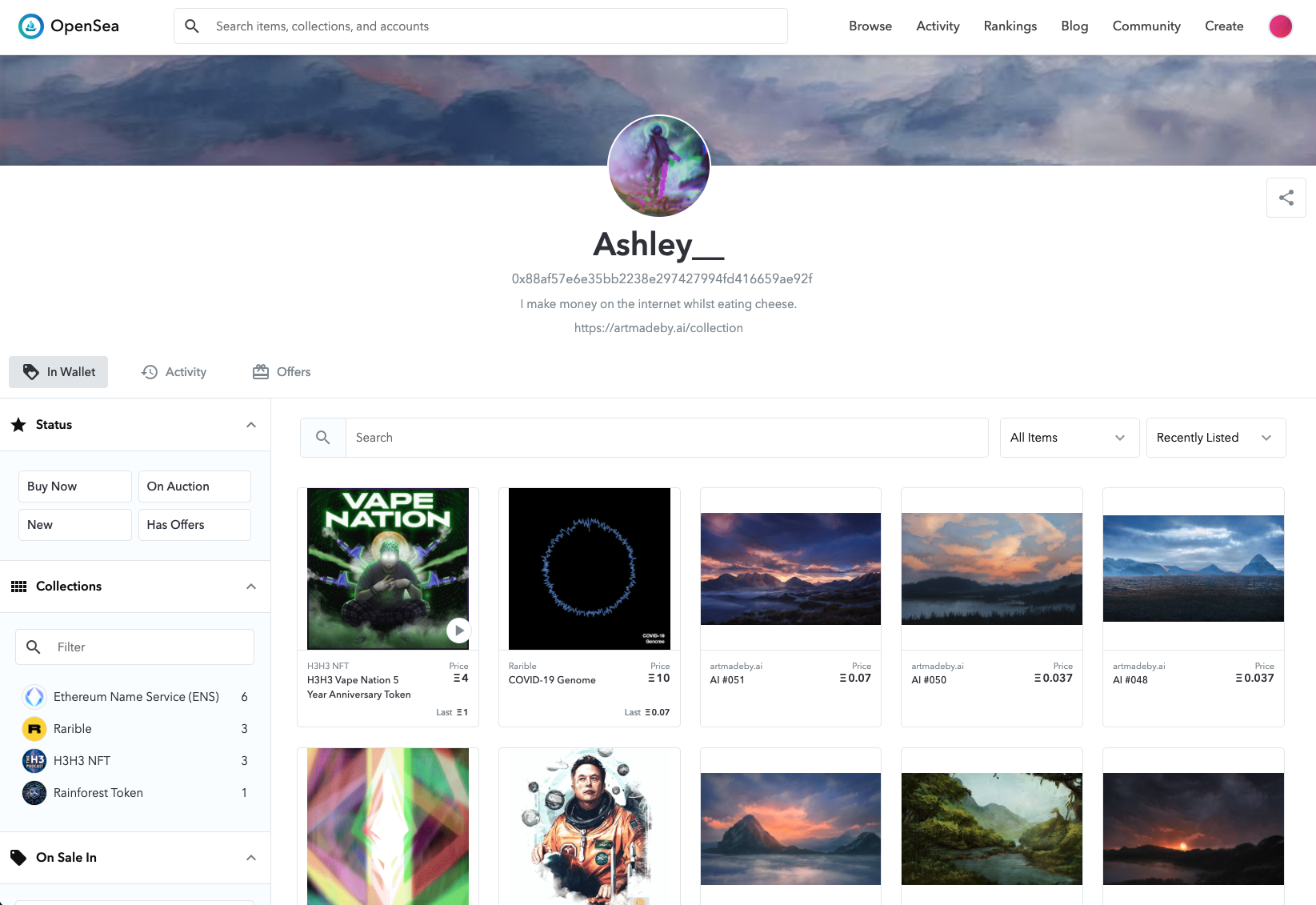
OpenSea is the largest NFT marketplace online today and that also makes it one of the best places to display your crypto art collection. The site provides a seamless experience for both shopping for art and looking at the works collected by other NFT enthusiasts.
I love browsing the recent top bids on ultra-expensive NFT auctions and then clicking on these user profiles to look through their impressive collections - it's like the NFT version of thirsting after mansions on Zillow. Getting started on OpenSea is as simple as connecting your crypto wallet and watching your collection immediately appear on screen.
The Metaverse
This wouldn't be an article about how to display your futuristic internet art if it didn't make at least one mention of the "metaverse." While no one has developed the fully-immersive virtual world imagined by sci-fi books like Snow Crash and Ready Player One yet, several companies are trying and they're letting users bring their NFTs along.
These are a few of the video games and virtual worlds where your crypto art can shine.

Dubbed "the first-ever virtual world owned by its users," Decentraland is one of the most successful video games ever built on the blockchain. The browser-based game drops players into an immersive 3D world, similar to Second Life, where they can use the MANA crypto coin to buy virtual land, outfits, gaming items, and art.
I update our Vportal Gallery at #Decentraland !
— Yu Ayato / VJyou.eth (@Yu_Ayato) April 5, 2021
This season is displaying my collection of @sekiguchiaimi @crypto__fantasy and my NFT works!https://t.co/B1DAqaz7TC pic.twitter.com/SENu0qDTrT
Decentraland is already a regular destination for prolific NFT collectors and features frequent gallery shows where artists and curators can show off their latest work in awe-inspiring museum settings. Decentraland players can easily connect with artists and purchase new NFTs without ever stepping foot outside of the game world. Virtual space in Decentraland gets pretty pricey, but putting your NFTs on display is relatively simple once you get setup with your first patch of land.
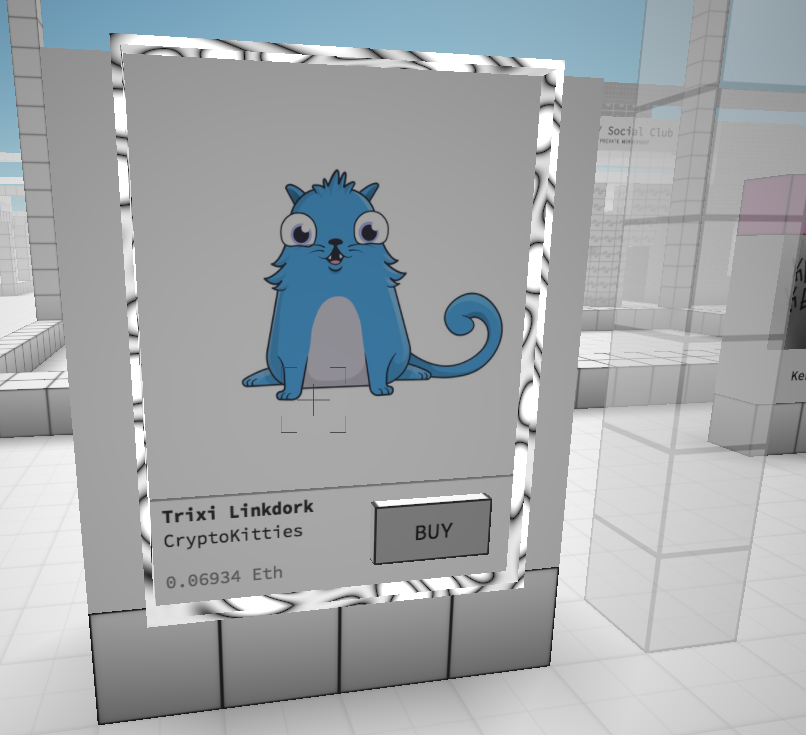
Cryptovoxels is a virtual world much like Decentraland that is built entirely on the Ethereum blockchain. The game takes a more simplified approach to its 3D world and the game engine loads significantly faster on most devices as a result. In my short time exploring the world of Cryptovoxels, I found that the world is completely filled with NFT art and exhibits.
Stepping into a user-created museum and reading the small placards explaining the story behind the flashing GIFs displayed on the wall was a surreal experience and I'd love to try it in VR at some point.
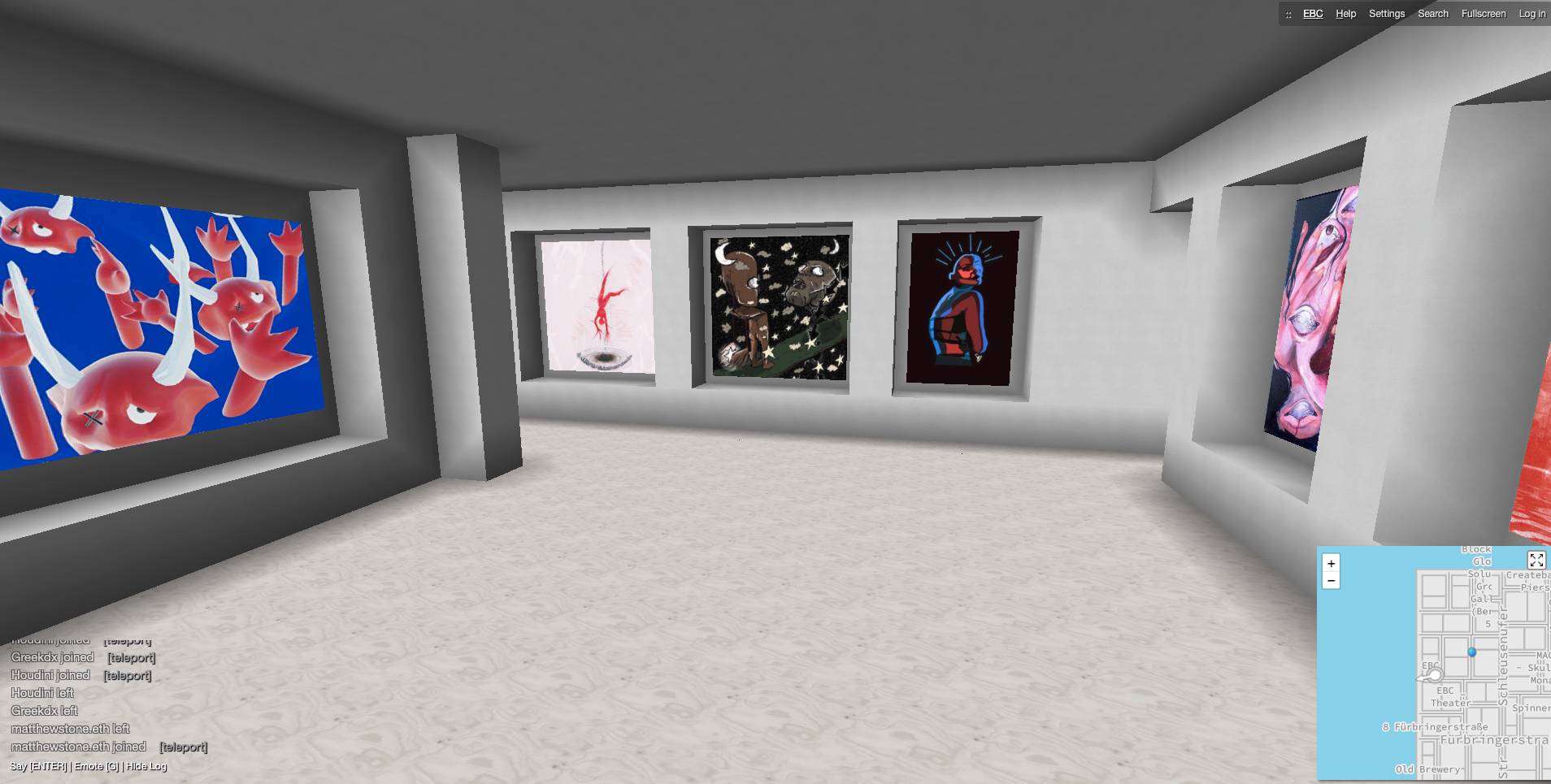
Cryptovoxels makes it very easy to further explore any of the art found in the world with quick links to buy and places bids on items seen in the game. If Decentraland is positioning itself like Minecraft on the blockchain, then Cryptovoxels is more of a point and click adventure with NFTs at the center.
How to Resize an NFT for Display
However you decide to display your digital art, you'll need to do some work to get those NFTs fitting in each digital frame or space. Kapwing's free online editor is the perfect tool for resizing any video, image, or GIF without needing any additional software.
In this tutorial, I'll quickly show you how to resize a video associated with an NFT to make it fit in a digital picture frame.
- Download the image or video associated with your NFT
- Upload the file to the Kapwing Studio editor and resize
- Export, download, and put on display
Step One: Download the image or video associated with your NFT
When you purchase an NFT, you generally get access to a file containing the original image or video of the associated art or collectible. Start by downloading that video or image to your device.
In this example, I'm downloading a file from a Google Drive link that was provided when I purchased an NFT on Rarible.
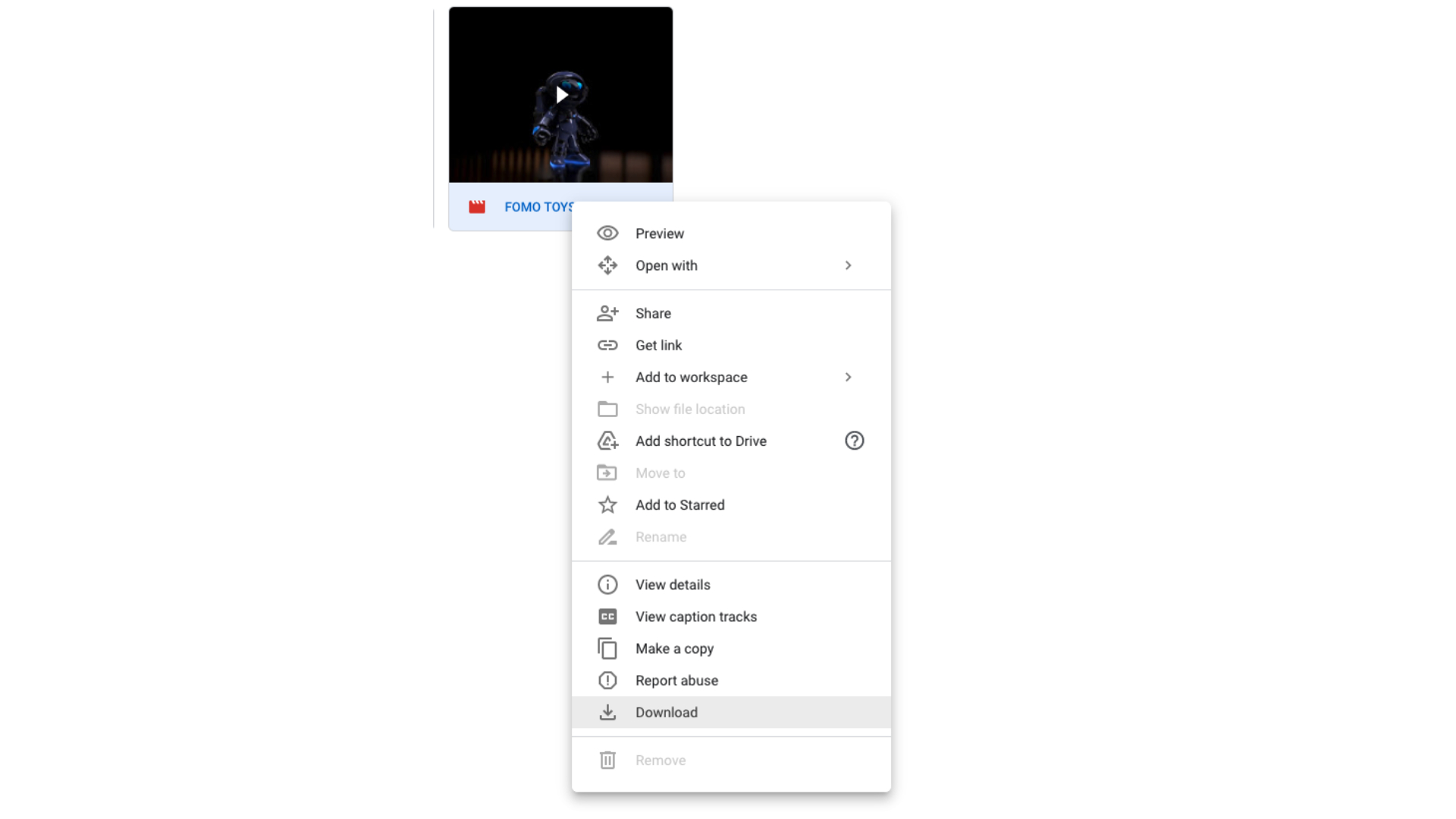
Step Two: Upload the file to the Kapwing Studio editor and resize
Now that your video or image is saved, head over to the Kapwing Studio Editor and click Get Started. On the next screen, click the upload button and locate the your NFT file on your device. In just a few moments, your NFT will appear in Kapwing.
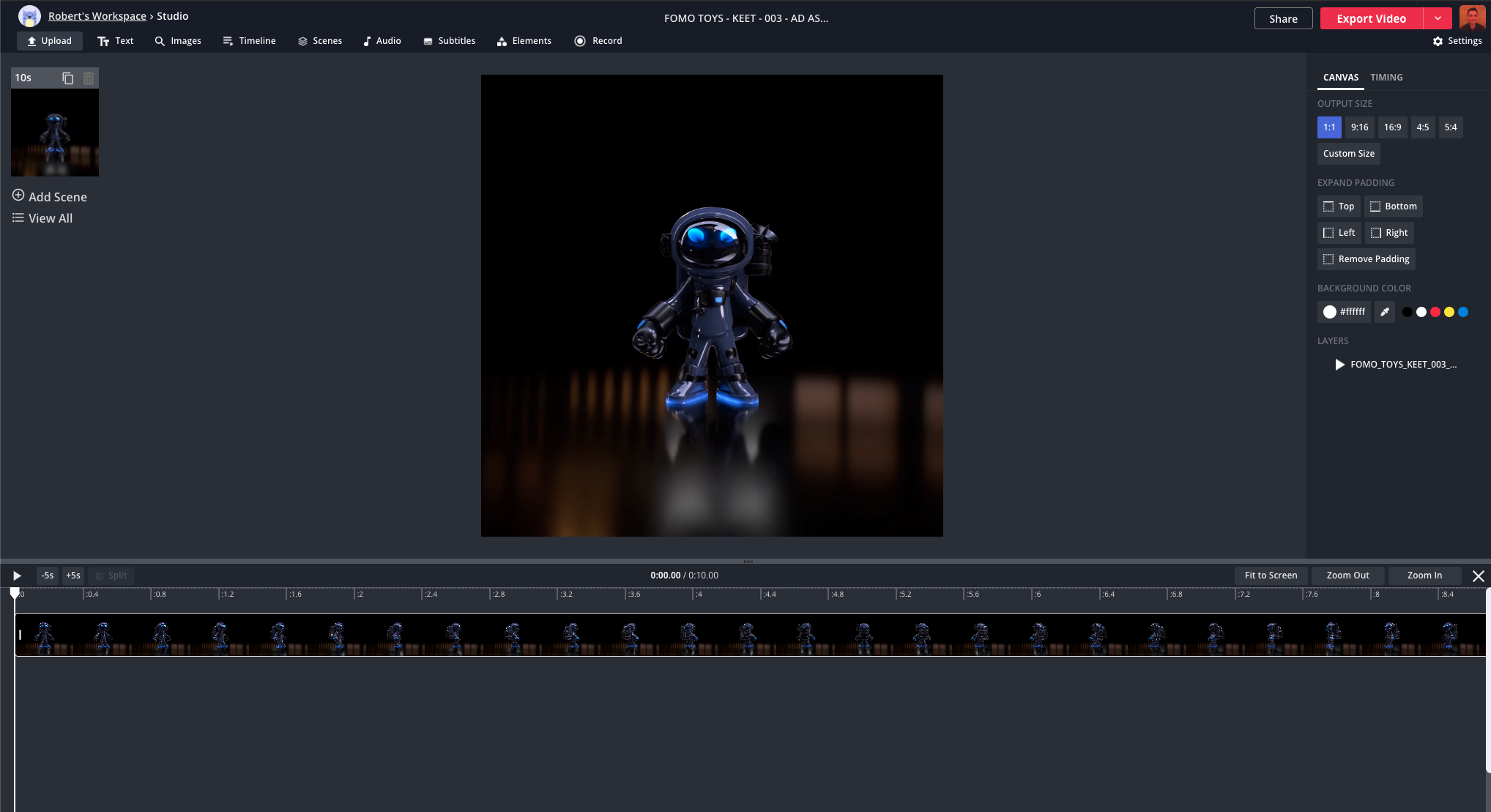
Once the file is fully uploaded, you're all set to resize it. It's important to know the correct dimensions for the frame or place where you'll be displaying the NFT. This can usually be found in the settings or packaging of digital frames.
For this example, I'm going to resize my NFT to the dimensions required for the 1280x800 resolution Dragon Touch Digital Picture Frame I mentioned above. On the right side of the screen, click the Custom Size button that appears in the canvas menu.
In the next screen, you can set the custom width and height dimensions for your NFT. Click Done when you are ready and your video or image should instantly resize to your desired dimensions.
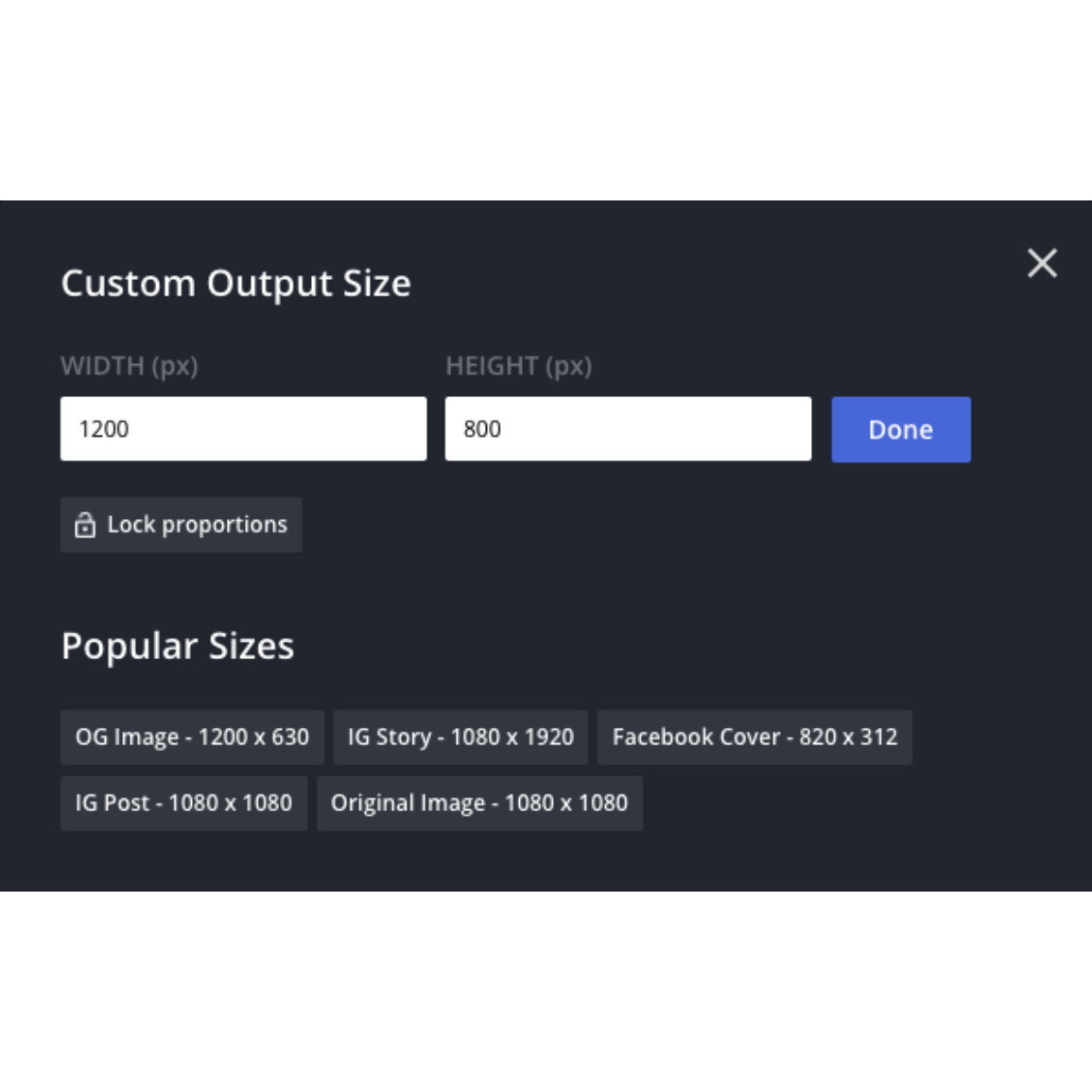
Step Three: Export, download, and put on display
Take a moment to review your resized NFT. Does it look correct for the frame or display method you had in mind? Are you happy with how it's cropped and the centering? You can continue to make edits and move your NFT around in the canvas until things look exactly like you imagined.
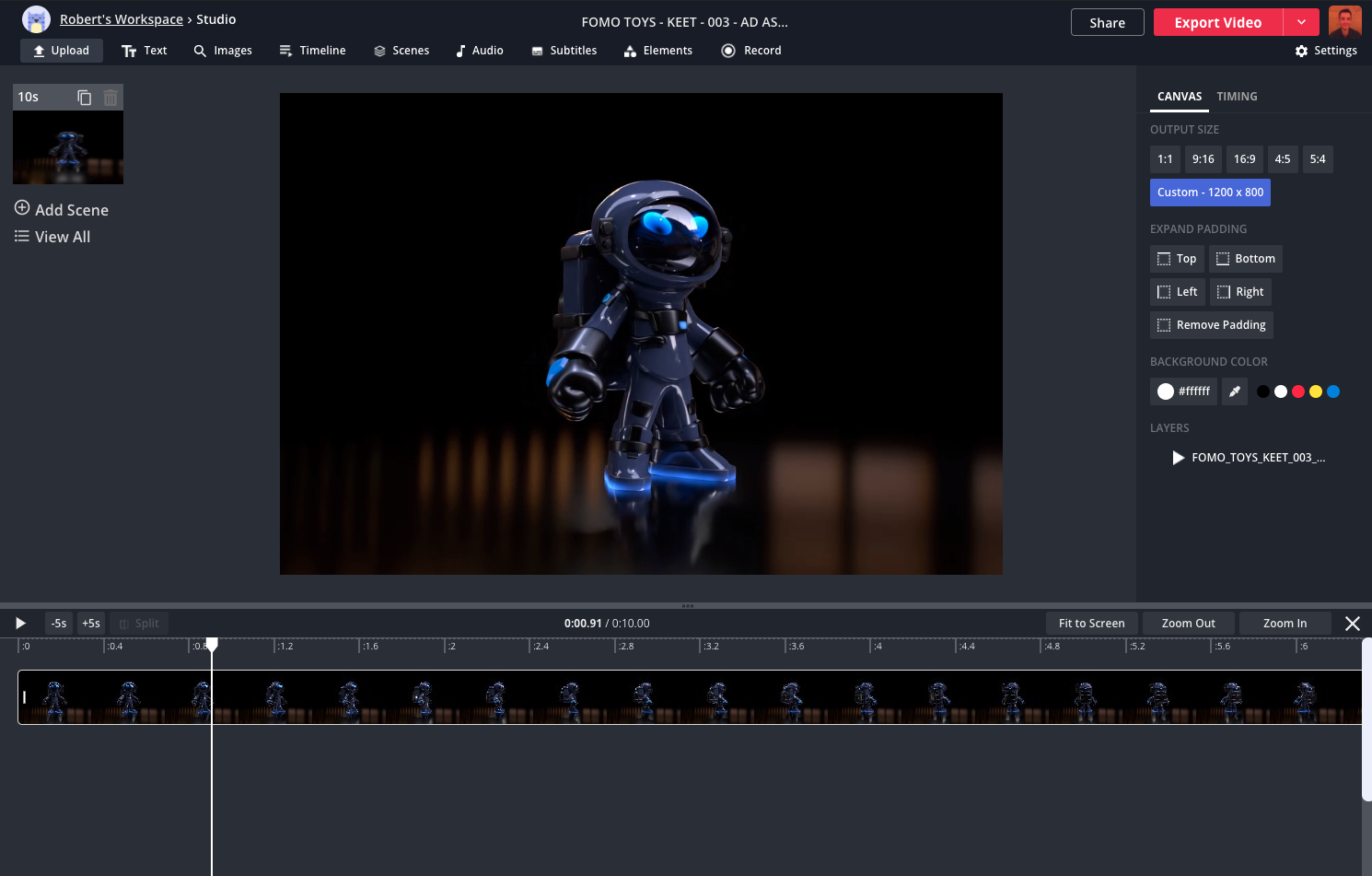
Once your NFT is perfect, click the big red Export button in the top right corner of the screen. Kapwing will take a moment and automatically process your video to your desired specifications. Once the video is finished processing, click the Download button to save the resized version to your device.
You're now ready to put your resized NFT on display with the confidence that it'll accurately fit the frame, screen, or digital space you've designated for it.
That's about all we have to say about displaying NFTs for now. We're excited to share more tutorials, tips, and advice in the weeks ahead as we continue diving deep down the NFT rabbit hole. Keep up to date with us here or over on our YouTube channel where we'll be sharing more NFT content. If you're creating or displaying crypto art in interesting ways - we'd love to see it. Reach out anytime on Twitter or Instagram and show us some work!
Create content faster with Kapwing's online video editor →