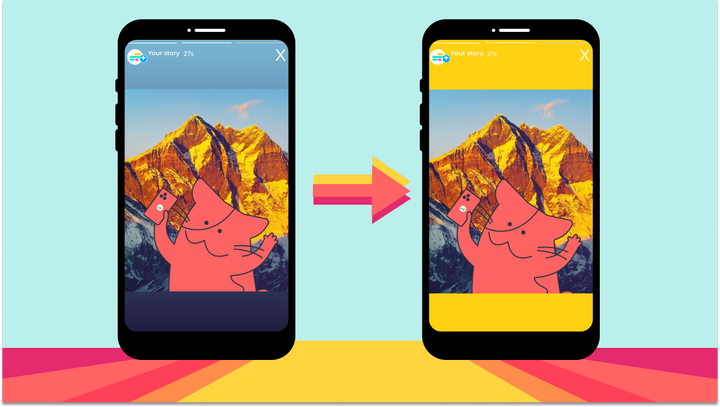How to Add a Donation Sticker to Instagram Stories for Earth Day
Find out how to add a Donation Sticker to your Instagram Stories this Earth Day and encourage your friends and followers to donate to a good cause.

In 1970, scientists, conservationists, and activists came up with the idea for the first Earth Day. Their goal was to raise public awareness about issues of environmental concern. More than fifty years later, Earth Day is still a day to plant trees, practice conservation, and raise awareness.
One way to raise awareness is by using the Donation Sticker feature on Instagram Stories.
With the Donation Sticker, you can share a good cause with your friends and followers and encourage them to donate for Earth Day, too.
Here's how to use the Instagram Stories Donation Sticker this Earth Day.
How to Add a Donation Sticker in Instagram Stories
When you use the Donation Sticker on Instagram you know that your money is actually going to the organization of your choice. Only verified nonprofits that have set up their Facebook donation tool can take advantage of the Donation Sticker feature.
Additionally, Instagram doesn't take a cut of the donation for themselves as a processing fee. That means 100% of your money is going directly to the cause.
To encourage your friends and followers to donate this Earth Day, follow these five steps.
Step 1: Take or upload the image you want to share on your Story.
Open Stories.
Upload an existing photo/image to Stories or take a new picture or video. You'll want it to fit the theme of Earth Day and also the organization you're donating to.
Step 2: Choose the Donation option from the Stickers menu.
Once you've got your picture or video ready to go, tap the Stickers button at the top of the screen. Scroll down until you see the Donation button.
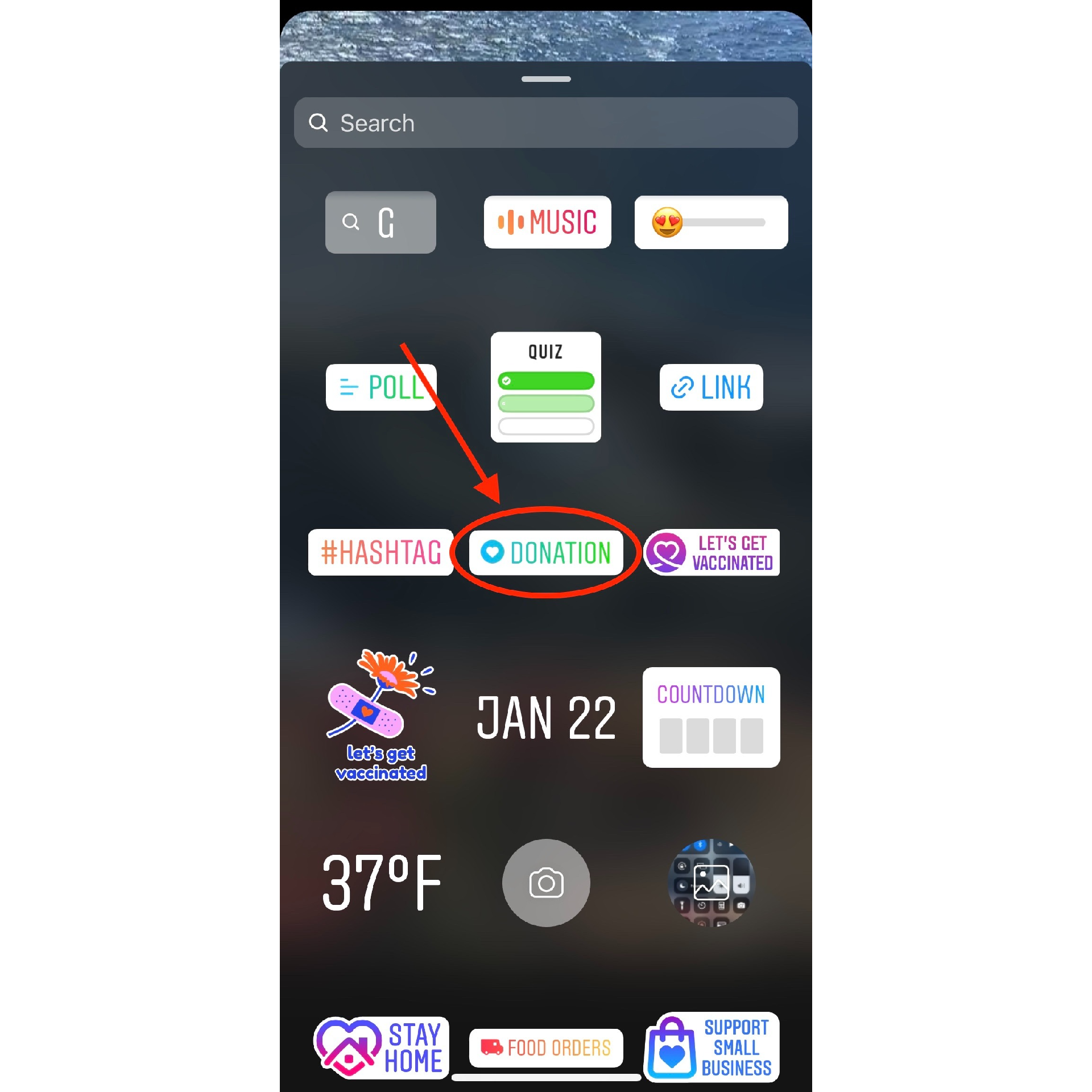
Step 3: Choose the charity or nonprofit organization you want to promote.
There are thousands of great causes to donate to for Earth Day. Whether it's cleaning up the oceans, planting trees, distributing clean water, or reducing carbon emissions, your dollars can help make it happen.
Most of these nonprofits have a Donation Sticker on Instagram. (More on what to do if they don't later.)
You can type in the name of the exact organization you're promoting in the search bar. You can also just browse the available options if you're not sure yet which organization to pick. There are a lot to choose from, after all!
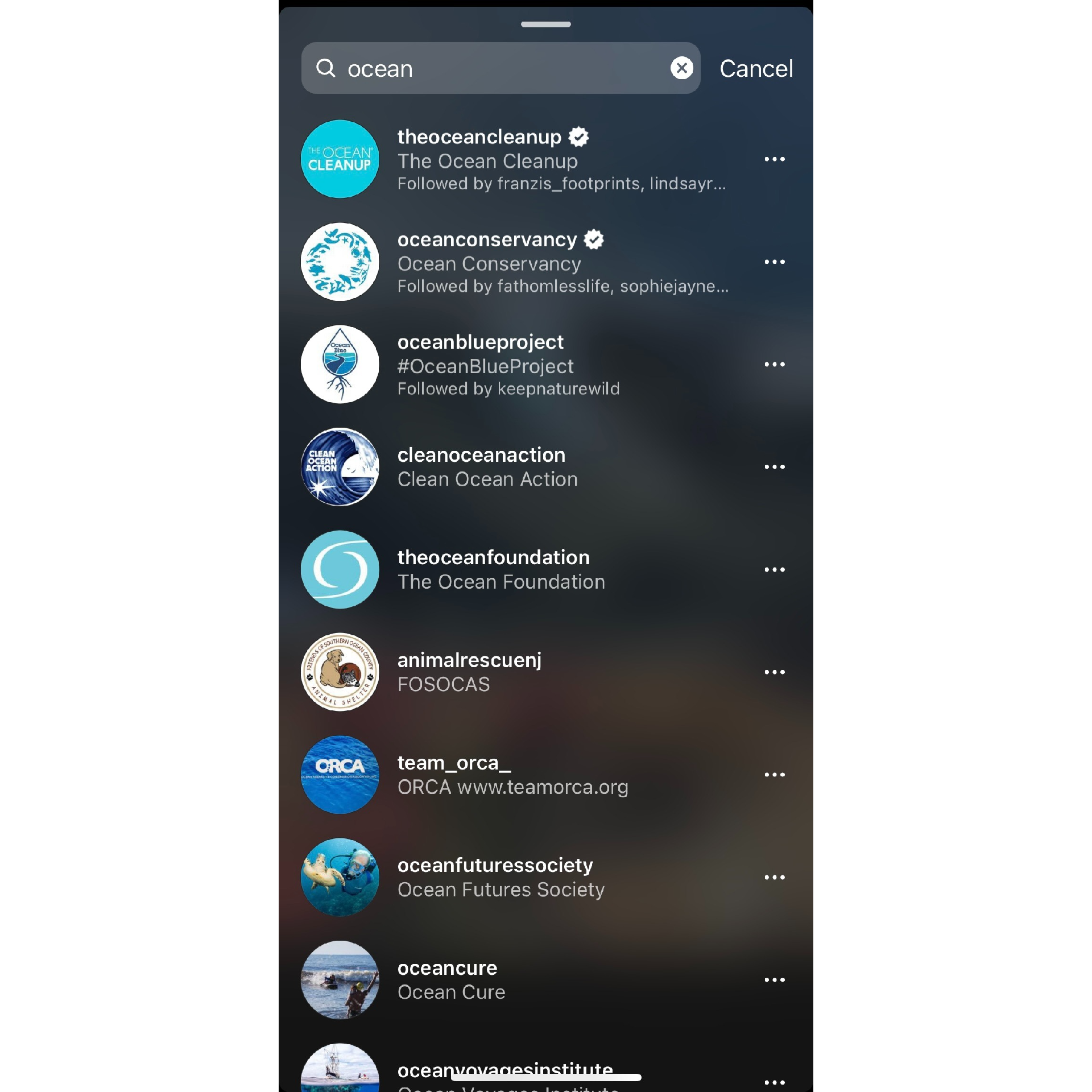
Step 4: Customize the Sticker text with a unique call to action.
Earth Day is all about taking action to help save the planet. Make sure your friends and followers know which action to take when they see that Donation Sticker on your Story.
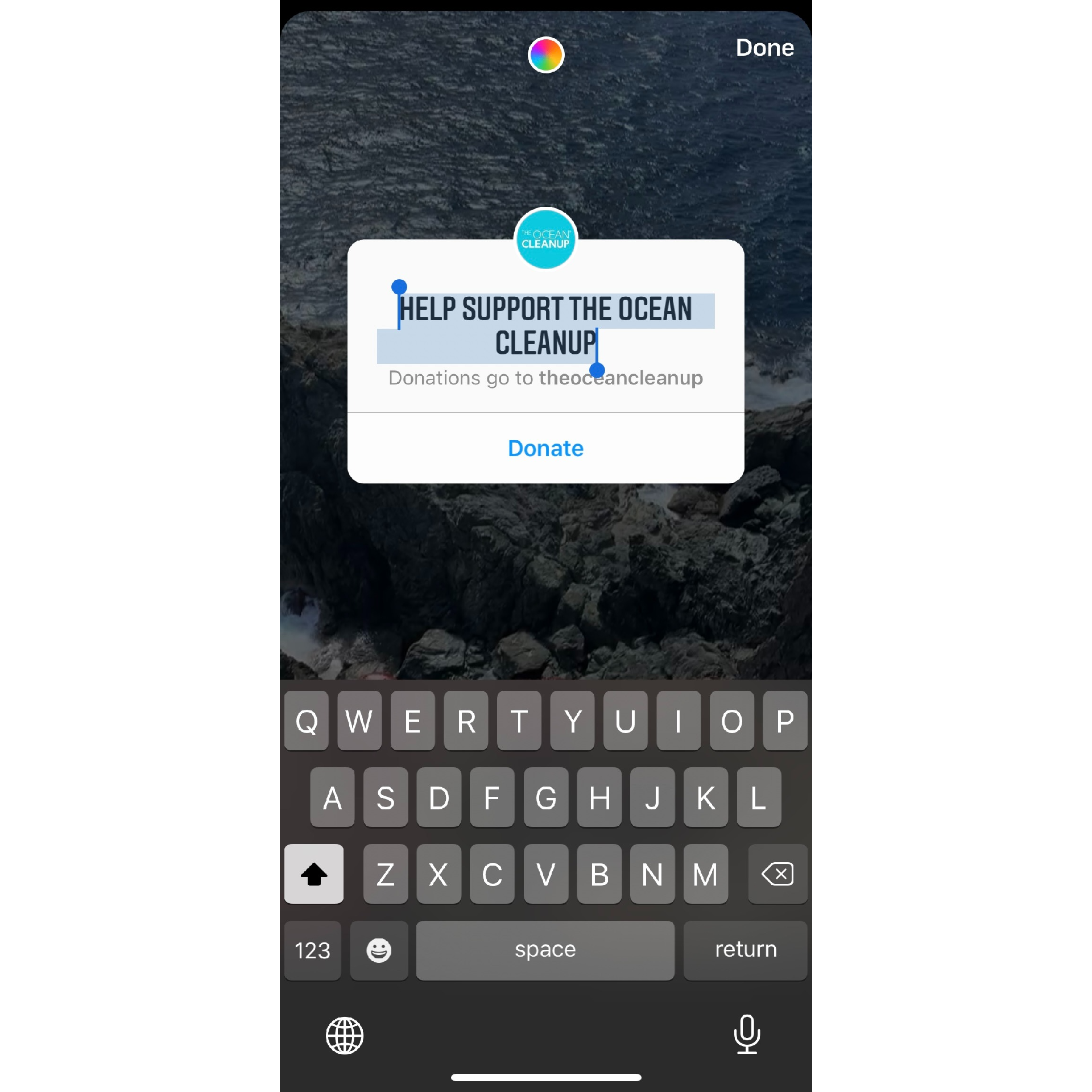
Step 5: Publish the Donation Sticker on your Instagram Story!
Add some final GIFs, stickers, or text if you want, then you're ready to publish.
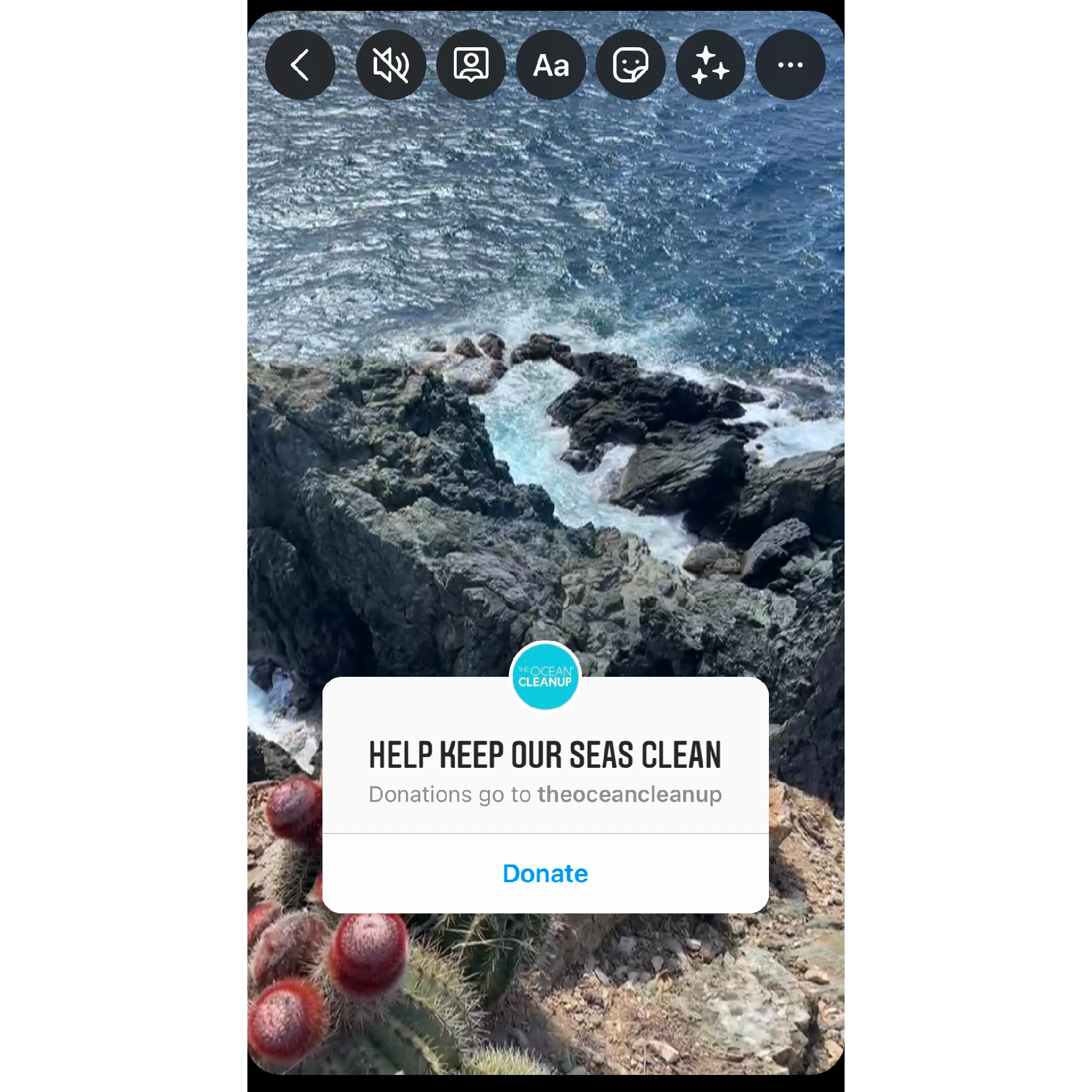
Now that the Sticker is live on your Stories, you can also donate for Earth Day!
When someone makes a donation through Instagram, they have the option to share the "I Donated" Sticker on their Story. They'll also be featured in a shared Story with others who donated.
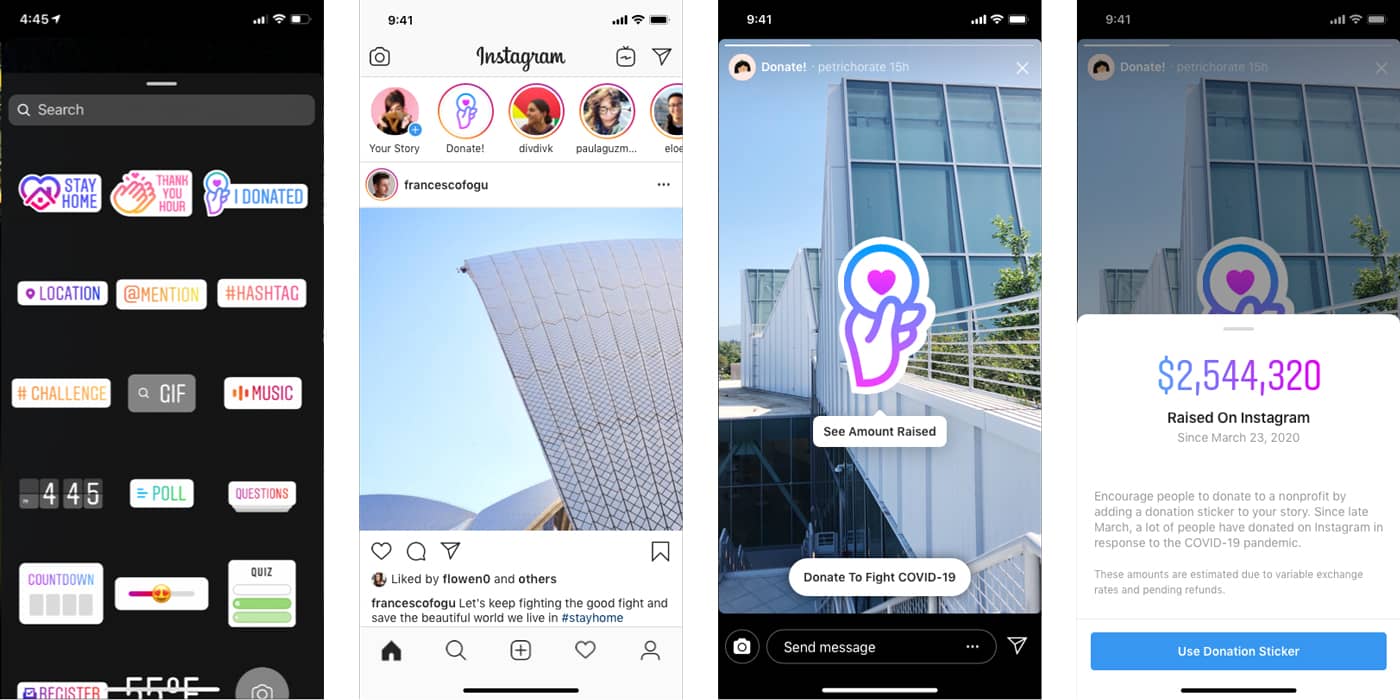
That means that when you donate, your followers and friends will be able to see right away. They'll also be able to share when they donate so their followers can see. Hopefully, this starts a chain reaction of donations!
An Alternative to the Instagram Stories Donation Sticker
What if the organization you want your friends and followers to donate to doesn't have a Donation Sticker?
Don't worry. You can still share a link to the organization on your Stories with the Link Sticker.
The process is pretty similar to using the Donation Sticker, except you'll select the Link Sticker from the menu instead.
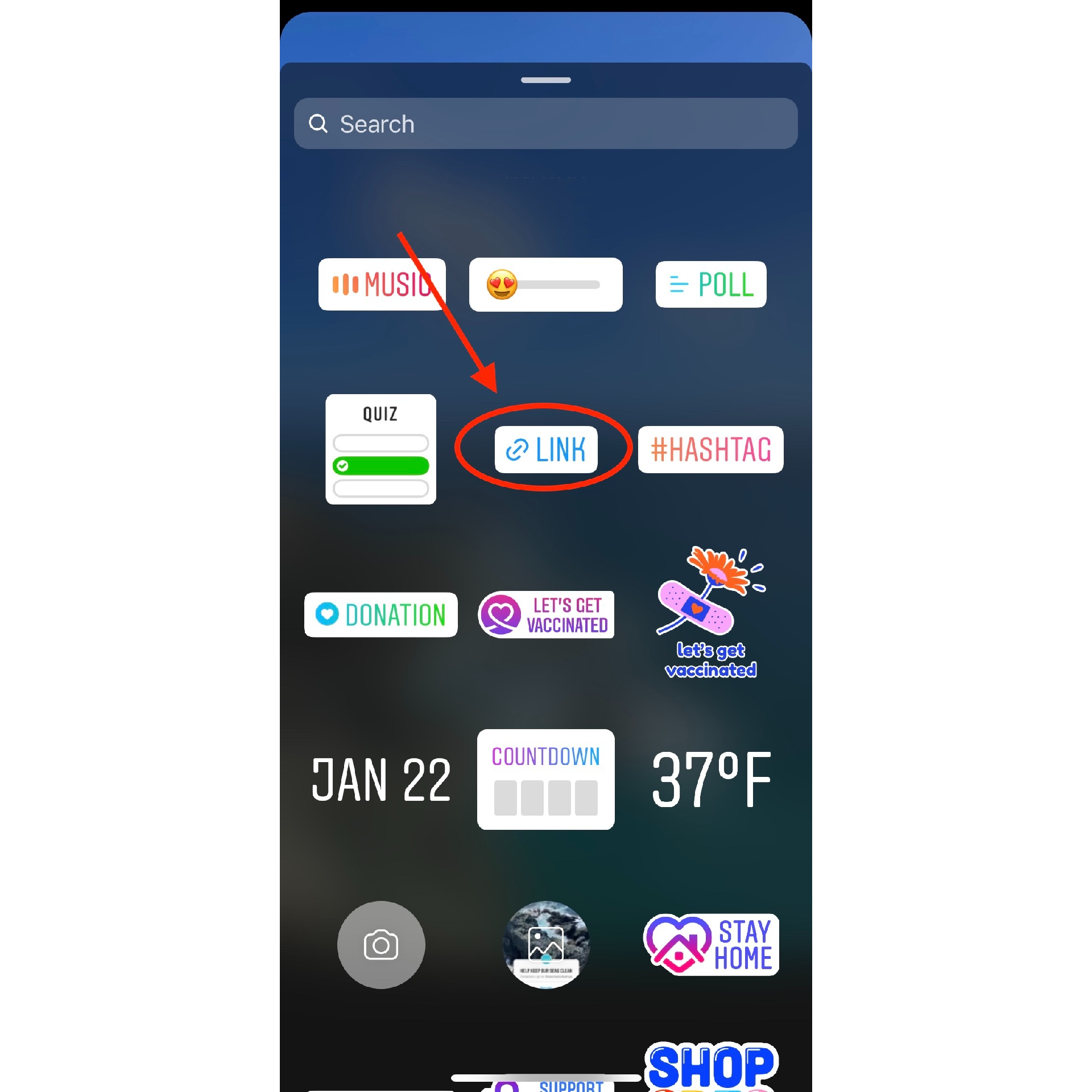
Then just copy-paste the URL for the organization of your choice's website or donation page.
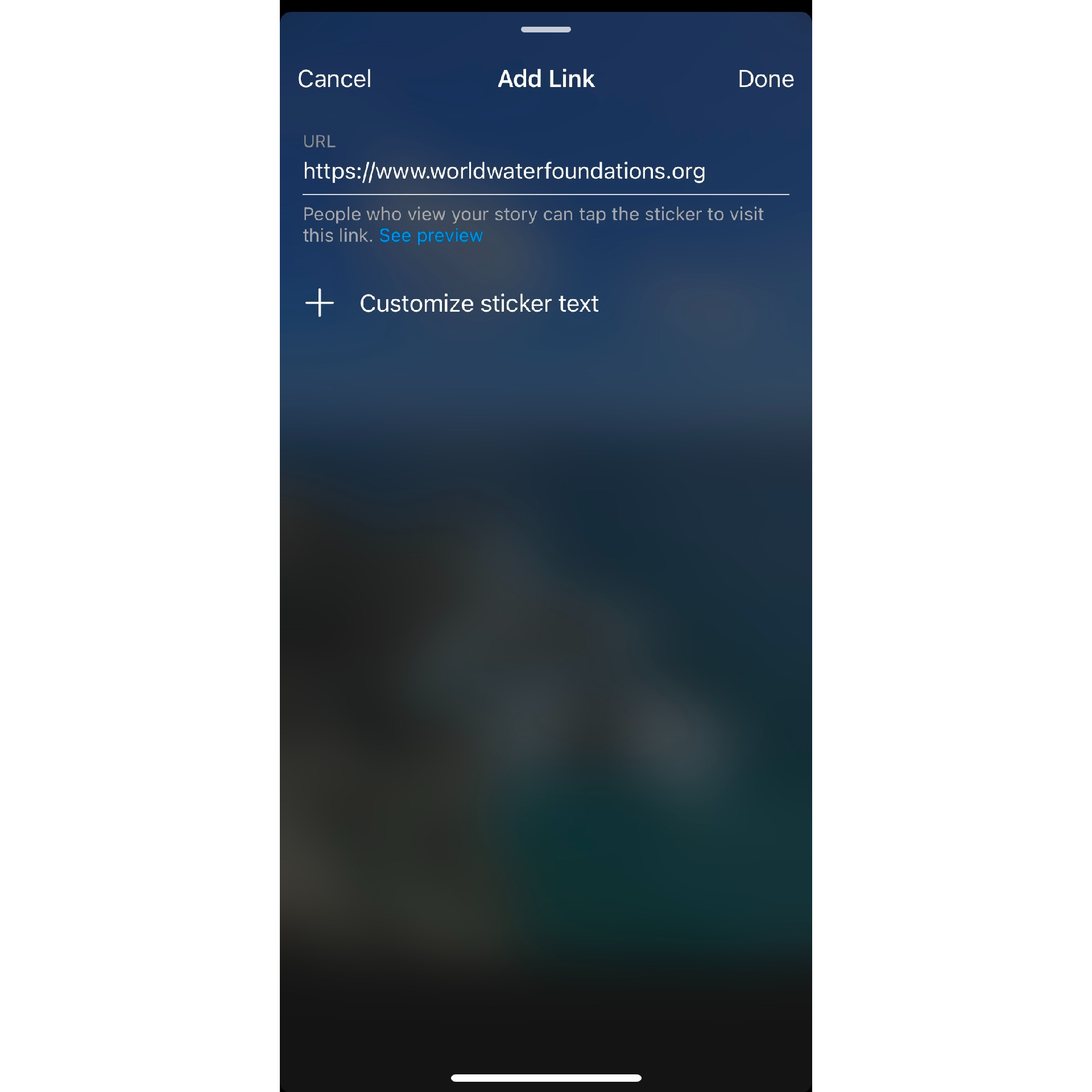
You can also customize the Sticker text on this screen. Like with the Donation Sticker, you want to make this unique and enticing.
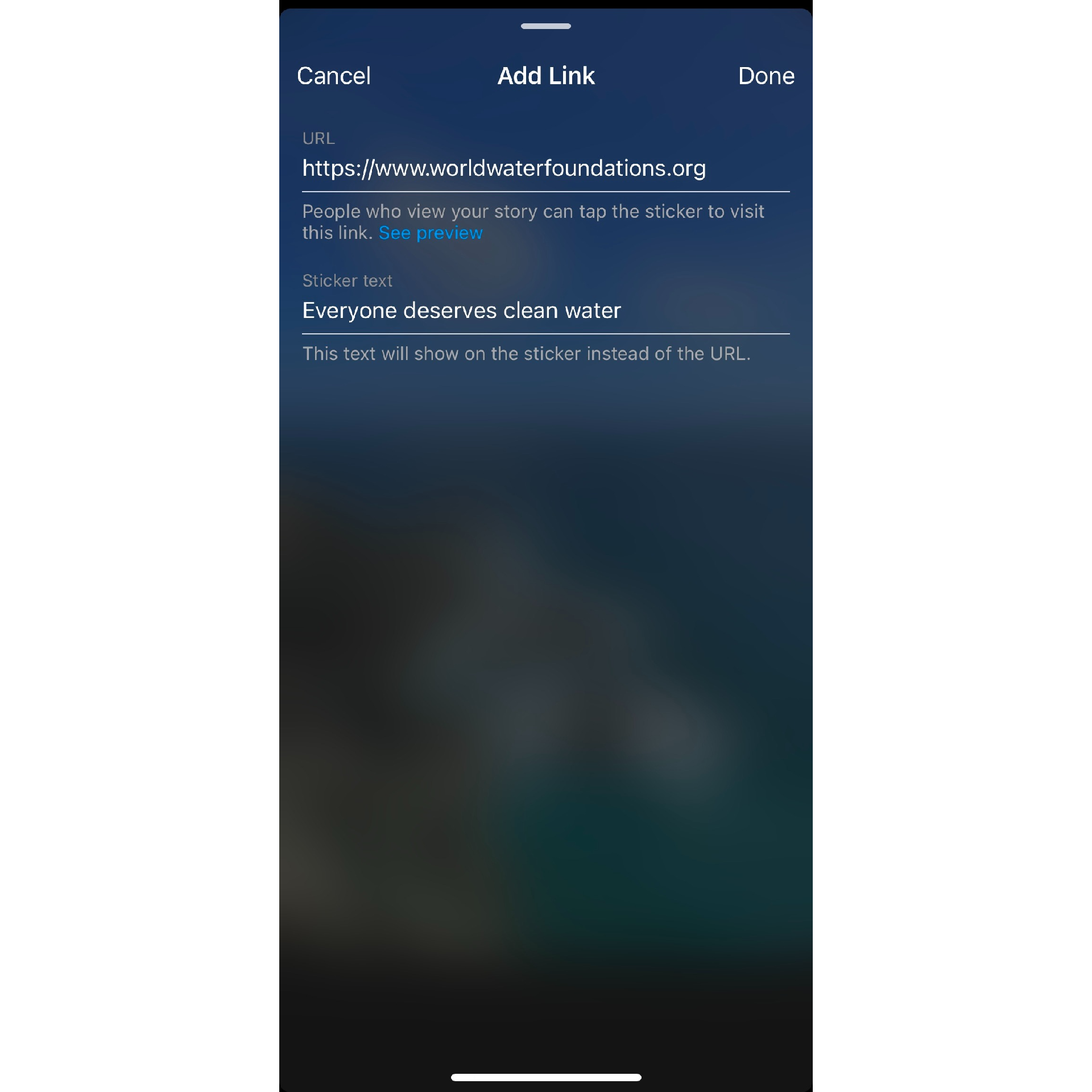
Finally, add a few more elements to get your Story just how you like it, then publish.
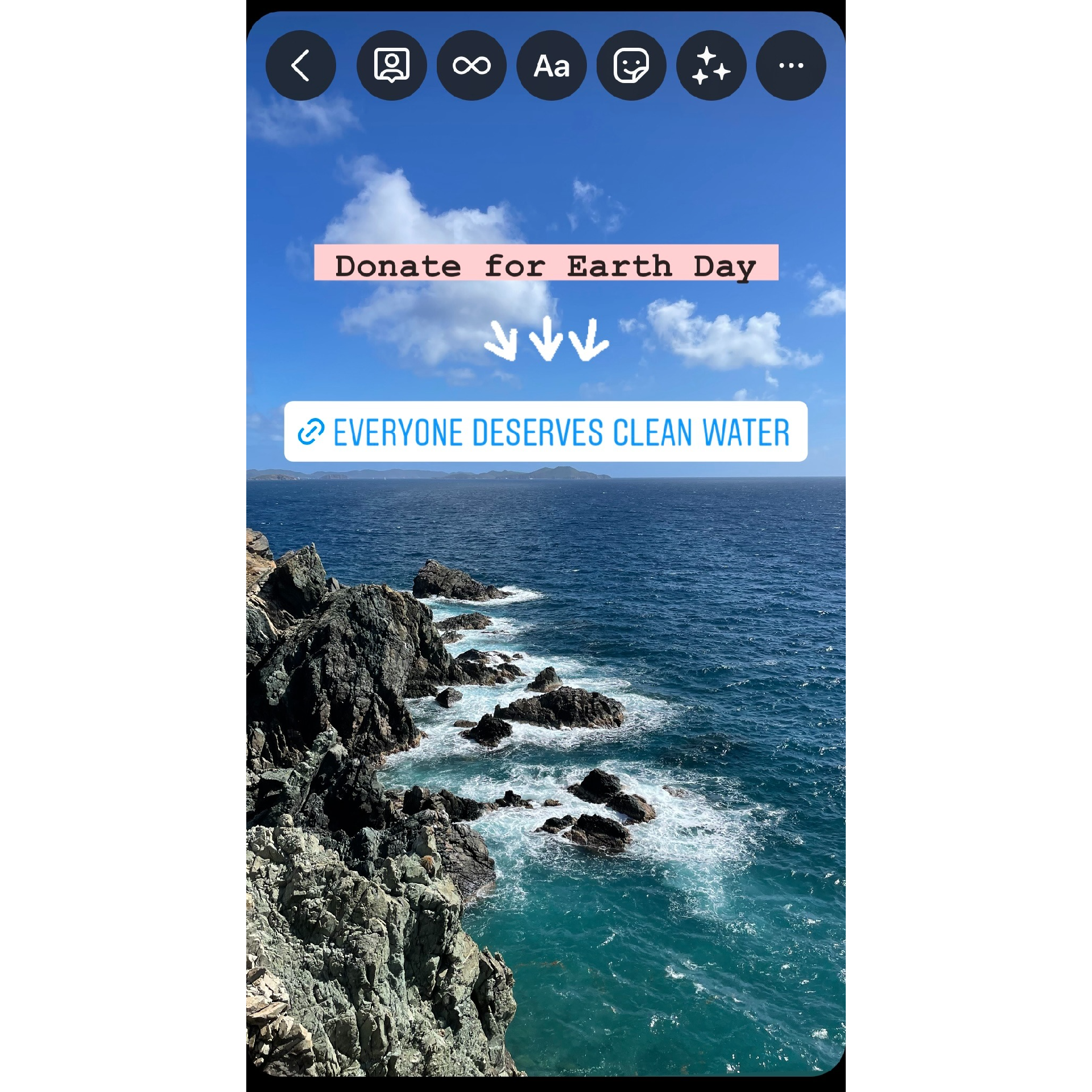
It really is that easy to help people donate with Instagram Stories. And what better way to celebrate Earth Day than by giving back?
Get more inspiration with our Earth Day templates and Instagram captions.
Create content faster with Kapwing's online video editor →