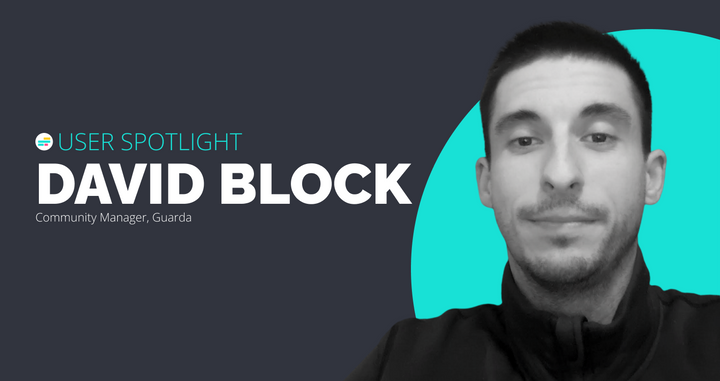How Earl Hall Went From a Creator to a Coach For Other Creators
Learn how content coach and podcast producer, Earl Hall, creates content for his coaching business using Kapwing.

We’ve all heard the saying, “a picture is worth a thousand words.” In Earl’s work, he shows that video content is worth a hundred times that.
About Earl and Earl Hall Studios
Earl is a content creator and video podcast producer who works with businesses to help them produce their own content to get their message out there. He’s dedicated to teaching people how to create content that can be used across different platforms, like long-form videos for YouTube that can then be chopped up to short-form content for YouTube shorts, Instagram, and TikTok. Being a content creator with the “know hows” for using social media content in a business and marketing sense, Earl offers services to larger companies, and helps them produce all of their marketing materials, including interview and instructional videos.

As a long time content creator, Earl previously ran his own internet radio station back in 2004, has been regularly creating content for his YouTube channel since 2011, and has been an avid user of TikTok since 2016. He’s leveraged this long running knowledge, of digital content and business development, to help others achieve success in both growing their business and building their brand. Some of the products he helps clients with are promotional videos, voice overs for commercials and ads, training for hosting live streams, and podcasting.
While juggling his work for different clients, Earl also leads a team of 2 with consistently creating 4 to 5 long-form content pieces a week for his own business. These pieces are later edited to upload to his various social media platforms, TikTok, Instagram, and Facebook group.
How Earl Uses Kapwing in His Work
As his work heavily consists of creating and editing content, Earl had previously depended on both Adobe Premiere and WeVideo We for his editing needs. While he was not looking for another video editor, Kapwing showed up on his social media feed, so he decided to check it out. While he played around with our tools, Earl found our editor very intuitive and has not looked back since!
Since a large chunk of Earl’s work is around long-form videos, his favorite feature on Kapwing is our Smart Cut feature, which is an AI tool that automatically finds silent moments in your video and deletes them for you. Earl has a background in the voice over industry, so he knows how to look at audio waveforms to find the silences and where a breath was taken. However, even with this knowledge, he found that the overall process of manually removing these silences and breaths is lengthy and takes a long time. With Smart Cut, Earl’s workflow is much quicker. Earl also gave honorable mention to the auto-generating captions tool, and the resize tool, which makes repurposing long form content to short form a breeze.
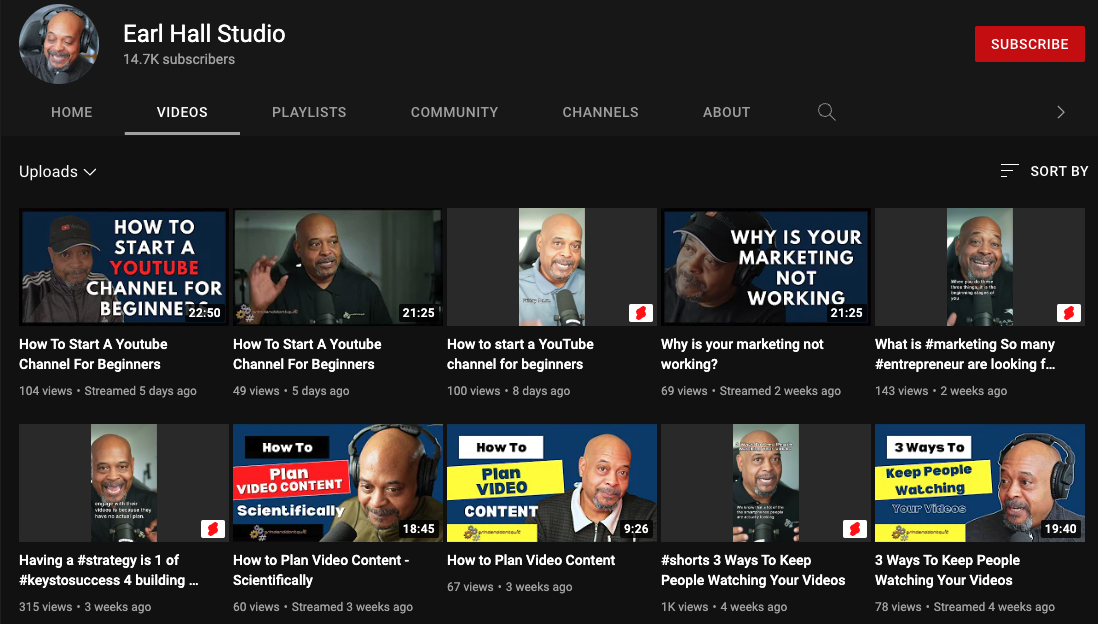
While working with a team of 2, and needing to push out 4 to 5 pieces of content a week, collaboration is also extremely important to Earl. Previously, he’d need to train his teammates on how to use Adobe, and sharing projects would require exporting from Adobe and uploading the draft somewhere else so that his editors would have access to the files. Whereas, with Kapwing, Earl was able to record a video on how to use the product, and the collaboration tools on Kapwing allows all members to access the same workspace and content without having to download or reupload to other platforms.
It was such a pleasure learning about how Kapwing has helped Earl be an efficient creator. If you also enjoyed this, be sure to keep an eye out for the coming articles featuring creators, the projects they’re working on, and how they use Kapwing to share their messages with the world! Are you a creator who’s interested in being featured in a spotlight? Check out this blog post for more information on this series, and submit an application to be featured.
Create content faster with Kapwing's online video editor →