How to Make Money on Facebook Reels with the Play Bonus Program
Could you be making more money with the Facebook Reels Play Bonus Program? Find out what Facebook Reels Play is and if you’re eligible for bonus payouts.

Short-form, vertical video content is consistently outperforming other video content on social media. The rise of TikTok, Instagram Reels, and YouTube Shorts is evidence of (or perhaps the catalyst for) that. But those aren't the only players in the game.
Meta rolled out Facebook Reels in 2021 and it's been gaining popularity. As with any platform or format where creators spend a lot of their time and effort, the question of monetization has become relevant. Many creators and influencers rely on sponsored content and e-commerce (selling physical or digital products) to earn money from their videos. But it's no secret that the video platforms are vying for creators' attention with monetization programs.
And Facebook Reels recently joined the race with their Reels Play bonus program. In this article, we'll discuss what the Facebook Reels Play bonus program is, how to get started, and how much you can earn.
What is the Facebook Reels Play Bonus Program?
Meta started inviting all eligible users to the Facebook Reels Play bonus program in May 2022, changing the way creators receive compensation for their work on the platform. The program also presents incentives called “Challenges,” which offer greater rewards for publishing original content on Facebook Reels and achieving a certain amount of views.
Related: How to Make Money on TikTok in 2023 (6 Ways)
Who Is Eligible for the Facebook Reels Bonus Program?
For now, the Facebook Reels bonus program is invitation-only. According to Facebook, to be eligible to receive an invitation, you must:
- Live in the United States
- Be at least 18 years of age
- Meet Facebook's Community Standards and Partner Monetization Policies
- Apply from an account older than 30 days
- Have created no fewer than 5 Reels in the past 30 days
- Have received 100k+ Reels plays in the past 30 days
- Apply from a Professional Mode profile or Page
Phew, that's a lot of requirements to meet. What does all of that mean in plain speak? Mostly, it amounts to having an active account in good standing, however there are a couple of requirements that might be more difficult to meet: 1) getting over 100k Reels views in the last month and 2) having a Professional Mode profile.
For creators who are just getting started, we recommend focusing on building your audience by making as many Reels as you can and making them specific to your followers' interests. If you want to monetize before hitting that 100k monthly views mark, look into sponsorships. Brands are more interested in partnering with microinfluencers who have engaged, active audiences than big influencers whose followers don't ever like, share, or comment.
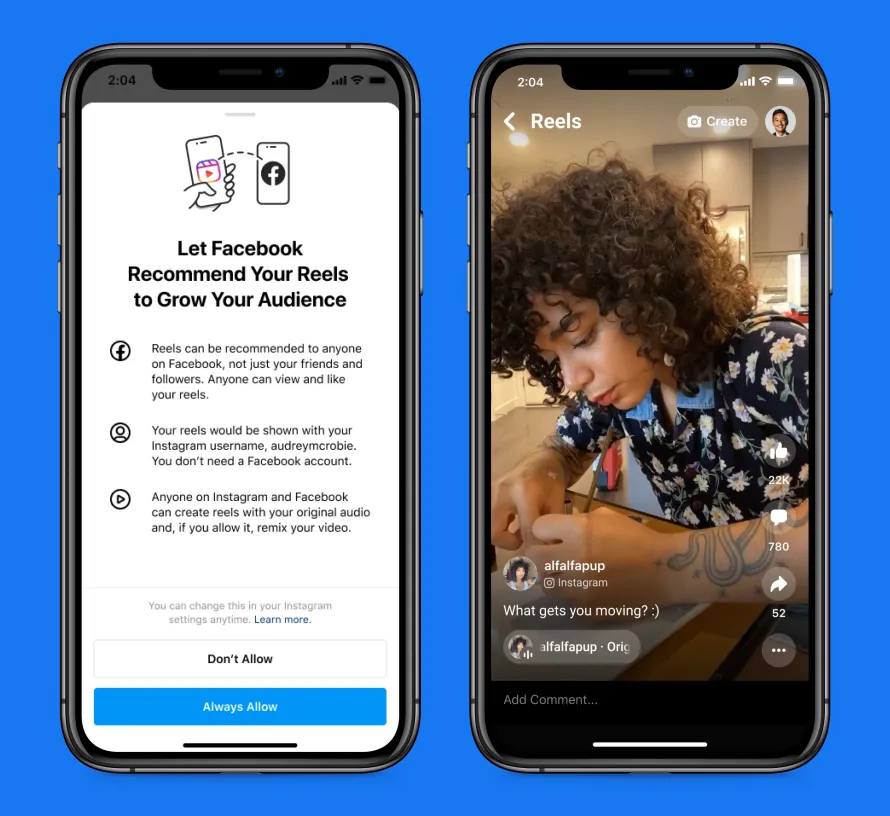
Another potential eligibility bottle neck is Professional Mode, mainly because it isn't available to all users yet.
If it is available to you, you may see a pop up notification when you log in to the app or desktop site, inviting you to turn on Professional Mode. You'll also be able to find the option to turn on Professional Mode in the three dot menu on your profile. Not only is this required for the Reels Play bonus program, it also comes with some really helpful tools.
/cdn.vox-cdn.com/uploads/chorus_image/image/70244555/professional_mode_facebook.0.png)
Professional Mode is a like having a business account on Instagram. It allows you to view audience, post, and profile insights, like follower count and reactions to what you share on the platform.
:no_upscale()/cdn.vox-cdn.com/uploads/chorus_asset/file/23072853/facebook_professional_page_dashboard.jpeg)
Enabling professional mode also means that your page will become public for any user to view and follow. You’ll still have the ability to make specific posts available to friends only.
How Can I Make Money with the Facebook Reels Play Bonus Program?
If you meet all of the Reels Play bonus program requirements, how do you start making money? First you'll need to accept your invitation to the program.
How to Get Started with the Facebook Reels Bonus Program
Open Facebook on a computer or mobile device and navigate to the Creator Studio. A notification inviting you to apply to the program should appear. Click Get started to start the onboarding process.
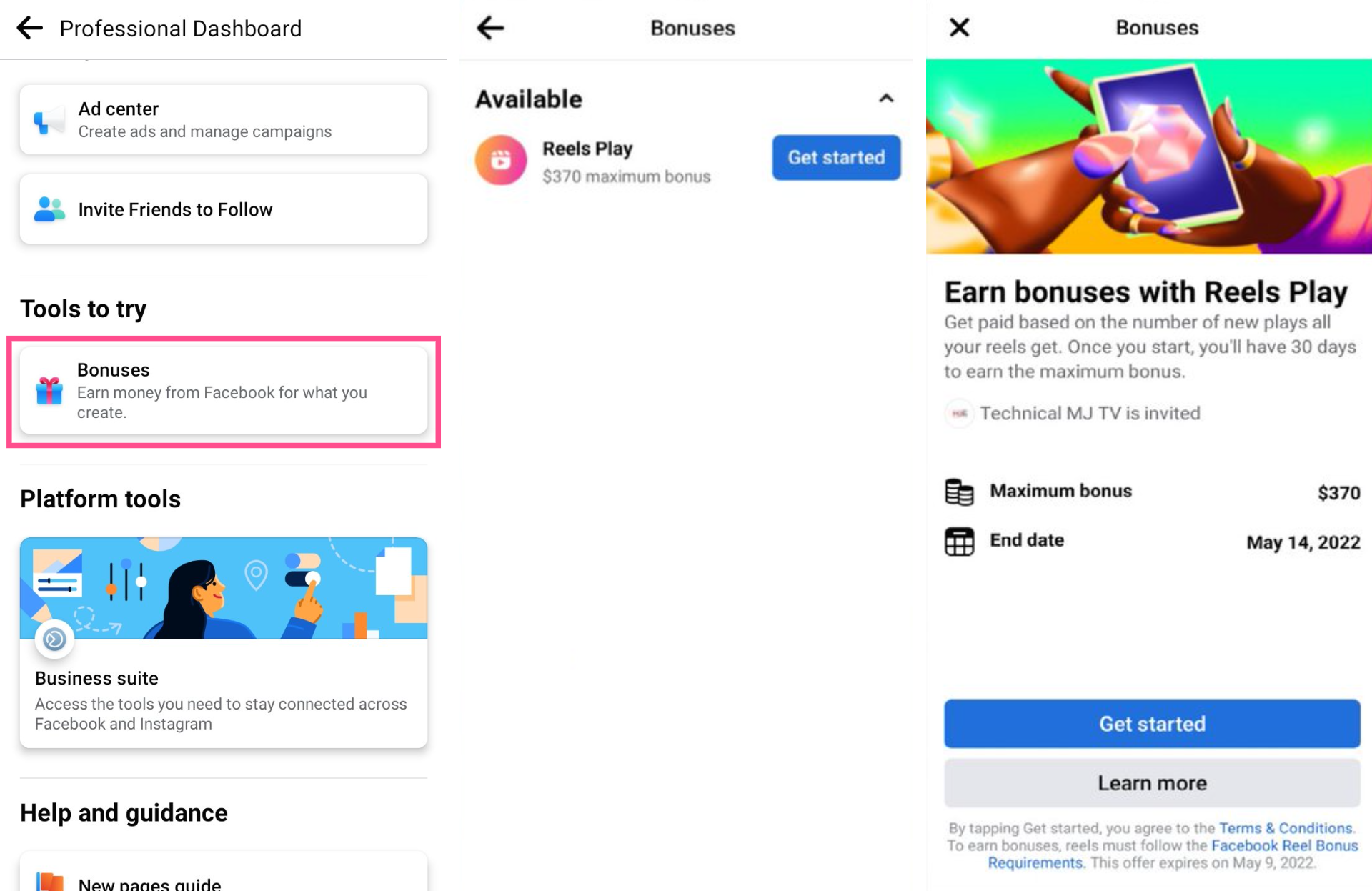
According to Meta, users can expect to be notified of their application status in about 2 weeks.
If you meet all of the eligibility requirements but haven't received an invite, you can also submit a request. Go to Meta for Creators: Bonuses page and log into your Facebook account.
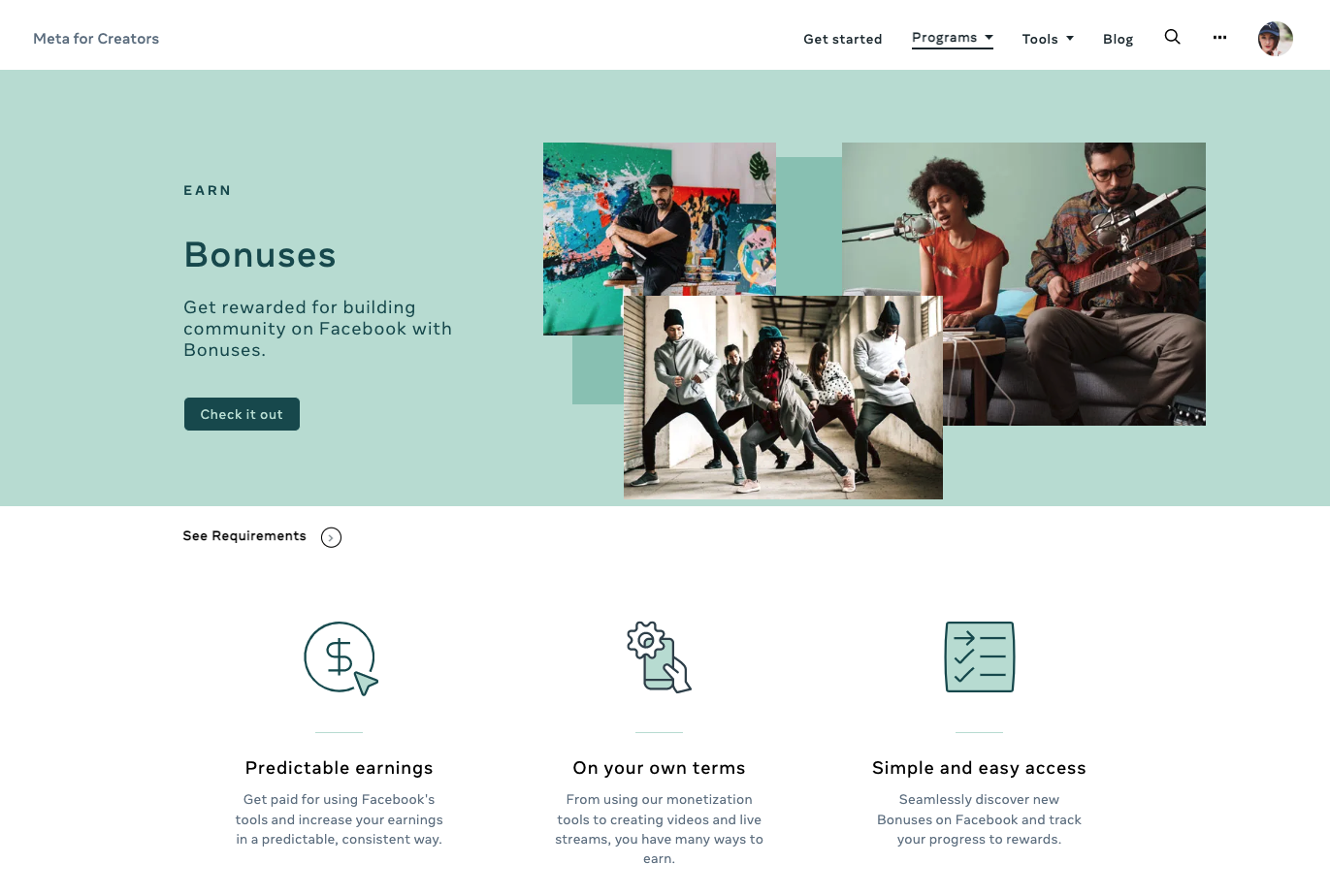
Scroll down until you see "Express Interest in Bonuses." This should be an editable form showing all the Pages and profiles associated with the account you're logged in to. Choose whichever account you'd like to apply for the Reels Play bonus program with and fill out the required information as well as any optional information you'd like to include.
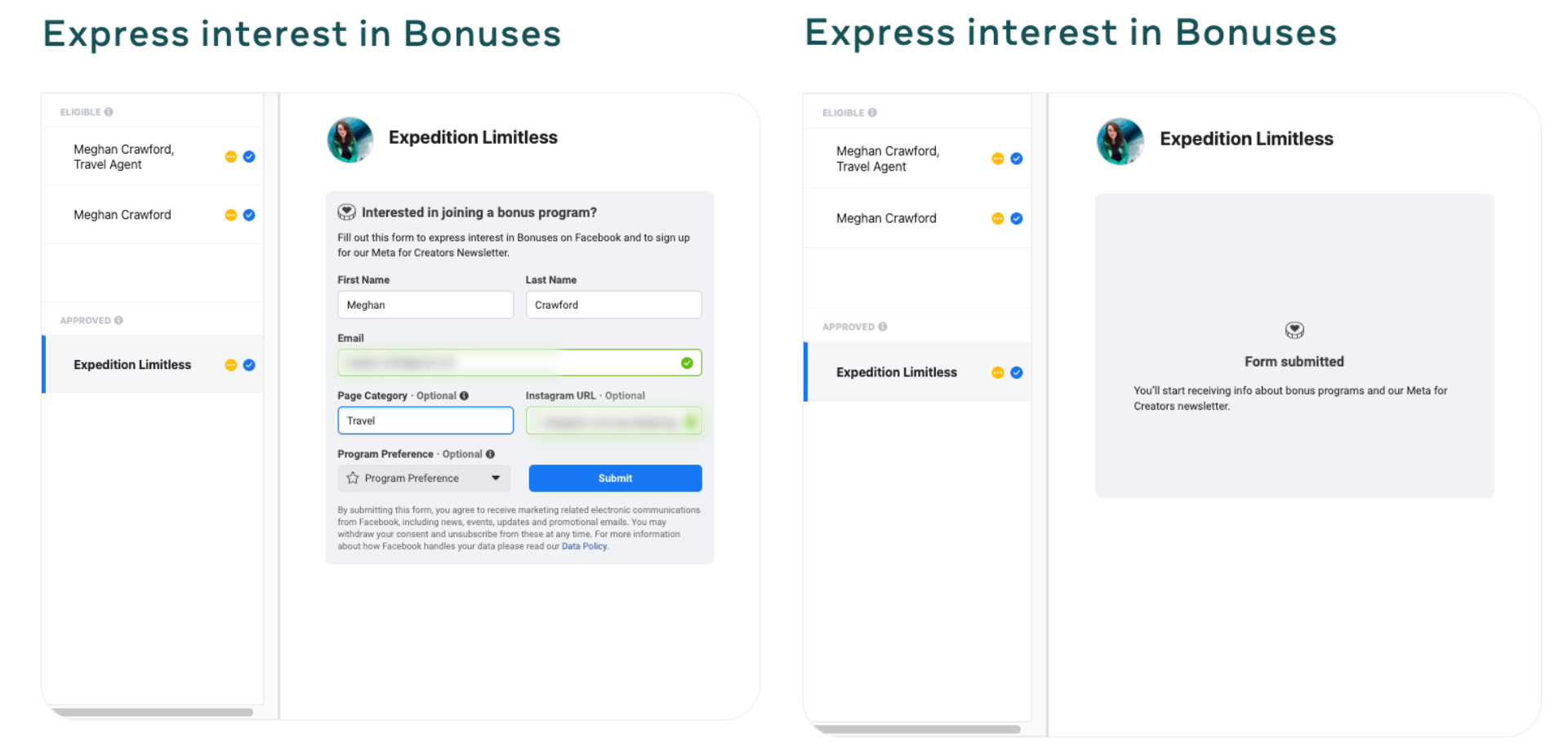
After submitting the form, you'll receive a confirmation from Meta and, if you meet the other eligibility requirements outlined above, should receive your invitation within a couple of weeks. If you don't see a push notification or pop up when you enter the app, navigate to the Creator Studio and click on the Monetize tab in the left side menu. Any active invites will be visible within the Monetization homepage.
What Should I Include in My Reels?
For many creators, their approach to video content creation can differ greatly depending on the social media platform, which can make starting out on a new platform tricky. Luckily, Meta has shared a number of tips and best practices for Facebook Reels:
- Do use good lighting and make sure your video quality is decent.
- Do add music and other creative elements such as filters or camera effects — especially in-app filters and effects. (No matter what social media platform you're creating on, use the features available. Their algorithms actively prioritize content that does so.)
- Do post original, helpful, entertaining content that belongs to you.
- Do not post content that does not belong to you, is "visibly recycled from other apps (i.e., contains watermarks)," or is filmed horizontally. (These Reels will be actively deprioritized by the algorithm. This includes your own content that you have made on other platforms and are reposting. Always remove the watermark first.)
- Do add text to make your Reels more engaging and accessible — captions make your content more accessible for viewers who are deaf or hard-of-hearing.
- Do not add so much text that you confuse or distract viewers.
How Much Money Can I Make from the Facebook Reels Play Bonus Program?
Let’s answer the burning question that’s on every reader’s mind: How much money can I make from the Facebook Reels Play bonus program?
Originally, Facebook claimed that creators enrolled in the program can earn up to $35,000 a month based on the views their qualifying reels receive, however recent invitees to the program are seeing a cap of $1,200/month, which is a significant change. In a May 2022 update, Facebook also released the news that Facebook Reels creators can earn bonuses by completing "challenges."
We expect the payment model to continue to change as Facebook invites more creators to the program and works through feedback to improve it.
What Are Facebook Reels Play Challenges?
Challenges are presented using a level system, where the current challenge must be completed in order to unlock the next one, which offers a more difficult task with a greater reward.
For example, the first challenge could be to reach 100 plays each on 5 of your reels, which would net you $20. The next challenge would be to get 20 of your reels to 500 plays each, which would earn you $100.
Challenges are issued on a monthly cycle, meaning that a creator would be reset back to challenge #1 at the end of the 30-day period. Earnings from the Play bonus program challenges are limited to $4,000 per month.
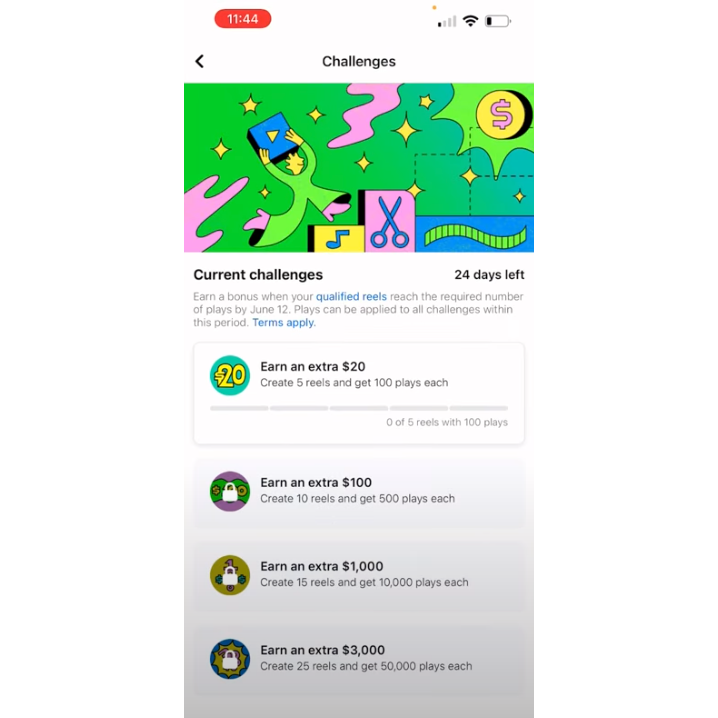
For creators who've been invited, the Facebook Reels Play bonus program is potentially a great way to increase exposure for your content and make money while doing so. The program is only just getting started, with more exciting features to come. Soon, creators can crosspost reels from Facebook to Instagram and vice versa, as well as generate more revenue via overlay ads.
For more creator news, tips, and info, check out our Resource Library! It's packed with, well, resources made with creators like you in mind.
Create content faster with Kapwing's online video editor →








