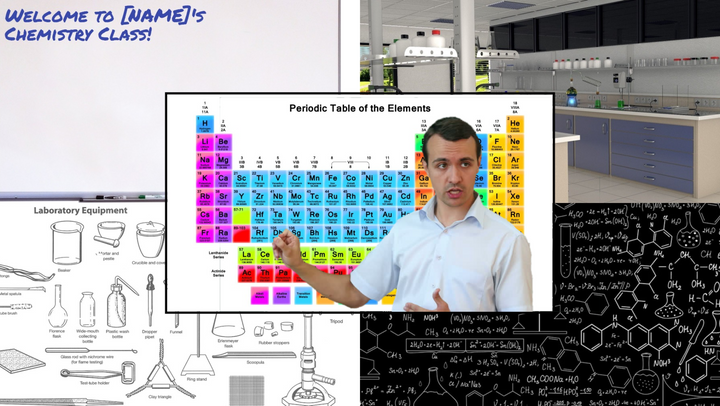The Best St. Patrick's Day Zoom Backgrounds
In this article, I've put together a gallery of the best St. Patrick's Day Zoom backgrounds.

Get ready to break out the green attire because St. Patrick's Day will be here soon. If you're celebrating remotely, swap out your Zoom background with something festive.
Vibrant shades of green and shamrocks are easy options to brighten up zoom calls and spread good luck from a distance. For more color, try a rainbow background. Add a pot of gold to your image and see if anyone notices. You can use images reflecting St. Patrick's Day festivities, like grabbing a drink with friends and whipping up holiday-themed treats.
Below, I'm sharing several St. Patrick's Day Zoom backgrounds to help you dress up your call before the holiday. Each background is 1920 x 1080, the perfect size for Zoom, and can be saved to your computer by clicking, "download it."




















To change your background, open Zoom, click settings, then background and filters. Click the small + icon and upload the image from your computer. I unchecked mirror image so my background appears as shown above.
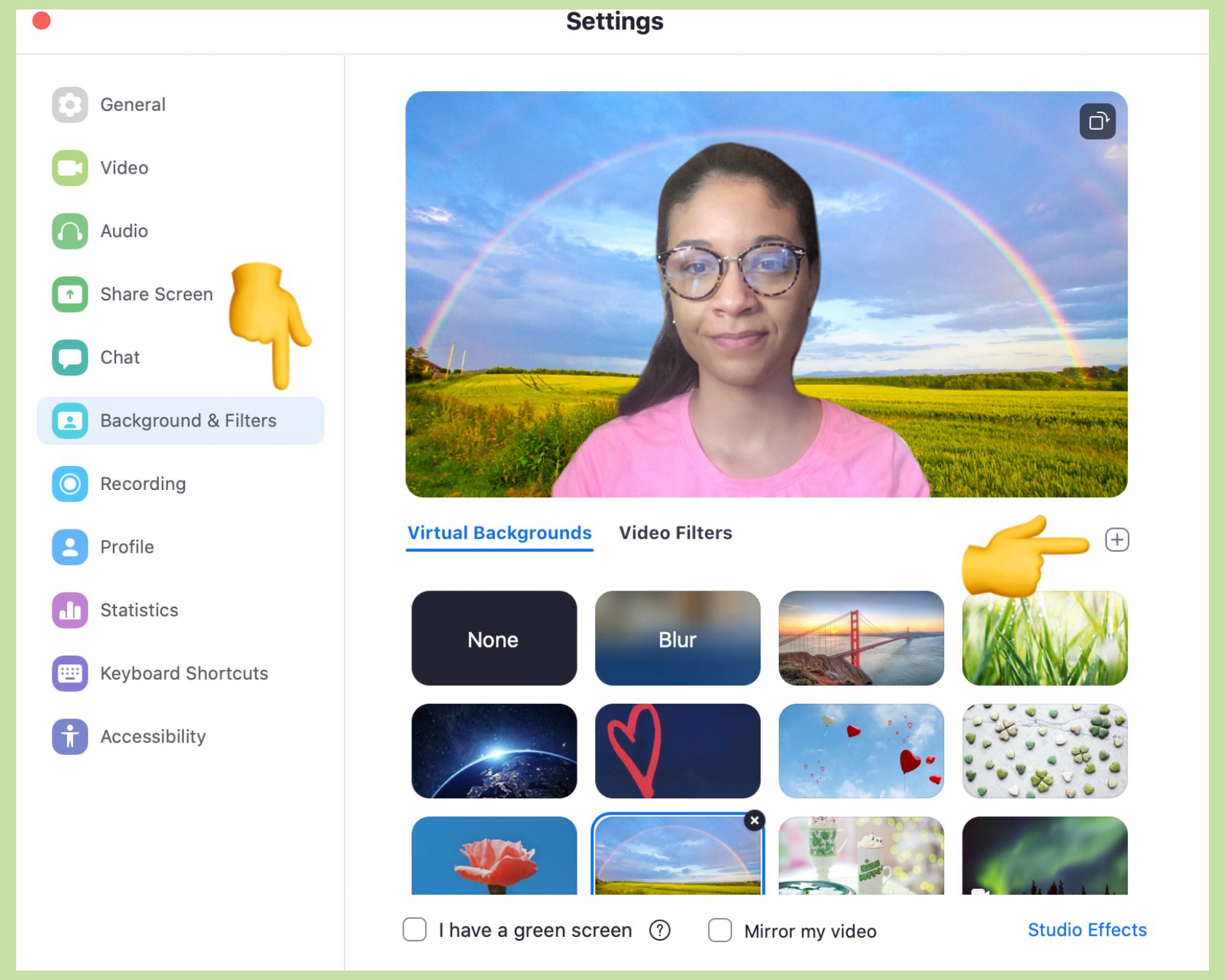
You can make Zoom backgrounds for upcoming holidays and more with the help of Kapwing's virtual background maker. After clicking the blue make it button, click replace to upload a picture. Your image will be cropped to the perfect size for your virtual background. When you're ready, click export in the top right corner of the studio, then download to save it to your computer.
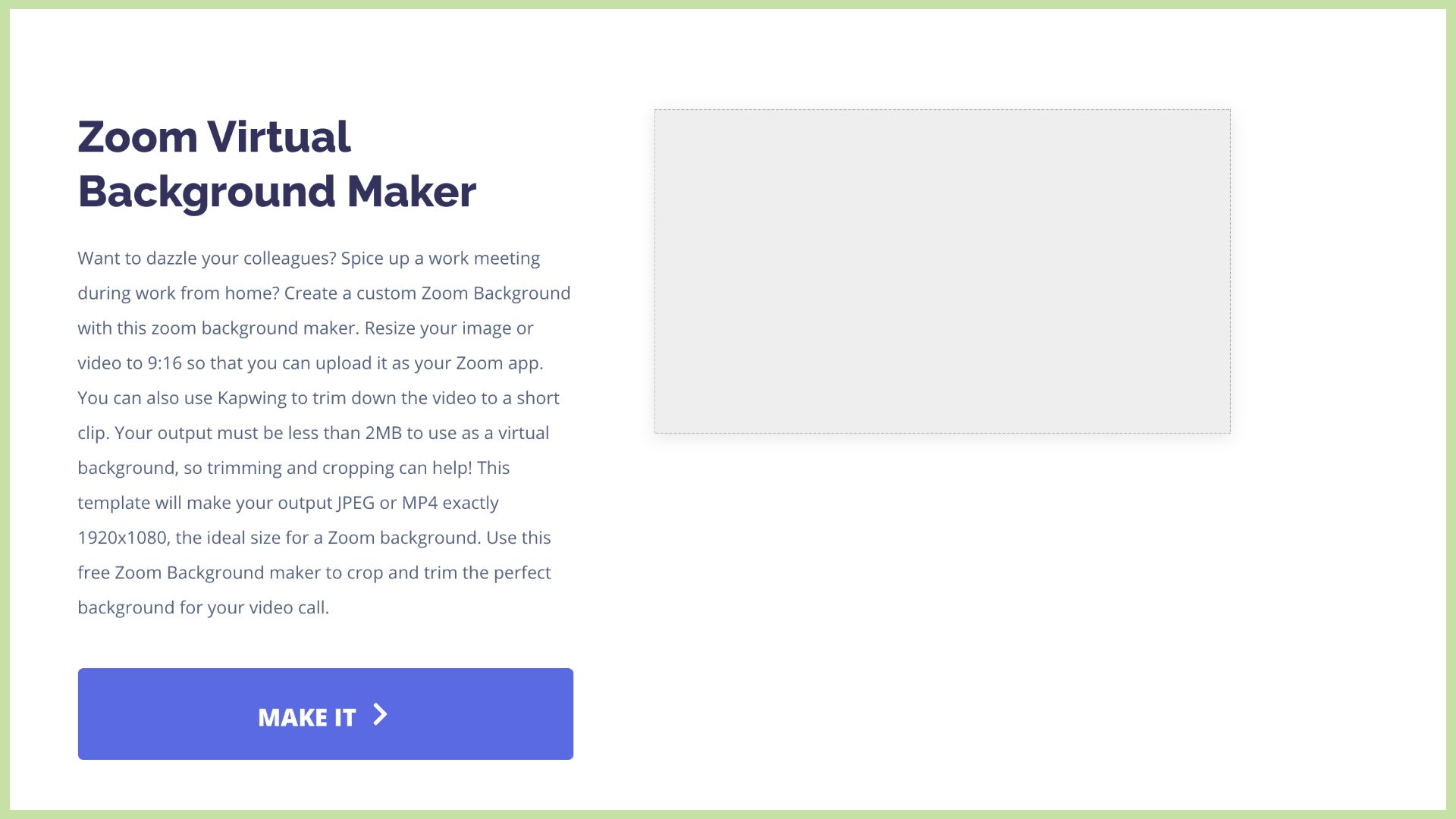

Have a safe St. Patrick's Day and be sure to check out the related articles below for more Zoom content. Stay connected by following us on Twitter and subscribe to our YouTube channel for the latest TikTok trends you can recreate in Kapwing.
Related Articles:
- 50 Free Zoom Virtual Backgrounds and How to Make Your Own
- The Best Valentine's Day Zoom Backgrounds
- How to Make a Happy Birthday Zoom Background