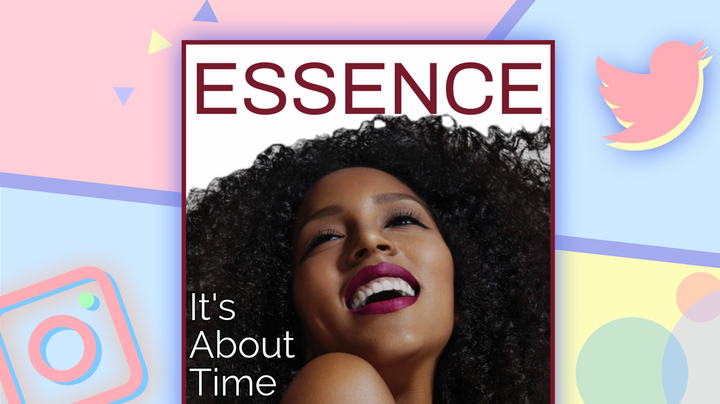How to Make Horizontal TikTok Videos (and Why You Should)
Horizontal TikToks are here and TikTok wants you to post them. Here's everything you need to know about horizontal TikToks and how to make them.

TikTok has released the ability for creators to upload horizontal videos up to ten minutes long, which can be opened in full screen, landscape mode. Now it’s entirely possible for brands and creators to take a long-form video made for YouTube and post that same video to TikTok without cutting it up or resizing it.
It’s worth noting that TikTok is actively pushing this feature. Longer, horizontal videos that meet some requirements set by TikTok are eligible for a view boost, meaning that TikTok is more likely to push the video to the FYP, netting it more potential views and engagement.
As a rule of thumb, if TikTok is pushing a new tool this aggressively, you should at least give it a try. So, let’s take a look at how this new feature works, who’s eligible to use it, and how you can start making horizontal TikToks for your viewers.
How horizontal video works on TikTok
TikTok is the short-form, vertical video platform, so why are they pushing users to create horizontal TikToks?
The new format and aspect ratio is likely an attempt to compete with YouTube for long-form video views. Incentivizing creators to produce both long and short form content in one place could help keep viewers on TikTok, instead of losing traffic to other long form channels.
Not every TikTok works with the new horizontal mode, of course. To make sure the “Full screen” button shows up on horizontal content, there are some eligibility criteria that both the creators and the content need to meet.
Matt Navara posted about the horizontal TikTok feature in January of 2024, sharing screenshots from @candicedchap’s video on the topic.
Post by @mattnavarraView on Threads
Let’s break down these requirements:
Who can make a horizontal TikTok?
Unlike the new 30-minute TikToks that are being beta tested right now, horizontal TikToks have been rolled out to all users. There are no follower count requirements, you don’t need to be part of the beta program. The only requirement is that you have a TikTok account that is older than 3 months.
So, you can’t make a brand new TikTok just to post horizontal content.
Content requirements for horizontal TikToks
The video requirements are a little bit stricter than the account requirements.
In order for your horizontal TikTok to be eligible for full screen mode, it must:
- Be landscape orientation (16:9 aspect ratio)
- Be longer than 1 minute
- Be your own original content
- Follow community guidelines
Furthermore, the content must not be:
- Lip syncing or “random recordings”
- An advertisement
- From a Government, Politician, or Political Party’s account
Finally, TikTok suggests adding #LongerVideos to your video’s description. This is marked as optional, so your mileage may vary.
What is the Video View Booster?
The news that TikTok would be allowing and in fact promoting horizontal content in the feed came alongside the news that these videos could qualify for something called the Video View Booster.
Eligible videos of 1 minute or longer will receive increased views within the first 72 hours after posting.
Who is eligible for the horizontal TikTok view boost?
While horizontal mode has been rolled out to all accounts, not all accounts are eligible for the view boost. We were able to post horizontal TikToks from our personal and brand accounts, however we haven’t yet received the view boost notice from TikTok, which is being rolled out much more slowly.
To be eligible for the horizontal video view boost on TikTok, you must:
- Have received the in-app notice from TikTok
- Followed all the above requirements
- Toggle the View Boost option “On” in the notification window
User @evhandd explains where to find the option to turn view boosting on in this video:
@evhandd TikTok just made a MASSIVE change to the algorithm, promising boosted views to anyone who posts videos over a minute long in landscape mode #longervideos #tiktokalgorithm #contentcreationtips #contentcreator #sturdydigital ♬ original sound - Evan
For users in the Creativity Beta Program, it’s important to note that increased views from the Video View Booster are not eligible for rewards. That means that any additional views you get from your horizontal TikToks won’t result in additional revenue. Just something to keep in mind.
How to make a horizontal TikTok video
Whether you’re eligible for the Video View Booster or not, you can start repurposing your longer, horizontal video content to TikTok right now.
Here’s how to make a horizontal TikTok:
- Trim your video to between 1 and 10 minutes
- Add automatic subtitles outside of TikTok
- Upload your video to TikTok in 16:9 aspect ratio
- Do not add on-screen text or subtitles
- Publish your horizontal TikTok
Let’s break down each of those steps a little more in depth.
Step 1: Trim your horizontal video for TikTok
Your horizontal TikTok should be between 1 and 10 minutes long. Why? Your video must be longer than 1 minute to be eligible for full screen mode and shorter than 10 minutes to meet TikTok’s upload limits.
Note: If you’re in the Creativity Beta Program, the video length limit is 15 or 30 minutes, so you have a little more wiggle room.
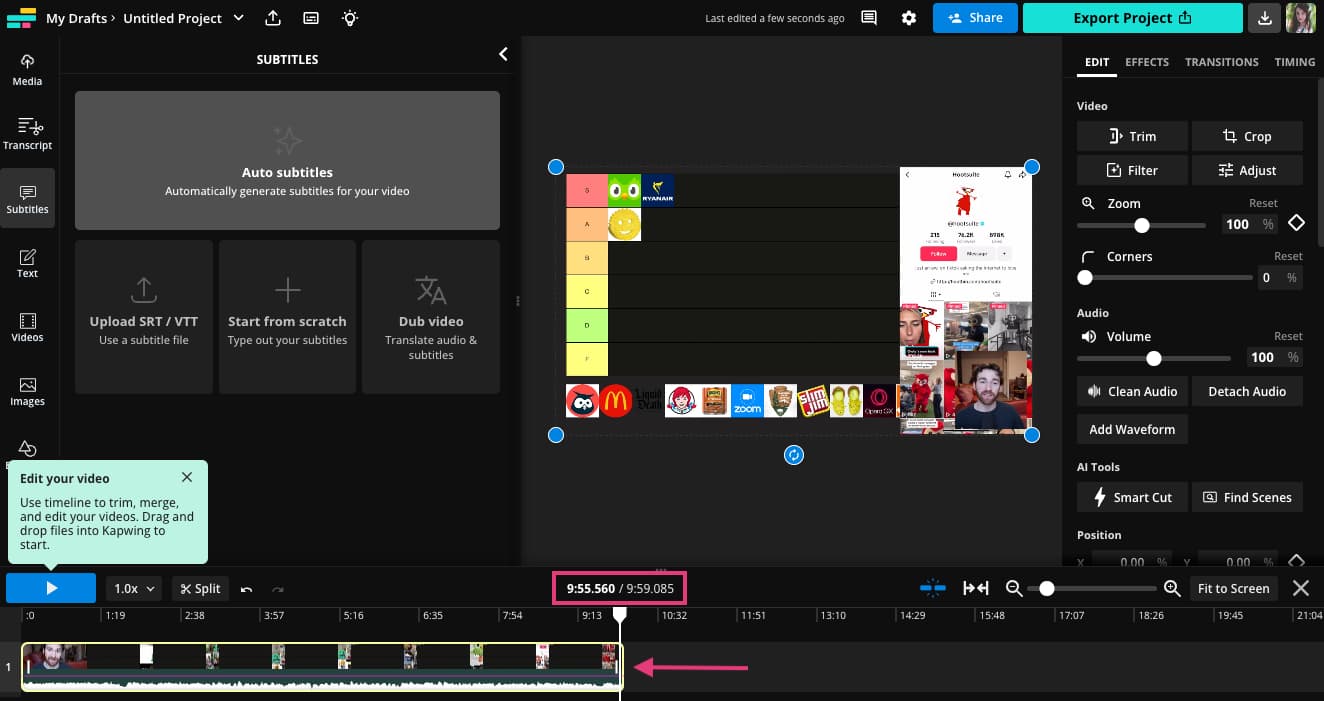
To trim your video, we recommend using an online video editing tool, like Kapwing. You can upload your video from a URL, which is helpful if you've already published your long-form video online and don't have the source files handy. Plus, Kapwing does more than just trim videos, which you’ll need for the next step.
Step 2: Add automatic subtitles
Subtitles are a nonnegotiable part of creating video for social media. While the built-in TikTok captioning tool is fairly robust, it won’t work for horizontal, full screen mode videos.
Creator @kenleyealtumbiz shared their difficulties trying to add subtitles while using TikTok’s landscape video feature. The main thing that they noted was that subtitles in the TikTok app won’t format correctly when flipped into landscape mode, making them difficult or impossible for your viewers to read.
We recommend using a tool like Kapwing’s automatic subtitler to add your captions before uploading to TikTok.
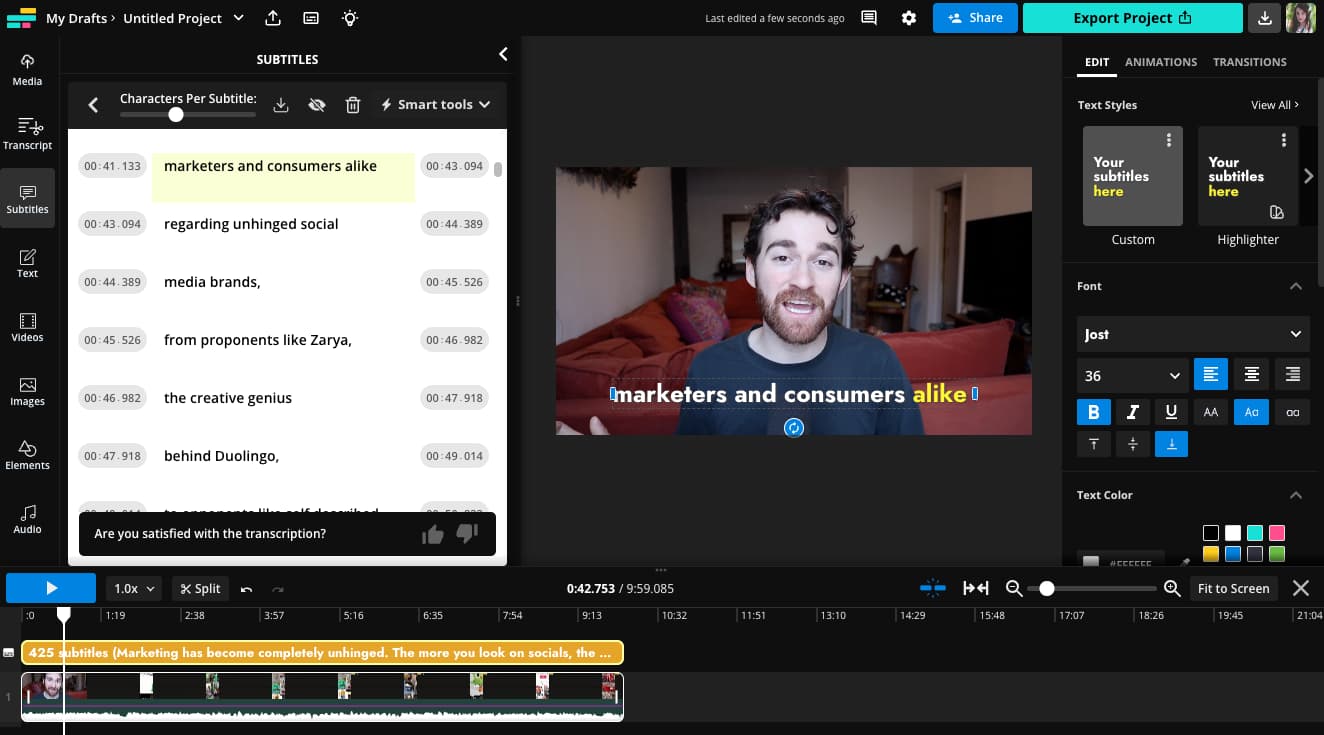
You can customize your subtitle fonts, styling, animations, etc., and make sure the placement will be easy to read.
Step 3: Upload your 16:9 video to TikTok
When you’re done trimming your video and adding subtitles to it, save it with a 16:9 ratio. It is very important that you don’t flip or resize your video before uploading to TikTok.
TikTok will add the “Full screen” button to your video, allowing your viewers to flip their phones and watch in full screen on their own.
Step 4: Publish your horizontal video to TikTok
Once you’ve uploaded your 16:9 video, don’t edit it within the TikTok app.
Do not add automatic captions, do not add a filter, do not add on-screen text, do not pass ‘Go,’ do not collect $200. Simply upload your video with its baked-in subtitles, type out your video description (use #LongerVideos if you want to), then hit post.
Now your horizontal TikTok should be viewable in full screen mode on any FYP it shows up on.
And that’s it!
We can’t predict whether or not TikTok will become the next YouTube (although our money’s on ‘probably not’) but for creators and brands who make long-form, horizontal content, full screen mode might be the new best way to repurpose it on TikTok. Try it out for yourself and see!
Create content faster with Kapwing's online video editor →