How to Create the Best Fiverr Gig Image to Gain More Jobs
In this article, we explore the recommended Fiverr gig image size and go over the best tips on how to create a cover that will win you your next job.
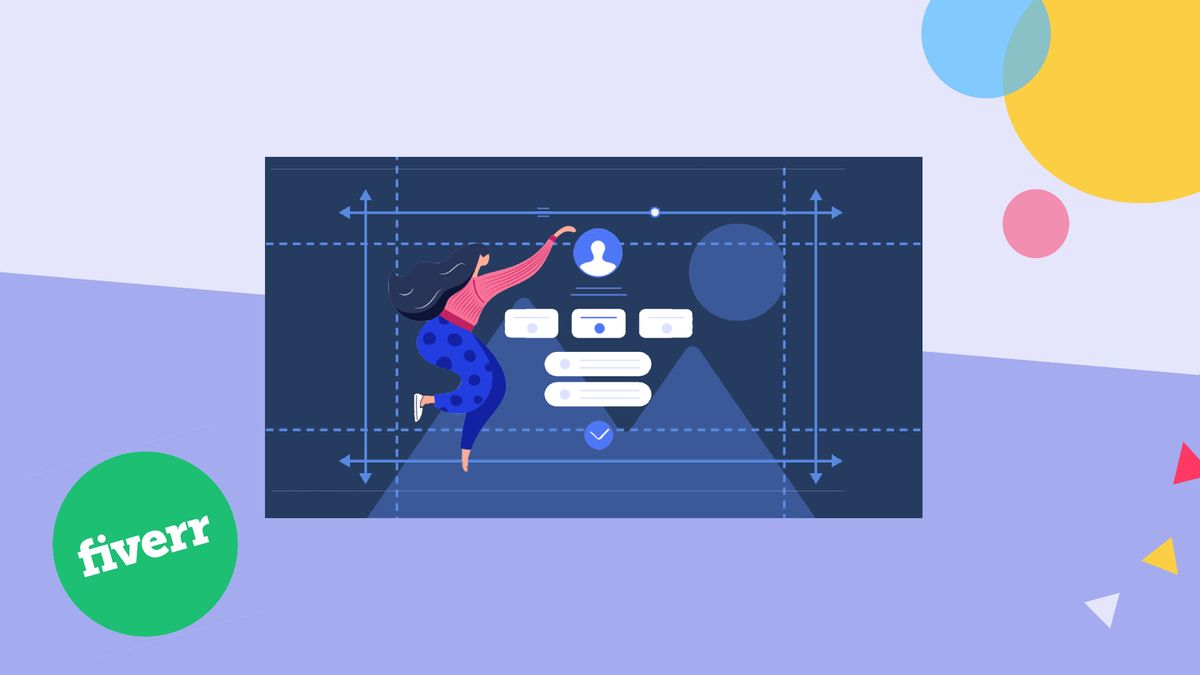
You’ve tried to find freelance jobs and clients by sending cold emails, connecting with people in your industry on LinkedIn, and even sending proposals on Upwork. Now, you’re finally looking into posting your services on Fiverr, but don’t know where to start.
You know that having your personal brand is important to show potential clients how you work and what you can accomplish for them. How to accomplish this is another question.
In this article, we explore the recommended Fiverr gig image size and go over the best tips on how to create a cover that will win you your next job.
The Recommended Fiverr Gig Image Size
The size for your Fiverr gig image should be 550 pixels by 370 pixels. This is the recommended size because it gives the highest resolution and quality to your images in your Fiverr gallery.
Tips for Making the Perfect Fiverr Gig Image and Cover Listing
Above all, you need to stand out from the others who are providing the same service as you are on Fiverr. Whether you are an application developer or a tattoo design artist, you’ll be able to separate yourself from the rest by following these next points.
State your work or service on your Fiverr cover image.
This gives you leverage on acquiring potential clients because of your direct communication with your services right off the bat. There’s nothing worse than diving into a deal with someone who you thought was on the same page as you, but instead, was thinking a whole different route. In worst case scenarios, this can lead to bad reviews for your services if there was any miscommunication.
Add an example of your work (if you can).
This might not work for consulting or advising services, since you can’t visually present your wise words and insights. However, if your work is a visual product, present a sample in your cover. Again, this leads back to transparency with potential clients. Capture your audiences’ attention, instantly!
Specify what you will accomplish for your client in the title of your listing.
Include a phrase like “I will [action] to [results] for you.” An example may be “I will transcribe your podcast to reach a larger audience for you.” By stating your services and presenting the results of your work, you have a higher chance of acquiring clients because they will see what they’ll gain from working with you.
Designing your Fiverr Gig Image Online for Free
Get started with designing your Fiverr gig image by using the free, online editing tool, Kapwing. Follow these next steps to create the perfect Fiverr gig image and apply the tips we covered above to acquire more customers for yourself.
- Head to the Kapwing Studio and click “Get Started.”
2. Click "Start with a blank canvas" to set the Fiverr gig image size and dimensions.
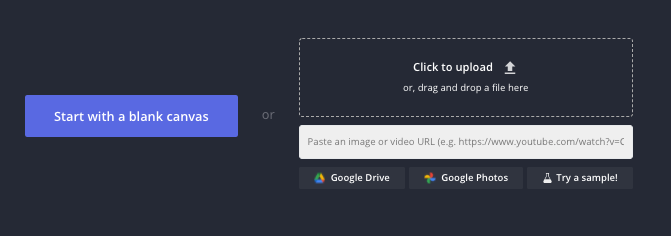
3. Select "Custom Output Size" in the right sidebar and enter the dimensions 550 pixels for the width and 370 pixels for the height.
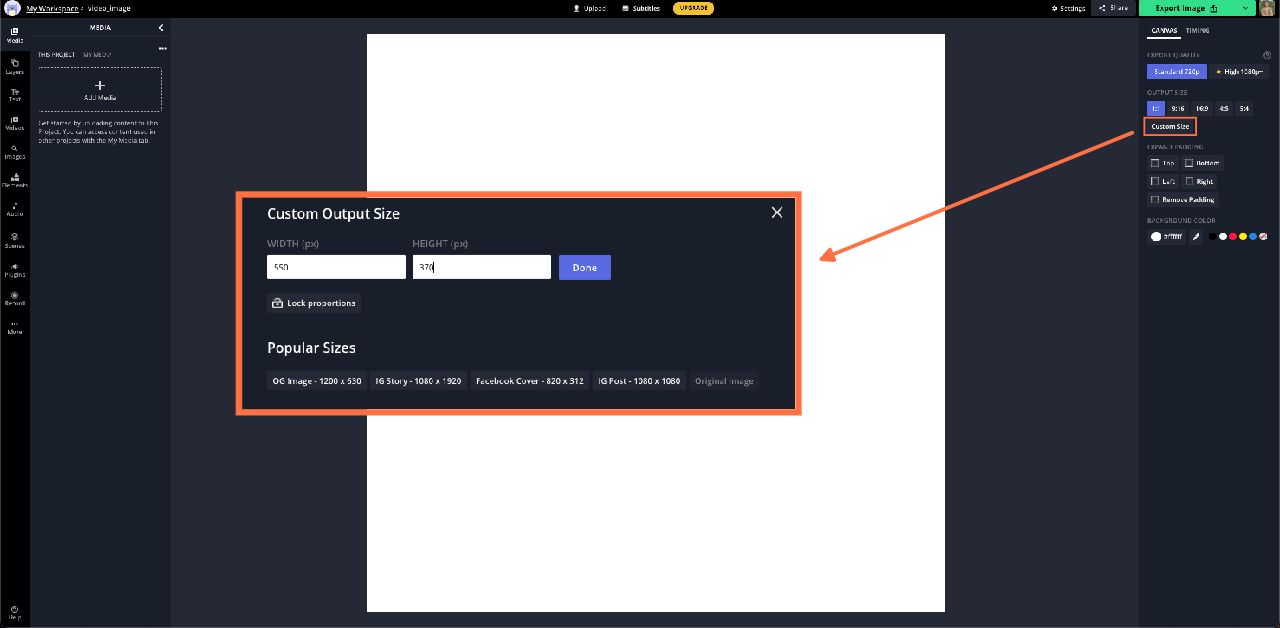
4. Insert any images and text you want to include. Here's an example I created under 5 minutes using the tools on the left sidebar:
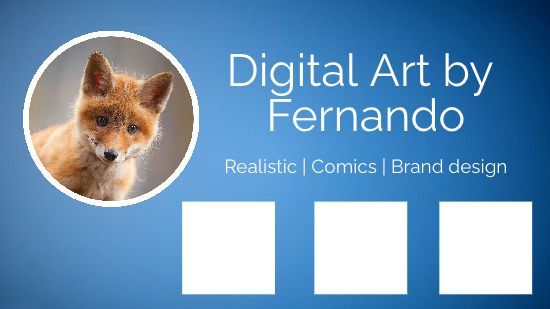
First, I inserted the profile picture for Fernando to put a face to his name and services.
For the background, I searched "gradient background" under the Images tab and selected this blue gradient. By searching through images, you will find copyright-free images you can use for your own image.
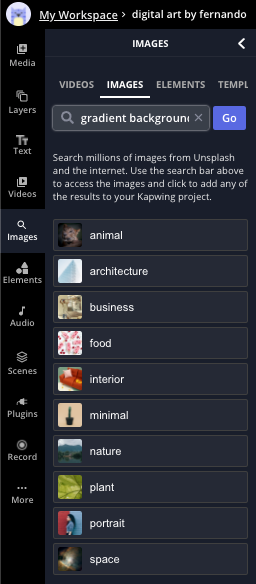
For the text, I selected the "Text" tab on the left sidebar and clicked "Add Text." You can also select other types of text like Header, Large, or even Decorated. On the right sidebar, you'll find a variety of fonts to choose from and settings to edit your text (text color, text outline, opacity, etc).
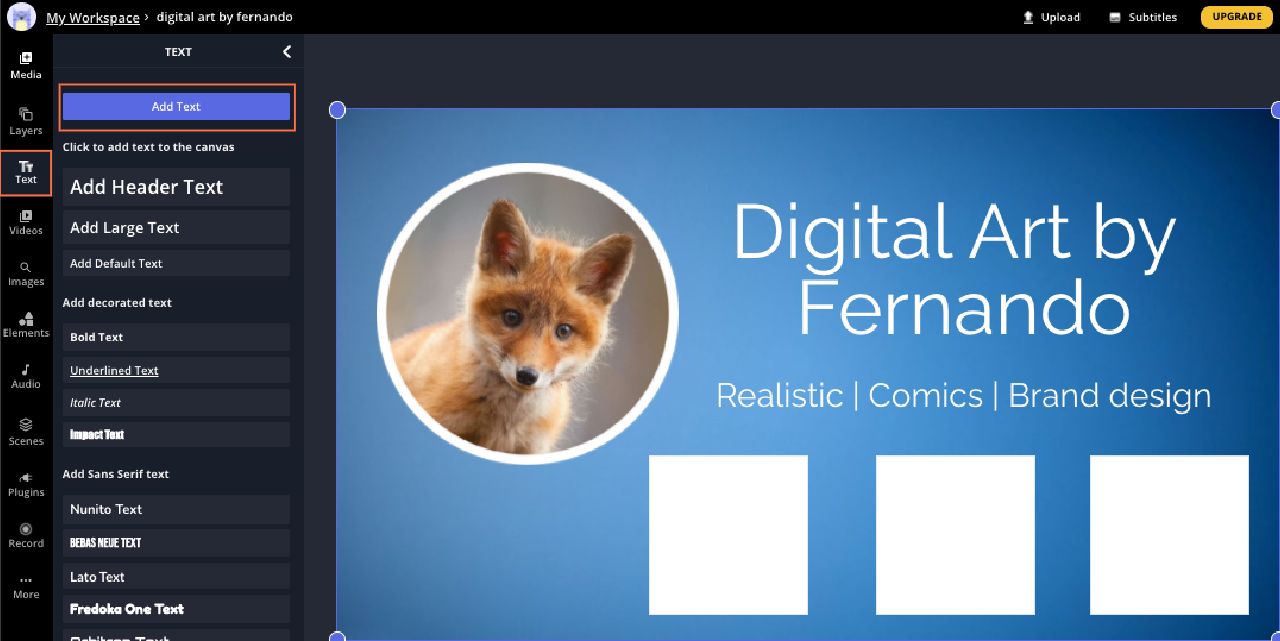
I added the square elements as placeholders for examples of the digital art Fernando has done. For your case, you can just insert your own pieces of work and samples by clicking the "Upload" button at the top of your workspace.
Start catching people's eye and gain more customers! Make sure your Fiverr gig image size fits the recommended setting, add creative elements to your images and cover, and you're all set.
If you want to take it further, you can use Kapwing's free advertising templates and create your own short video ads. Explore other Kapwing articles on our Resources Library to learn more about recommended image and video sizes across platforms. For more tips on creating engaging content that will engage your audience, find even more articles and tutorials on our YouTube channel.
Related Articles
- How to Make a Square Photo Fit iPhone Wallpaper
- How to Make a Professional LinkedIn Banner Photo
- How to Make a Twitter Banner
- The Ultimate Guide to Video Limits for Social Media






