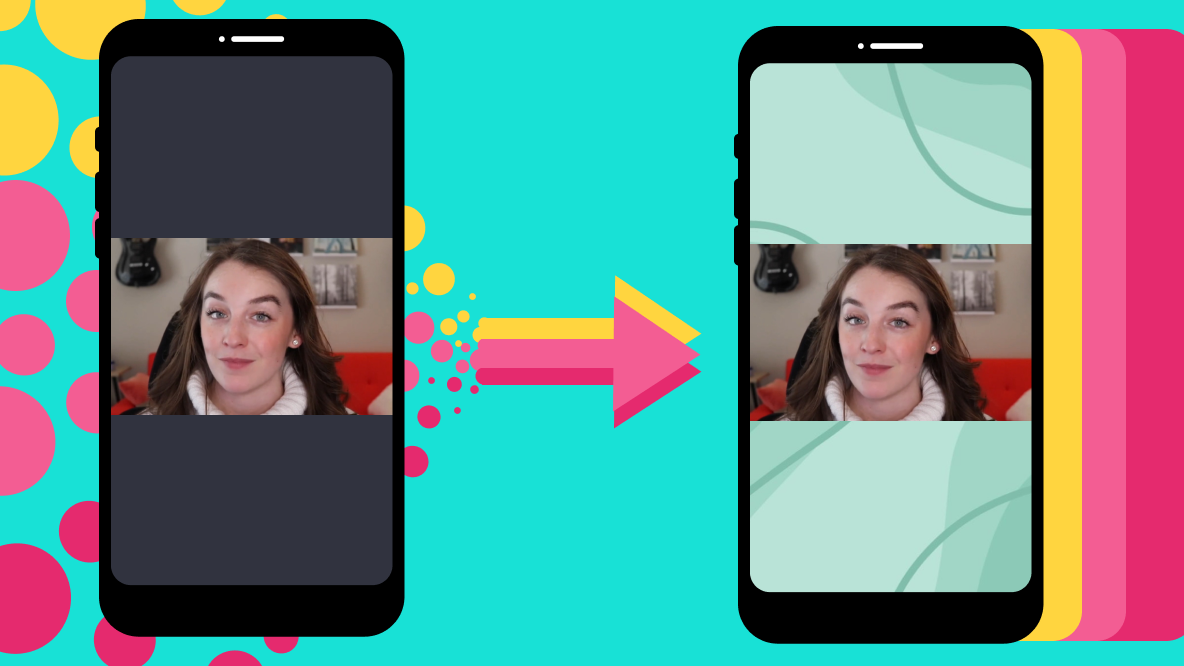20 Thanksgiving Zoom Backgrounds for a Virtual Gathering
In this article, explore 20 Thanksgiving Zoom backgrounds for a virtual gathering with family and friends.

For many families, Thanksgiving will look different this year as virtual gatherings will take the place of in-person celebrations. While meeting with loved ones face to face is ideal, a festive Zoom background can help boost the holiday spirit.
Below are the 20 best Thanksgiving Zoom backgrounds to stylize your screen before the holiday arrives. You'll find animated Thanksgiving Zoom backgrounds, pumpkin Zoom backgrounds, Thanksgiving dinner Zoom backgrounds, and more to meet your preferences. Each background is free and perfectly sized at 16:9 to fit within your screen.

Download Here

Download Here

Download Here

Download Here
Content made on Kapwing
Download Here

Download Here

Download Here

Download Here
Content made on Kapwing
Download Here
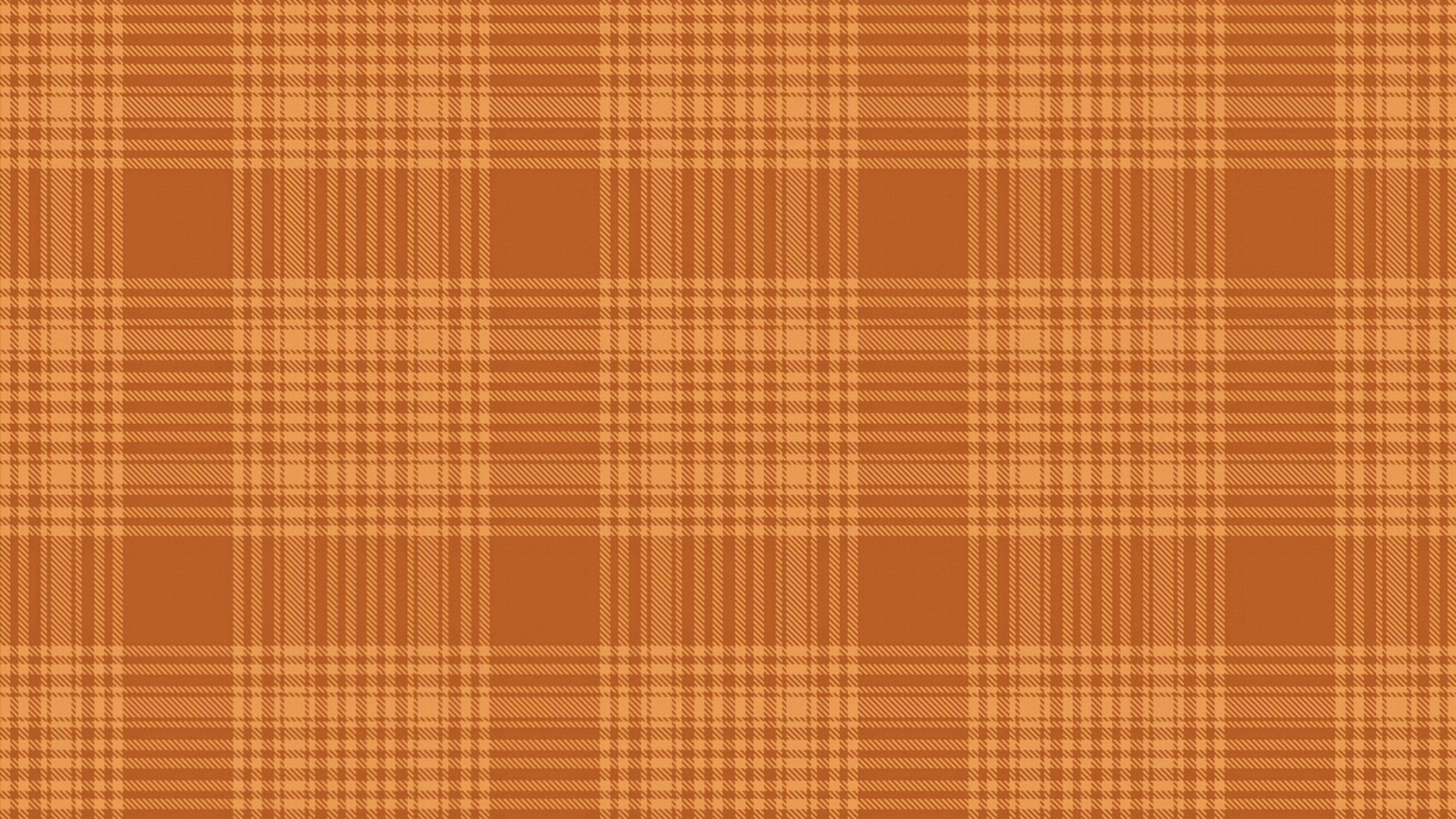
Download Here

Download Here

Download Here
Content made on Kapwing
Download Here

Download Here

Download Here

Download Here

Download Here

Download Here

Download Here

Download Here
How to Upload a Thanksgiving Zoom Background
Once you save the background to your computer, you're ready to add it to your screen. This is optional, but upon saving the background, you can change the file name to something you can easily find in your file browser. Afterwards, follow the steps below to change your Zoom background.
- Open the Zoom app on your laptop or computer.
- Click the settings icon in the top right corner of the screen, then Background and Filters in the menu on the left side.
- Tap the + (plus sign) above the default background, then click Add Image or Add Video.
- Upload your Thanksgiving Zoom background.
Subscribe to our blog below to stay up to date on our latest articles designed to support creators. For more tutorials, tips, and content inspiration, subscribe to our YouTube channel, and follow us on Twitter to send feedback and questions for our team.
Related Articles
- How to Make a Turkey in Disguise for Thanksgiving
- How to Make Aesthetic Wallpaper
- How to Make a Happy Birthday Zoom Background
- How to Make Aesthetic GIFs for Photo and Videos Edits