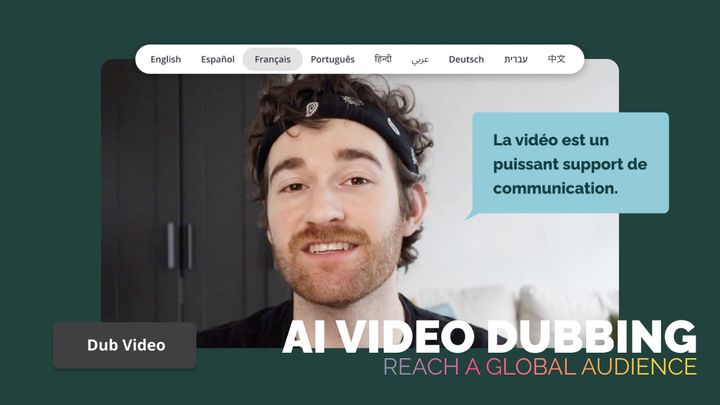Introducing Kapwing Plugins
We're opening up Kapwing to developers, animators, musicians, and more to build a video editor for modern creators. Welcome to Kapwing Plugins and the future of online video editing.

Kapwing Plugins bring the most powerful media tools from around the web right into the Kapwing Studio giving you even more ways to tell your story. We designed plugins to make it even easier to find the visuals and animations you need to elevate your projects. Our plugin beta partners GIPHY, Pexels, Unsplash, and Pixabay bring a giant library of free assets into Kapwing that you can use at any time.
Why We Built Kapwing Plugins
Today's incumbent video editors - software like iMovie and Premiere - have closed ecosystems with hardware requirements, proprietary file types, and tech giants behind them. We want Kapwing to be a more modern, more open alternative for the new creative generation. Rather than needing to download assets, presets, files, and tools for an online editor, we envision that video editors in the future will have a fully integrated cloud-based workflow, everything accessible within the editor.
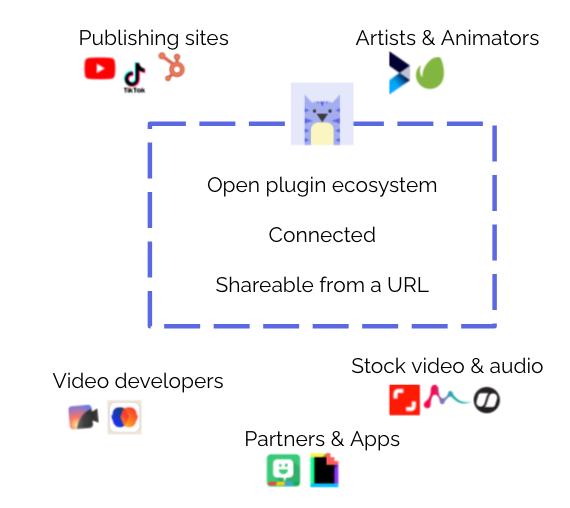
The Kapwing Plugin ecosystem is a major step towards opening our popular video editor to the global creative community. Web developers, animators, musicians, and digital creators passionate about sharing their media, art, or formats can create plugins and share them from a URL. Once a plugin is added to the Kapwing library, creators can discover it and integrate the tools and assets into their projects, then share them with the world.
What Are Kapwing Plugins?

Kapwing Plugins are powerful integrations with other websites, apps. and publishers that open right inside the Studio editor. Our beta plugins allow creators to access a massive library of tutorials and assets like videos, images, and GIFs. These assets are all completely free and can be used in any type of project made with Kapwing.
Let's take a closer look at each of the launch plugins we built with our beta partners.
GIPHY GIFs + Text
GIPHY is home to one of the largest libraries of GIFs online and has left a permanent mark on internet culture and the way we communicate with each other. The GIPHY Plugin brings the magic of GIFs + Text together to create a powerful new text tool and GIF search feature in Kapwing.
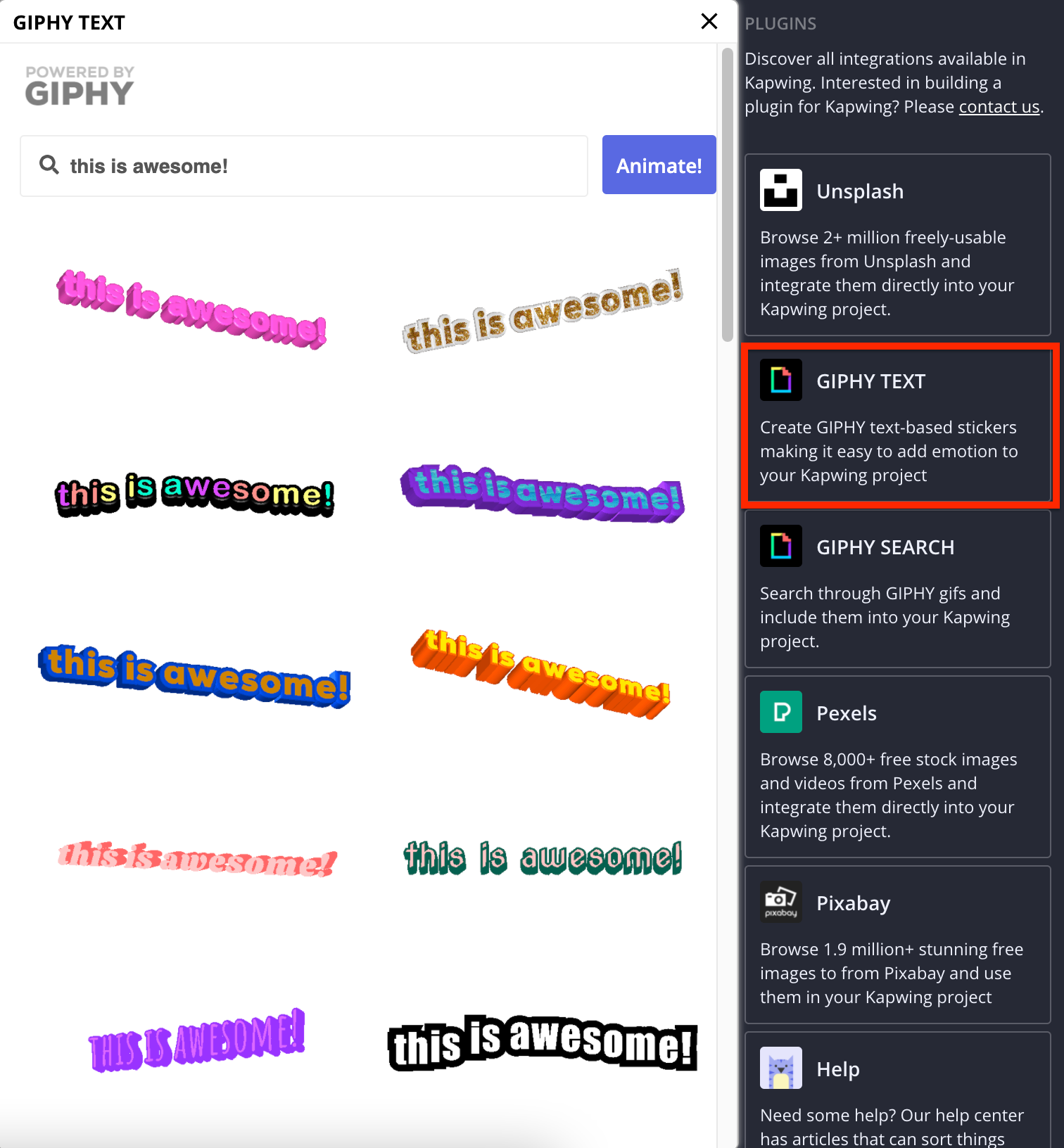
Type your text into the GIPHY Text Plugin and you'll immediately see 40+ animated GIF stickers of your text that you can instantly import into your project. Click on any sticker to immediately add it to your project timeline. These stickers are a throwback to a simpler time when Word Art was the pinnacle of digital design.
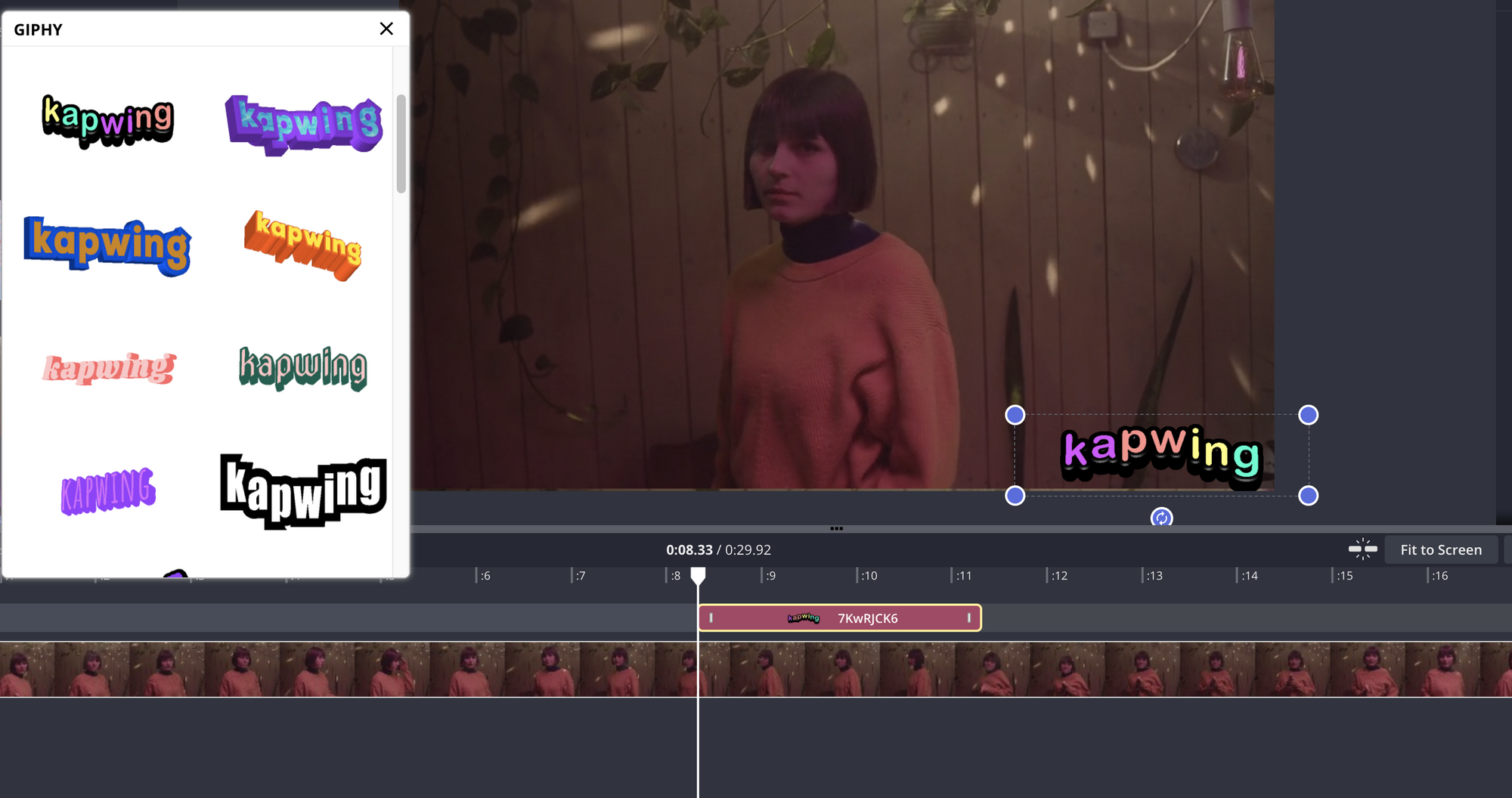
The GIPHY Search Plugin gives you access to millions of GIFs available on GIPHY. Type in the name of just about any movie, TV show, celebrity, food, or cultural figure and find an endless supply of looping GIFs you can add to any project in Kapwing.
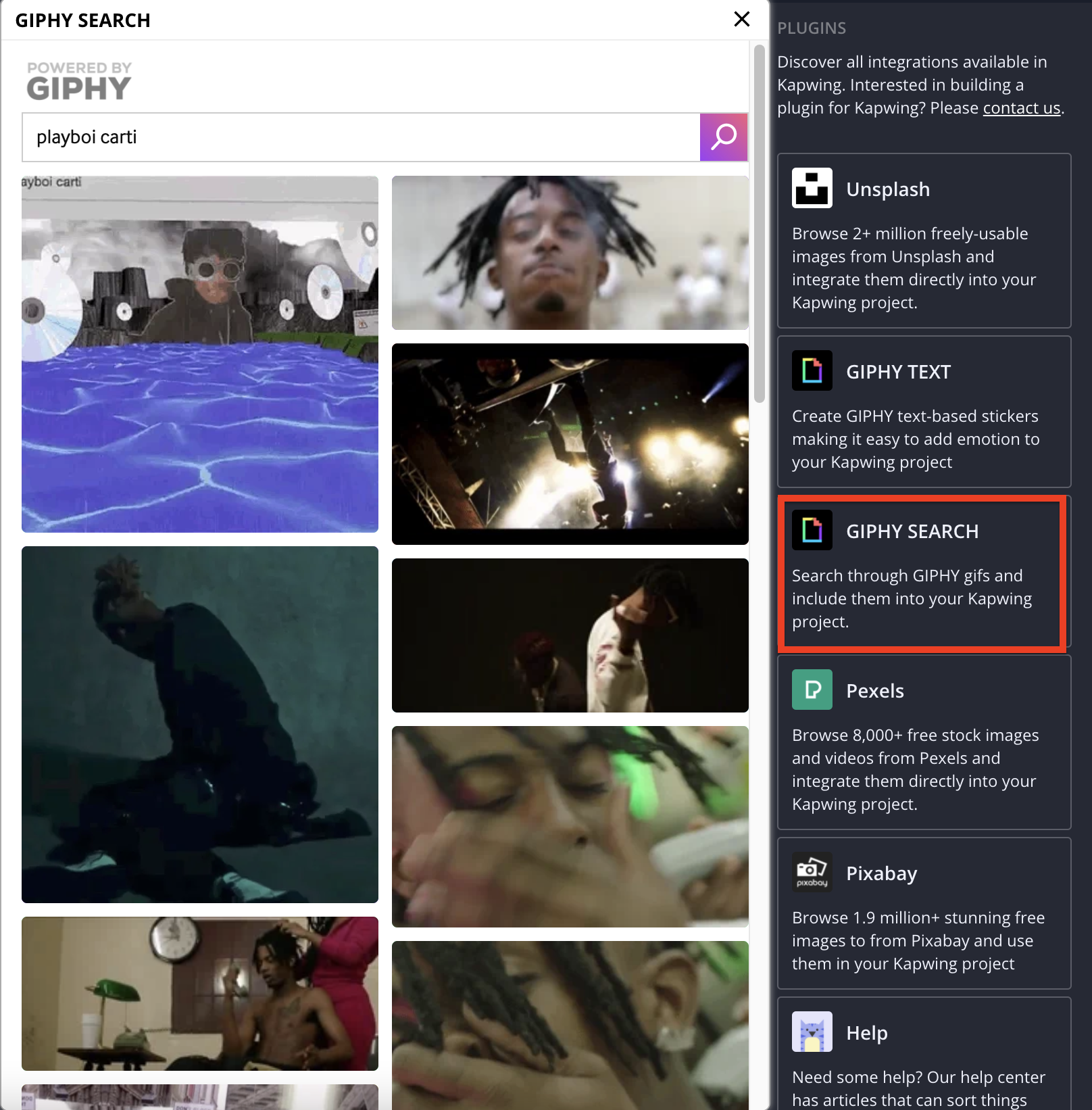
We love using GIPHY GIFs + Text in video intros, watermarks, lower-thirds, memes, and custom captions.
Pexels
Pexels is a stock video and image library powered by a community of real creators. The videos you find on Pexels feel more like something you'd expect see in your Instagram feed than on a stock footage site. The Pexels plugin brings the site's massive catalogue of free stock videos into Kapwing for you to use in any way you see fit.
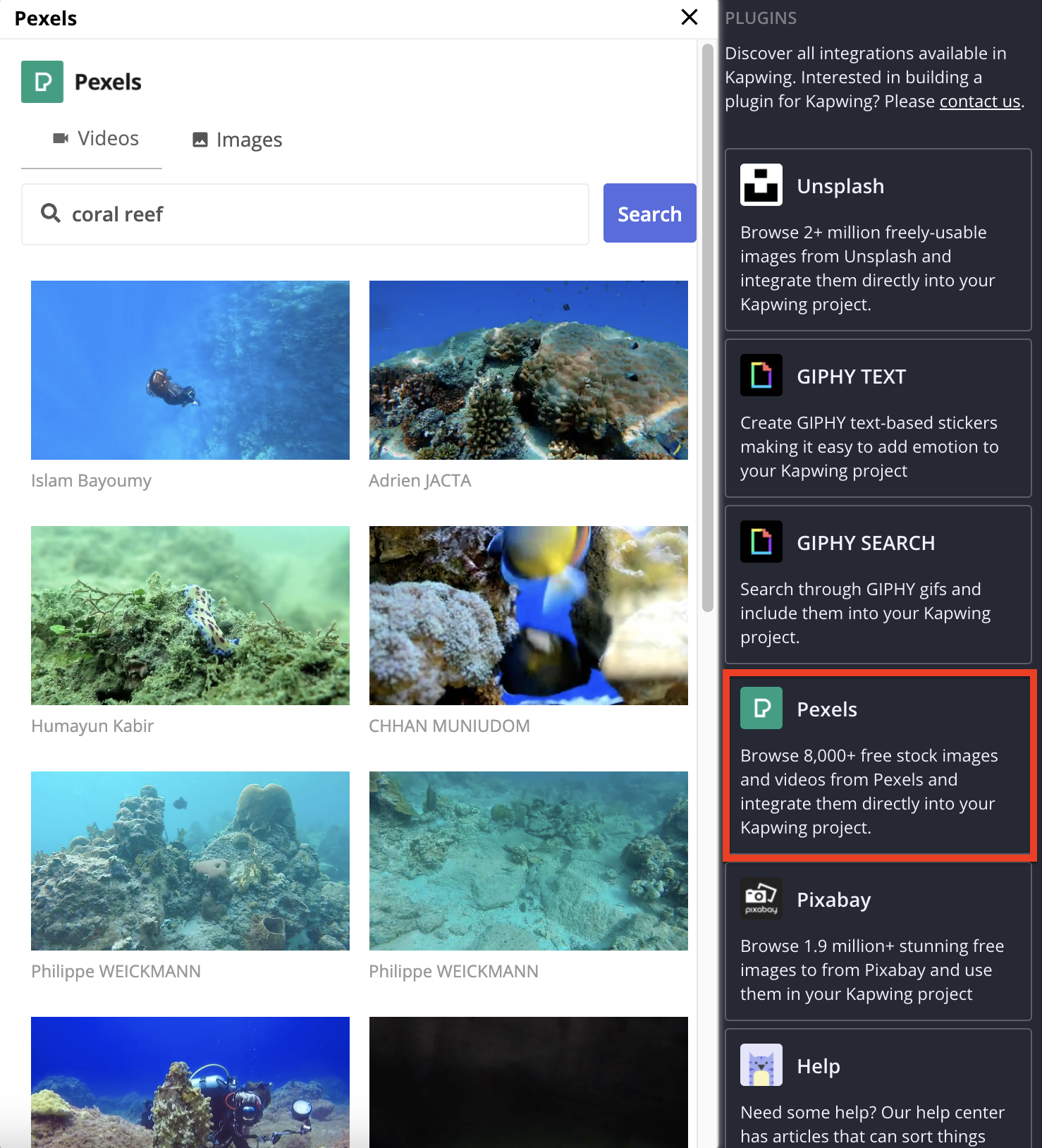
Search for a setting, object, or even feeling you want to add to your project in the Pexels Plugins and browse thousands of videos and images that you can easily add to your own project. Click on any Pexels video or image to immediately add it to your timeline. Pexels stock videos and images are license-free and do not require you to give any credit to the original creator unless you want to – but credit is always appreciated!
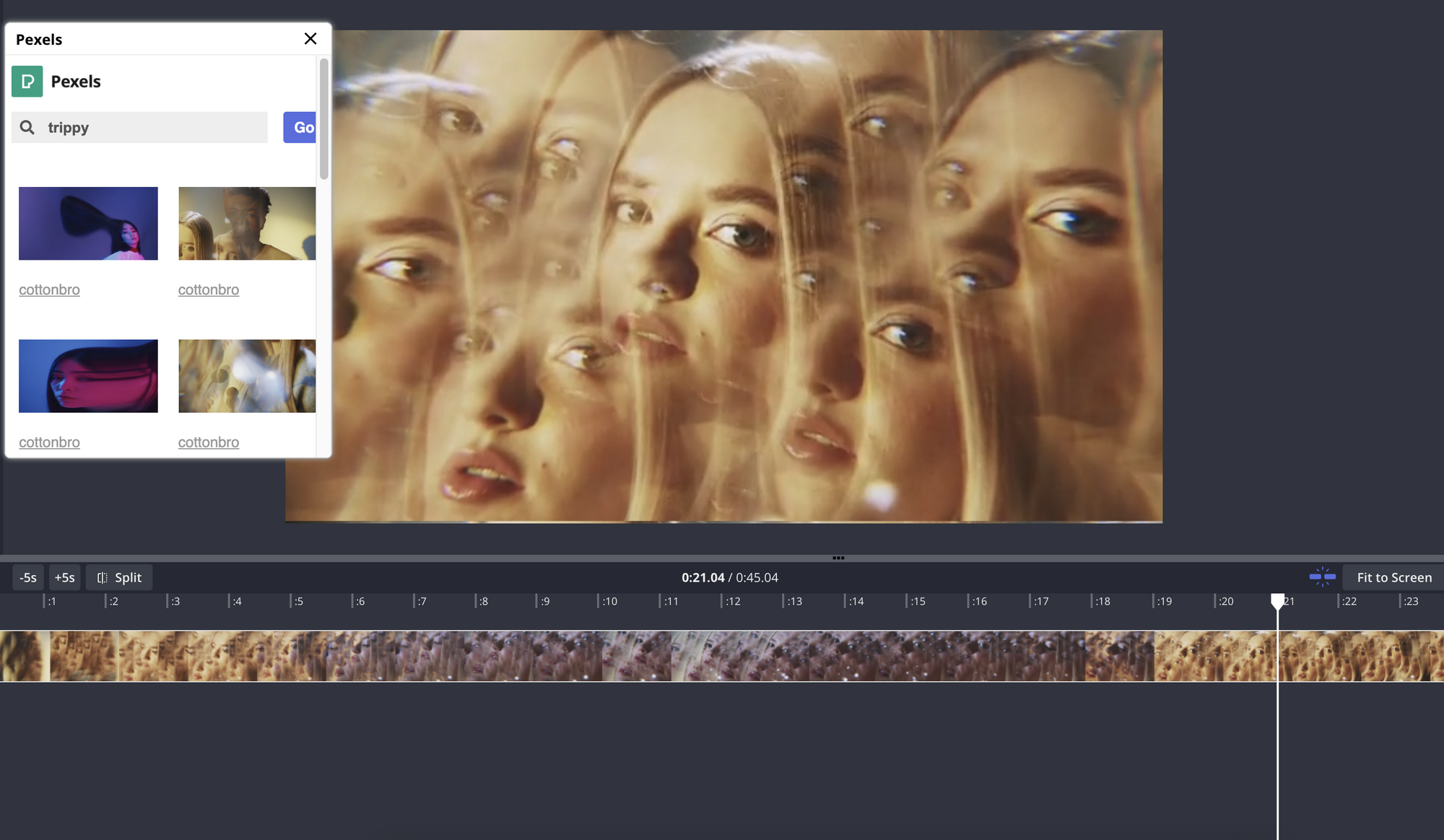
Pexels stock assets are the perfect solution when you have a concept for a video but need more footage or imagery to bring it to life. We love using Pexels for B-Roll, advertisements, music videos, and explainer videos.
Kapwing Help + Resources
Kapwing Help + Resources are the go-to place to learn how to do just about any creative task with our online video editor. We've written hundreds of tutorials and guides showing you how to create with Kapwing and the Resources + Help Plugins gives you access to all of those tutorials right inside of the Studio.
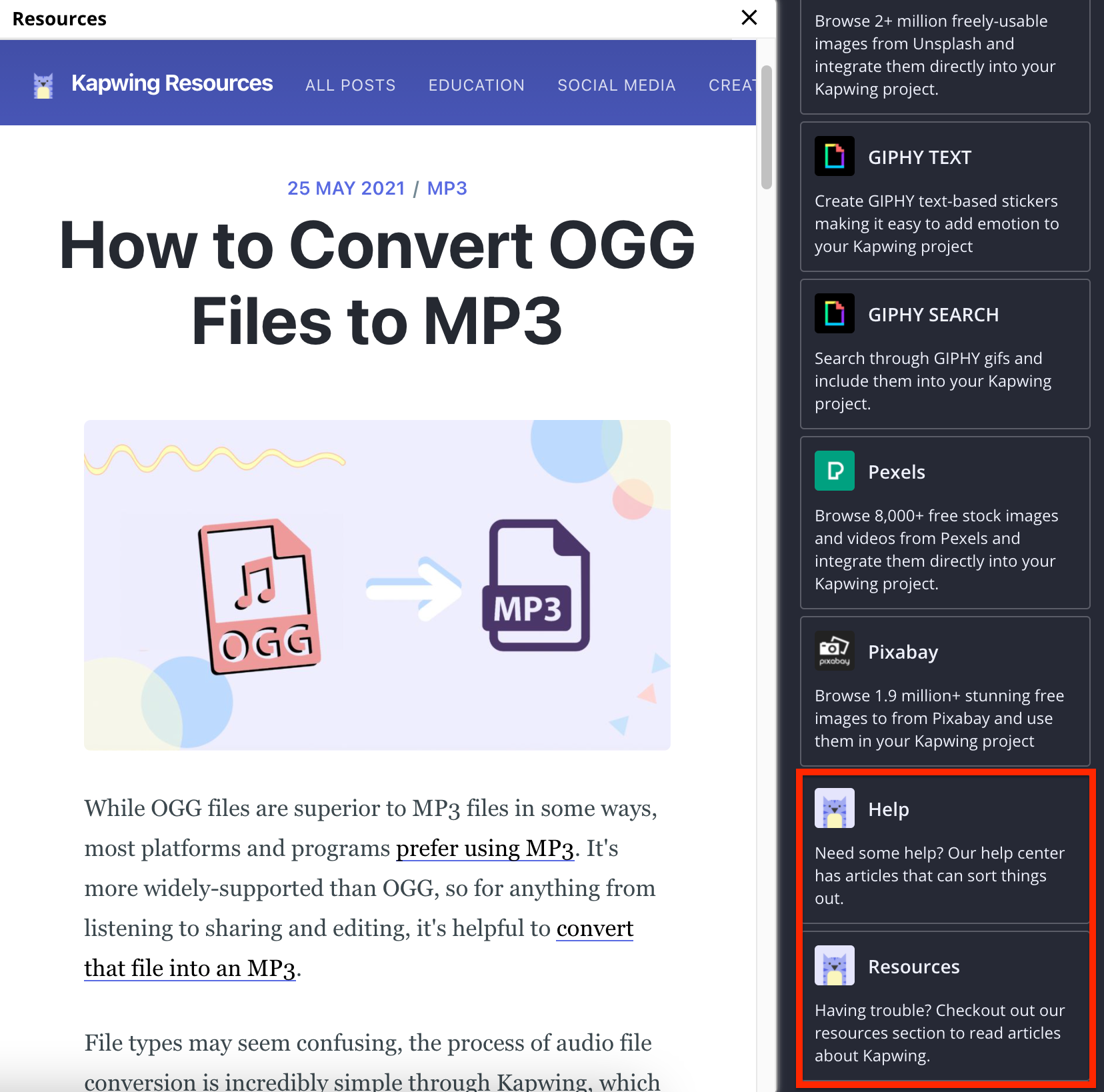
Open the Resources plugin to follow along with any tutorial in a separate window as you create. This is especially helpful when working on a piece of content that is new to you or involves many steps.
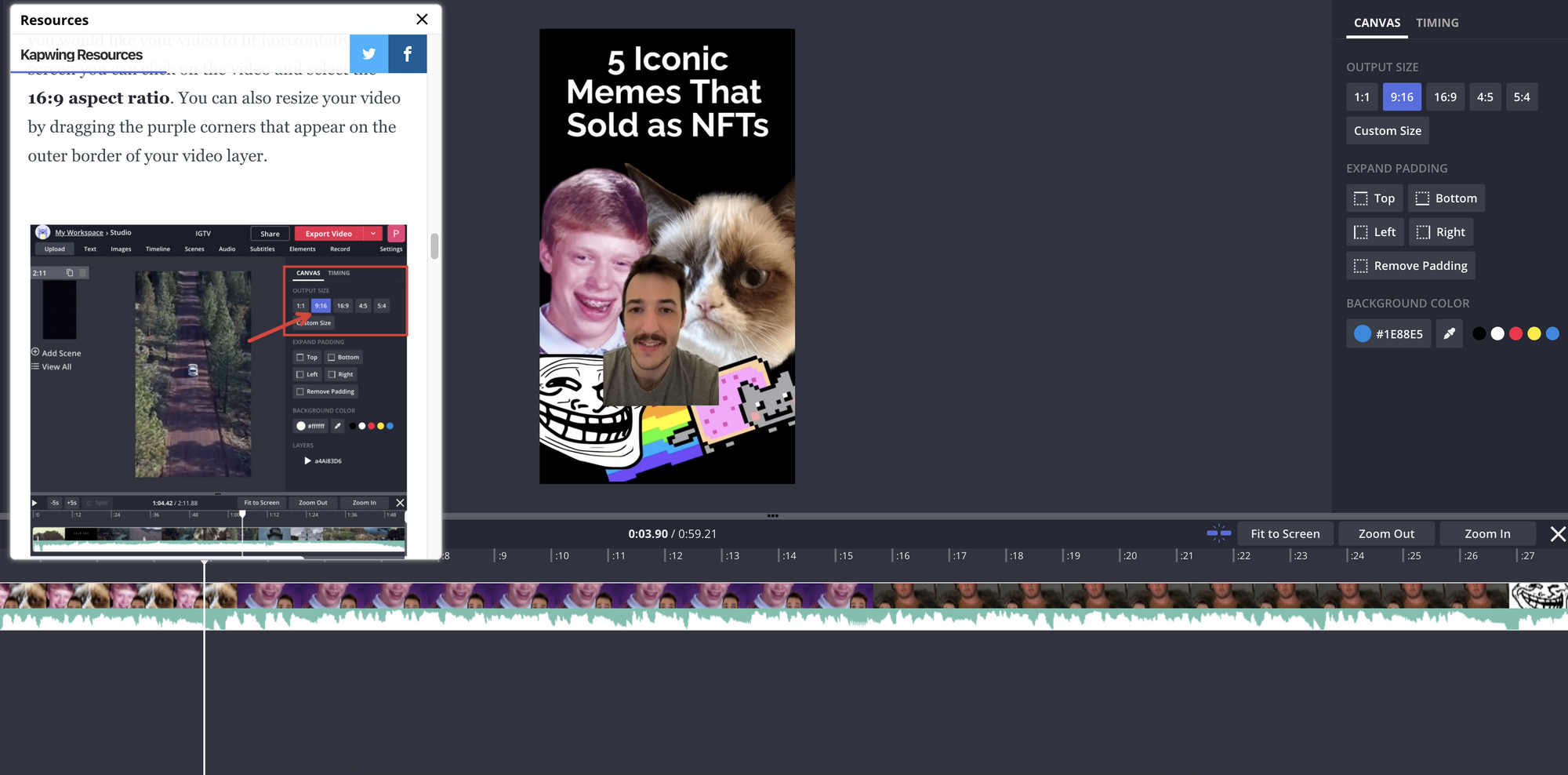
New tutorials are added to Kapwing Resources each week. We love writing about all of the social media trends, editing techniques, and upcoming video platforms creators are using each day.
Unsplash
Unsplash is one of the web's best sources for high quality stock photos submitted by a growing community of photographers and contributors. Unsplash photos leave behind the corporate schlock of many stock photos in favor of real images of real people. The Unsplash Plugin gives Kapwing creators access to a library of more than two million high quality stock photos to use for free
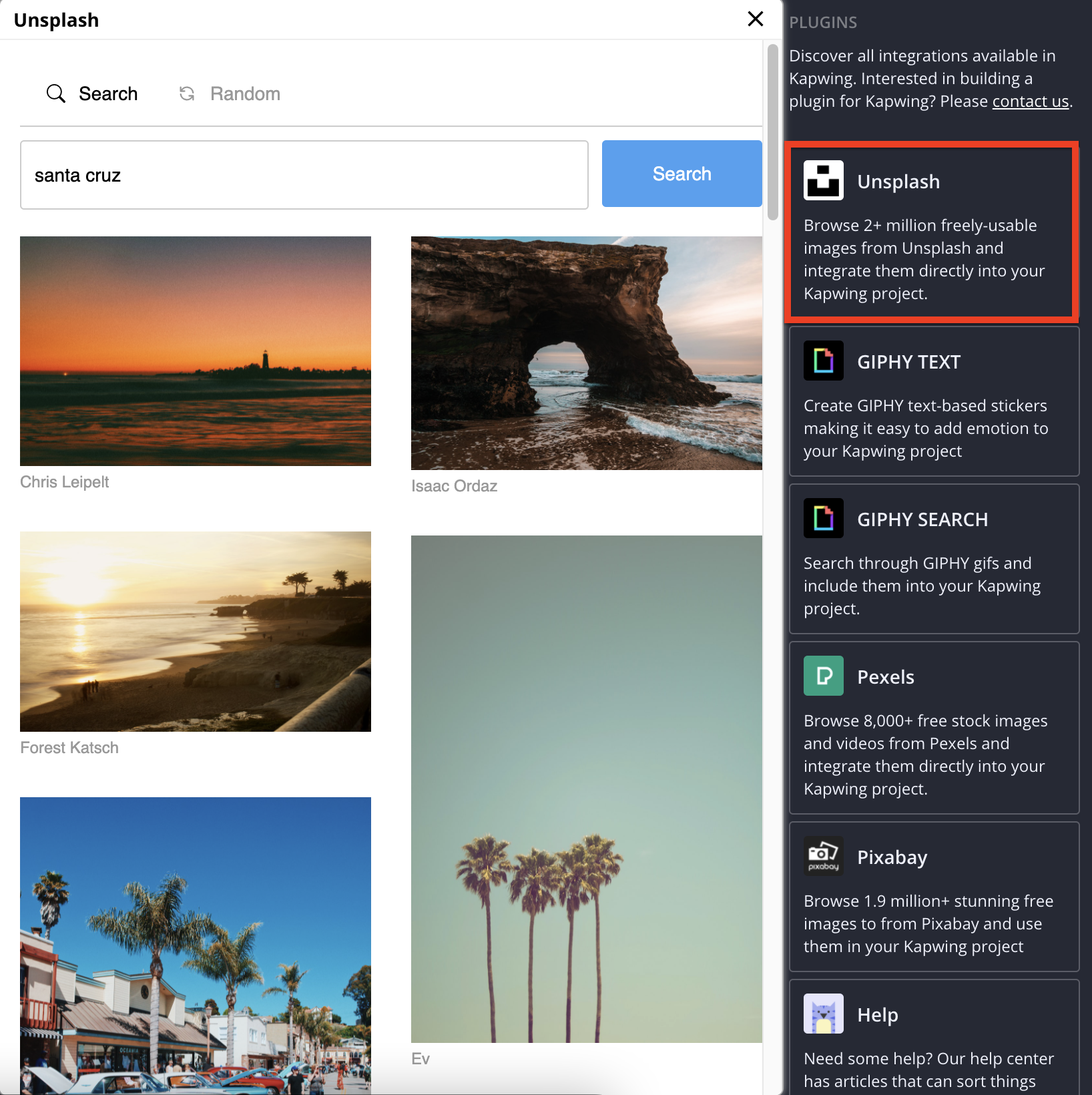
The Unsplash library is vast and you can find photos and designs that match or come close to nearly anything you search for with the plugin. Click on any Unsplash image to immediately add it to your project. Unsplash images are license-free and can be used for commercial and non-commercial purposes without credit.
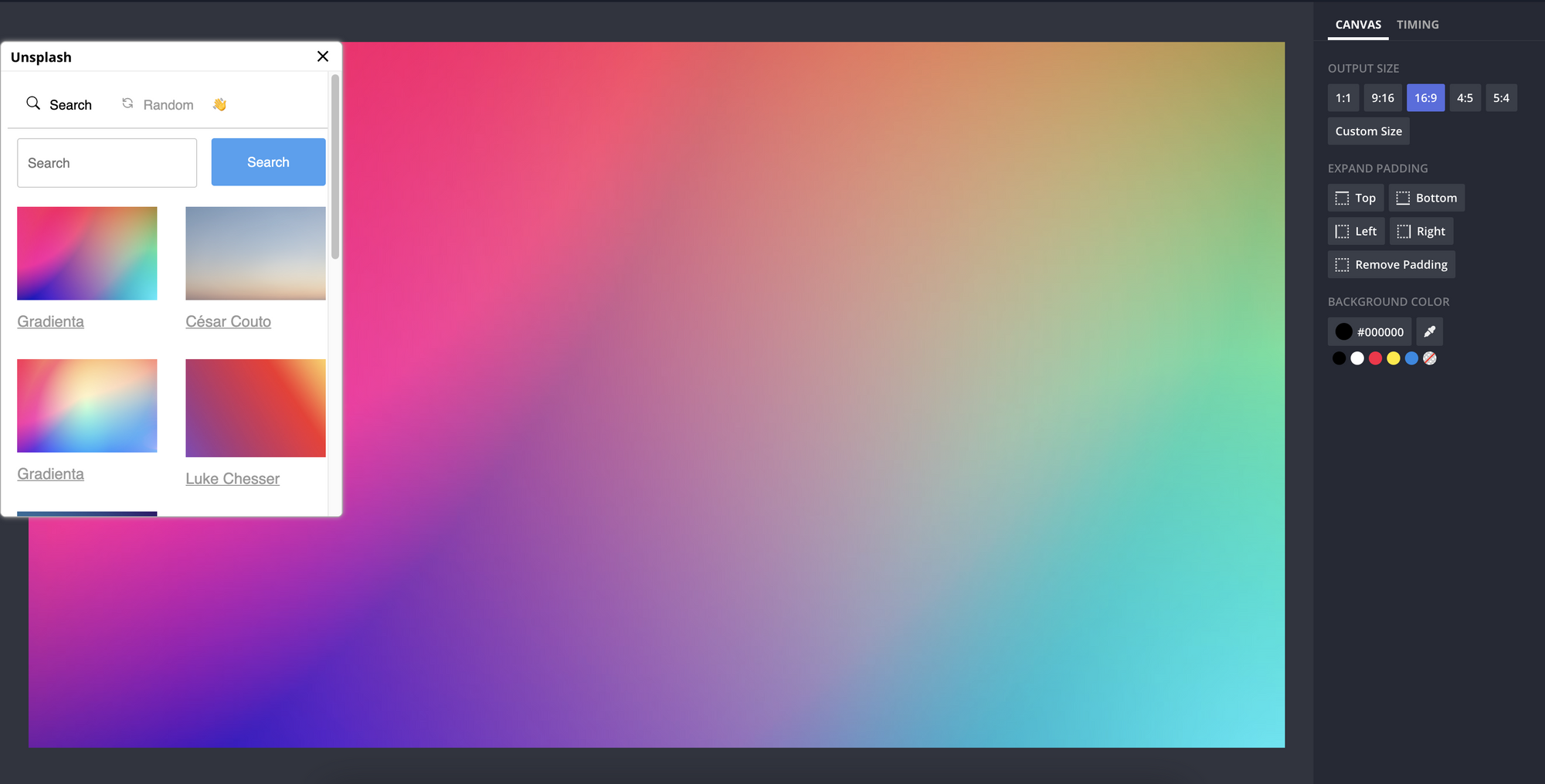
Image and photo assets are a constant need when editing video and you'll find so many uses for the Unsplash library once you start editing. We love using Unsplash photos in YouTube thumbnails, Instagram posts, collages, and custom wallpapers.
Pixabay
Pixabay is a high quality community driven resource for stock photos and videos. The site takes its commitment to license-free imagery a step further by offering a wide assortment of illustrations and vector art on top of traditional videos and photography. The Pixabay plugin is a great way to find illustrative images for your Kapwing projects when a traditional image just can't tell the whole story.
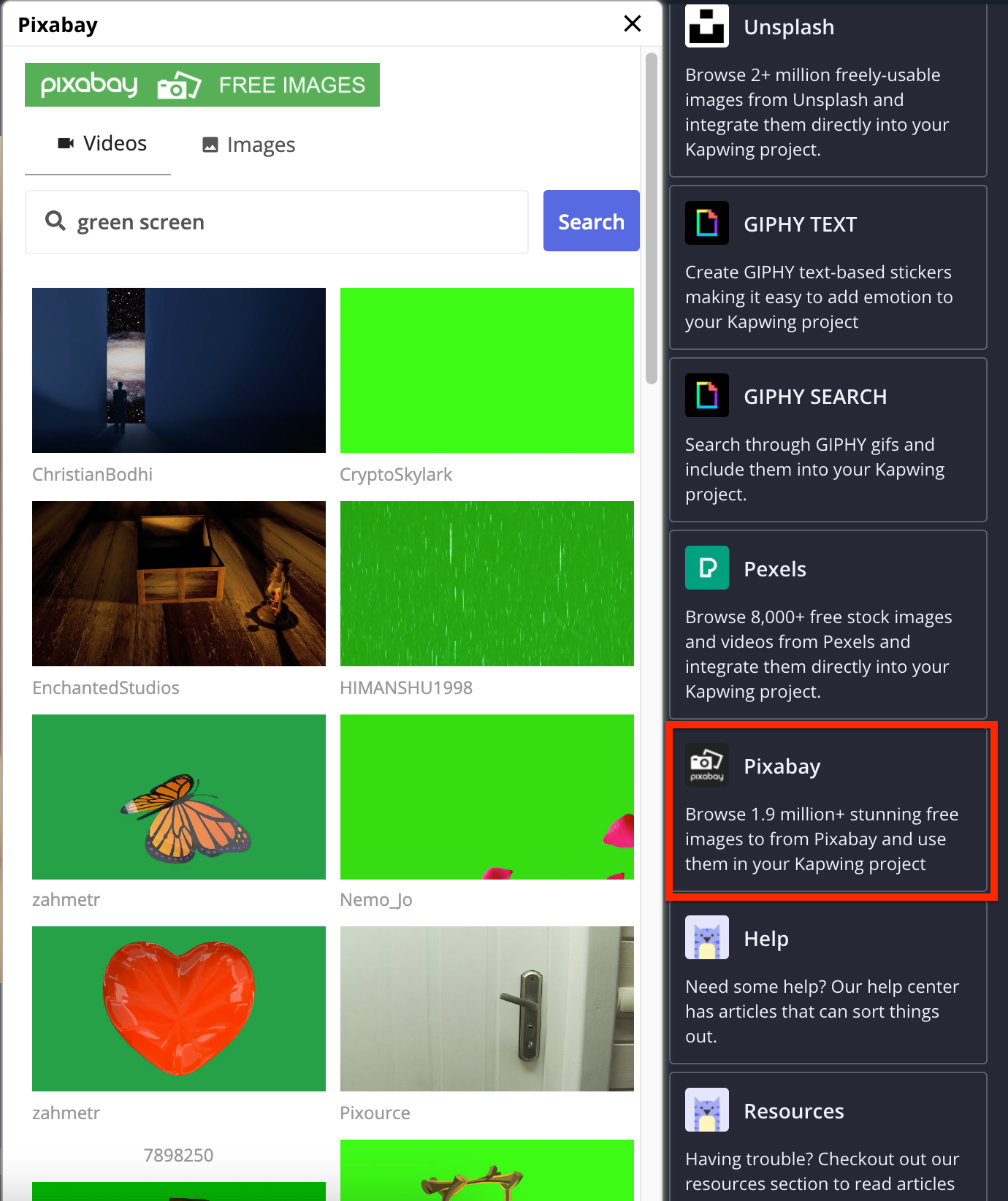
Inside the Pixabay plugin, you can search for less-common assets like green screen templates, cartoons, and illustrations that often aren't available elsewhere. Click on any Pixabay video, photo, or illustration to immediately add it to your canvas in Kapwing. Pixabay assets are safe to use without asking for permission or giving credit to the artist - even for commercial purposes.

Finding the right visuals to tell your story is a delicate artform and Pixabay makes that process just a little easier. We love using Pixabay assets for Instagram posts, blog graphics, and explainer videos.
The Future of Kapwing Plugins
With Kapwing Plugins, we're creating a new kind of open online video editor powered by the best creative tools from around the web. We're currently working with a group of pilot developers to create the first Kapwing Plugins and plan to expand the program more in the weeks ahead. We've got a lot of ideas for future plugins like a library of license-free music, a text-to-speech generator, or a collection of modern video filters.
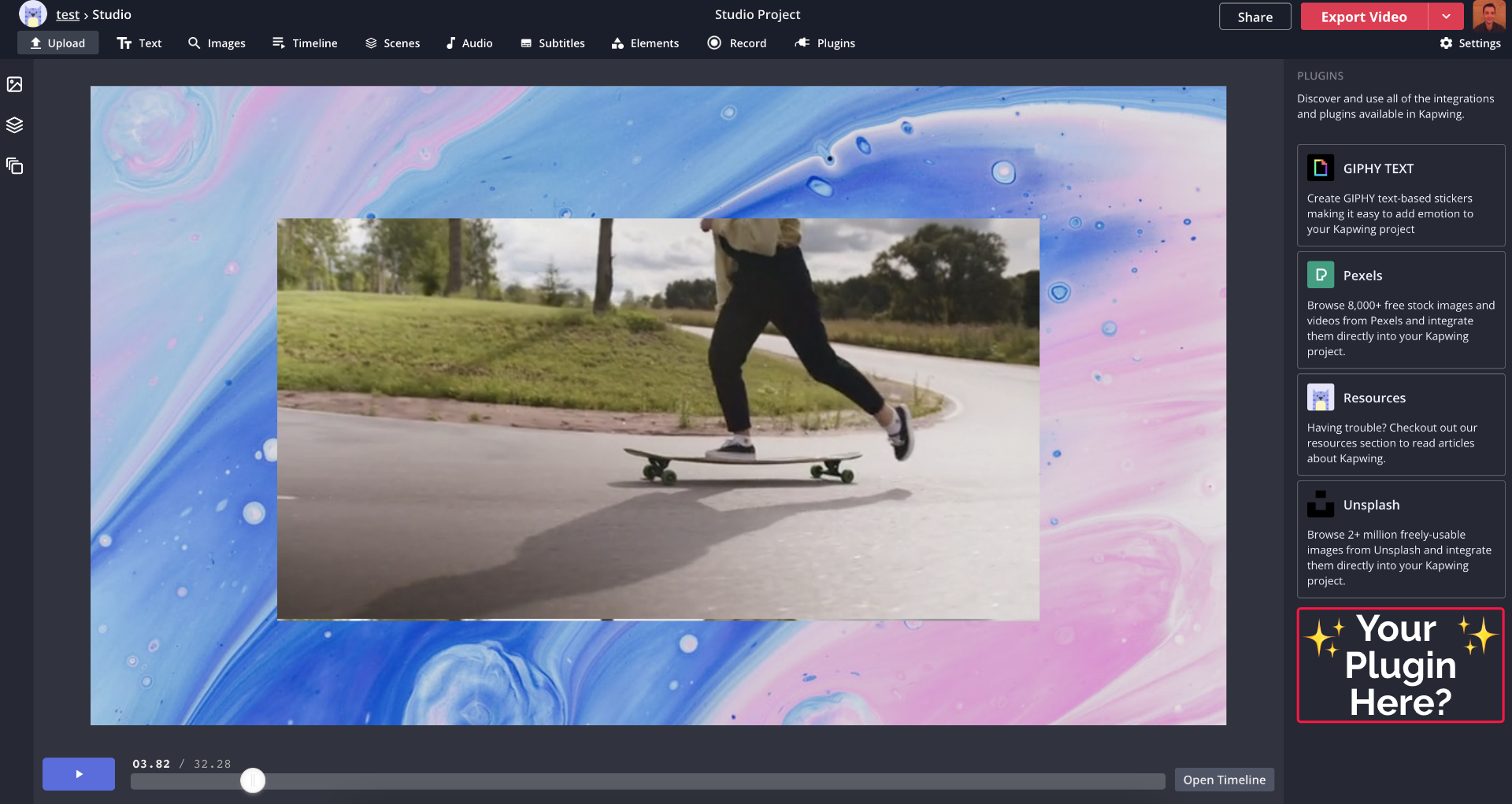
We're currently looking for additional beta partners to build out Kapwing's Plugin ecosystem. If you're a developer, animator, effects artist or any other type of creative interested in making a tool, effect, or asset for creators – we want to hear from you. Please fill out this form and tell us a little more about what you're making and why it makes sense as a Kapwing Plugin.