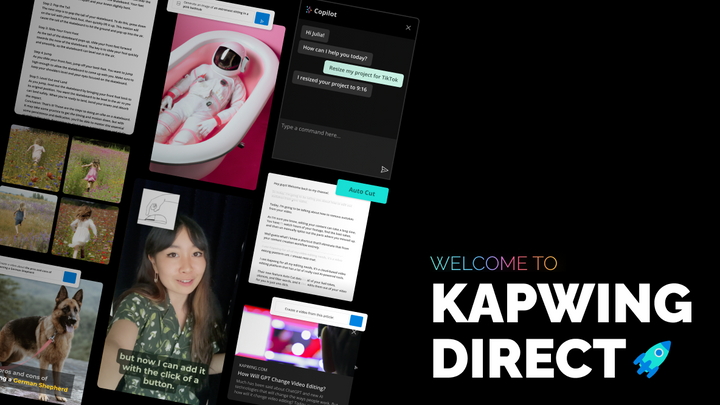Introducing ChatGPT Wrapped: See How You Used ChatGPT in 2023
See your ChatGPT usage this year and learn how you compare with other users.

TLDR: Today we release our (unofficial) ChatGPT Wrapped, a free tool that generates a fun and informative summary of your ChatGPT usage in 2023!
Our relationship with AI is hazy and changing rapidly. No one knows for sure where we'll end up, but it's clear we'll give an increasing amount of time and attention to AI-powered tools in all sorts of contexts—from work to personal pursuits.
That's already happened with software. So it's no wonder year-end spectacles like Spotify Wrapped have gotten so popular. Never before have people been able to see an entire year's worth of data dedicated to a single activity; in Spotify's case, listening to music. Questions that were once an impossible curiosity now have definitive answers—yes, you are the most loyal Swiftie in the group chat!
That's why we shipped ChatGPT Wrapped. 2023 was certainly the year most of us relied on tools like ChatGPT in any meaningful way. But, what did we use them for? How often did we consult AI? How polite were we ("please, thanks") in our chats, and will that make a difference when superintelligence takes over?
Until now, there was no insight into these questions. But with our (unofficial) ChatGPT Wrapped, we hope to get the conversation started.
How to access your ChatGPT Wrapped
All you need to do is download your data from ChatGPT and upload it to our tool. And don't worry: Your raw data is not collected or stored, we only compare your stats to create your wrapped report.
Here's how to get started:
1. Download your ChatGPT data
Head over to chat.openai.com, select your profile from the bottom left, then click on Settings & Beta. A pop-up will appear in the middle of the screen. Now select Data controls and hit the Export button next to "Export data."
Your ChatGPT data will be sent to your email as a .zip file, ready for download.
2. Upload your data to Kapwing
Upload the .zip provided by ChatGPT to Kapwing's ChatGPT Wrapped tool, which can be accessed from the landing page.
3. Get your results
That's it! Your results will start populating based on the data you provided, and also show you how you stack up against other ChatGPT users.
Proud of your thoughtful questions, or how polite you are to ChatGPT? Share your results with others and see how you stack up.
Note: ChatGPT Wrapped is an unofficial tool made by the team at Kapwing. ChatGPT Wrapped is not affiliated with OpenAI or ChatGPT.
Create content faster with Kapwing's online video editor →