Neverthink + Kapwing Meme Jam Rules and How to Enter
Neverthink and Kapwing have teamed up for their latest Meme Jam. Whoever makes the funniest Shrek meme will win a Razor keyboard or mouse of their choice. We've added a few meme templates to inspire you.

Neverthink is a new video platform dedicated to video memes that regularly hosts meme contests or "Meme Jams" with a theme, giving out awesome prizes to the winners. Kapwing is very excited to collab with Neverthink to help even more creators enter their latest Meme Jam.
What is Neverthink?
We all love watching funny memes and videos, but sometimes it's tough to find the best of the best without sifting through a lot of unfunny content. Neverthink is a team of 100+ of the funniest meme creators who spend their days looking at and making some of the funniest videos that you've definitely come across. With an app that's castable to most smart TVs, you're able to watch a hand-curated stream of funny memes and videos for hours on end for free.
What is a Meme Jam?
Meme Jams are epic battles, where creators let loose with their creativity, editing, and storytelling skills.
What's the best way to get meme creators to make high quality memes? Make a contest! Meme creators love to see who can edit and make the funniest memes, so something like a Meme Jam makes complete sense.
There are not many rules when it comes to what kind of memes or style you have to pick, but each Meme Jam has a theme. This Jam's theme is Shrek!

Meme Jam Rules
- Theme: Shrek
- One submission per creator
- The video must be created during the Meme Jam from the 21st – 28th of May
- Recommended video length: under 30 seconds
- Include a watermark
- Submissions deadline is May 28th at 9AMPST
- The Meme Council will select a winner in the following 5 categories: Judges' Choice, Best Editing, Most Creative, Most Popular, and Made in Kapwing
- The best submissions will be featured in a compilation on Neverthink’s YouTube channel (60k+ subscribers). The winner and compilation will be announced by Thursday 3rd of June.
What's The Prize?

One winner from each of the 5 categories, Judges' Choice, Best Editing, Most Creative, Most Popular, and Made in Kapwing, will be selected and given a Razer keyboard or mouse of their choice ($250 value). Who would've thought that making a Shrek meme could ever drastically boost your editing and gaming setup?
How To Enter The "Made in Kapwing" Category
After looking at some of the insanely talented editors in the latest Meme Jam, new creators might not think they have a shot to win. That's where Kapwing comes in! Here's a video tutorial on how to enter the Meme Jam using Kapwing.
To be entered into the Made with Kapwing category of the Meme Jam, all you have to do is make your Shrek meme in Kapwing. Only memes made in Kapwing will be eligible for this category, so you won't be going head to head with people who have been making memes in other programs for years. However, your meme will still be eligible to win in all 5 categories.
- Go to the Kapwing Shrek Memes Collections Page
- Make a Shrek meme
- Go to Neverthink.TV/create
- Tag your meme "made with Kapwing" and "meme jam 5"
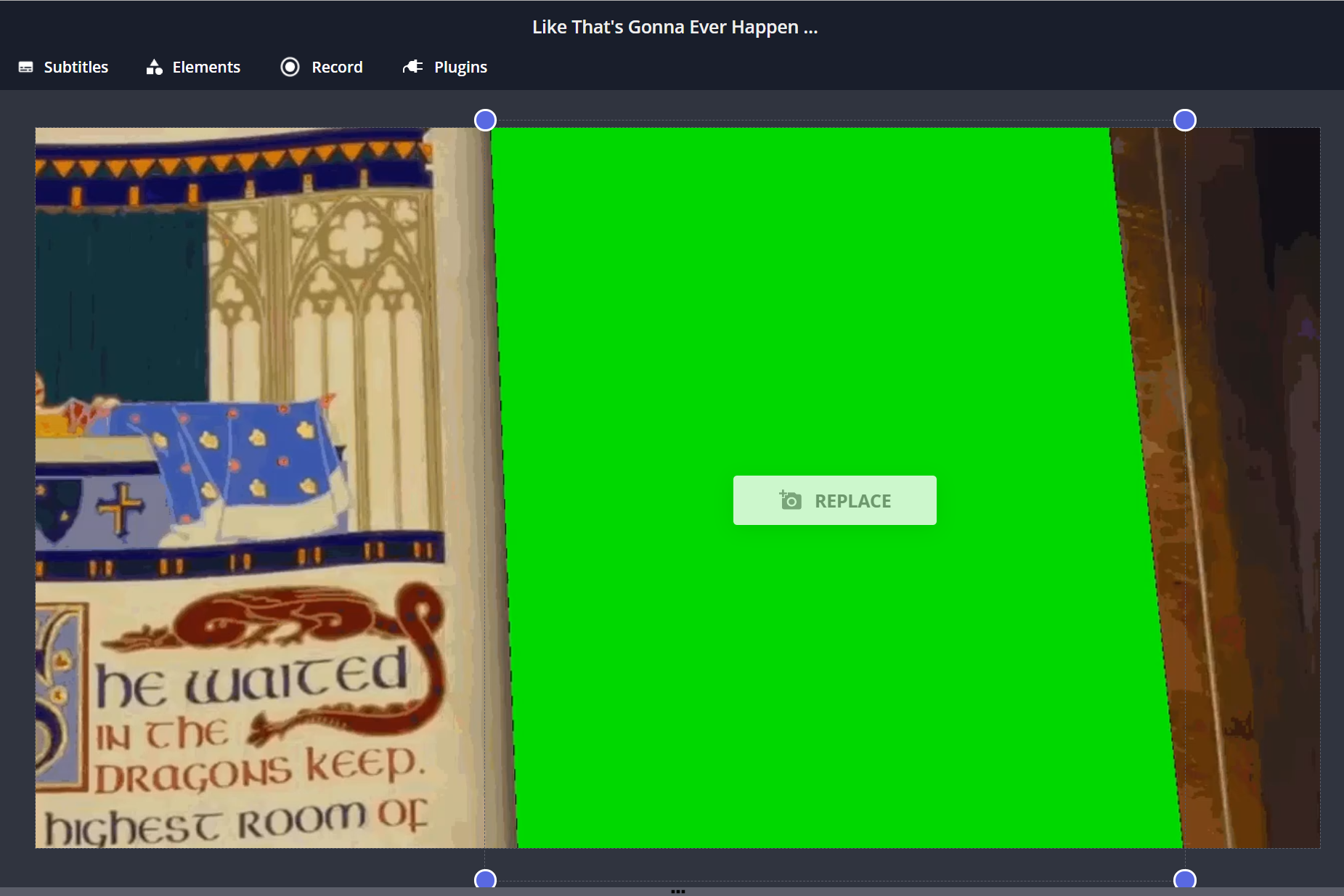
Step 1: Go To The Kapwing Shrek Memes Collections Page
Head to our Kapwing Shrek Memes Collections Page to check out our Shrek meme template collection. You don't have to use one of these templates, but your meme has to be about some aspect of the Shrek movies.
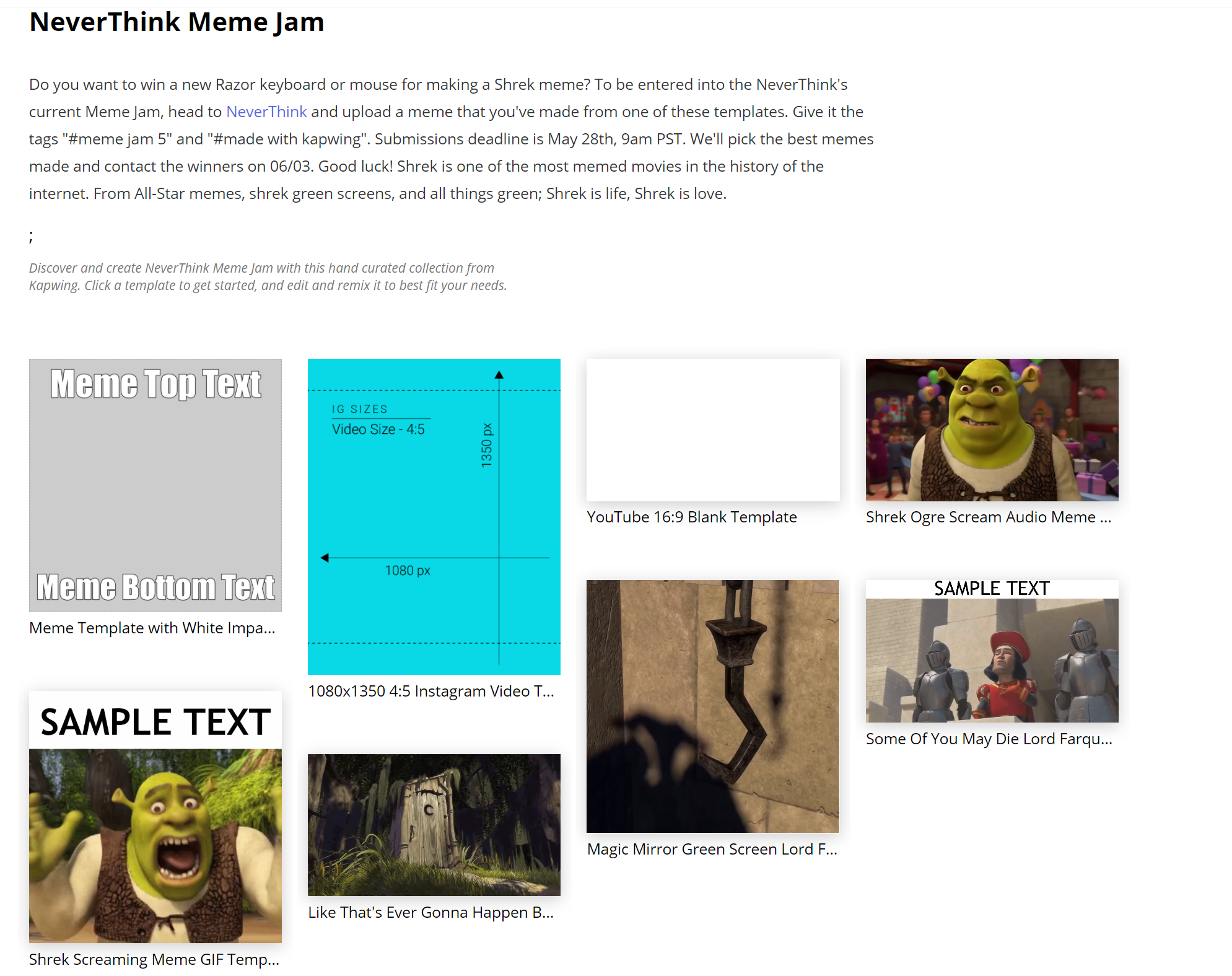
Step 2: Make A Shrek Meme
You'll be able to pick and choose from a few different Shrek meme templates that we've made and some green screen templates that our friends at Neverthink have created for you to use.
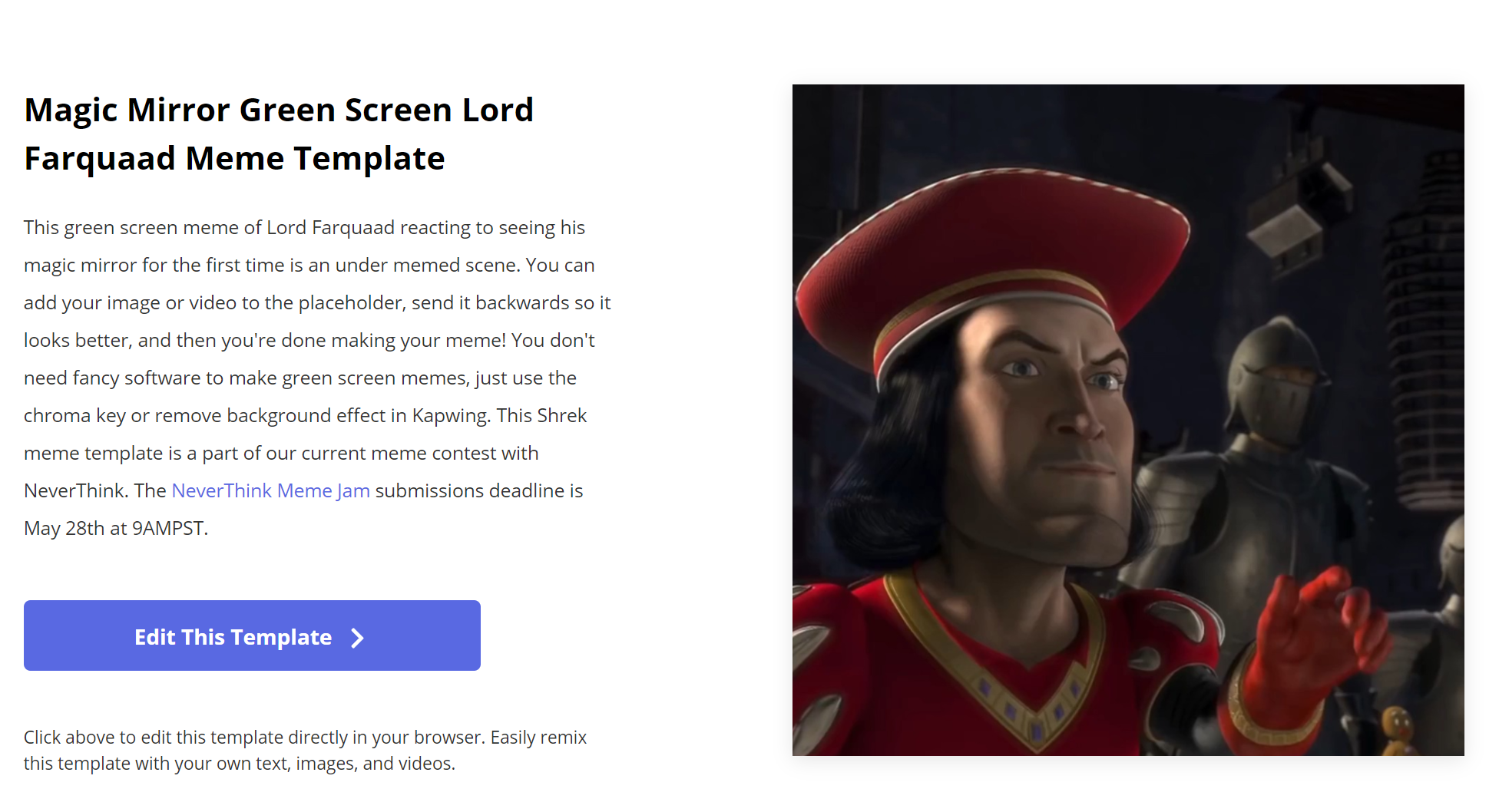

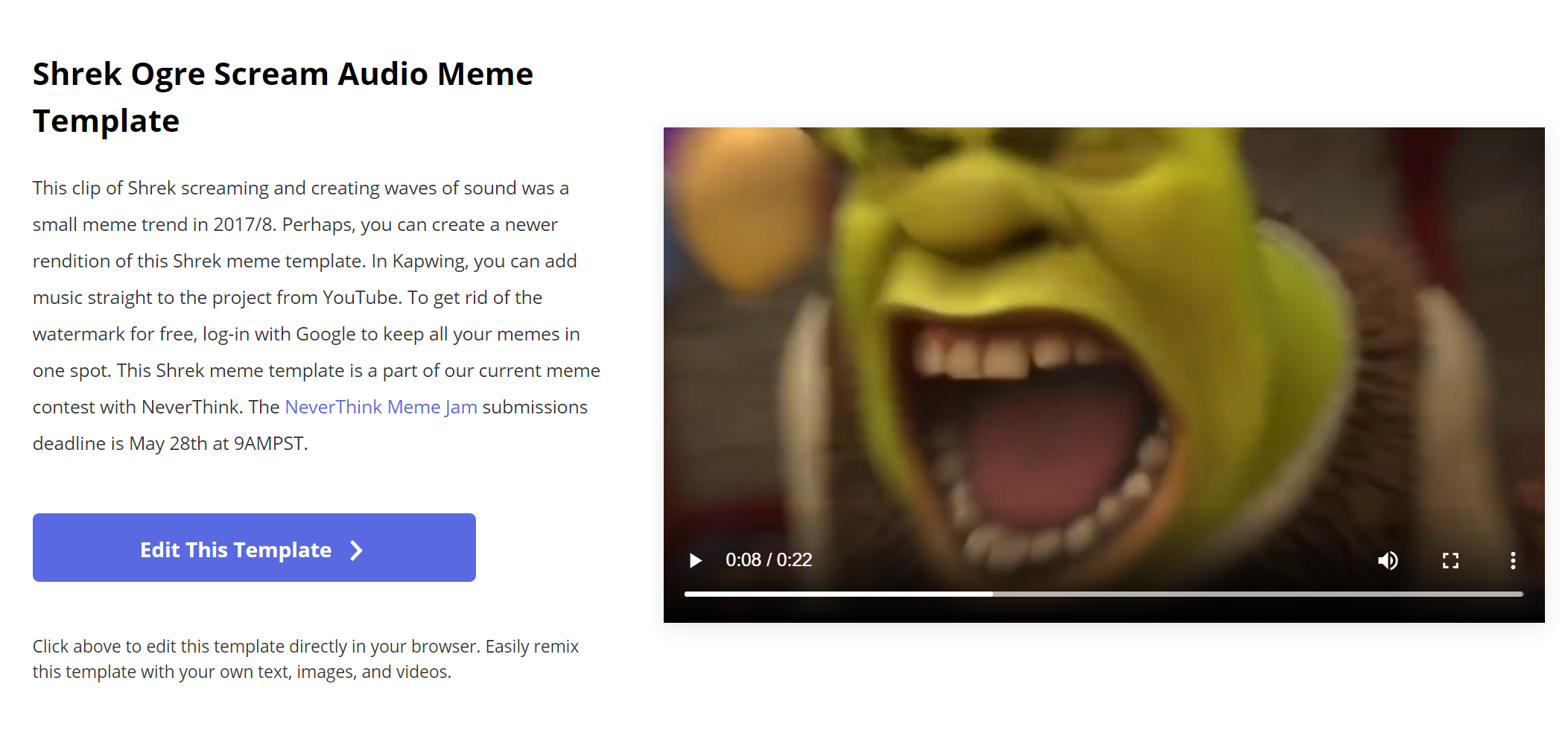

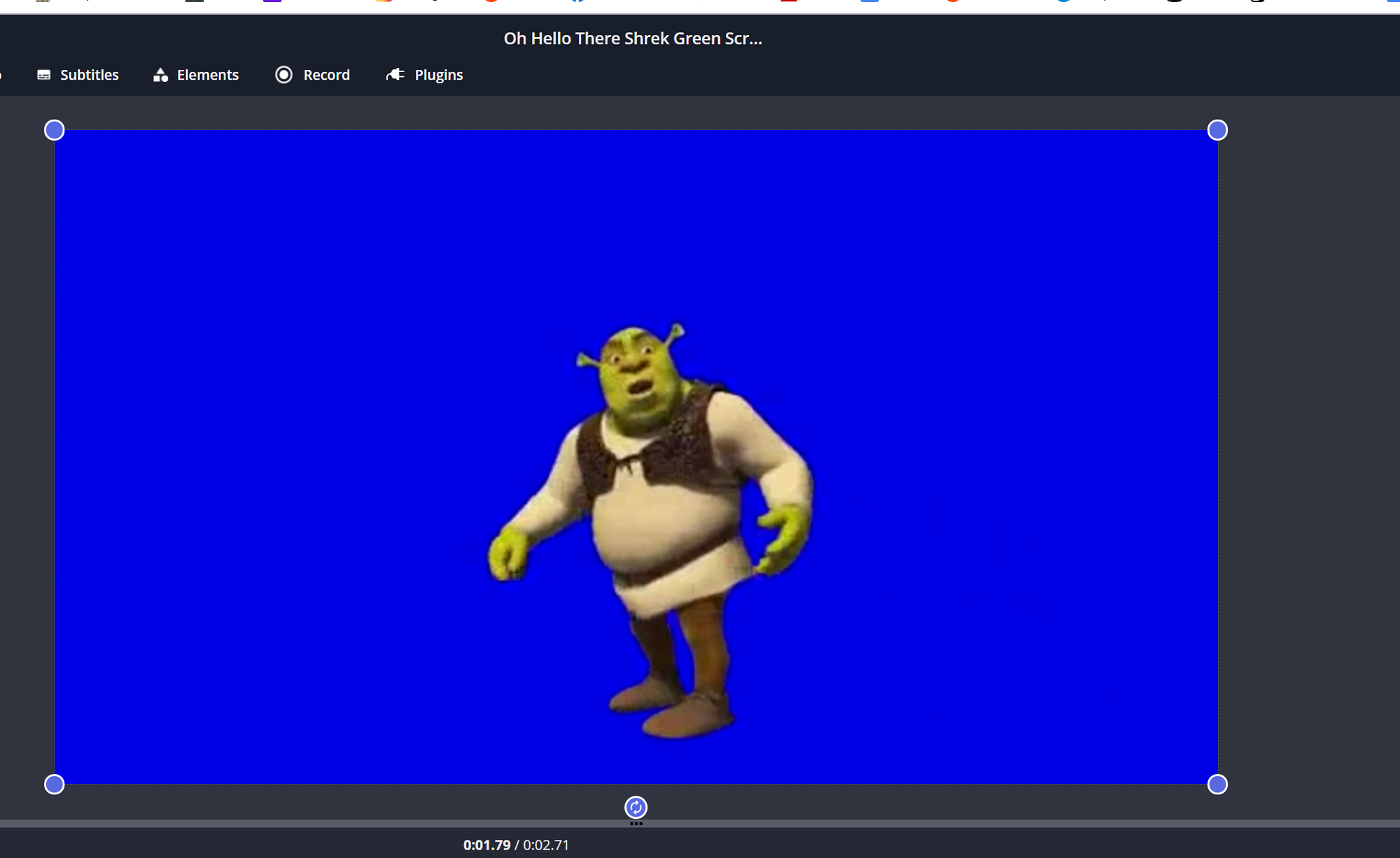

There's a few more so be sure to check them all out. Make sure to remember to add your own watermark! Refer to the YouTube video above to learn how to if you need assistance. To remove the Kapwing watermark, all you have to do is sign in with your Google account or e-mail; it's free.
Neverthink also has their own set of templates to choose from. So you could take one of their templates and add it your meme to spice it up even more!
Step 3: Go To Neverthink.TV/create
After you've downloaded your meme that you made in Kapwing, go to Neverthink.TV/create. In the top right of the page, log in to Neverthink with the same account you used to remove the Kapwing watermark.
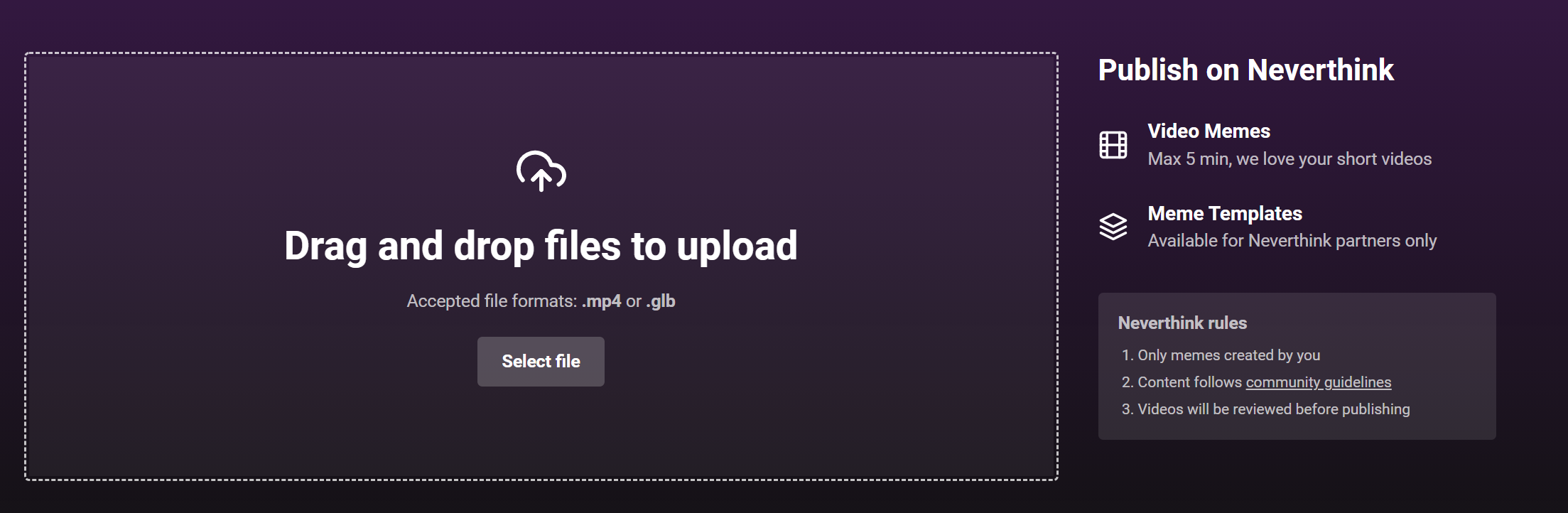
Go ahead and drag and drop your meme into the outlined rectangle. You'll then be prompted with a screen to add a title, tags, and credit the meme template maker if you used a template.
Step 4: Tag Your Meme "#Made With Kapwing" And "#Meme Jam 5"
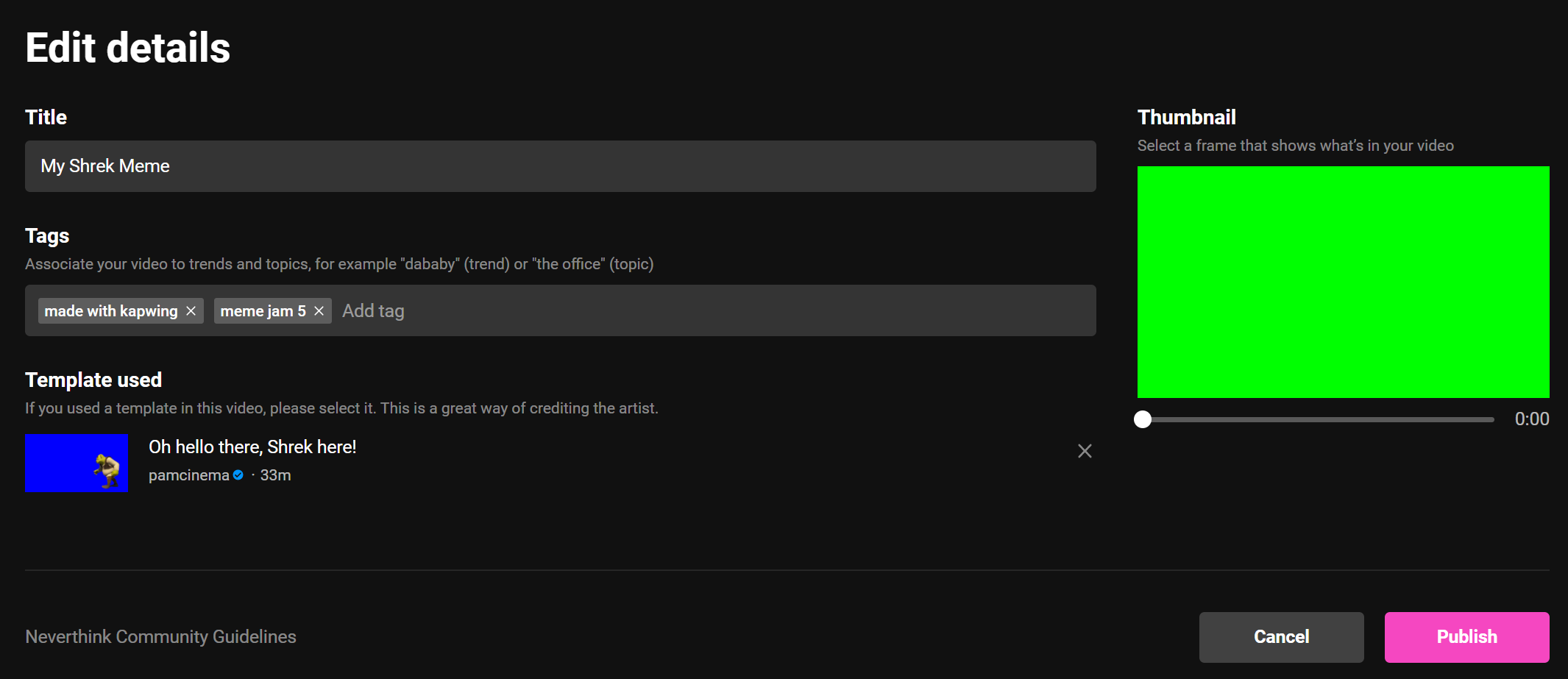
The most important part of the entry process is to add these two tags to your video: #made with Kapwing and #meme jam 5. That way your meme will be eligible for all 5 categories. Then, you're all done and entered into Meme Jam 5!!! Even if you don't win, your meme still might make into the compilation video.
If you have any trouble with this process, join our Discord where we've set up a special role and channel to talk more about this Meme Jam. We're excited to see what Shrek memes you come up with. We'll announce the winner on June 3rd!
Create content faster with Kapwing's online video editor →








