How to Switch Subscriptions and Billing Cycle
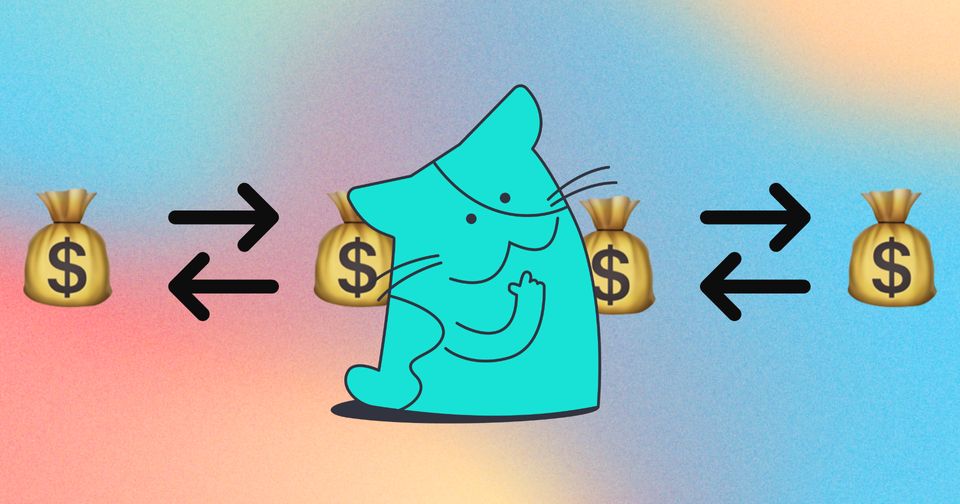
Can I switch from paying annually to paying monthly?
Yes. You can switch your subscription from the Monthly plan to the Annual plan at any time by:
- Click "Settings"
- Select "Billing"
- Select the "Switch to Annual Billing" button
The amount due for the annual subscription will be prorated with the remaining time on the monthly subscription applied. Once you make the switch, you will be billed the full annual amount moving forward, at the next renewal date.
Can I switch from paying annually to paying monthly?
No. An annual plan cannot be switched to a monthly plan until the annual billing cycle ends and after the subscription is officially canceled. To switch to the monthly plan set the annual subscription to cancel. Once the subscription is canceled, resubscribe to the monthly plan.
Can I switch from Pro to Business Plan?
Yes. You can upgrade to the Business Plan at any time by going to the Billing tab of your Workspace settings and clicking Upgrade.
Can I switch from the Business to Pro Plan?
Not without canceling. You would have to set your Business plan to cancel by going to the Billing tab of your Workspace. Once canceled, you will still have access to your plan’s premium features through the end of your billing cycle, which is either one month or one year from when you upgraded to the paid plan. Once the account is downgraded, you can re-upgrade to Pro.
Note: You would need to upgrade within 24 hours of downgrading to prevent losing older projects.






