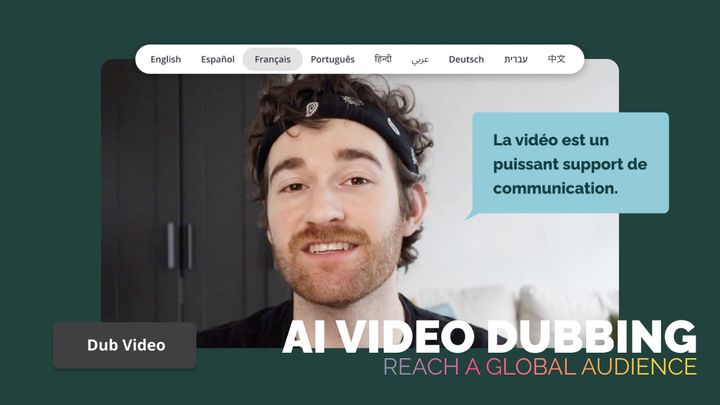Kapwing's Year in Review 2023: Everything We Built for Video Creators
We build Kapwing to help make video creators successful. Here's everything we shipped—and what we learned—in the past year.

When your industry moves fast, you have to ship even faster. That's an important lesson we've learned building a video creation platform for marketers—and it's why we care so much about the momentum of our product and shipping valuable new features as fast as we can.
That's a nice sentiment, but the changelog tells the real tale. As an eventful 2023 now sits squarely in the rear-view mirror, we wanted to reflect on the year and, specifically, take a look at the major improvements made to Kapwing, why these changes matter, and where we see things going this year.

Above is a full-year timeline for our platform in 2023. We shipped one of our biggest releases last year, Repurpose Studio, right at the end of the year; every day counts! But there's so much more to explore from this past year, so let's dive in.
Building the video creation platform for marketers
Good products are opinionated; informed by customers, prospects, and the market, but also guided by what you see about the problem that no one else does.
When we look back at our product in 2023, clear themes emerge. There are four areas we wanted to deeply solve for customers and nearly all of our new features—barring a few experiments!—were built to help solve these problems. Let's take a look.
1. Edit any video 10x faster
Speed is a feature of great products, but also of great creative teams. Winning teams move fast. As most companies learn, however, editing great videos takes time.
The right way to speed up video creation isn't by forgoing creativity in favor of a conveyor-belt production process, but instead to automate the tedious tasks or, at the very least, make them significantly easier to do. This year, we built exciting new AI-enhanced tools to help marketers do exactly that.

Trim with Transcript is a reimagined editing experience that lets you edit any video just like you would a text doc. Remove sections, clips, or even trim individual words in your auto-generated transcript and *poof*, that footage is also removed from your video.
Using Trim with Transcript, marketers of any experience level can rough cut videos without hours spent in traditional editing interfaces. But we didn't stop there: we also shipped an in-transcript search feature to help make text-based edits even faster. Just find the keywords in your transcripts and cut the portions you don't need.
We also introduced the all-new Speaker Focus, which magically keeps active speakers in frame for vertical videos. Speaker Focus makes reformatting talking head videos or podcasts for social media a snap.
Edits that "fix" footage are essential for polish, but they're necessary rather than high-leverage. We made a number of improvements to make these edits faster, starting with Remove Filler Words which—you guessed it—automatically removes the "uhs" and "ums" that slow down your talking head video and voice overs.
While AI-powered transcription has gotten surprisingly accurate, there are sometimes small mistakes when the software doesn't recognize a specific name, phrase, or even insider lingo. Custom Spelling, newly added to the Brand Kit settings, allows you to find and automatically replace common misspellings that appear in your transcripts or subtitles. We are Cap-wing no more!
Last but not least, the Text tab added a brand new collection of text styles and templates so you can add quick, stylish text overlays. Choose from various fonts, colors, and designs like lower thirds or social handles, and save your favorites to your Brand Kit for quick access.
2. Repurpose to everywhere that matters
Despite what Merriam-Webster might tell you, "Efficiency" was the actual word of the year—at least in marketing. And at the heart of an efficient marketing program is content repurposing, or breathing new life into your best-forming content by (re)fitting to multiple platforms.
The problem has always been that repurposing is slow, often tedious work. There are many low-leverage but must-do tasks that could be dramatically sped up with the right tools.
Repurpose Studio is our solution to repurposing. A complete reimagining of the repurposing workflow in Kapwing, Repurpose Studio works as a cohesive product but is really three editing workflows solved with an AI-powered suite of tools:
- Find engaging highlights from any long-form video
- Automatically keep the active speakers in frame
- Resize and reformat the final clip for any social platform
What's more, every clip created with Repurpose Studio can be edited directly with Kapwing's studio editor. Edit videos like a text doc, add animations, effects, and final polish, or customize word-by-word subtitles—you handle every part of your repurposing workflow from one platform.
Earlier in the year, we also released Magic Create to help teams dramatically reduce the time it takes to make social-ready videos.

Magic Create applies a turn-key template, which you can customize with colors, fonts, or subtitle styles, and applies it to your vertical video in seconds. Pick or design a template once, then apply it instantly to every video you publish to social media.
3. Create great-looking video content
And do it without being a professional video creator.
One of our biggest new releases in this vein was keyframing. With keyframes, you’re able to create smooth, animated effects by setting a starting point, an ending point, and more in between. Keyframing animation was highly requested—so we delivered.
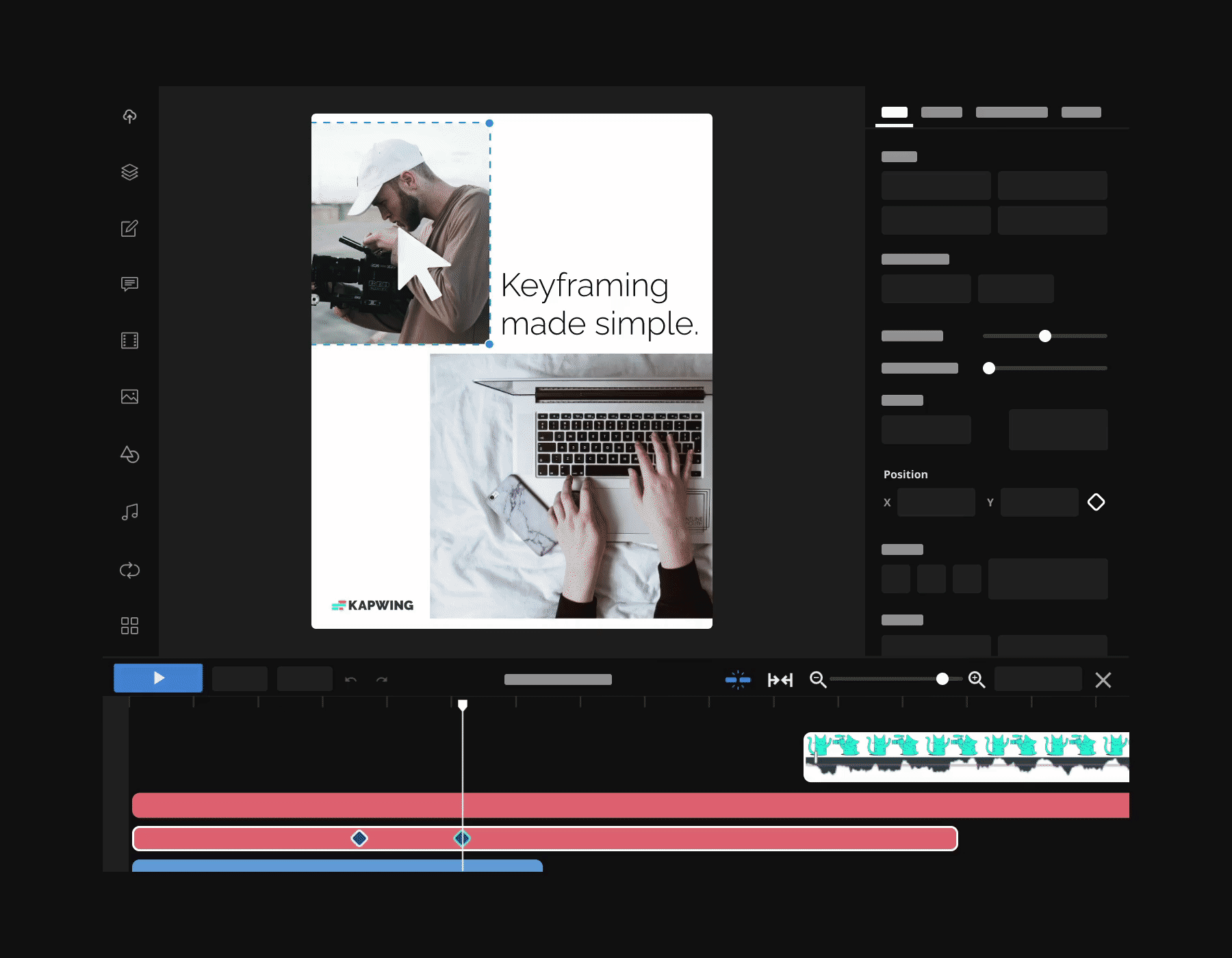
It's equally important, however, that our flagship features remain best-in-class even as time marches on. That's why we spent a meaningful part of our roadmap updating our popular Magic Subtitles feature.
Check out what's new:
- Subtitle styles that pop. We’ve added over 15 popular subtitle styles you see in almost every video on social media, including a Pop Art font inspired by top creators.
- Animated subtitles made easy. Create a word-by-word subtitle animation by highlighting full sentences or individual words and choosing built-in effects.
- Stay on brand with subtitles. When you’re finished tailoring your subtitle style, save them in your Brand Kit for you and others in your workspace to reuse at any time.

If you’re recording yourself talking to a camera, you know how important it is to maintain eye contact. Our new video teleprompter allows you to enter your video script, adjust the speed, and pick the text size as it scrolls while you’re recording. Look and sound great without having to re-record take after take.
In the summer, we built the Image Enhancer to make it easier for you to turn low resolution images into higher quality. After launching, we found this feature perfect for sharpening video thumbnails, professional headshots, and other graphics in just one click.
To top it all off, Kapwing is now powerful enough to export videos up to 2 hours in 4K resolution, making the editor capable of handling long, high-quality videos like podcasts, webinars, and live events.
4. Turn ideas into video content with AI
If AI is the next great technology race, then the sounding gun just fired this year. Although progress in AI has been ongoing for decades, 2023 felt like a turning point for the intersection of AI 🤝 video creation.
We excitedly started building new features on top of GPT-4, and ended the year with a full suite of AI-powered tools across nearly every stage in the video production process.

Our first release was Video Generator, a practical text-to-video tool that pulls together video clips, subtitles, background music, and transitions to create a custom video, built to your prompt and specifications.
We expanded Video Generator with additional tools that use generative tech to help repurpose existing content, including our Script to Video, Article Video, and Document to Video features. Now, any text format can be turned into a starter video that you can edit directly.
We quickly followed with more generative tools at key stages in the production process, including a Script Generator and B-Roll Generator for hastening what are often time-consuming task.

Magic Fill was a sleeper hit this year. Static images are often key for adding visual flair to short-form video, but it can be challenging to fit an existing image to all of the various dimensions out there.
Magic Fill takes any of your existing images and uses AI to extend the image to any popular dimension based on the existing content.
That's video and visuals covered, but some of the most overlooked advancements in generative tech this year was actually found in audios and voiceover.

We partnered closely with ElevenLabs to add multiple high-quality, realistic AI voices across 9 languages into our existing text-to-speech feature. These voices are so human-like that when we asked our audience to identify the real voices vs. the AI-generated voices, most couldn't tell the difference.
Ending the year strong, we also released our first version of Voice Cloning to Kapwing, which allows you to create a natural-sounding clone of your voice—speaking patterns and all—with just a few minutes of recorded audio. Voice Cloning makes it create voice overs with a simple text input, making it easy to edit or update existing voice overs even when the original speaker isn't present.
2024, here's looking at you
The future looks exceptionally bright for video creators. One of our favorite things about building products in this space is seeing all of the creative projects Kapwing users make with our tools.
Although our space is unlikely to stay static or slow down this year, what will remain constant is our mission: to build great products that make video creation more accessible, fun, and impactful for you and your business. We can't wait to show you what's in store for this year.