Kapwing September 2022 Release Notes
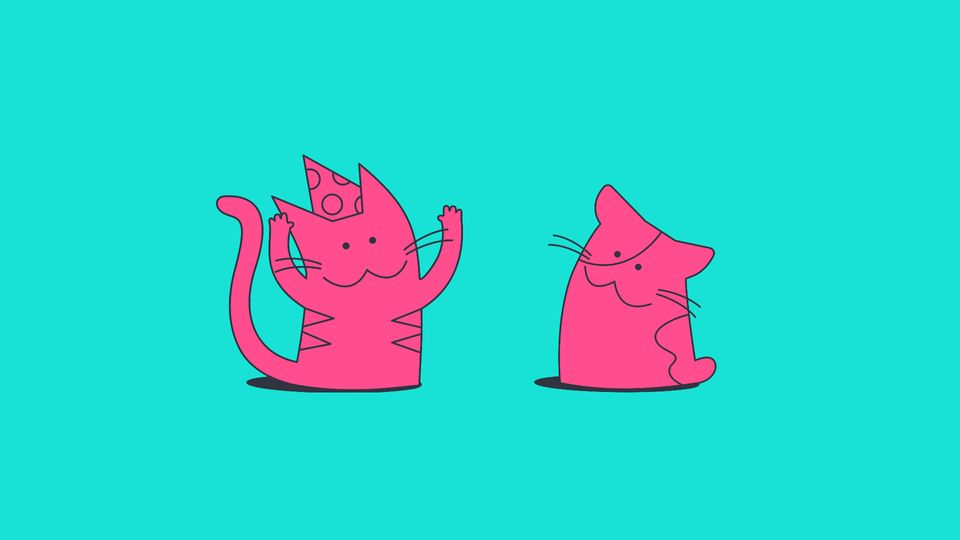
Last Updated: September 30, 2022
Catch up on the newest Kapwing features and fixes to level up your editing workflow! In these Release Notes, we go over the latest changes to Kapwing, how to use new features, and any known issues. This page is updated with each Kapwing release which generally happens every two weeks. Receive notifications for new updates by subscribing on YouTube and following our Twitter!
New Features ✨
Brand Templates
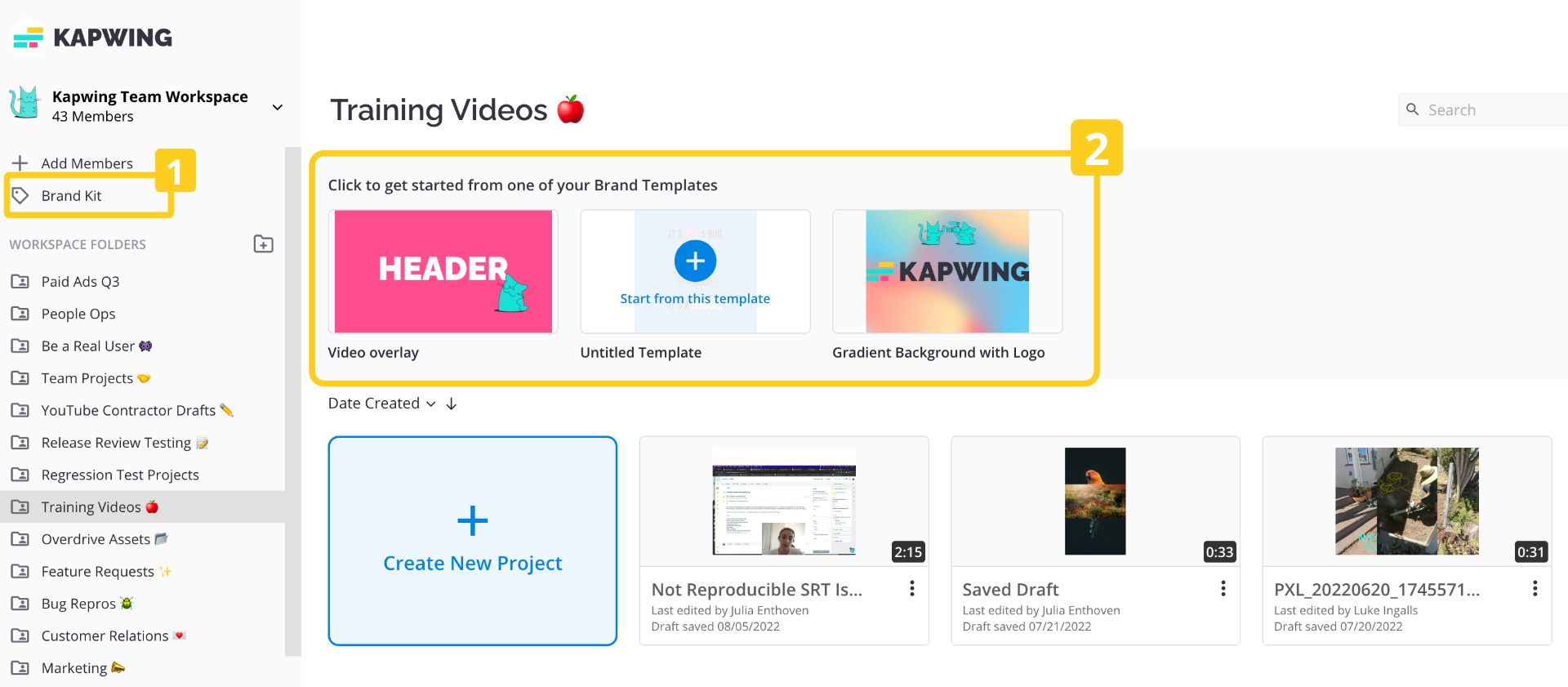
Kapwing Pro users: you can now create custom Brand Templates in your workspace! If you make similar projects often, making a template for that format will speed up your workflow so you avoid building it from scratch every time. To create a Brand Template, head to the Brand Kit on the upper left side of your workspace (1). Your saved Brand Templates will show up at the top of your workspace – click one to start creating with it (2).
Note: This is a Pro feature – upgrade today to make Brand Templates
Magic Subtitles
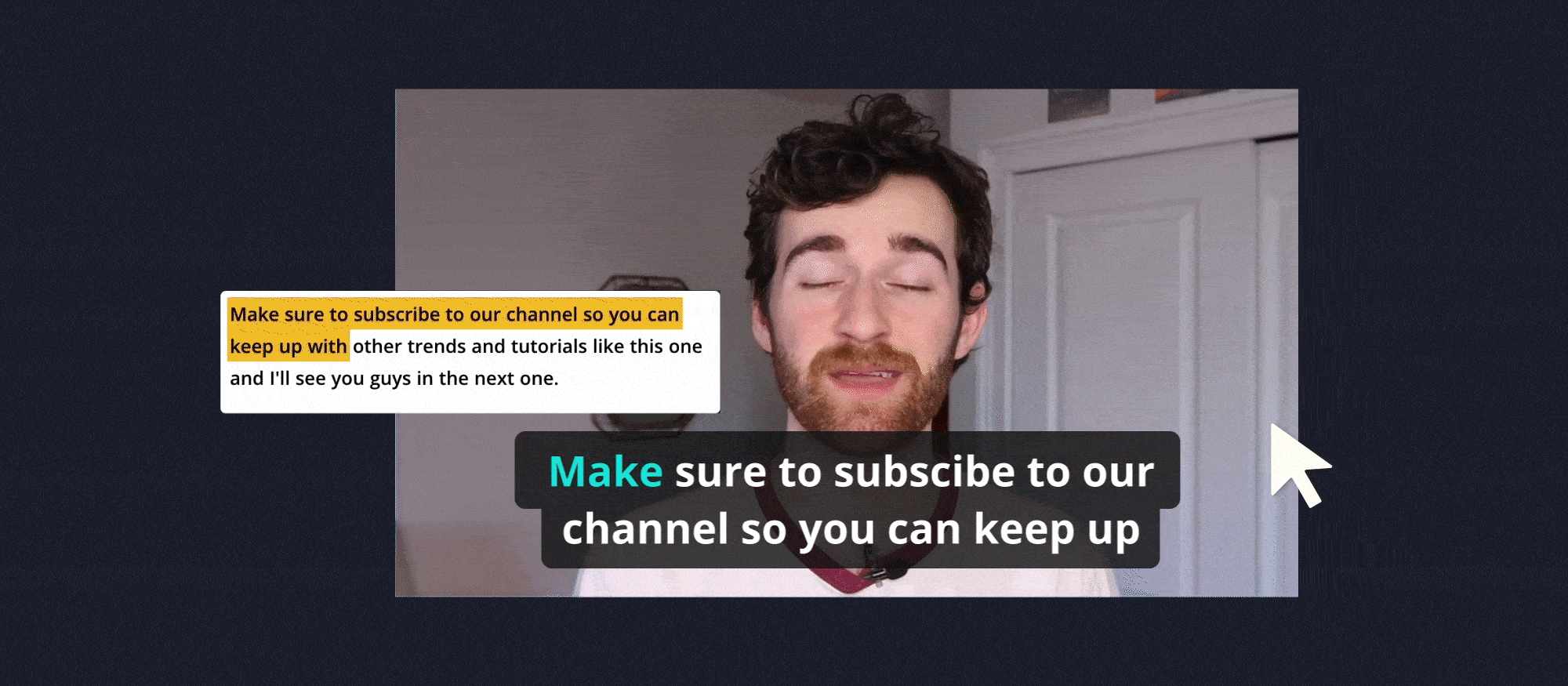
Create subtitles faster and customize them on the screen with Magic Subtitles! This new experience allows you to auto-generate subtitles, then edit them in one go by directly editing the audio transcript. You also now can adjust where the subtitles appear on the video just by dragging the text box. To find the feature, head to the Subtitles tab on the left side of the editor (the original auto-generator and manual subtitles experience still remains within that screen under the Manual tab).
Inline Styling for Text
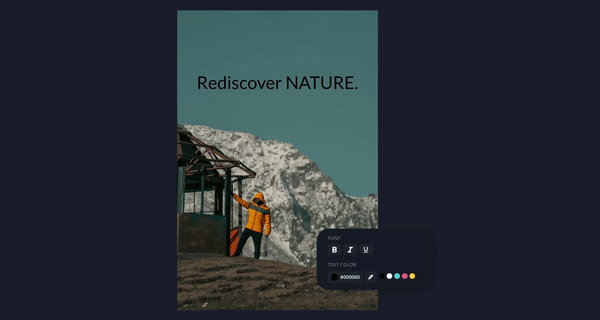
A highly requested and long awaited feature, you can finally style individual words in text boxes! Simply select individual words or letters and adjust their font, color, style, and more in the Edit menu.
Bug Fixes & Improvements 🛠
- Pro users can now add Brand Kit colors, fonts, and media assets from inside the studio.
- You can now select individual layers within a group by double-clicking the layer in the timeline.
Pricing Changes 💳
- Smart Cut is now a Pro feature – Free users can try Smart Cut in the editor, but will need to upgrade to the Pro plan to export the project.
- Remove background for video is now a Pro feature – Free users can try out the feature in the editor, but will need to upgrade to the Pro plan to export the project.






