Kapwing August 2022 Release Notes
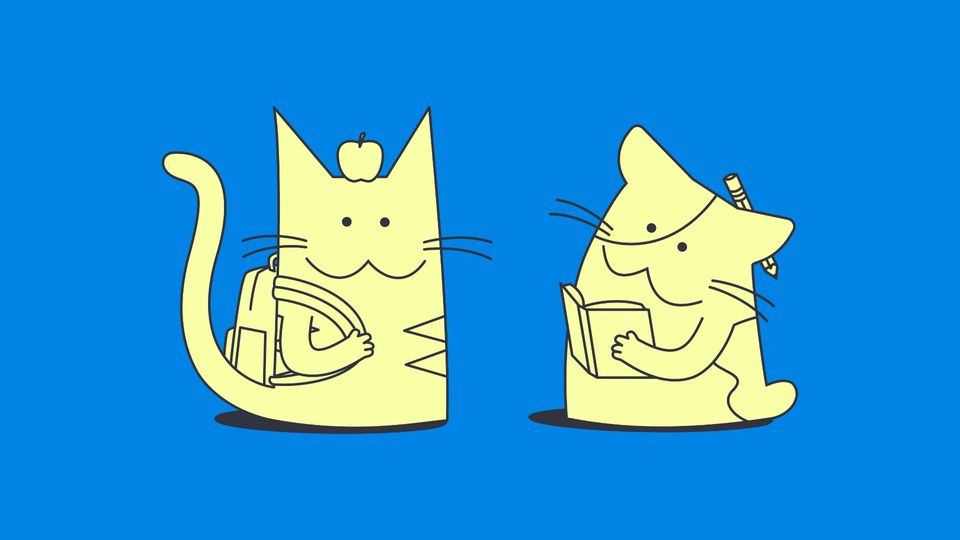
Last Updated: August 29, 2022
Catch up on the newest Kapwing features and fixes to level up your editing workflow! In these Release Notes, we go over the latest changes to Kapwing, how to use new features, and any known issues. This page is updated with each Kapwing release which generally happens every two weeks. Receive notifications for new updates by subscribing on YouTube and following our Twitter!
New Features ✨
Kapwing for Education

We’re excited to announce that we’re making Kapwing Pro 100% free for eligible students and teachers to enable more digital storytelling in classrooms. Bring learning to life and enhance collaboration with Kapwing by signing up and learning more at the button below.
Resize Canvas
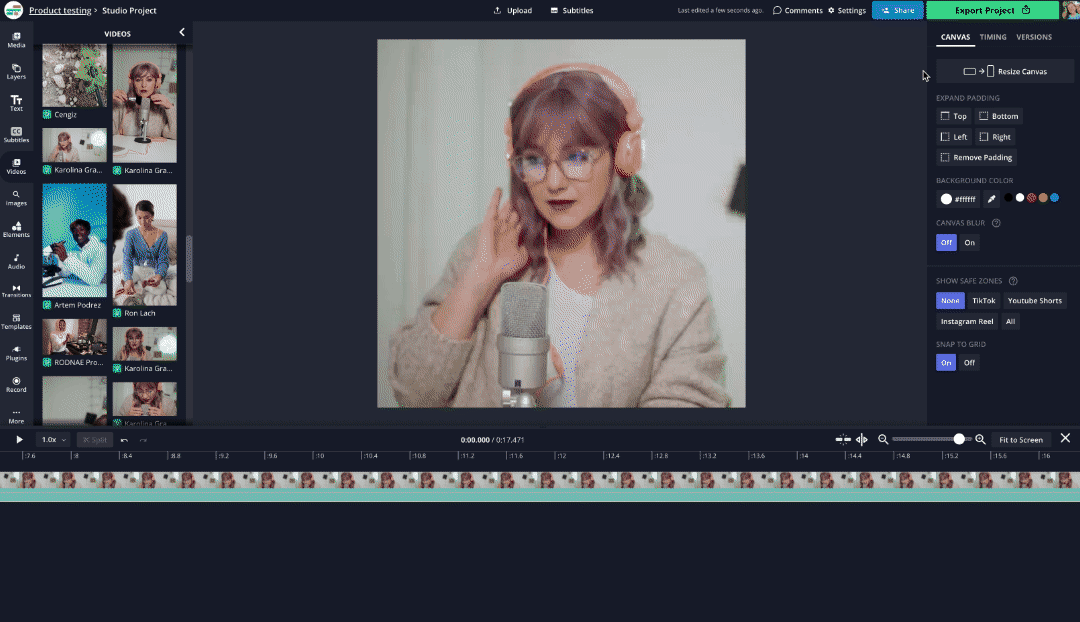
Repurpose videos faster and make them look more professional with our Resize Canvas feature! In just a few clicks, you can take a single video and adjust it to be the right size for every other platform, whether it's for TikTok, YouTube, Instagram, Twitter, Linkedin, or somewhere else. Simply upload your existing video, click the canvas, then click the "Resize Canvas" option on the right side. Choose your video's new size and adjust how it'll look. You just made multiple videos from one!
Bug Fixes & Improvements 🛠
- Audio waveform styles shown – we now show the available styles for audio waveforms within the Templates tab
- Drag and drop content into placeholders – placeholders are now found in the Templates tab instead of the Settings tab. You can also add content into the placeholder by dragging and dropping the new asset into it.
- Resizable left sidebar – the left sidebar in the editor is now resizable so you can make it as wide or narrow as you want! Hover over the right edge of the sidebar and drag to your desired width.
- Improved Google Photos integration – we made it easier for you to connect to your Google Photos account from the Media sidebar so you can view and add those assets in your Kapwing projects.
Pricing Changes 💳
- Free users can preview the Clean Audio feature but not export – free users can use our Clean Audio feature in the editor at no cost, but exporting the video requires upgrading to our Pro plan.
- Free users can preview the Remove Background feature for images but not export – free users can use our automatic Remove Background feature for images in the editor at no cost, but exporting the project requires upgrading to our Pro plan.
- Customers can update their invoice details including billing address and optional tax information from the Account Settings tab or the Mange section found in the Workspace Settings tab.






