About Kapwing's AI Script Generator
Click here to learn more about all of Kapwing’s AI features.
Kapwing's AI Script Generator creates an engaging script for your next video from scratch. Just enter a short prompt and let our AI Script Generator create for you. Take it a step further by transforming your newly generated script into video using our AI Script to Video Generator.
Access the AI Script Generator and other AI tools by clicking the lightbulb icon in the top bar within Studio at any time then write your prompt to create a script.
AI-Powered Script Generator
How Do I Use the AI Script Generator?
- Enter your video topic or idea
- Adjust your settings
- Click Generate Script
That's it! You'll have a brand new script for your next video in seconds.
If you want to fine tune your script you can:
- Edit the script to focus more on recommended aspects of your prompt
- Change the tone to be more formal, casual, funny, informative, or creative
- Change the duration
- Use the arrows at the top of the screen to flip through the different updated and past scripts
- Use the script of your choosing
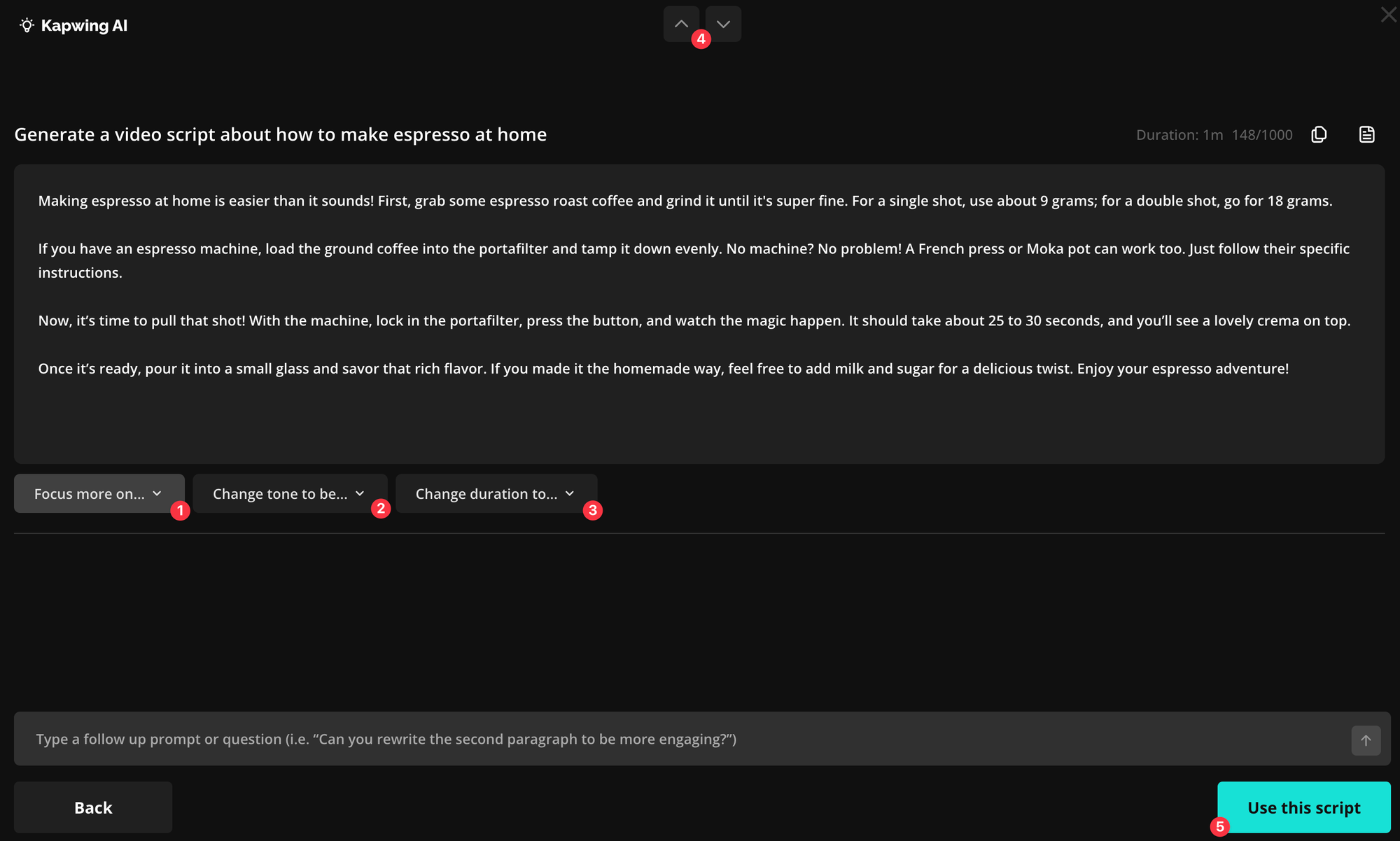
Once you've generated the script, you can copy the script to your clipboard (pasting into a Google Doc or Notes app) or generate a video from that script.
How Many Scripts Can I Create?
Our AI tools including the script generation are part of your plan's text to speech (TTS) minutes. With a free Kapwing workspace you're able to use our AI Script Generator for up to 5 minutes if you do not use your TTS limits for anything else. You may always upgrade to Kapwing Pro for extended access to this AI tool and more. Visit our pricing page for more information.
What Platforms Does the Script to Video Make Videos for?
When you generate a script, you'll see options to generate a script for TikTok, YouTube, Reels, and Shorts. Each target platform leads to a different tone in the generated script based on video transcripts that have been successful on that platform in the past.
Toggle between target platforms on the Script Generator interface before generating the Script.
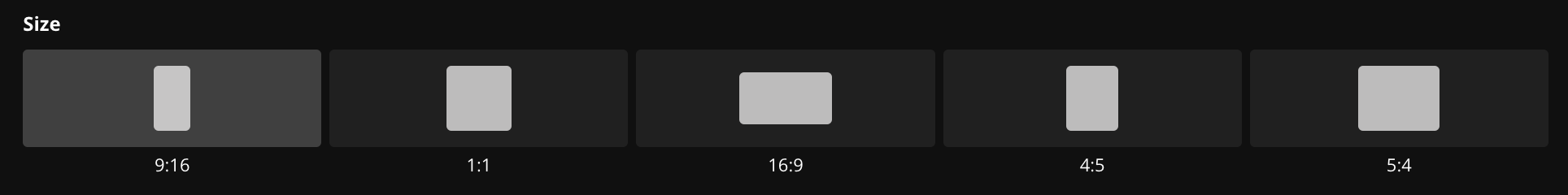
Can I Create a Video From My Script?
Once your script is generated, you can copy it to your clipboard or click Generate Video From Script.
After selecting "Use this Script" you can:
- Adjust the script input language
- Select a male or female narrator voice
- Select a video aspect ratio
- Choose subtitle styling
To learn more about transforming your script into video, visit our AI Script to Video Generator article.
Once your video is generated, you can edit the video within Kapwing studio to update images, videos, subtitles, music and more.
Learn more about other AI features within Kapwing's studio editor.






