Kapwing May 2023 Release Notes
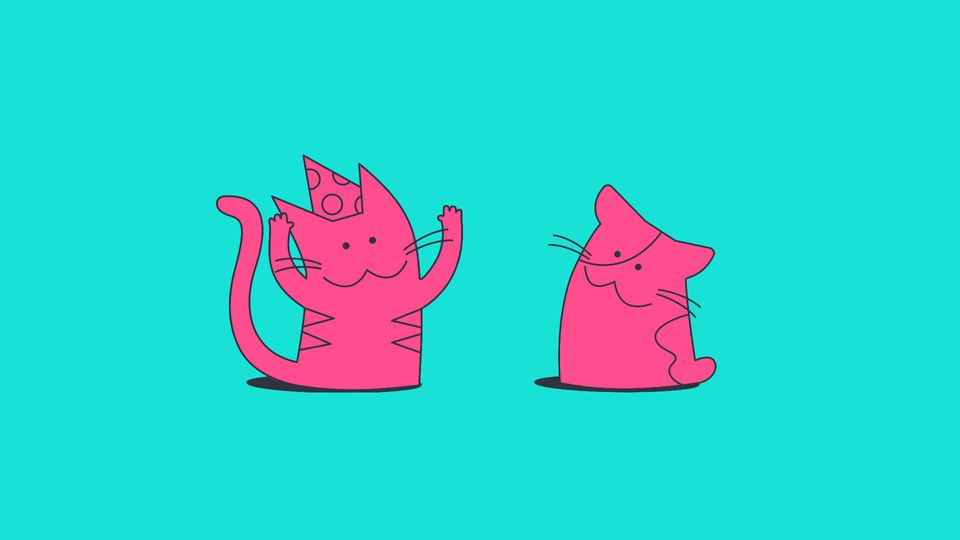
Catch up on the newest Kapwing features and fixes to level up your editing workflow! In these Release Notes, we go over the latest changes to Kapwing, how to use new features, and any known issues. This page is updated with each Kapwing release which generally happens every two weeks. Receive notifications for new updates by subscribing on YouTube and following our Twitter!
New Features ✨
Subtitle Transitions
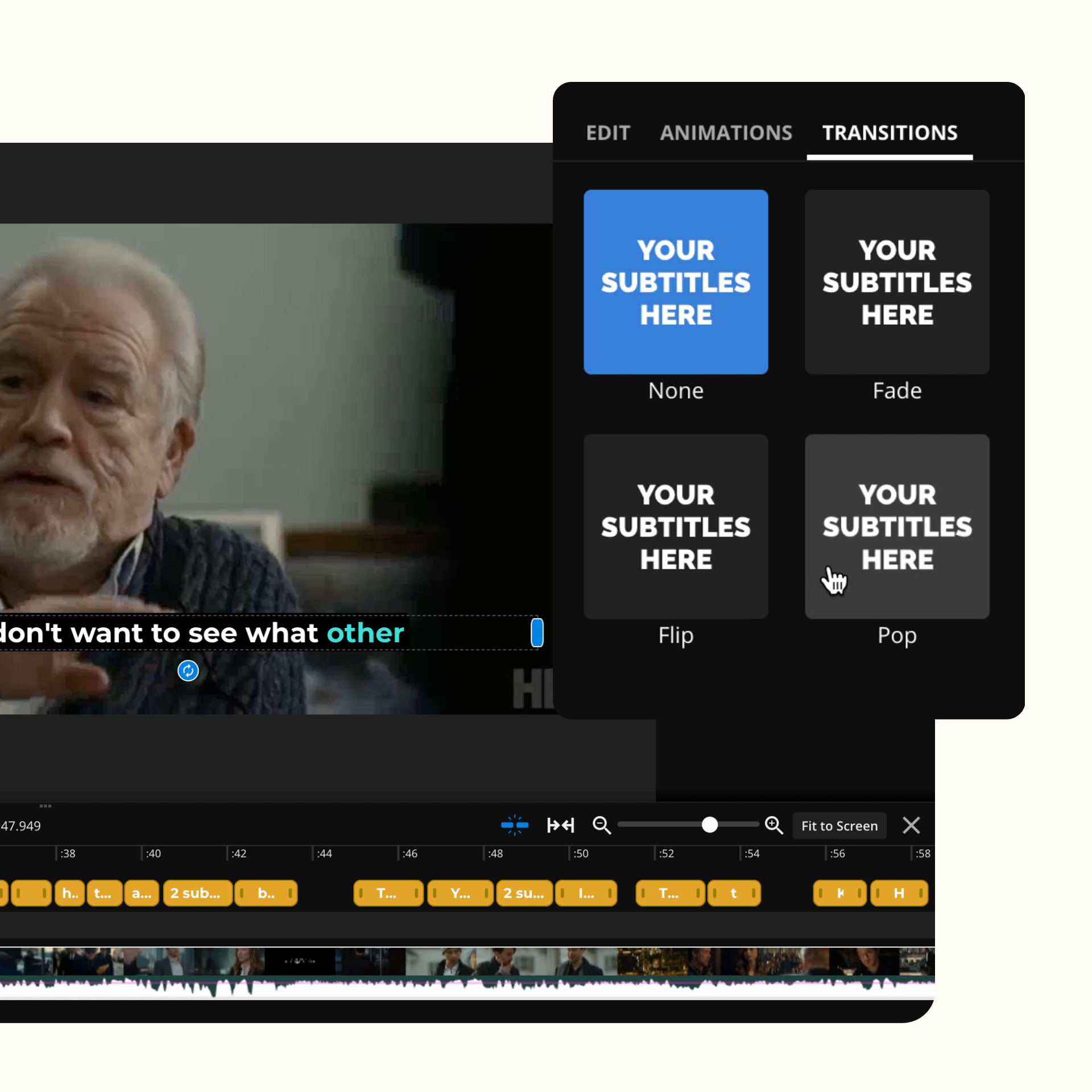
We added more subtitle transitions so you can make subtitles on your videos more eye-catching! They help each line of subtitles come on and off the screen more smoothly with options like Fade, Flip, and Pop (these are separate from subtitle animations which affect how each word within the subtitle comes onto the screen). You can find them by clicking the subtitle layer and going to the "Transitions" tab on the right side.
Bug Fixes & Improvements 🛠
- Updated export flow and view recent exports – We simplified the process for exporting and viewing/downloading your finished project. After clicking the "Export" button in the top right corner of the editor, your project will begin processing in the same modal. Once it's finished exporting, you can view the export, download it, or share it with others by the link. This new flow allows you to export multiple versions of your project at the same time and lists the the recently exported versions in the "Recent exports" tab in the top right corner.
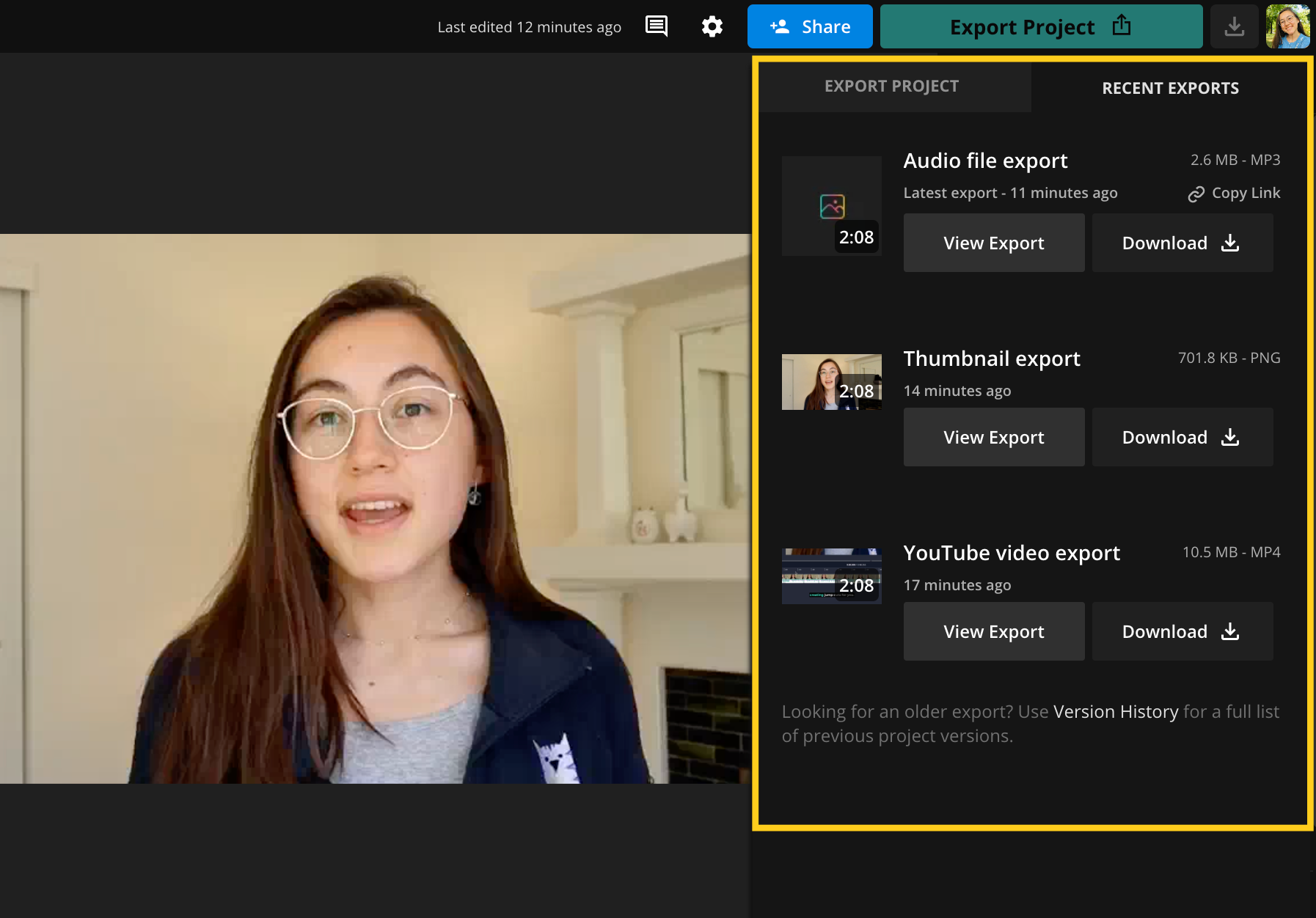
- Adjust transition duration – You now have full control over how long transitions last on clips in Kapwing. You'll find this feature by adding a transition between two clips, then clicking the transition in the timeline and using the slider in the right menu to make the transition slower or faster.






