Kapwing December 2023 Release Notes

Catch up on the newest Kapwing features and fixes to level up your editing workflow! In these Release Notes, we go over the latest changes to Kapwing, how to use new features, and any known issues. This page is updated with each Kapwing release which generally happens every two weeks. Receive notifications for new updates by subscribing on YouTube and following our Twitter!
New Features ✨
Repurpose Studio
Introducing Repurpose Studio! ✂️🎉 Turn long videos into social-ready clips in just a few clicks using the power of AI. Repurpose Studio finds the best parts of your video, resizes and centers speakers, then adds subtitles all in one go. Plus, you have complete control over the final clips and can customize them to your liking in the full Kapwing editor. Get started by clicking the "Repurpose video" button in your Kapwing workspace.
Voice Cloning
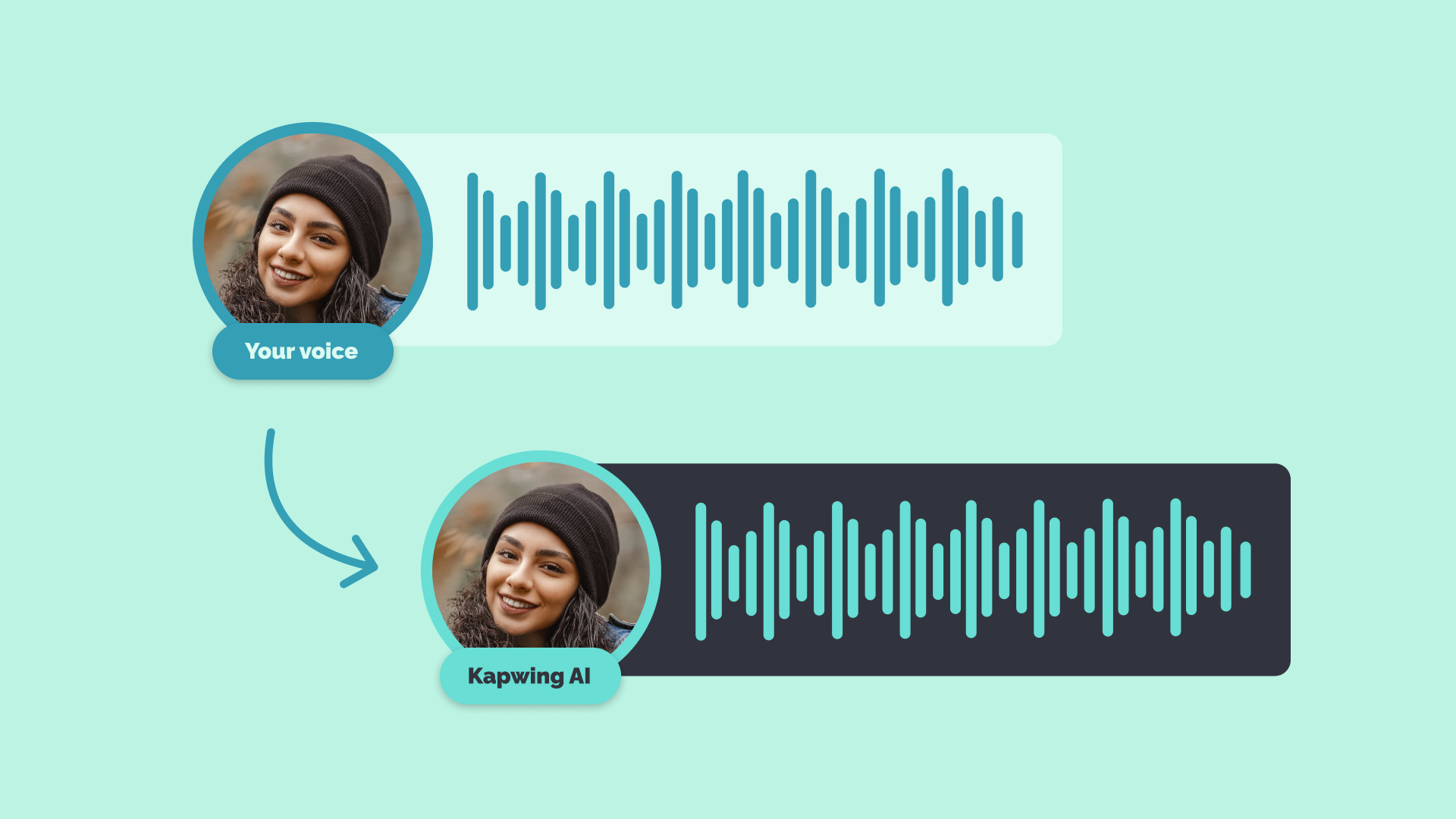
Instantly create voice overs that sound like you or a specific speaker with AI-powered voice cloning. Supply just a few seconds of recorded speech to create a cloned voice that sounds identical to the original speaker. Record natural-sounding voice overs without a speaker present, or update and correct old voice overs without ever pressing record. Add a voice in your Brand Kit or do it in our Text to Speech feature within the Audio tab in the editor. Click the "Voice" dropdown, then click "Add a new voice".
Note: This feature is available for Business and Enterprise customers.
Remove Filler Words
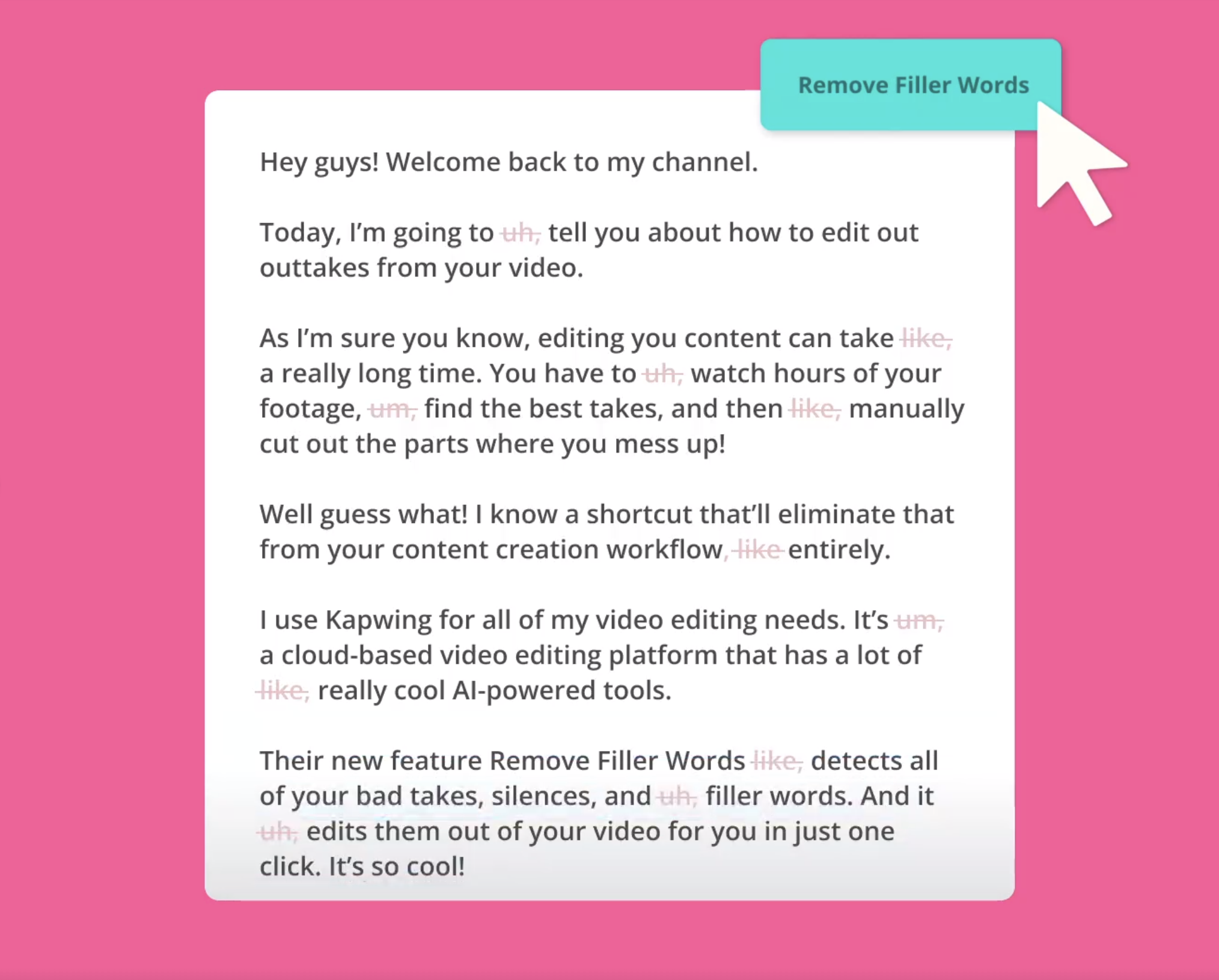
Trimming the filler words out of your raw footage is a painfully slow process. Now you can skip the pain and get it done in one click with our remove filler words feature. Just head to the Transcript tab and click the "Remove Filler Words" button. Voila! Any 'um', 'uh', and 'like's are zapped out of your video, leaving you sounding even more polished and well-spoken.






