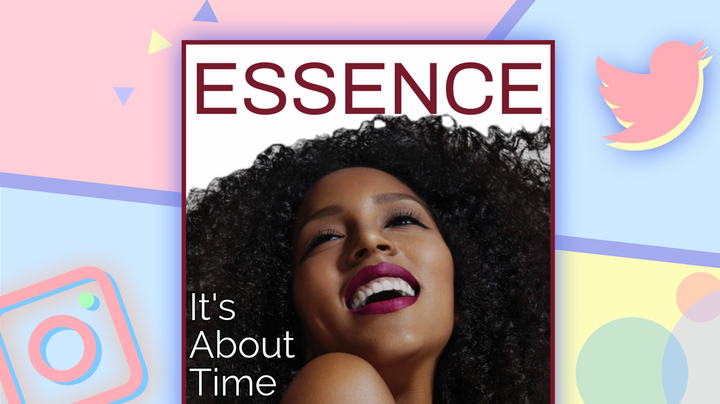How to Go Live on TikTok without 1,000 Followers
Ever wanted to connect with your followers or meet new people on TikTok? Want to go LIVE on TikTok but don't have access to the feature? Whether or not you meet TikTok's requirements, here's how to go live on TikTok without 1,000 followers and some tips on what to do in your live stream.

As time goes on, TikTok has proven to be a powerful platform to get exposure and visibility on certain topics. But where does it go from there?
Getting exposure for a dance you created or a video of your cat being extremely curious with your glass of water is great of course. But it shouldn't stop there.
Creating live content can be very fruitful in many ways. You have an opportunity to engage your viewers, gain more followers, repurpose your LIVE into TikTok or Instagram posts. The list is endless.
However easy it is to be present in a livestream, getting access to TikTok LIVE can be frustrating if you don't meet the requirements to broadcast yourself live.
In this article, we'll cover:
- How does TikTok LIVE work?
- Requirements to go live on TikTok
- How to go live on TikTok
- How to go live on TikTok without 1,000 followers
- What to do on TikTok live
How does TikTok LIVE work?
TikTok Live lets your broadcast live to your audience. This can be either your existing followers or new sets of eyes.

This is a great way for you to not only connect with your viewers, but also get more exposure on the platform. There's a possibility someone may stumble across your live stream on TikTok as they browse the TikTok LIVE feed.
Even though your TikTok LIVE viewers would be anonymous to you, you'll see be able to see the view count on your live stream without the usernames. But who knows, maybe those numbers turn into live comments and into new followers!
Requirements to go live on TikTok
To moderate the TikTok LIVE community, there are a few requirements you need to meet to properly qualify. The requirements to go live on TikTok are the following:
You must have 1,000+ followers
Similar to Instagram’s “Swipe up” feature exclusive to users with 10,000+ followers, TikTok limits the number of people able to go live on TikTok.
You must be over the age of 16
The age requirement to get the full user experience on TikTok is 13, but you have to be 16 or older to go live on TikTok.
Only creators aged 18+ can receive and send gifts
TikTok Gifts gives viewers a way to show their appreciation and support for the content you’re making. These gifts can consist of different emojis like a rose, a finger heart, and so on.
Once received, you can trade in these gifts into TikTok Diamonds, which can be exchanged for real money. The only thing is, you have to be a part of the TikTok Creator Next community to receive gifts on your TikTok Live. TikTok gifts can be worth up to
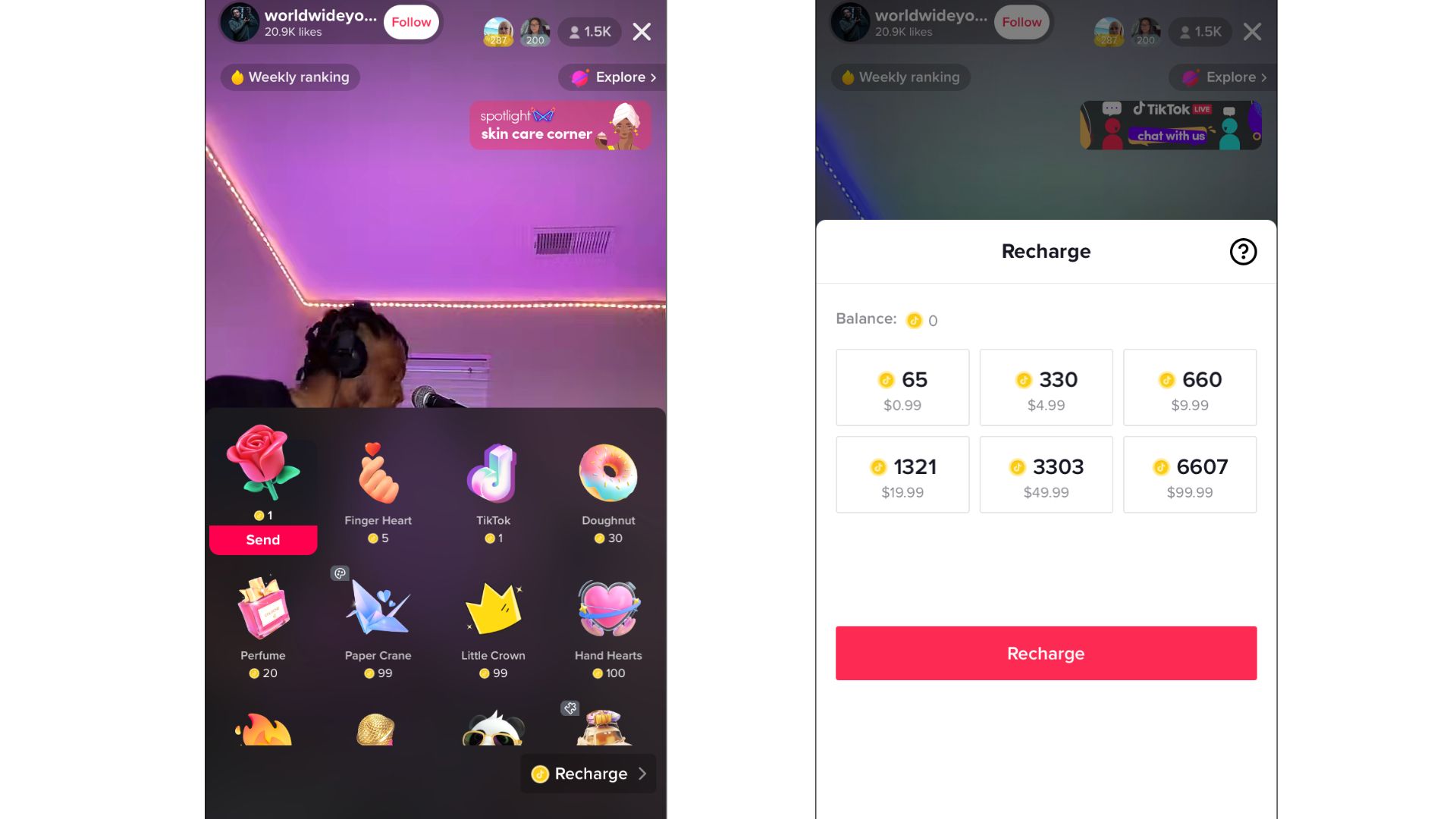
If you meet these two (or three) requirements, you're one of the lucky ones. If you don't meet the first two requirements, you're still in luck. There is a way to get access to TikTok LIVE even if you're ineligible.
How to go live on TikTok
You can find the TikTok live videos by tapping on the Live icon in the top right corner when in the “Home” tab.
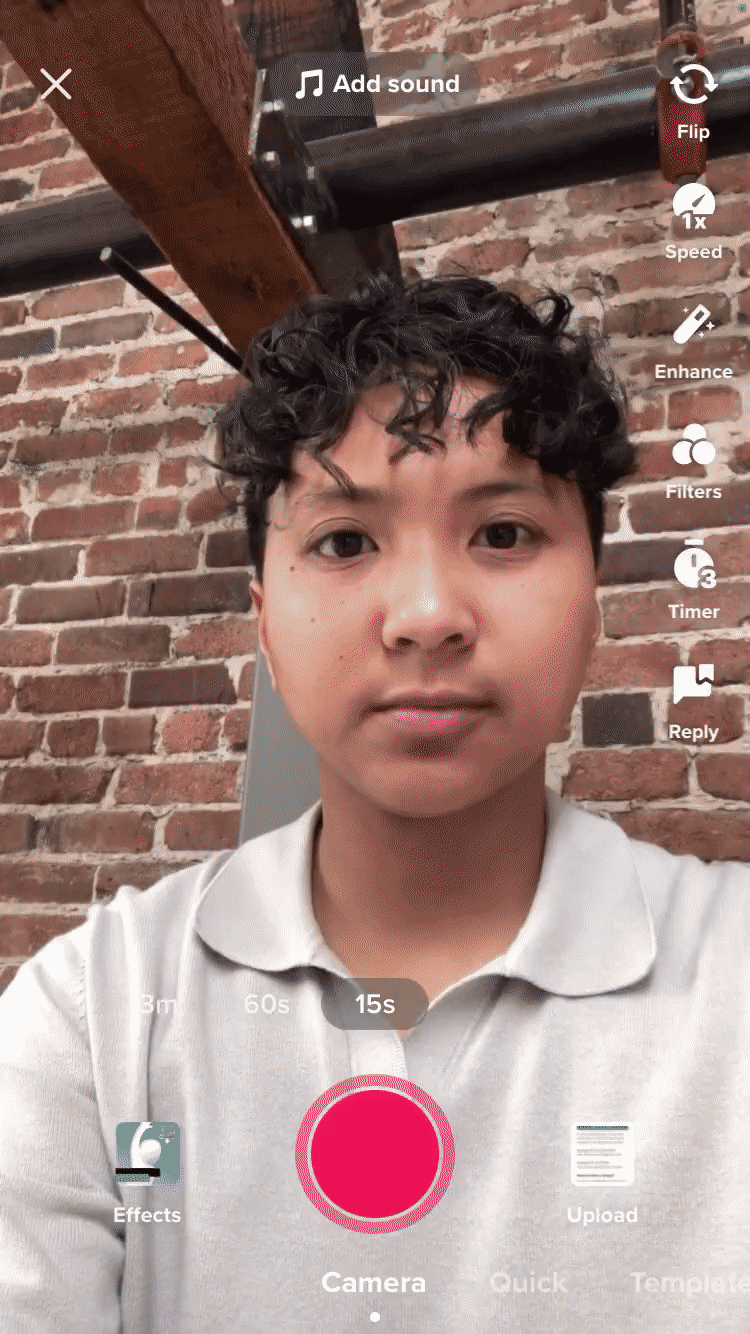
Here, you'll can change your Live cover photo, add a title and a topic, and use other features TikTok has like the LIVE Center and "Promote."
You can also go live with someone on TikTok if you have friends or guests you want to have a discussion or Q&A with. TikTok Live allows you to feature up to 3 people, including yourself. To add someone to your TikTok live broadcast,
How to go live on TikTok without 1000 Followers
If you don’t have 1,000 followers on TikTok, welcome to the club! The secret to acquiring the TikTok live feature is communication.
- Go to Profile > Settings and privacy > Report a problem
- Choose “I can’t start a LIVE”
- Send a message
- Go live on TikTok
Step 1: Go to Profile > Settings and privacy > Report a problem
In the app, go to your "Profile" tab and open "Settings and privacy" by tapping on the hamburger icon in the top right-hand corner of your screen (☰).
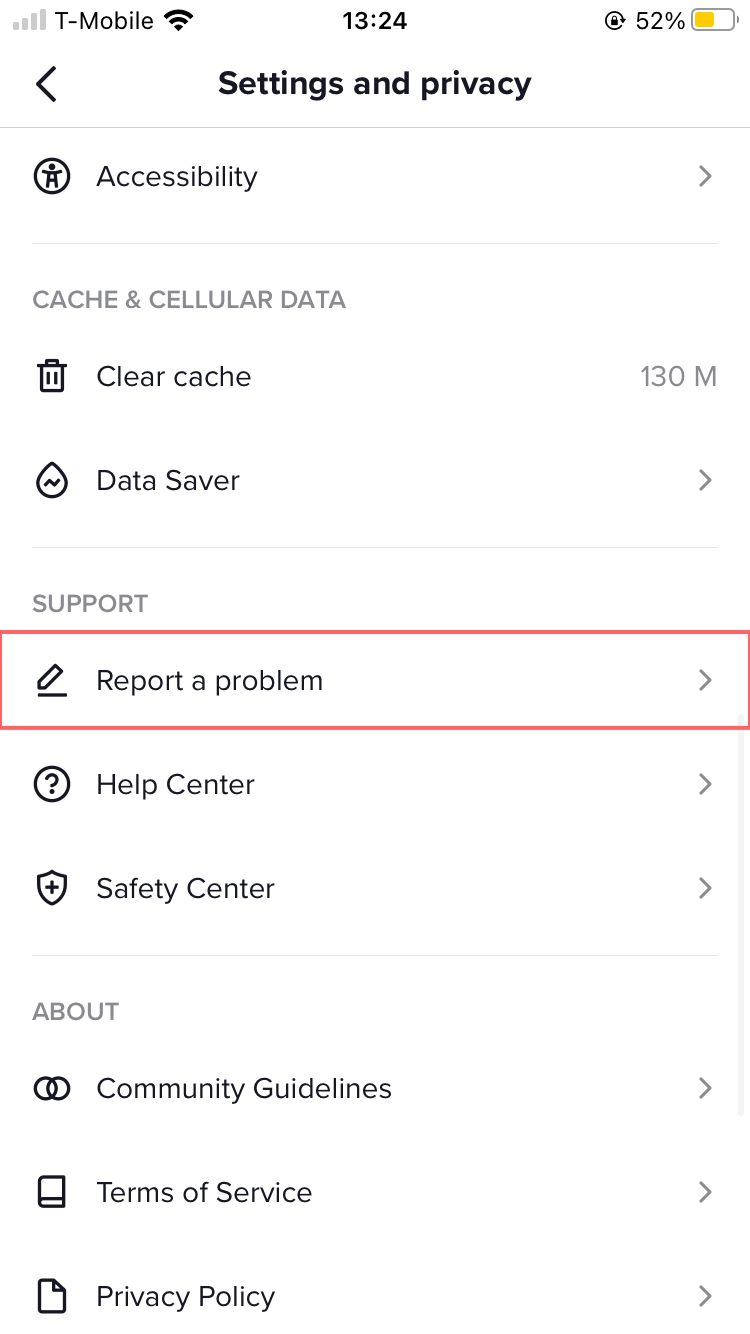
From there, scroll down until you find "Report a problem," then open that tab.
Step 2: Choose "I can't start a LIVE"
Find the common support issue "I can't start a LIVE" and choose it. This will open an answer explaining why you might not be able to start a LIVE. But, we already know this.
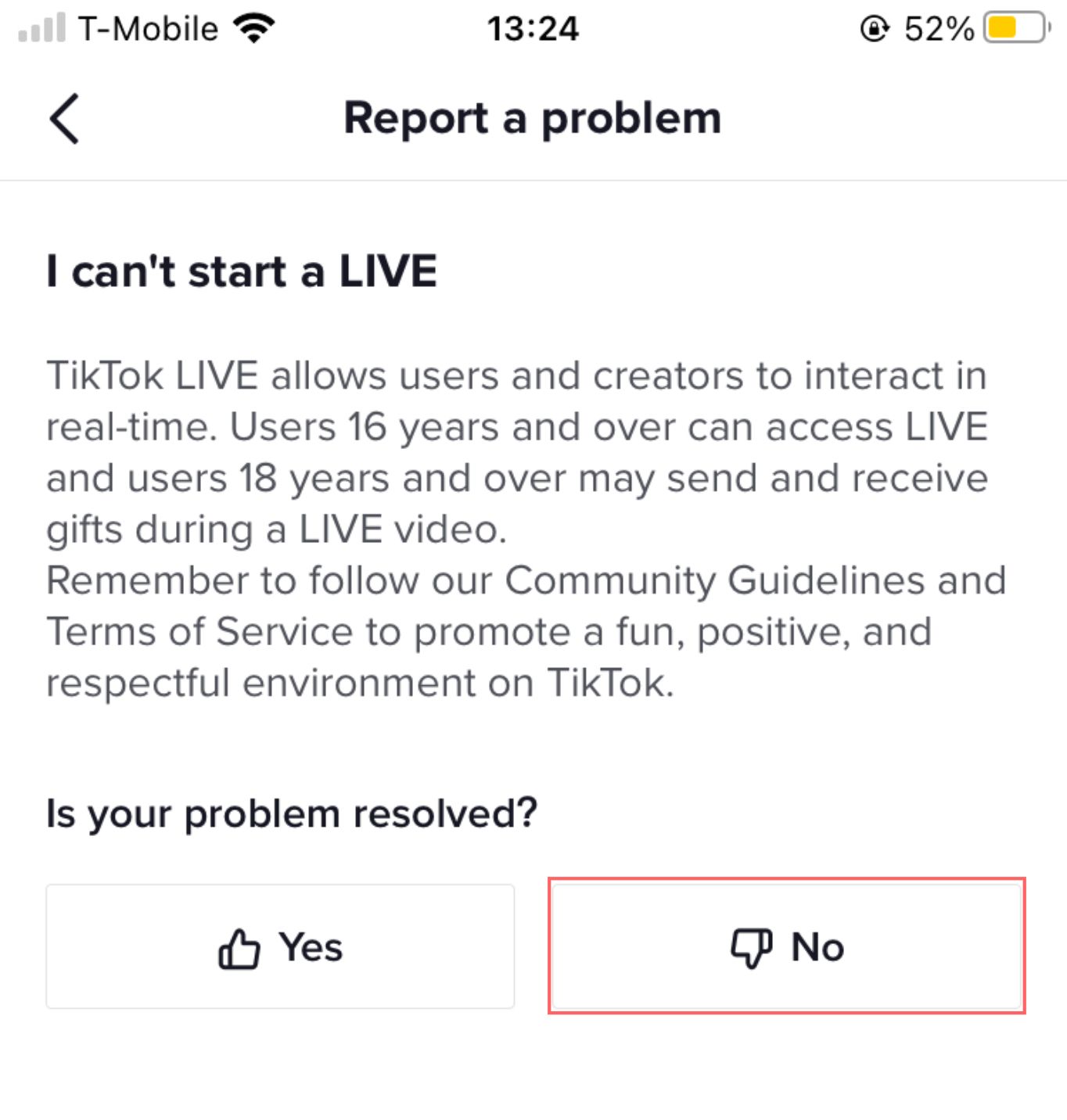
Since this answer doesn't give us access to TikTok LIVE, hit "No."
Step 3: Send a message
Here's where we can get a little crafty. You'll want to send a message to the TikTok team asking for access to TikTok LIVE. Below, is an example of what you can send to have TikTok approve your request.
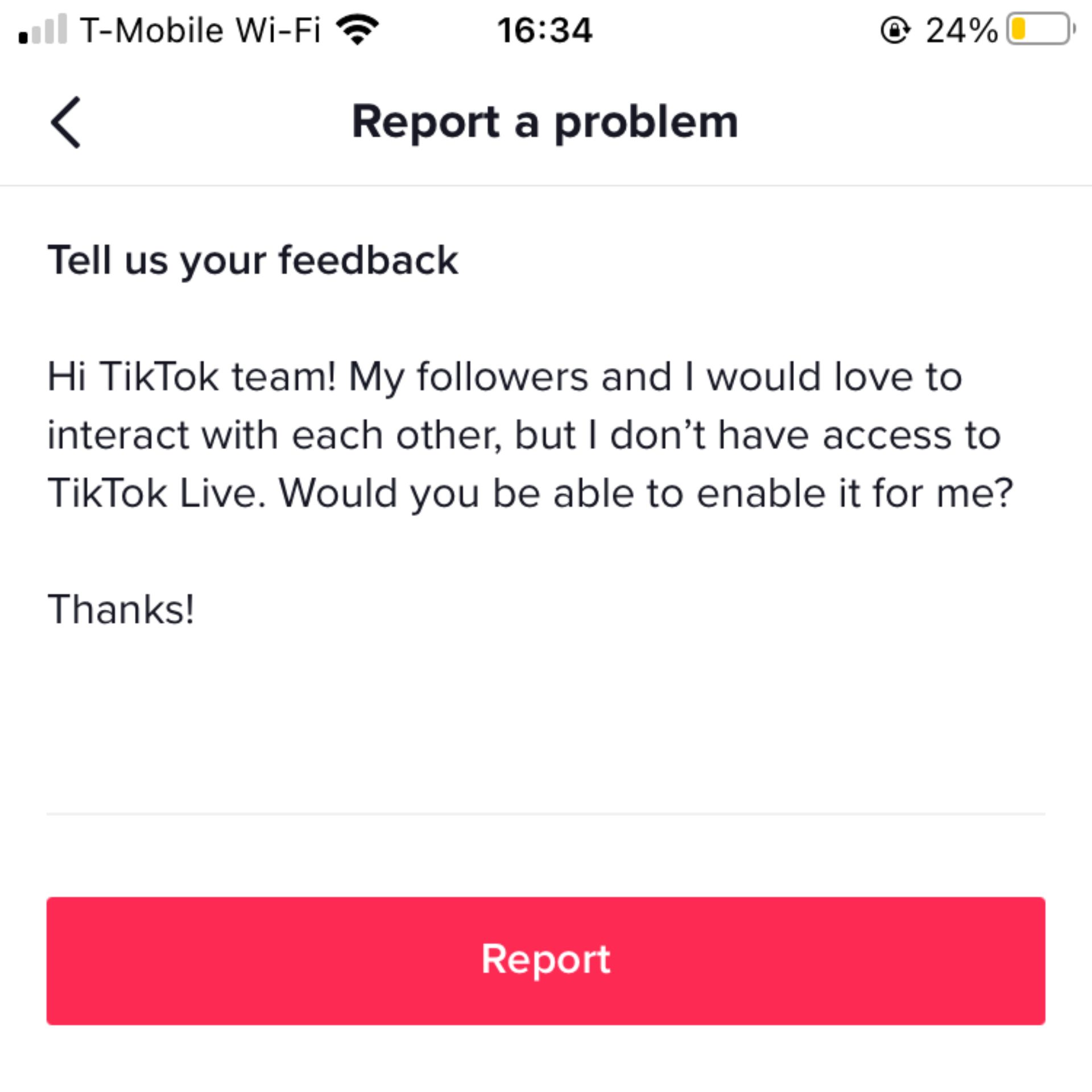
Feel free to copy and paste this message too:
Hi TikTok team! My followers and I would love to interact with each other, but I don't have access to TikTok Live. Would you be able to enable it for me?
Thanks!
Whatever your message is, be sure to:
- Address TikTok (ex: "Hi TikTok...")
- Mention your followers want you to go LIVE.
- Include a clear action item (ex: Would you be able to enable it for me?)
- End with a "Thanks!"
Once you've sent this message to TikTok's support team, you'll have to wait 24 to 72 hours for a response. Having these 4 points written in your message will give you a better chance of the support team to approve your request, giving you access to TikTok LIVE.
Step 4: Go live on TikTok
This is what we've been waiting for! Start connecting with your followers (and newcomers) and go live on TikTok.
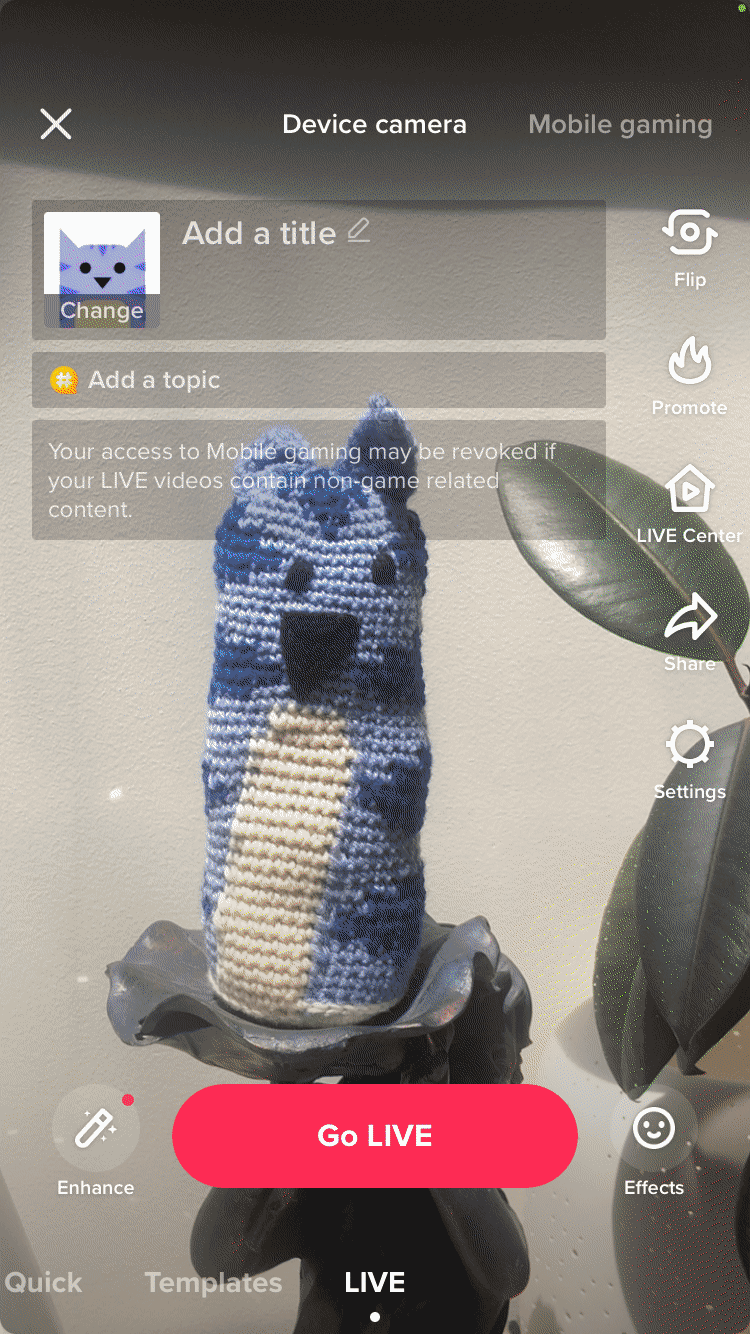
When you open "Settings" for LIVE, you have the options to mute viewers, assign moderators, upload a LIVE intro, support nonprofits, and toggle LIVE gifts (if you're over the age 18) and rankings.
What to do on TikTok LIVE
So you're live on TikTok – now what?
There are countless ways to engage and interact with your followers, new and existing. Depending on your own comfort, personality, and content, you can choose to do virtually anything on TikTok Live, as long as it follows their Community Guidelines.
Here are 4 things you can do on TikTok Live to engage and interact with your followers:
1. Live Q&A
The classic question and answer (Q&A). There's a reason why Q&As are still around:
People have questions, and they want to know!
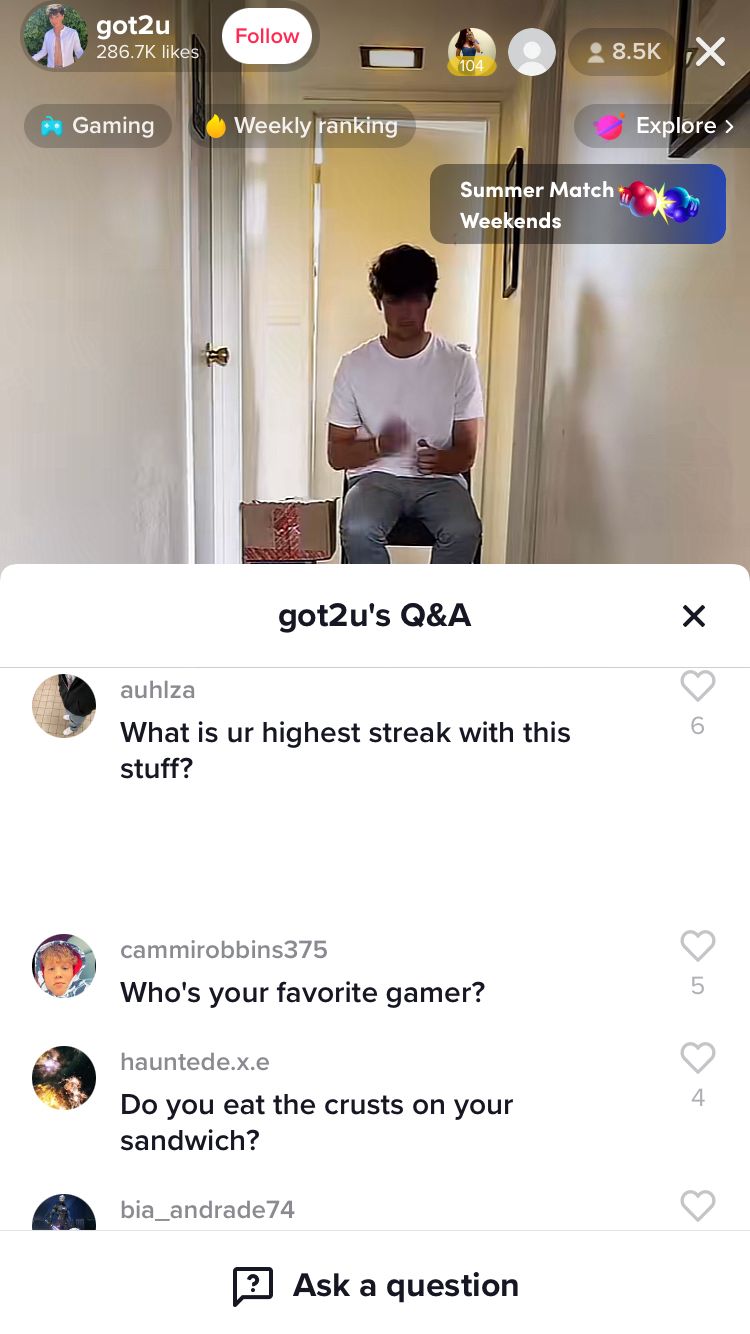
Not only are you answering their questions, but you're having a full conversation with someone on the other side of the screen. You're present in that moment with your viewers, making them feel seen, heard, and sometimes, special.
2. Collaborate with another TikTok creator (or viewer)
Collaborating with another TikTok creator can so entertaining for your viewers, they'll want to stay on longer. They enjoy spending their time watching you, so it's only a matter of fact that they want to see you interact with someone else and how your personalities fuse together. Even better, their community and followers will learn who you are! It's a win-win situation here.
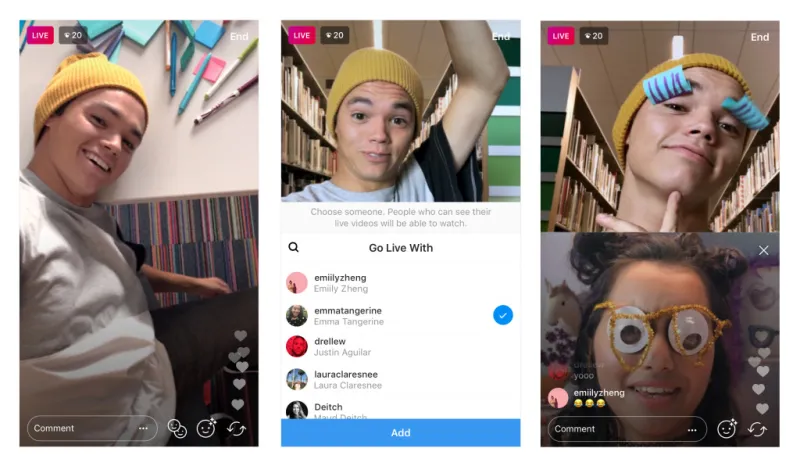
3. Do your own thing
Your followers follow you for a reason. Whether you make cooking videos, do ping pong ball trick shots, or anything else, it's a not a bad idea to do what you usually do. Just remember, you're live streaming. Don't forget that your community is there to chat with each other and you.
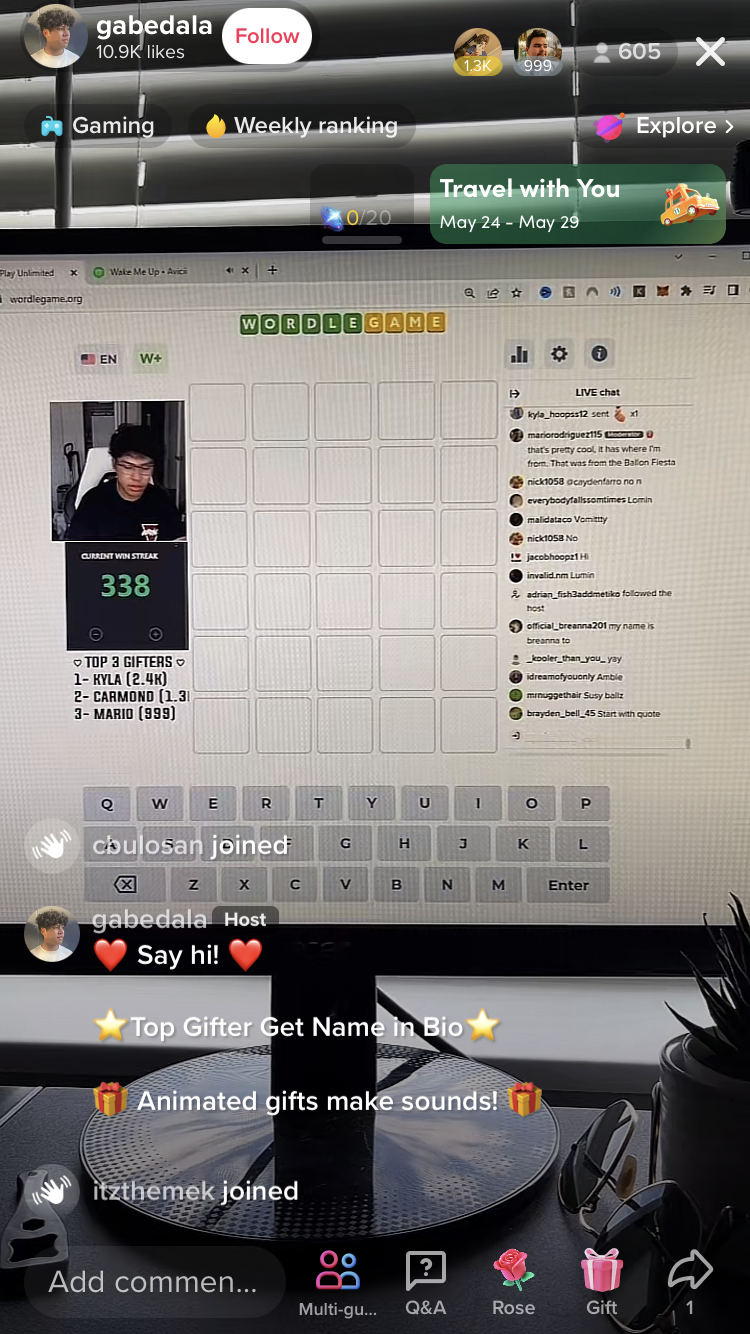
4. Continue a previous TikTok you made
"Follow for Part 2!"
We've all heard this before.
Sometimes at the end of a 1-minute TikTok, and sometimes at the end of a 3-minute TikTok. With the new update on 10-minute TikToks, we're unaware if creators will still break their stories into parts. But, this would be the perfect opportunity to use TikTok LIVE. Bring your viewers along for the ride!
I hope this article helps you engage with your audience and meet new folks along the ride too! Finding out the best time to post on TikTok or go live is an ongoing conversation. But going out there and just doing it will take you farther than you think.
TikTok's mission statement to "inspire creativity and bring joy," is presented very well with their TikTok LIVE feature. What else inspires creativity and brings joy more than interacting with other creators – other humans?
Create content faster with Kapwing's online video editor →