How to Create an Account on Kapwing
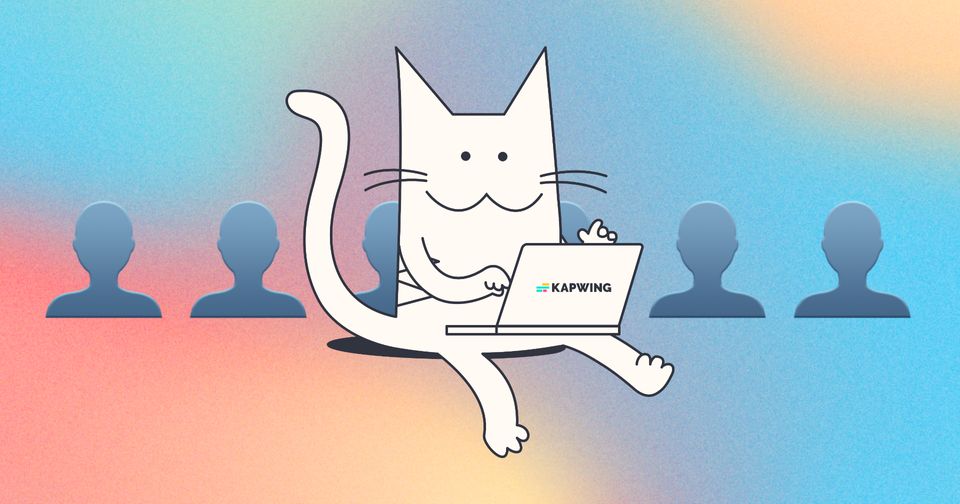
Signing into Kapwing is easy and free! Here are the steps to get your account set up:
- Click “Sign In” in the main navigation bar.
- Select one of three sign-in options: Google, Facebook, or Email.
- If you use Google or Facebook, enter your login credentials. If you use Email, enter your sign-in code emailed to you.
Once you sign in, you'll be returned to the same place on the Kapwing website.
How does Email sign in work?
Right now, Kapwing uses a magic sign-in code that will be sent to your email address from "[email protected]". This code is valid for up to 20 minutes, but you can always send a new one if you run out of time. The email looks like this:
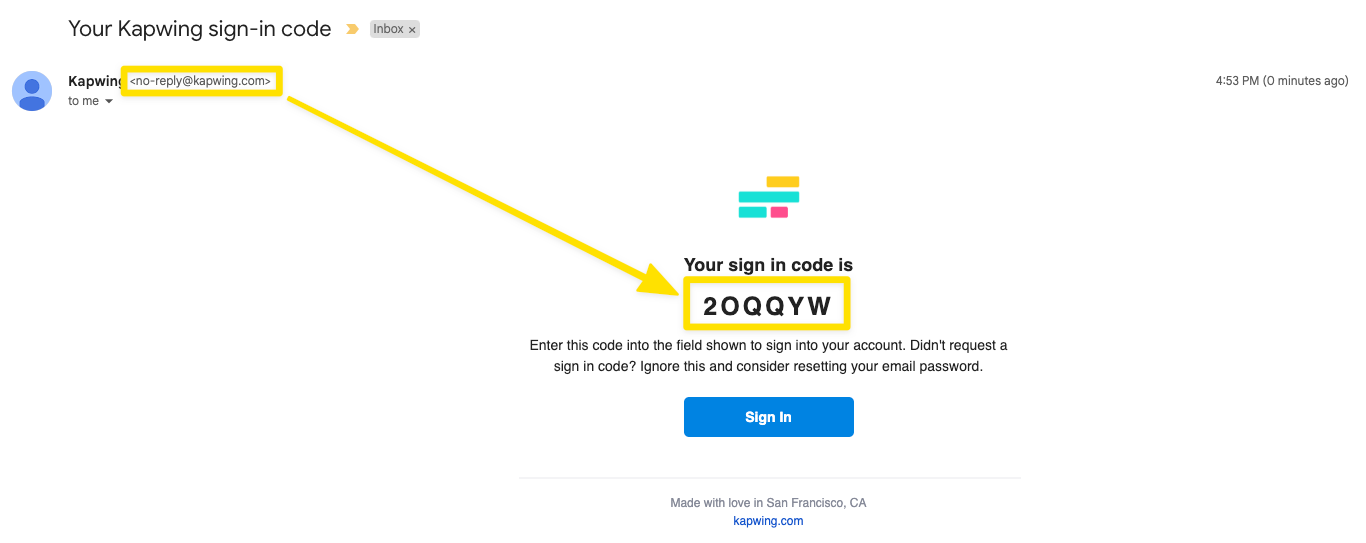
When signing in, simply copy and paste that code into the "Paste Sign In Code" box to login:
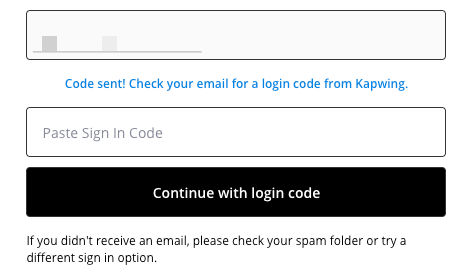
If you don't see the email, we recommend checking your Spam folder, in case it was filtered incorrectly.
Do I need an Account to use Kapwing?
Most of our tools are available for free without an account. However, Kapwing works better when you're signed in:
- Save, share, and access your projects
- Collaborate with others by inviting them to your workspace
- Drafts auto-saved as you go, to avoid lost work
- Delete your content
I can't sign into my Kapwing account!
You're having trouble signing in to create an account, or you've created an account but you're unable to sign into access your workspace - what can you do?
The most common reason that people can't sign in is because of ad blockers or pop up blocks. Depending on the browser you're using, you may need to give the website permission to open a popup (which enables Google Authentication). You can check to see if you have any extensions or software installed that could block a sign in modal. Sometimes, people have trouble signing in because Google and Facebook are blocked by their network (work or school networks).
If those tips don't help, you can also try restarting your browser, using a different browser, signing out of your Google or Facebook account in another tab, or trying again with a different email address.
Additional Resources:






